-
1Solder
Solder the components.
If you want to use TCRT5000, solder the sensor along with resistors and transistor.
![]()
If you want to use LDRs, solder the sensors along with resistors, transistor and white LED. The white LED can be turned ON or OFF by the transistor's base pin i.e. pin 4 from the top.
![]()
-
2Connect
Connect the Purza Sensor Stick with Arduino as follows:
- First pin (+V) with the 5V on Arduino
- Second pin (Sensor) with A0 Analog pin on Arduino
- Third pin (Ground) with the Ground on Arduino
- Fourth pin with 5V pin on Arduino if you want your sensor (TCRT500) or LED to be permanently ON, but if you want to control them you can assign an Arduino pin to it and control them with that pin's condition.
![]()
-
3Upload
Upload the code on Arduino and enjoy. I have provided the GitHub link for the code. You can write the code yourself. Just read the analog pin that sensor is connected to and print the data on serial monitor. Enjoy.
https://github.com/anasrazakhan/purza-sensor-stick
![With LDR With LDR]()
![With TCRT With TCRT]()
Purza Sensor Stick
A small sensor stick PCB that can be used for proximity and object detection.
 Anas Raza Khan
Anas Raza Khan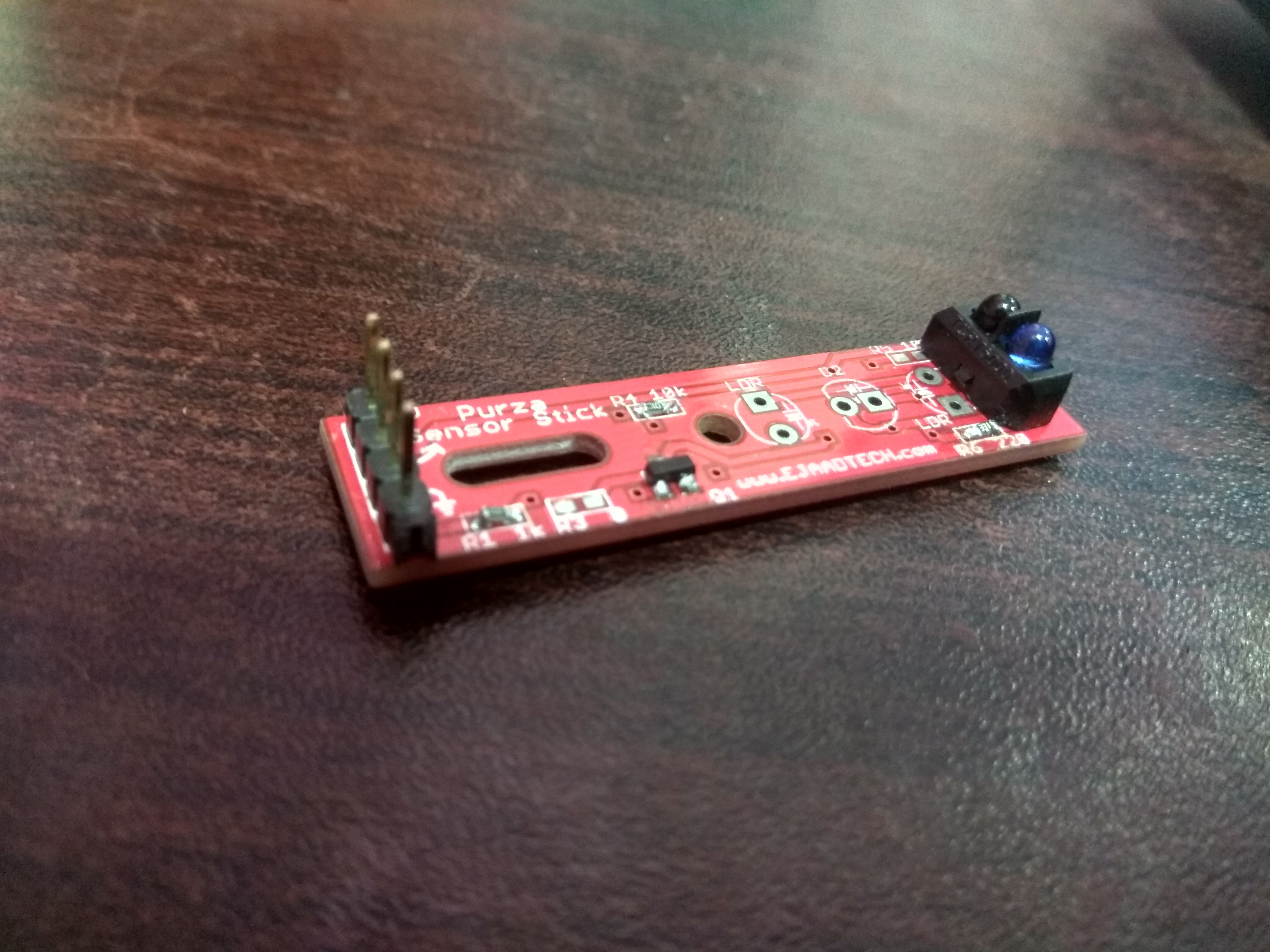
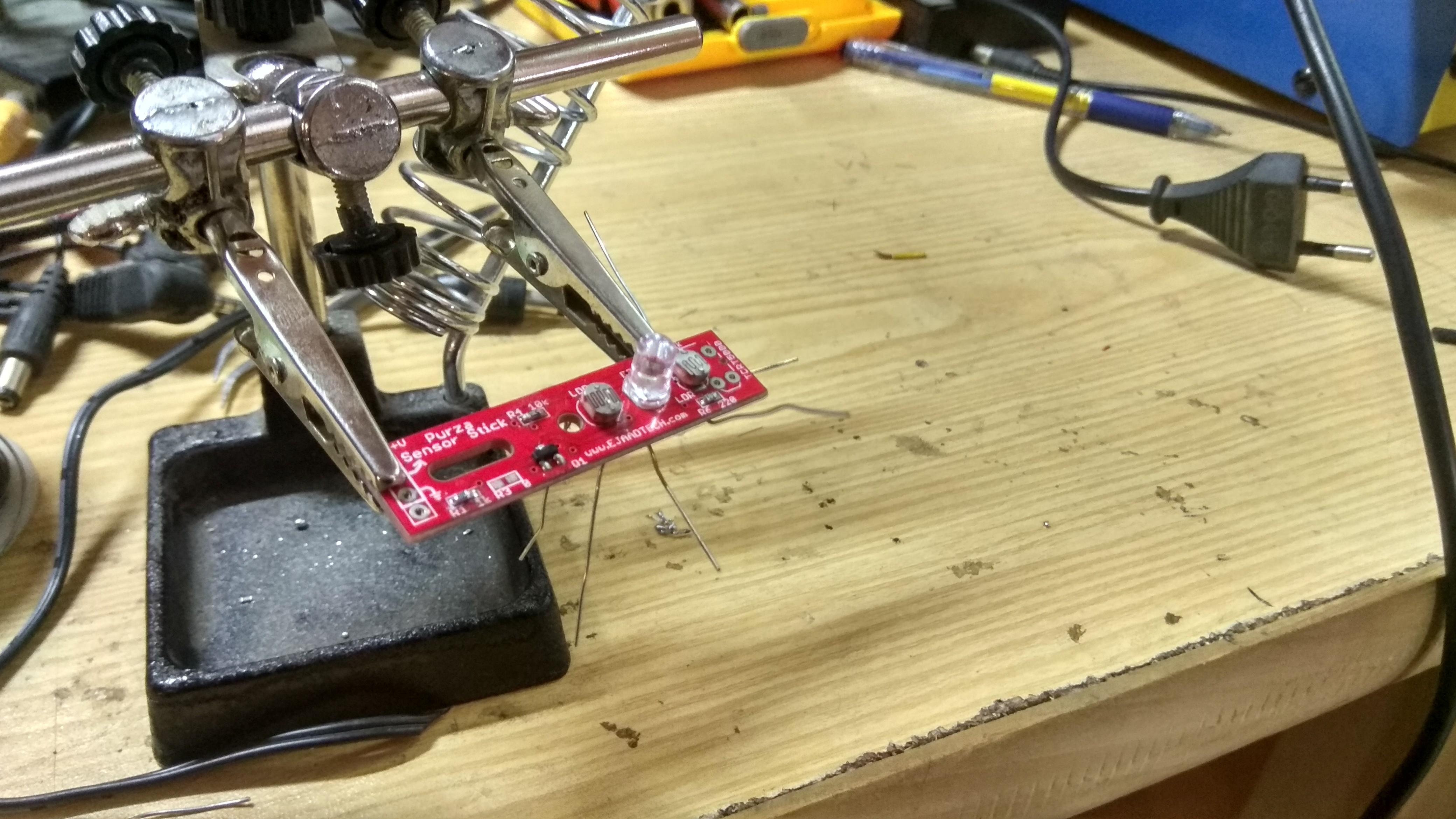

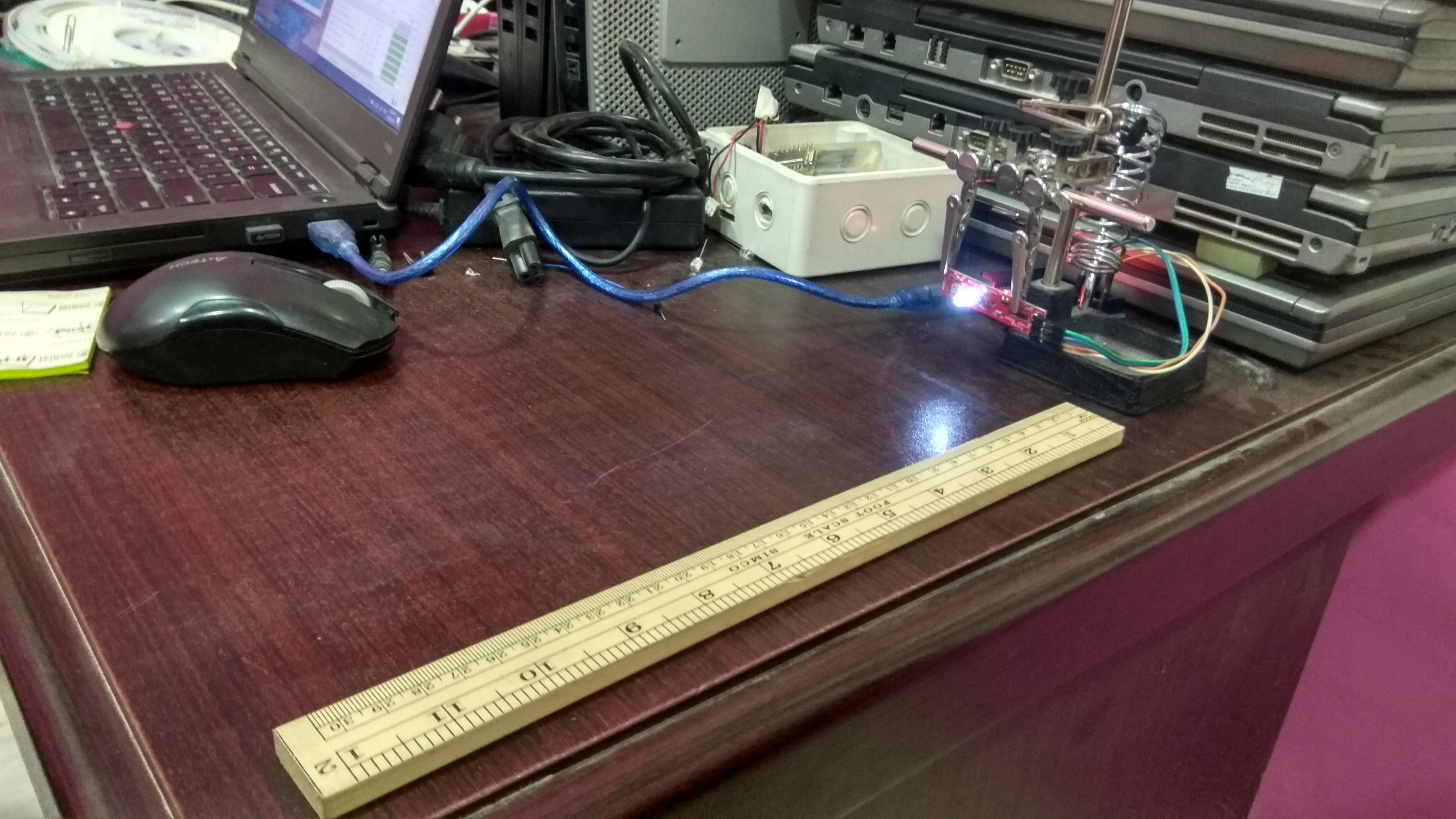

Discussions
Become a Hackaday.io Member
Create an account to leave a comment. Already have an account? Log In.