The device can be "PCA9548A" or "TCA9548A" when supplied by Texas Instruments. The specifications are somewhat different - from the Texas Instruments product page for PCA9548A:
Recommended alternative parts
- TCA9548A - The device has the SAME FUNCTIONALITY and PINOUT as the compared device but is NOT an exact equivalent. This P2P device has a wider voltage range (down to 1.65V) and performance enhancements (Reset and Power-On Reset)
I originally wrote this device tree overlay for Mycodo - https://github.com/kizniche/Mycodo since we needed a way to have the multiplexer work on a GPIO software I2C bus that is more compatible with SMbus devices like the AM2315 temp/humidity sensor. The sensor has a fixed address ( one per bus ) and really misbehaves when the clock is stretched by the Pi hardware implementation. This also allowed use of the i2cdetect program to scan for sensors added hot. Yes, the mux supports hot insertion of devices, so you can add, scan and use without a reboot. The one thing to note is that the RESET function exposed by the chip is not used and needs to be tied to the supply voltage (+3.3v on the Pi) through a pull-up resistor. It would be possible to use the reset line with a spare GPIO if sensor devices causing hung bus conditions is a problem. I have not used the feature.
 CarbonCycle
CarbonCycle
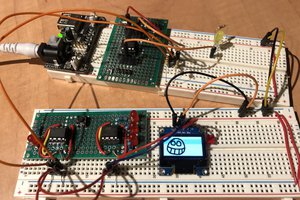
 Albert Gonzalez
Albert Gonzalez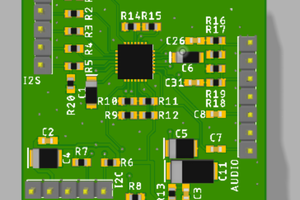
 HanWool Lee
HanWool Lee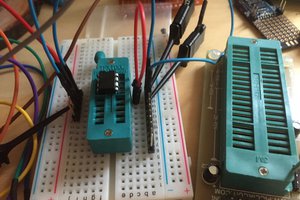
 Tim Wilkinson
Tim Wilkinson
 Dave
Dave
Does anyone know how/if this can be coerced onto a Pico?