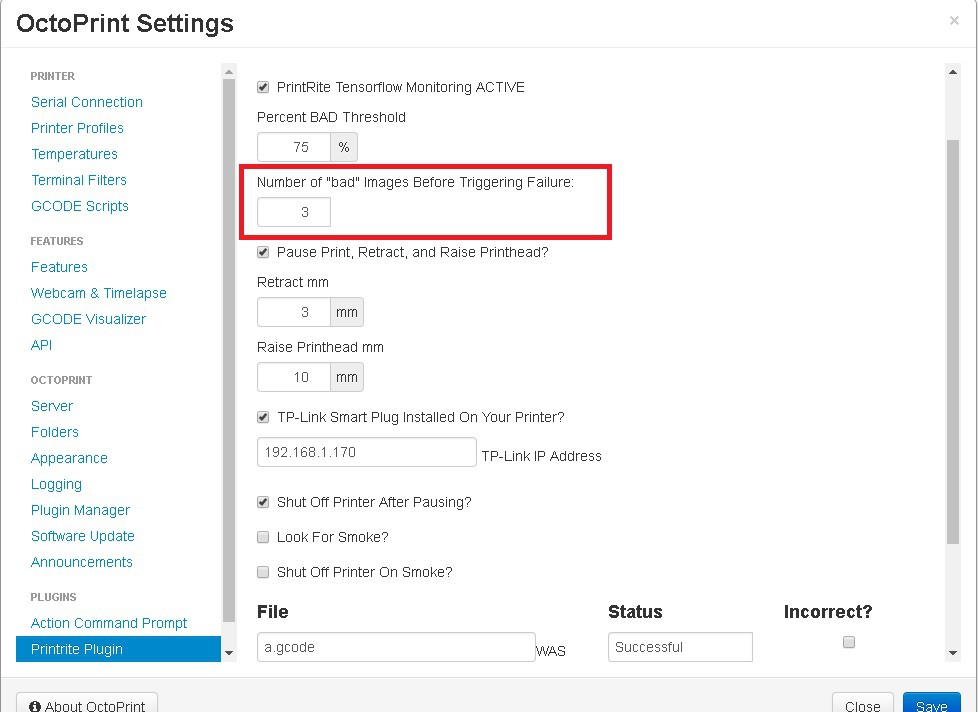-
Spring is here and I am buried in work
04/03/2019 at 21:34 • 0 commentsDoing POS upgrades in multiple Target stores, Walmart keybox? (haven't been there yet), FedEx, and McDonalds DMB's.
McD + Target on the same day = no sleep. Maybe this weekend.....
I did however get a new nozzle, steel instead of brass. I need to do some re-training, I think it's too shiny.
The good news is it's not hard to re-train. 1-2 prints in training mode will incorporate the shiny nozzle into the model, from what I've experienced so far anyway.
-
Working on the camera mount...
03/15/2019 at 16:17 • 0 commentsThe Maker Select V2 camera mount had quite a few versions, some using an endoscope camera, and some using a large squirrel cage fan with a tube down to the hotend.
While functional, I'm not really happy with it so I'm doing it over. I think if it's simpler more will be inclined to try it.
I'm also working on an "installable package, separating the Octprint plugin from everything else. Since the pizero filesystem is accessible on the 3B+ , I intend to move everything else to the Pizero image. Then you would just need the plugin, image, and a little setup on the 3B+ to serve the image.
Stay Tuned
-
Added a setting for X number of bad images b4 failing:
03/05/2019 at 19:12 • 0 commentsThanks to everyone following this project!
I'll try to keep the updates coming, I have work too so some might be very incremental. Like this one:
I had the script set to NOT FAIL until 3 images were classified as a failure in the posted youtube demo video. I figured this is a value someone may want to change, although I found 3 to be just about right. Might be it's just right for that particular model. So I added a setting for this, defaults to "3". Should I reset the count to zero after a certain amount of time? Maybe the printer gets past a tough spot and almost used up all it's chances, and deserves a reset on it's "lives".
I'm open to suggestions. Maybe another setting that "After X many layers reset count" or "after X min" or "X fails during X time" ?
Here's how it stands now:
![]()
-
Moved Tensorflow to the Pi0
02/17/2019 at 19:37 • 0 commentsI noticed some serial communication lag between the Pi3B+ and the printer. Further investigation revealed Tensorflow + OctoPrint on a Pi3B+ is still too much. Printing from SD is just fine, but it's back to sneakernet that OctoPrint is supposed to avoid. Tried a wireless SD, but the "good" hackable Transcend ones are not to be had. Tried setting processor affinity, spreading out the process a little so it doesn't hammer the thing all at once, launching the script separately.
I doubted I could run TF on a Pi0, but it wasn't too bad. (I had nightmares of compiling numpy for 8 hrs)
I think it's actually better now, TF runs on the Pi0, as does the stream. It continuously streams, analyses images, and puts the results in a file. Since the Pi0 filesystem is served by the 3B+ it's easy to get the info up on the OctoPrint navbar. I've ran it like this for 12+ hrs of combined prints and so far so good.
I added the ability to restart the Pi0 from the system menu, so you can bounce the zero even while printing. This uses
https://github.com/mvp/uhubctl to control the USB power to the Zero. Other configurations may work, but I have the Zero in the bottom USB next to the ethernet jack and the printer in the USB above it. This does not cycle the USB connection to the printer.
I wrote a little shell script that automates the power cycle, and repeats the rpiboot sending of the file system. OctoPrint seems to req python for everything so the shell script is launched from python. (this should be simplified in the future).
Now that that's out of the way I can get back to "prints that fail on purpose"
-
PrintRite was created by me, but was built upon other's work
02/17/2019 at 18:55 • 0 commentsSo here's a list of what resources I used to put it all together:
https://github.com/OctoPrint/octoprint.org User friendly 3DPrinter interface with large user base
https://github.com/softScheck/tplink-smartplug How to control the TP-Link
https://github.com/Salandora/OctoPrint-SystemCommandEditor Use this Octoprint plugin for TP-Link control etc
https://github.com/imrahil/OctoPrint-NavbarTemp Used some code from this to help write the plugin
https://dev.webonomic.nl/how-to-run-or-boot-raspbian-on-a-raspberry-pi-zero-without-an-sd-card/comment-page-1#comment-14895 How to boot a Pi0 in gadget with no SD
https://github.com/mvp/uhubctl How to control Pi3B+ USB power & reset a Pi0 gadget
https://codelabs.developers.google.com/codelabs/tensorflow-for-poets/#0 Tensorflow
https://www.thingiverse.com/thing:1595429/files Remixed as part of camera mount
PrintRite - Tensorflow for 3D Printing
Use PrintRite to watch your printer so you can sleep/work/etc without worry of failures destroying your equipment
 eric
eric