My goal with this project is a attachment for a pair of glasses (ideal when excising) that displays the following
- Show notifications
- Show time
- Show heart rate
The plan relating to heart rate monitoring is a simple heart pulse sensor clipped to your ear.
The main hardware is based on arduino. Please view my logs for additional information (coding, planning, renders...) since all progress will be uploaded there until the project is complete and I can start working on the instructions.
 Virgilius1995
Virgilius1995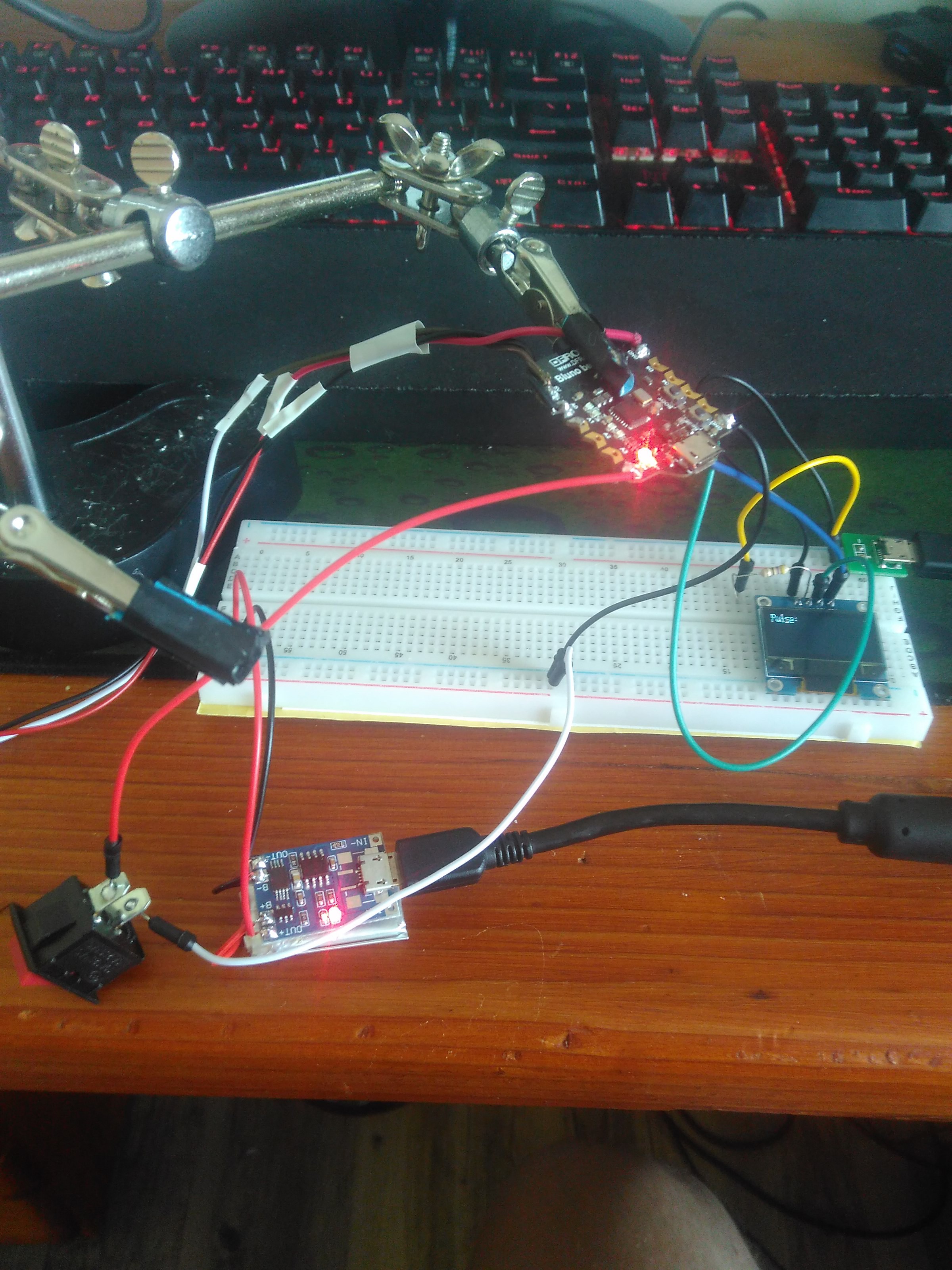
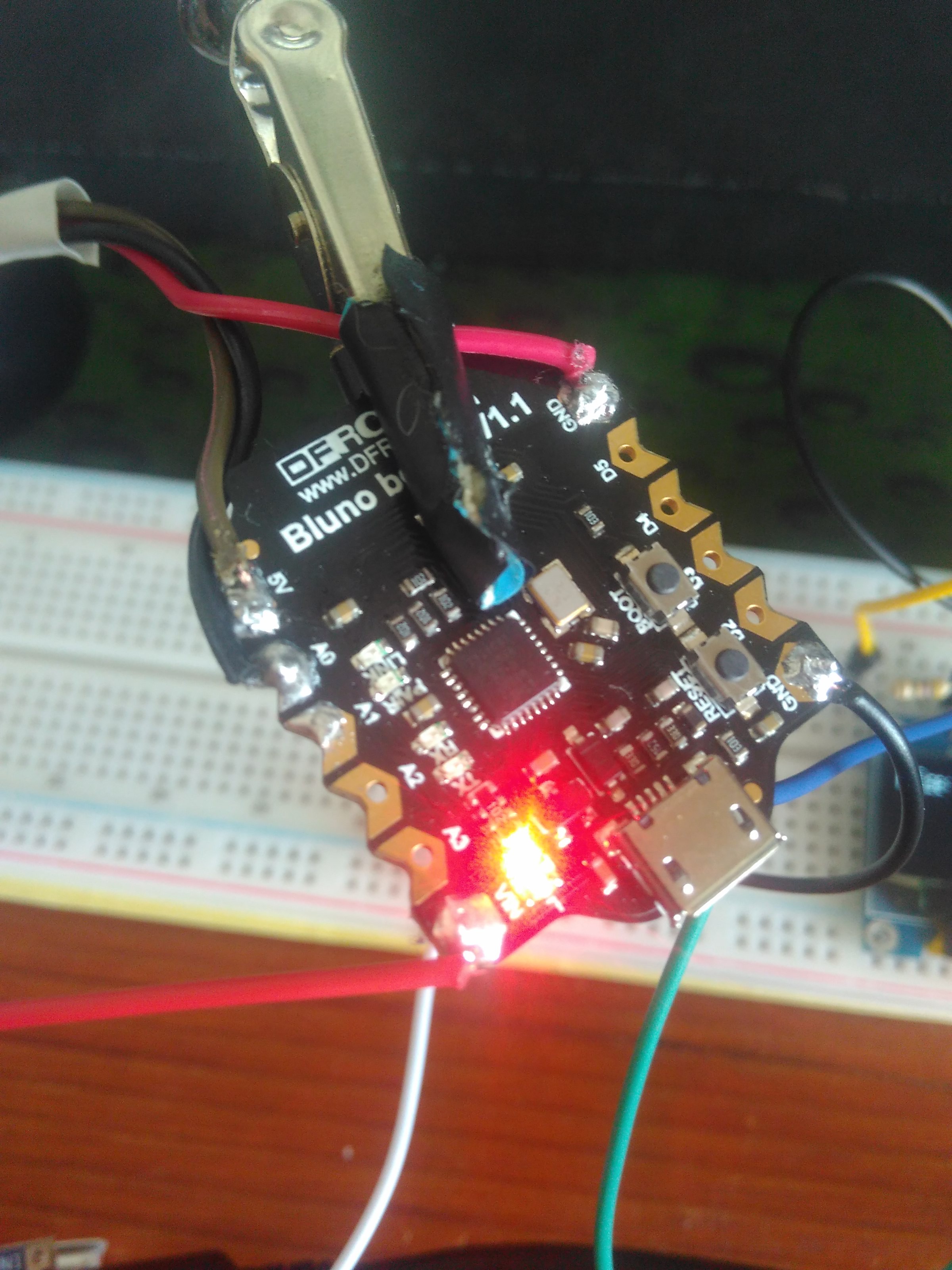
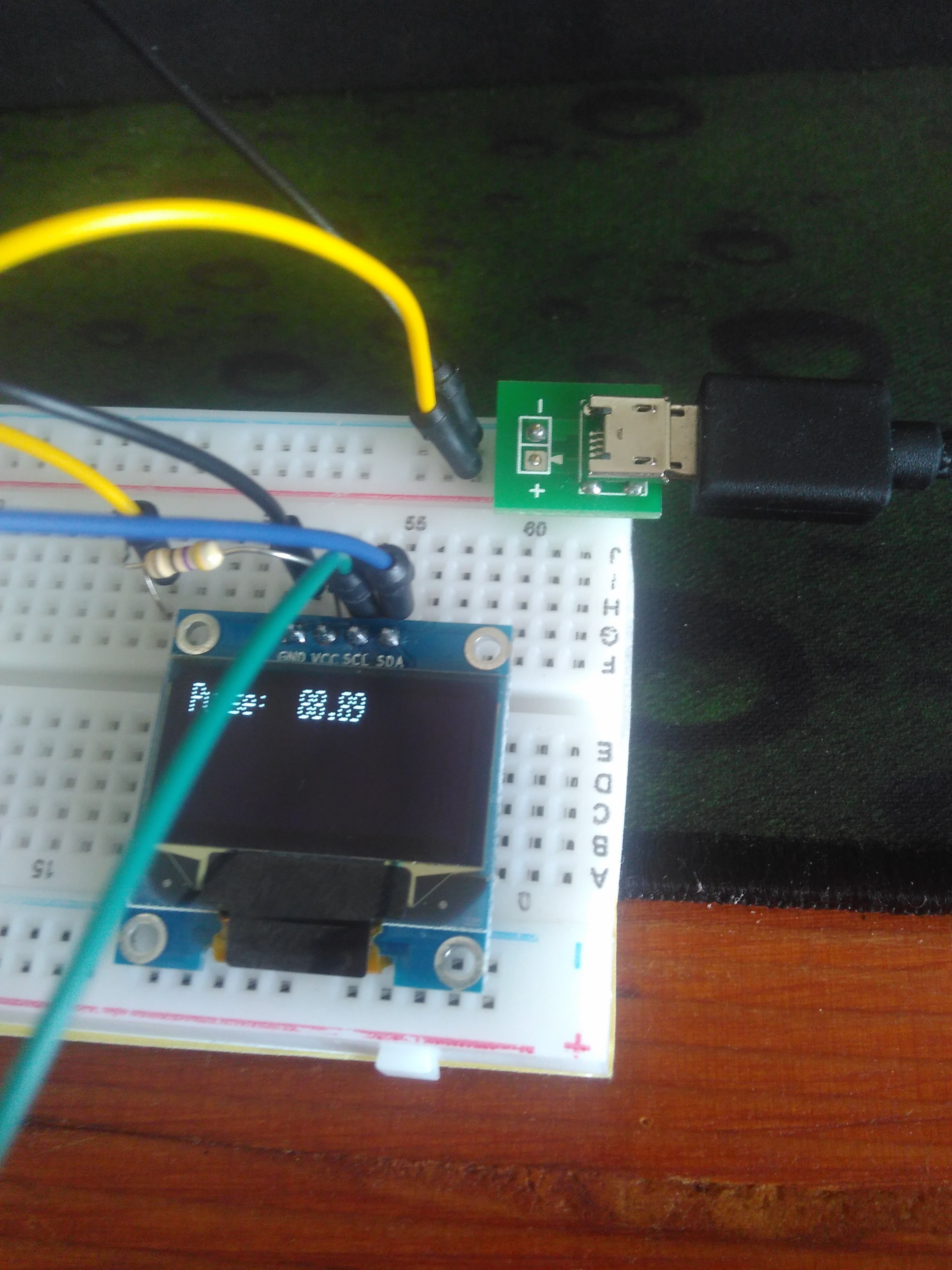


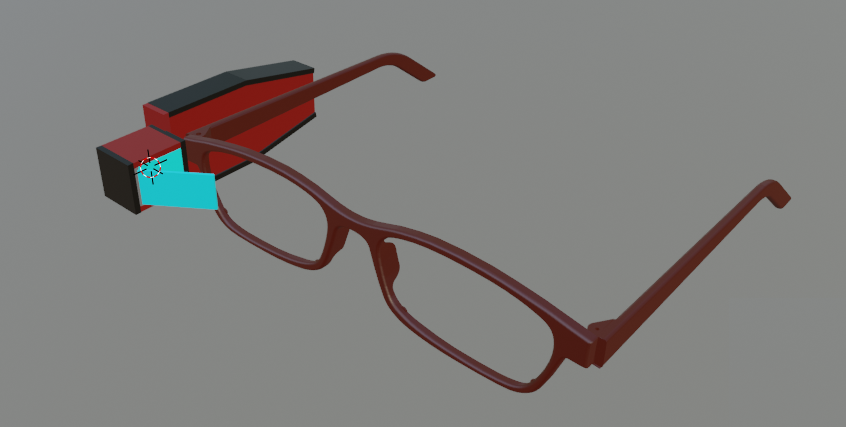
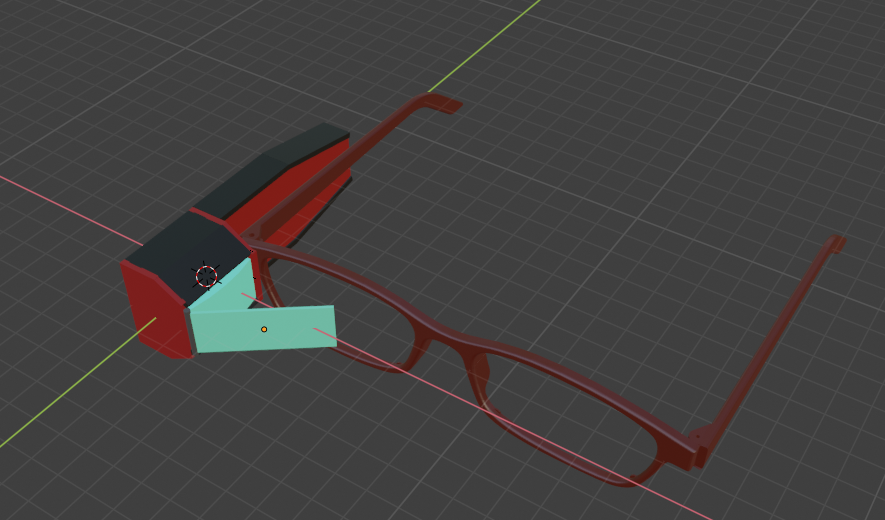
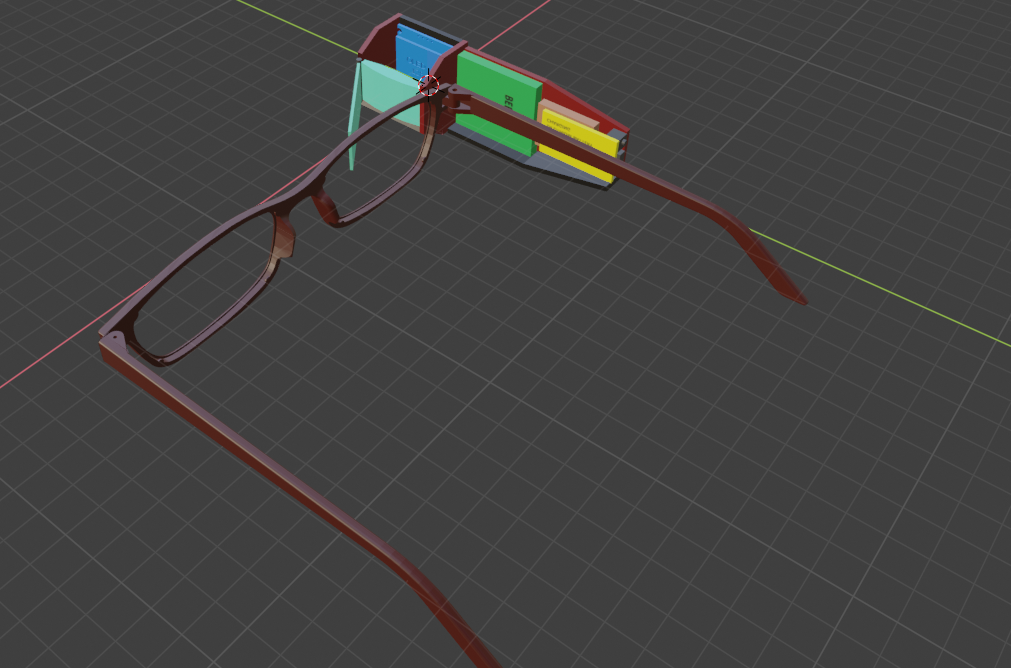
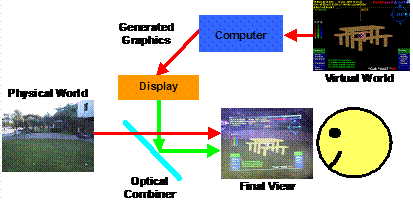
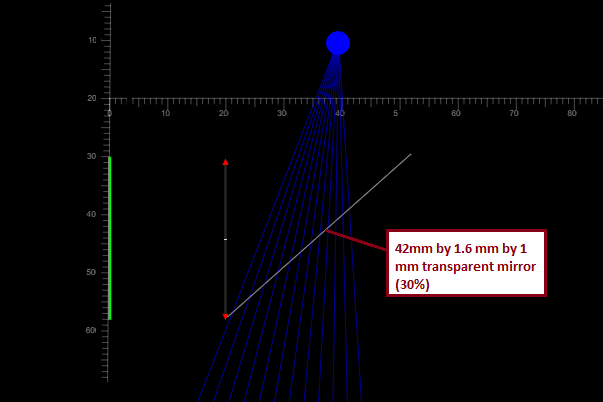
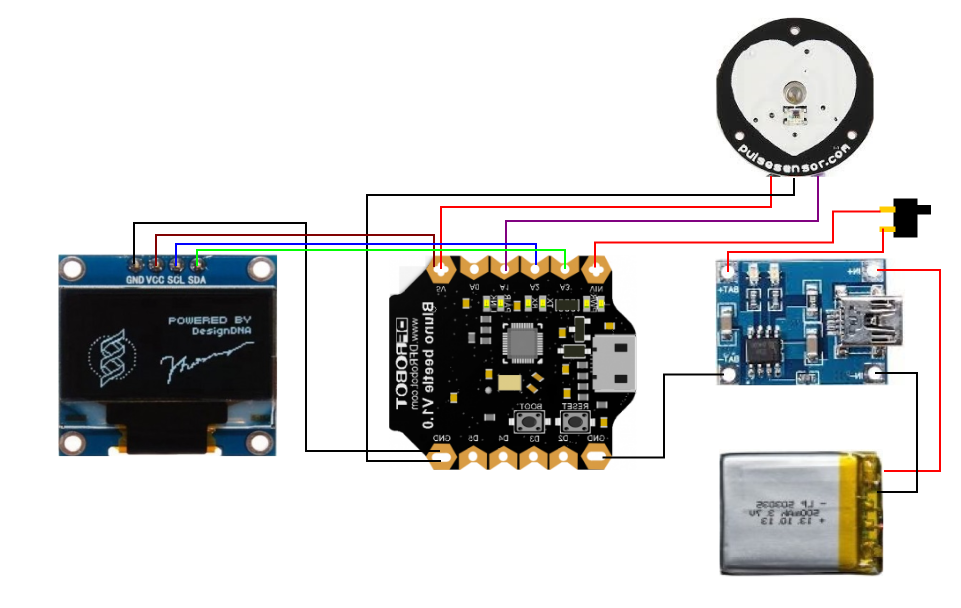
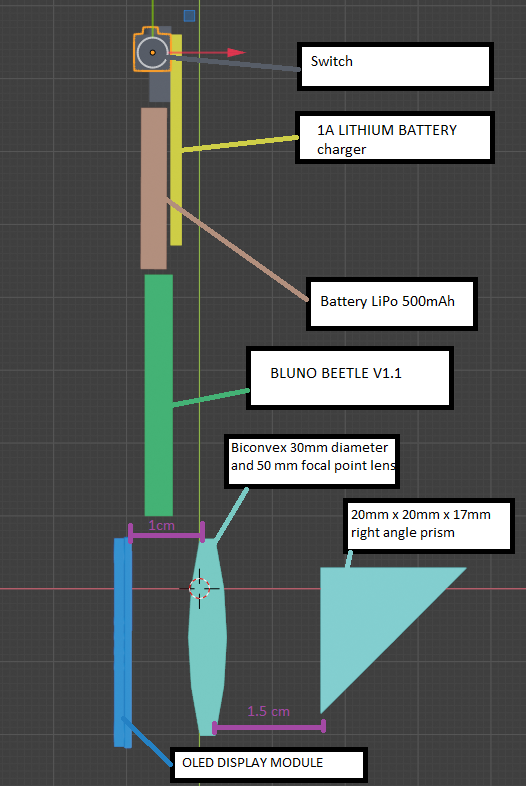
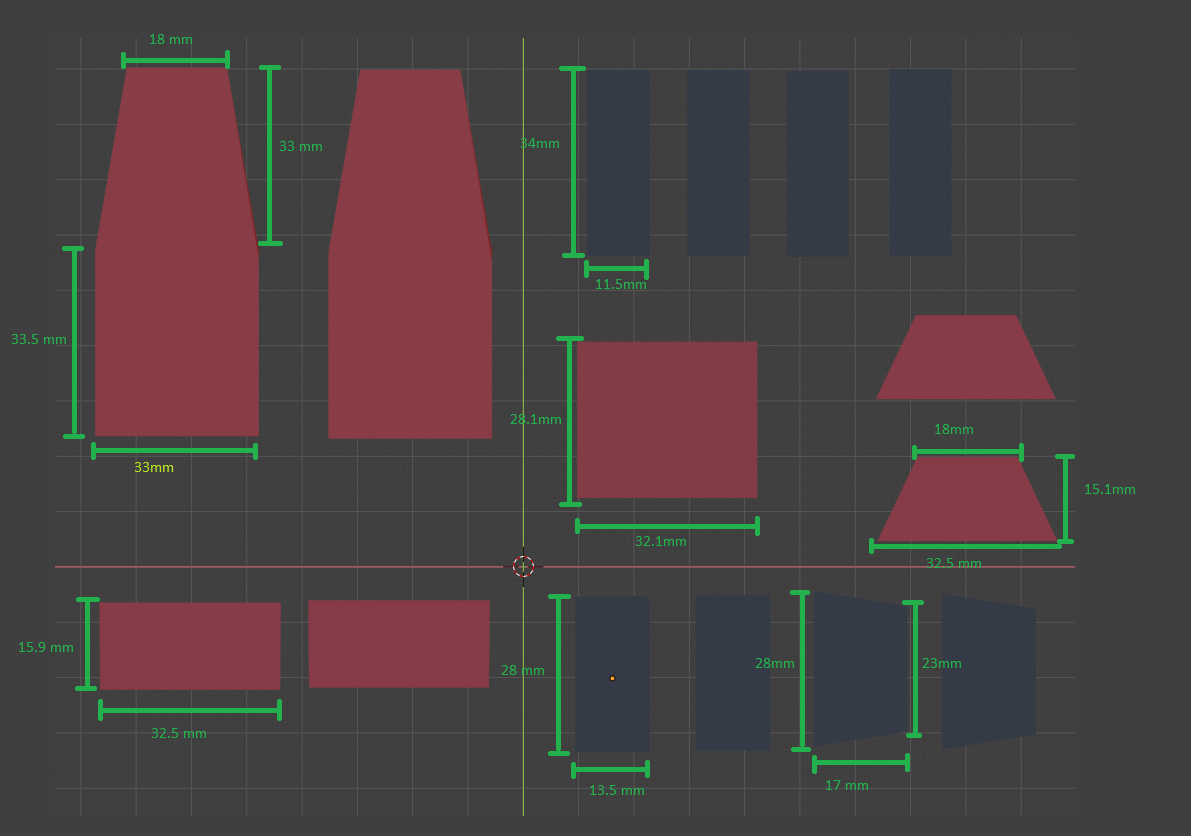
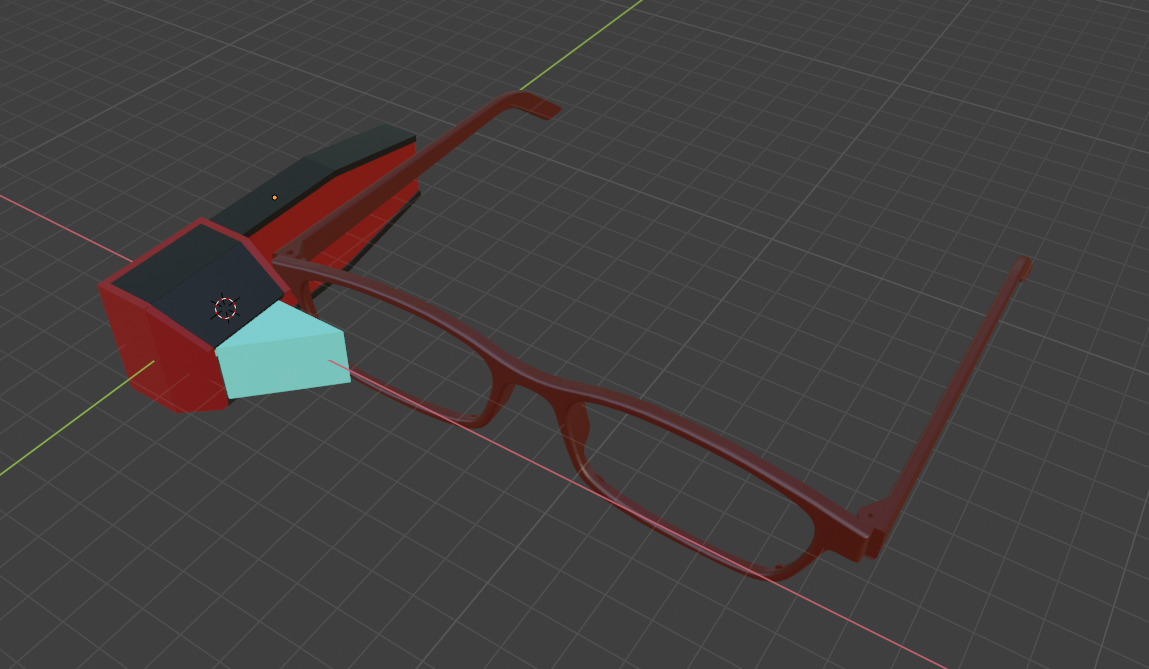
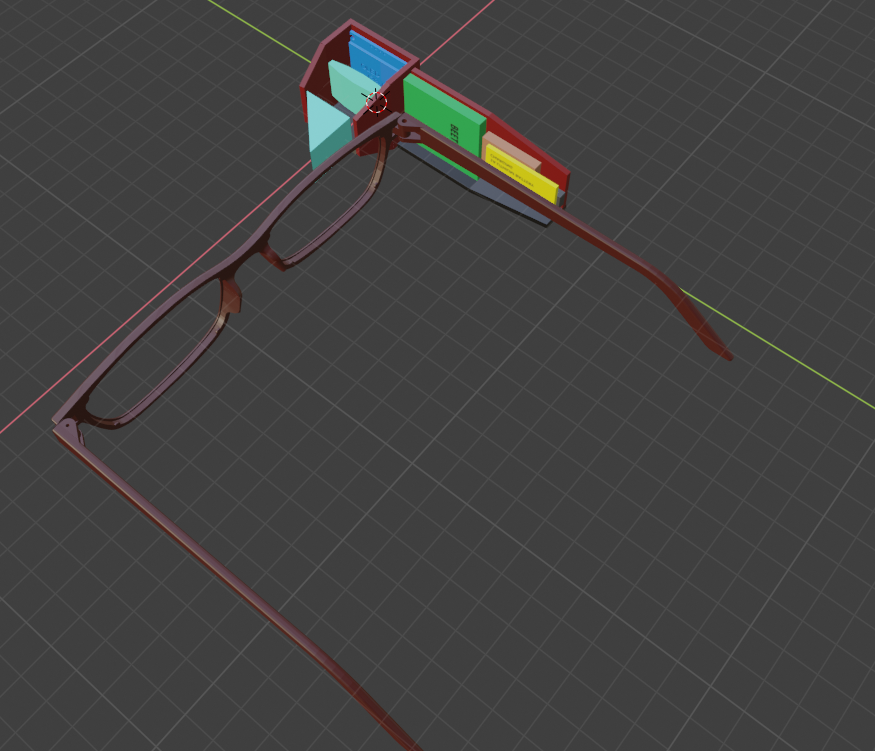

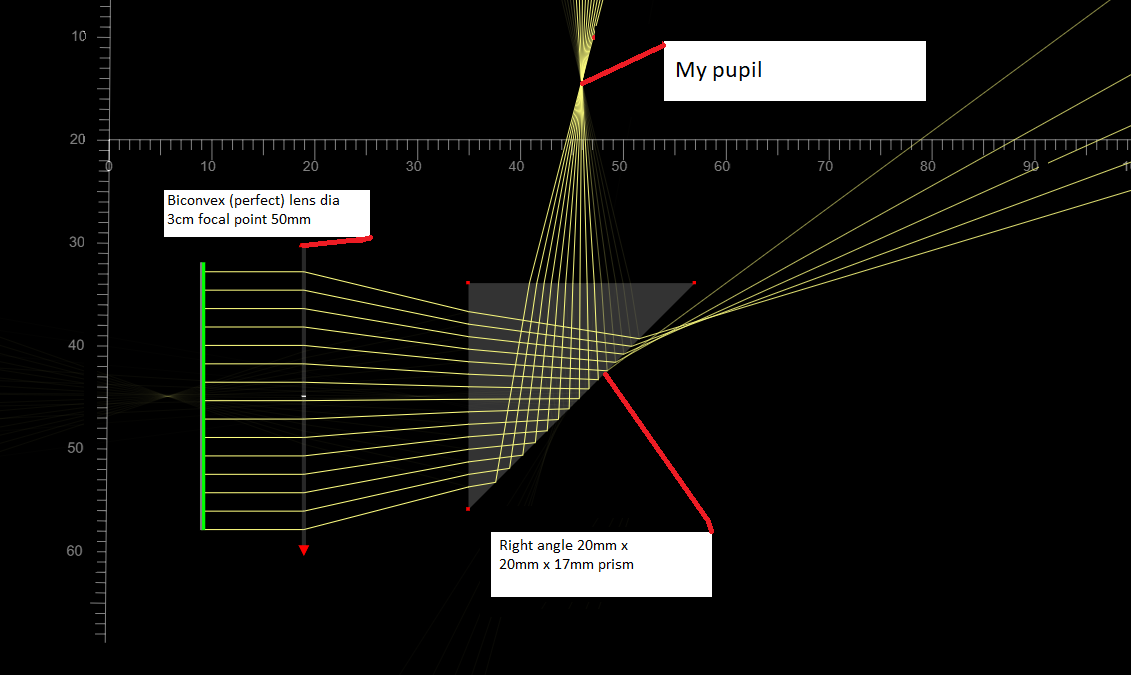


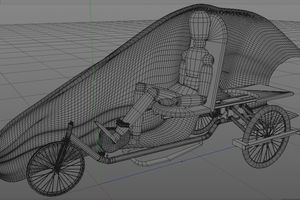
 Timescale
Timescale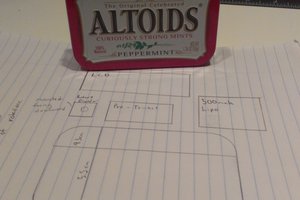

 sad_ken
sad_ken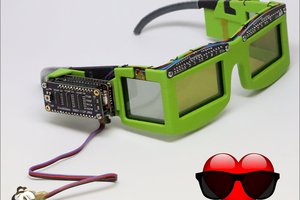
 David Prutchi
David Prutchi
How's it going