This is a simple circuit with boils down to just a microcontroller and a couple of switches. Most of the work for this project went into the programming.
Then Arduino uses keyboard library to type a sequence of keys to open Powershell and get the WiFi password. The fist step it performs is pressing the Super (Windows) Key and then types "powershell" into the Windows Search function. Once Powershell is open it types in a script that grabs the saved WiFi passwords on the computer. (See Link for More Details) It then parses the tables that is created by the script and removes characters that the serial command cannot parse. After saving that in a system variable it then writes to the COM port.
The Arduino then loops through the first 10 COM ports writing the WiFi variable to the Arduino. This is done indiscriminately because I didn't know how to determine which COM port the Arduino would be assigned. There is a chance that some devices would misinterpret the Serial data as a command but the chance seems minimal and the likely damage seems minimal.
Then using the Serial.Read() function from the Arduino it writes to the EEPROM. The EEPROM saves the data even without continuous power. This allows the Arduino to be transferred from one computer to another without a power source.
Using the same Keyboard library and method that was used to start Powershell, can open notepad. After opening Notepad the Arduino then uses the Keyboard Library to writes the WiFi passwords in the text file.
Links
 electronics_or_something
electronics_or_something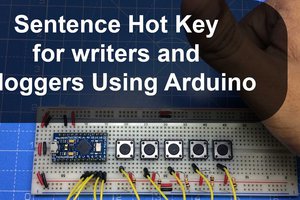
 vivek gupta
vivek gupta

 Maria Carlina Hernandez
Maria Carlina Hernandez
 Majed Abouhatab, P.E.
Majed Abouhatab, P.E.