-
1RPI server setup
Install Raspian on the RPI : https://www.raspberrypi.org/documentation/installation/installing-images/README.md
Download and setup the PIXLED server, as explained on github :
-
2Android APP
Download and intall the latest apk on your phone available here : https://github.com/PixLed/PixLedAndroid/releases
-
3ESP32 modules
Hardware setup
- 5V power to LED and ESP32 with the same ground
- LED data PIN (12 by default)
- Set the LED Strip as backlight or put a diffuser to have as softer direct light : diffusers can be found on amazon.
Software :
It is recommended to work on a linux computer or on the RPI as it is easier to setup, but windows is supported.
Follow the Readme at : https://github.com/PixLed/PixLedDevice-ESP32 to configure and flash the modules.
Install your modules where they belong in your home.
-
4Enjoy !
Play with your setup as much as possible. Report any issue on the github and consider following the devepment on our Slack
Pixled Connected LED Strips
Open-source, easy, cheap and modular solution to create connected LED Strip lighting Based on RPI server, esp32 and LED strips
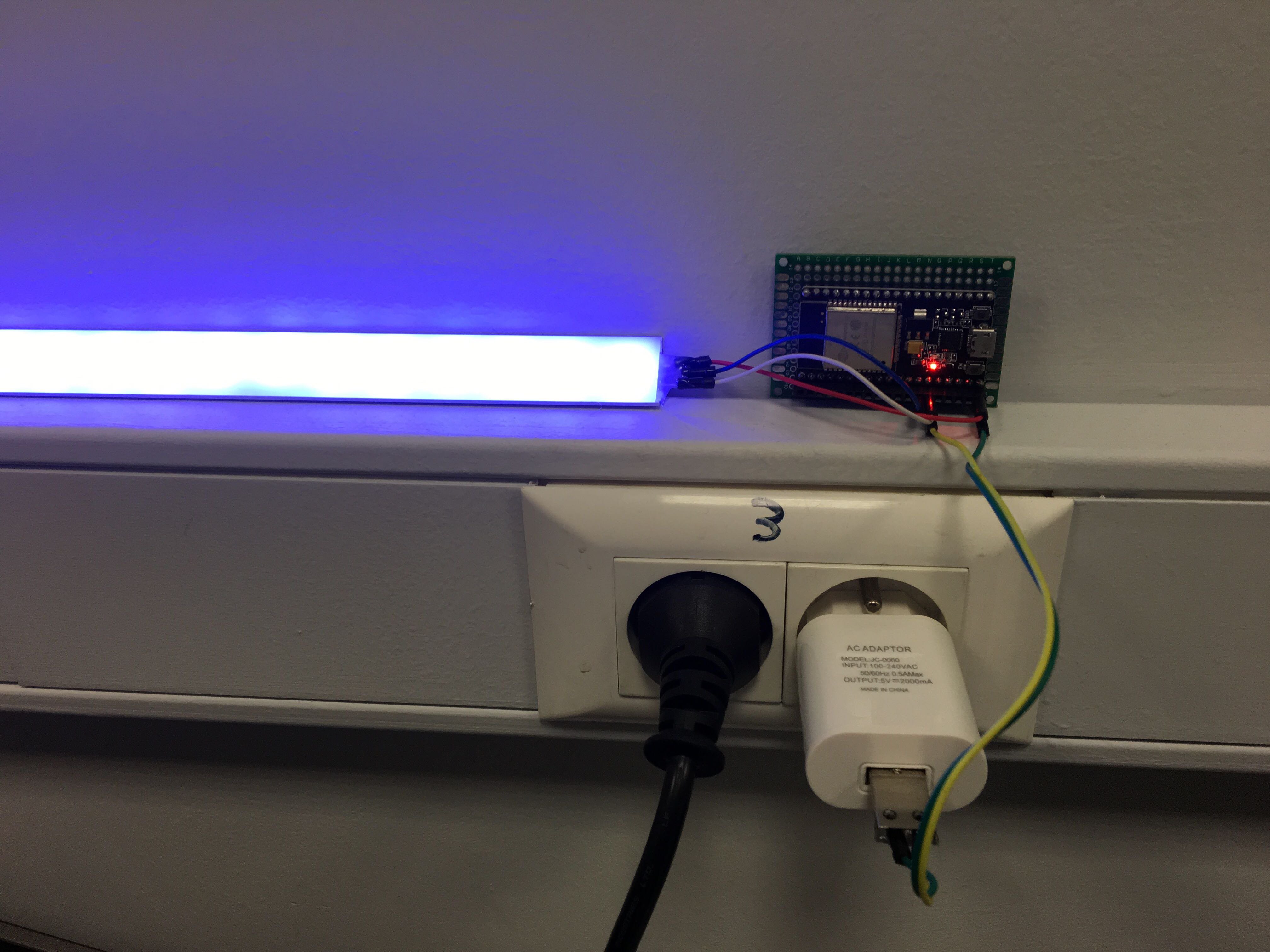

Discussions
Become a Hackaday.io Member
Create an account to leave a comment. Already have an account? Log In.