Laser cutter specs out of the box:
- 50W laser (generic)
- 400 x 600mm cutting Area
- Air Assist (aquarium pump which seems to work well)
- Water cooled (aquarium water pump, also working well)
- Water flow sensor (to shutdown laser if water is not flowing)
- moving Z platform with DC motor (manual up and down control)
- Honeycomb bed
- Lihuiyu studio lab M2Nano controller
- Lihuiyu studio lab 6C6879-LEDPAD-A laser power controller
- LCDC DCJG-50W Laser power supply unit
- CH170228 power supply. 240vAC in --> 5v & 24v DC out
- limit switch board with LM358p op-amp. (debounce?)
And now for the wish list
- User friendly software tool chain
- full g-code control of the laser power. (this is currently set manually at the start of each operation)
- untethered operation - ok to connect to upload the job but not leave a pc there for the duration.
- Limit the maximum current supplied to the laser to prevent burnout
- Safety
- add door interlocks to stop the laser firing when a door is open
- led on the front panel to be lit whenever the laser is firing
- Cooling system
- keep the water flow interlock on the cooling system
- monitor and display water temperature
- shut down the laser if the water temperature goes above a certain limit
- provide audible / visual alarm for over temperature
- Manually control the laser to focus, mirror alignment etc using "Test" button (software control would be ok.)
- Gcode control of the Z axis (low priority)
- Hardware jog controls (Next Project)
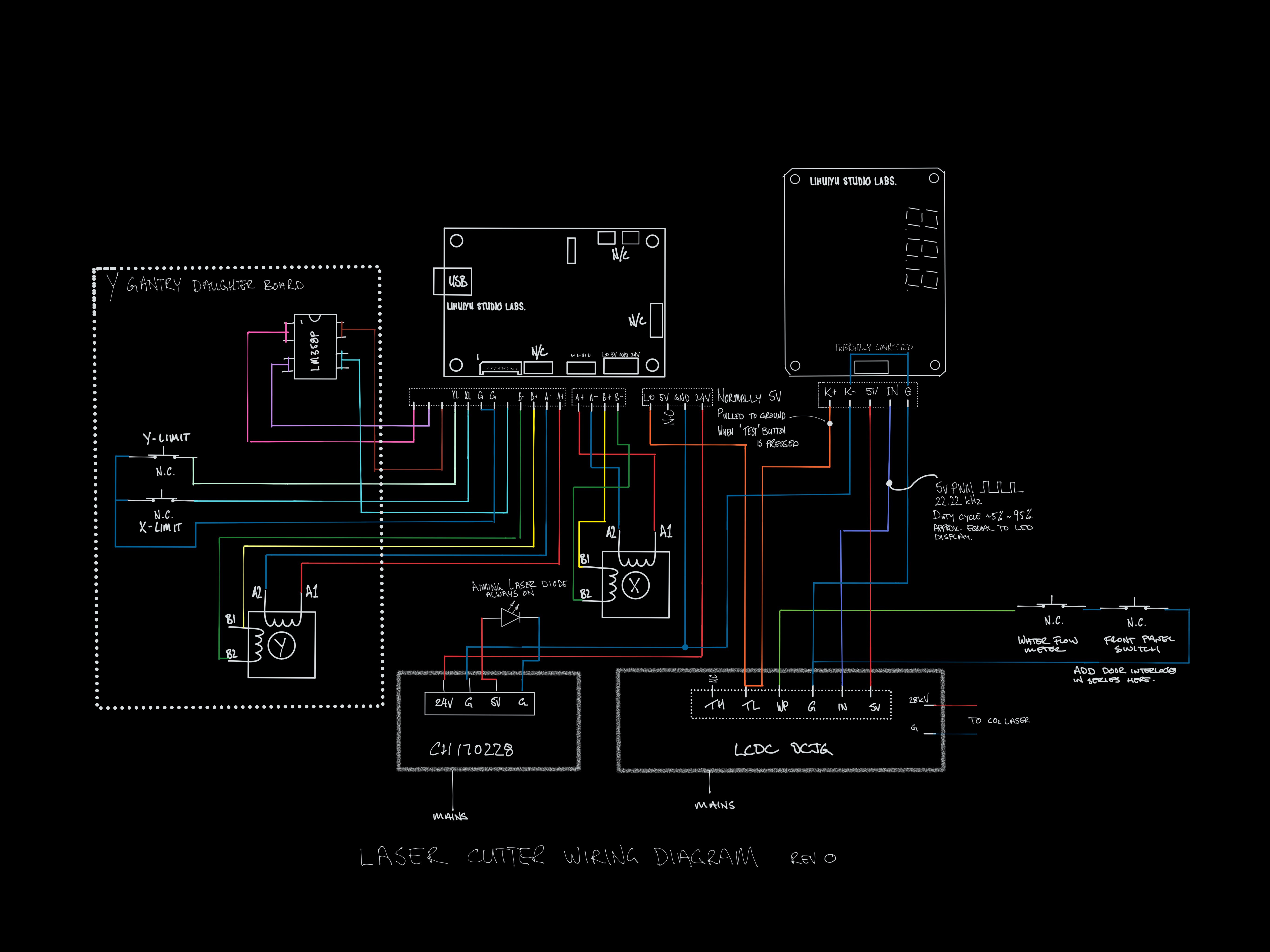

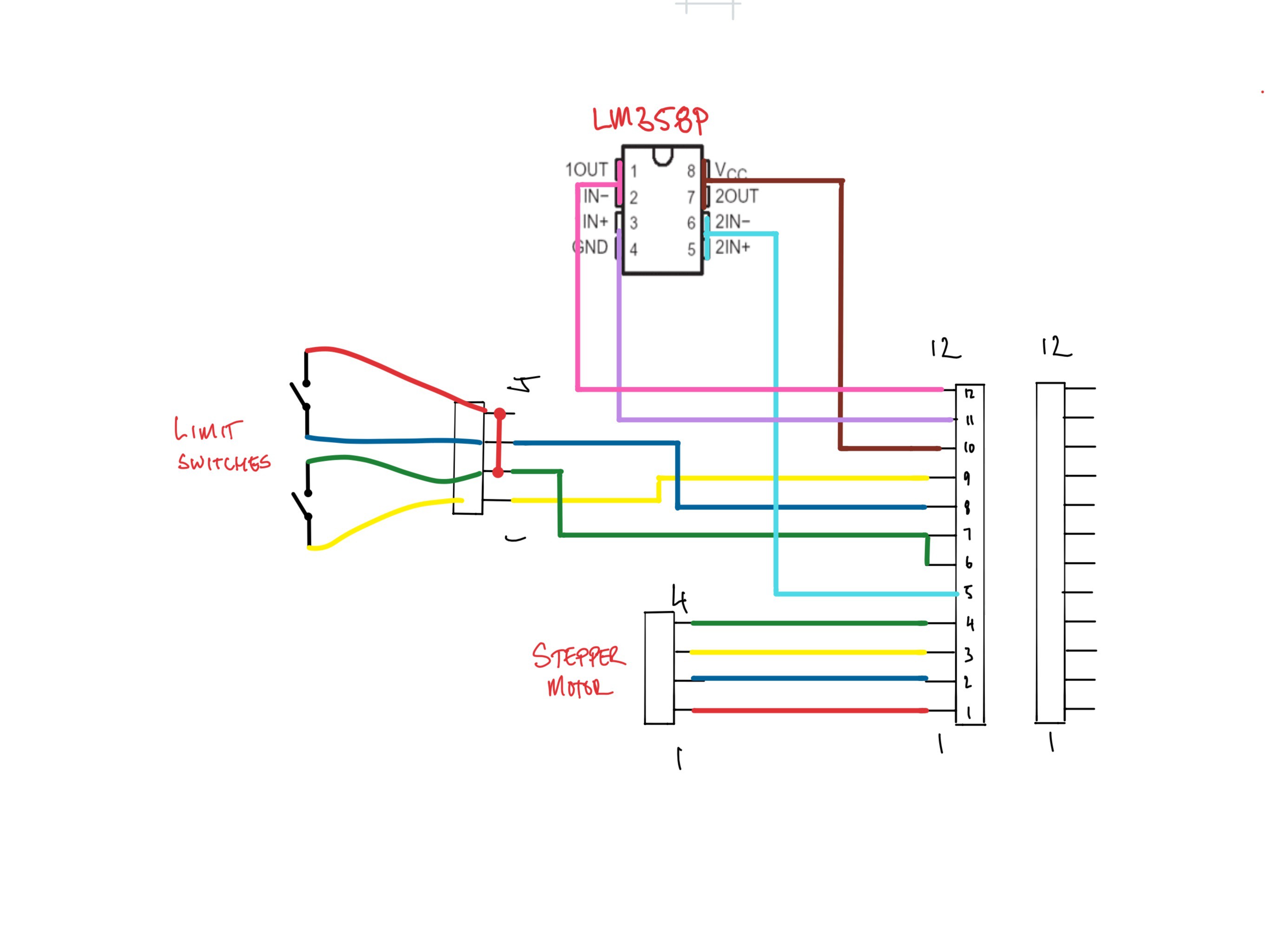

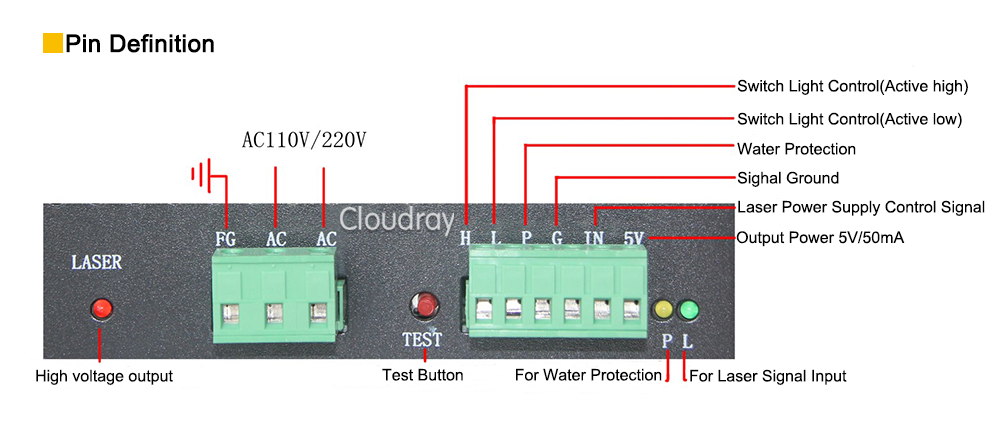

Great wishlist... especially the interlocks. Looking forward to watching as this comes together!