About HestiaPi Touch
HestiaPi Touch is a completely open source smart thermostat for your home with emphasis on the user's privacy.All digital files and information are available below and our main website.
With it, you can monitor your home’s temperature, relative humidity, and atmospheric pressure. You can also control your heating, ventilation, air conditioning, hot water, and more from anywhere you have an Internet connection. You can do all this securely and with confidence your private data stays private. HestiaPi Touch is compatible with many devices and home automation systems and can serve as a central point of control that ties them all together in your home.
For future reference all the latest info will first be published on our Github wiki so keep checking there too.
Previous model
HestiaPi Touch is the result from the feedback we got from our previous successful instructable. So this may be the reason the name may sound familiar ;).
Crowdfunding campaign
HestiaPi will be running a crowdfunding campaign till the 2nd of July to fund the latest model offering all latest features and it is already 100% funded! Your support will mean a lot to the open source community fighting against consumerism giants. Please use this link:
https://www.crowdsupply.com/makeopenstuff/hestiapi-touch
Printing the Case
Printing the case really depends on your own printer but here are some basic guidelines that you can adjust accordingly.
Files
Download the latest set of .STL files from our Github here.
Filament
Choose a filament that stays rigid enough in the max temperature your house may reach on a hot Summer day without the AC on :)
We use nGen filament for this reason but also because it prints easily and reliably.
Settings
Layer Height 0.2 mm
Wall Thickness 1.5 mm
Top Thickness 1 mm
Bottom Thickness 1 mm
Cover specific settings
Orientation: Print with face down
Generate Support CHECKED
Support Placement Touching Buildplate
Support Overhang Angle 60° (to avoid supporting chamfers)
Base specific settings
Orientation: Print with wall side down
Generate Support UNCHECKED
Wall Installation

HestiaPi's case comes in 2 parts. The backplate that goes
to the wall and should not be visible and the front cover. The backplate should have 4 small holes, 4 larger holes and an opening for the wires coming from the wall.
If you bought HestiaPi, all necessary screws are included. Otherwise you would need:
4 x 2.5Mx25mm hex screws
4 x 2.5M hex nuts
4 x 3.5Mx40mm non-countersunk screws
Place the hex screws through the 4 small holes entering from the side facing the wall. Secure them in the hex slot and make sure they are sit flush. Remove the LCD from the PCB and insert the PCB alone guiding the 4 screws through the 4 corner holes of the Pi and secure with the nuts. Avoid using a large tool. You can simply tighten them by hand. Don't overtighten.
With the remaining 4 larger holes mark your wall and drill according to the location of the wires. The opening of the backplate should match the location of the wires. Secure the backplate and PCB with the 4 larger screws.
Complete wiring according to your model instructions.
... Read more » gulliverrr
gulliverrr







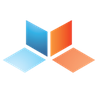

The v6.1 Gerber drill file appears to not have the data for NPTH. You may have omitted to check the "PTH and NPTH in single file" option when generating the drill file?