-
1Setting up the hardware
To build your own bluetooth-receiver you only need an ESP32 and a PCM5102 DAC.
I soldered the DAC directly to the ESP32 but you could also use a breakout board. The a2dp_sink uses the following pins at default:
ESP Pin I2S Signal GPIO22 LRCK GPIO25 DATA GPIO26 BCK However I changed the setup the following, since I will solder the DAC directly to the ESP32:
ESP Pin I2S Signal PCM5102 Pin GPIO15 LRCK LRCK GPIO2 DATA DIN GPIO4 BCK BCK GND GND 3V3 VIN Now you can remove the RX2 Pin from the ESP32 since we wont give the DAC a SCK. It will generate this clock from the other clocks we are providing. I put a little tape strip over the connection to prevent it from short circuiting if the pin is used for other stuff. You also have to solder the sck bridge on the front of the DAC. Afterwards you can put the DAC directly under the ESP32 like this:
![]()
Now you can solder the pins together:
![]()
Now the hardware is prepared succesfully.
-
2Setting up your project on the PC
First you need to install the ESP-IDF as described here: https://docs.espressif.com/projects/esp-idf/en/latest/get-started/
Afterwards you can copy the folder \examples\bluetooth\a2dp_sink\ to your project home directory. Change your path in msys to the copied folder using "cd .....". With the command "make menuconfig" you can start the setup. Here you have to change the pins in the a2dp_sink expample configuration to the pins you connected to the DAC:
![]()
You also have to set the right COM port in the serial flasher configuration. Safe the configuration and exit the menuconfig.
Afterwards you can connect the ESP32 to your PC and test if everything is working. To try this you have to use the command "make flash". After the flashing is competed you can find a a2dp sink bluetooth device. After you paired our device to it you can start playing some audio, you should hear it if you connect your headphones to the DAC.
-
3Add your own audio processing
Open main\bt_app_av.c
Replace the function void bt_app_a2d_data_cb(const uint8_t *data, uint32_t len) with the following code:
void bt_app_a2d_data_cb(const uint8_t *data, uint32_t len) { size_t bytes_written; uint8_t *mydat = malloc(len); if(mydat == NULL) { ESP_LOGI(BT_AV_TAG, "Not enough memory available"); } else { for (uint32_t i = 0; i < len; i+=4) { sample_l_int = (int16_t)((*(data + i + 1) << 8) | *(data + i)); sample_r_int = (int16_t)((*(data + i + 3) << 8) | *(data + i +2)); sample_l_float = (float)sample_l_int / 0x8000; sample_r_float = (float)sample_r_float / 0x8000; in = (sample_l_float + sample_r_float) / 2.0f; //Audio processing Left Channel //HP 130Hz out = in * (0.9869865272227986f) + biquad1_z1; //out = in * a0 + z1; biquad1_z1 = in * (-1.9739730544455971f) + biquad1_z2 - (-1.9738037472862642f) * out; //z1 = in * a1 + z2 - b1 * out; biquad1_z2 = in * (0.9869865272227986f) - (0.9741423616049301f) * out; //z2 = in * a2 - b2 * out; //Peak Fc 10095, Q 0.478, 6dB Gain out2 = out * (1.5066355805385152f) + biquad5_z1; //out = in * a0 + z1; biquad5_z1 = out * ( -0.12972459720746804f) + biquad5_z2 - (-0.12972459720746804f) * out2; //z1 = in * a1 + z2 - b1 * out; biquad5_z2 = out * (-0.5247301530319133f) - (-0.018094572493397725f) * out2; //z2 = in * a2 - b2 * out; out = out2 * 0.4f; //End of audio processing int32_t a; a = floor(32768 * out); if (a>32767) {a = 32767;} if (a<-32768) {a = -32768;} sample_l_int = (int16_t)a; *(mydat + i + 1) = (uint8_t) ((sample_l_int >> 8) & 0xFF); *(mydat + i) = (uint8_t) (0xFF & sample_l_int); //end of left Channel //Audio processing Right Channel //HP 50Hz 1 Q=0.54119610 out = in * (0.993448957683901f) + biquad3_z1; //out = in * a0 + z1; biquad3_z1 = in * (-1.986897915367802f) + biquad3_z2 - (-1.9868727071697347f) * out; //z1 = in * a1 + z2 - b1 * out; biquad3_z2 = in * (0.993448957683901f) - (0.9869231235658689f) * out; //z2 = in * a2 - b2 * out; //HP50Hz 2 Q=1.306563 out2 = out * ( 0.9972686246697485f) + biquad4_z1; //out = in * a0 + z1; biquad4_z1 = out * (-1.994537249339497f) + biquad4_z2 - (-1.9945119442195687f) * out2; //z1 = in * a1 + z2 - b1 * out; biquad4_z2 = out * (0.9972686246697485f) - (0.9945625544594253f) * out2; //z2 = in * a2 - b2 * out; //LP 130Hz out = out2 * (0.00008465357966651423f) + biquad2_z1; //out = in * a0 + z1; biquad2_z1 = out2 * (0.00016930715933302846f) + biquad2_z2 - (-1.9738037472862642f) * out; //z1 = in * a1 + z2 - b1 * out; biquad2_z2 = out2 * (0.00008465357966651423f) - (0.9741423616049301f) * out; //z2 = in * a2 - b2 * out; out = out * 1.0f; //End of audio processing a = floor(32768 * out); if (a>32767) {a = 32767;} if (a<-32768) {a = -32768;} sample_r_int = (int16_t)a; *(mydat + i + 3) = (uint8_t) ((sample_r_int >> 8) & 0xFF); *(mydat + i + 2) = (uint8_t) (0xFF & sample_r_int); //end of right Channel } i2s_write(0, mydat, len, &bytes_written, portMAX_DELAY); free (mydat); } if (++s_pkt_cnt % 100 == 0) { ESP_LOGI(BT_AV_TAG, "Audio packet count %u", s_pkt_cnt); ESP_LOGI(BT_AV_TAG, "Process task core: %u\n", xPortGetCoreID()); } }Furthermore you need these additional global variables:
static int16_t sample_l_int = 0; static int16_t sample_r_int = 0; static float sample_l_float = 0.0f; static float sample_r_float = 0.0f; static float in = 0.0f; static float out = 0.0f; static float out2 = 0.0f; static float biquad1_z1 = 0.0f; static float biquad1_z2 = 0.0f; static float biquad2_z1 = 0.0f; static float biquad2_z2 = 0.0f; static float biquad3_z1 = 0.0f; static float biquad3_z2 = 0.0f; static float biquad4_z1 = 0.0f; static float biquad4_z2 = 0.0f; static float biquad5_z1 = 0.0f; static float biquad5_z2 = 0.0f;You can change the coefficients of the biquad filters to design them as you like. Here is a link to a nice coefficient-generator: Earlevel engineering Biquad Calculator V2
You can also add more biquad-filters or even add your own algorythms. I did not have the time yet to make the code more easy to add/edit the filters. And I still have to test how many biquads filter calculations the ESP32 can handle. Maybe it is even possible to make use of the second core for the audio processing....
-
4Adding your own startup-sound
I wrote a little processing-script, which converts a .wav file to a header-file, where the sound is saved as an array. The data-format in the array is compatible with the i2s_write(..) function from the ESP-IDF.
Since the memory of the ESP32 is not that large you must not use a sound file longer than approximately 1 second. Otherwise you will get a compile-error in ESP-IDF.
Open processing, add this code and add sound.wav in processing (sketch->add file):
PrintWriter output; int i = 0; void setup() { byte b[] = loadBytes("sound.wav"); saveBytes("sound2.h", b); output = createWriter("mysound.h"); output.print("const uint8_t mysound[] = {"); println(b.length); for (i = 80 ; i < b.length - 20000; i = i+2) { int t = (b[i + 1]) * 256 + b[i]; output.print((b[i])+ ", "); output.print((b[i+1]) + ", "); output.print((b[i])+ ", "); output.print((b[i+1]) + ", "); } output.print("0, 0"); output.print("};"); output.flush(); println(i); }Run the sketch, you will find the mysound.h file in the sketch-folder. Copy this file to the main folder of you ESP-IDF project.
Open main.c
Add these 3 lines before ESP_ERROR_CHECK(esp_bt_controller_mem_release(ESP_BT_MODE_BLE)); in void app_main():
size_t bytes_written; i2s_write(0, &mysound, sizeof(mysound), &bytes_written, portMAX_DELAY); i2s_zero_dma_buffer(0);You also need to include mysound.h, which we will generated before:
#include "mysound.h"Now the ESP32 puts out you own sound every time it boots up. However, the sound is not beeing filtered with the audio processing we added before. This is still something i have to work on.
ESP32 as BT receiver with DSP-capabilities
Adding features such as biquad filters to espressif's a2dp_sink example.
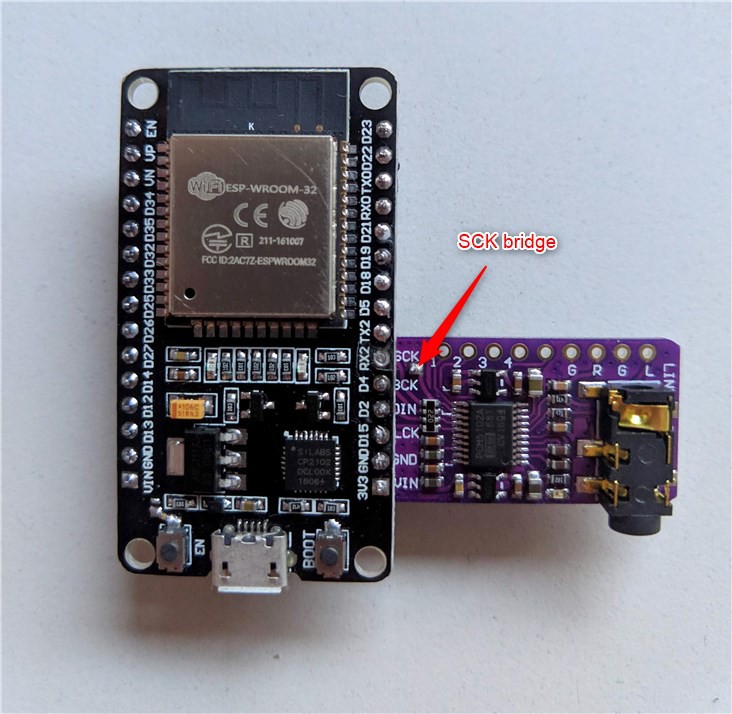
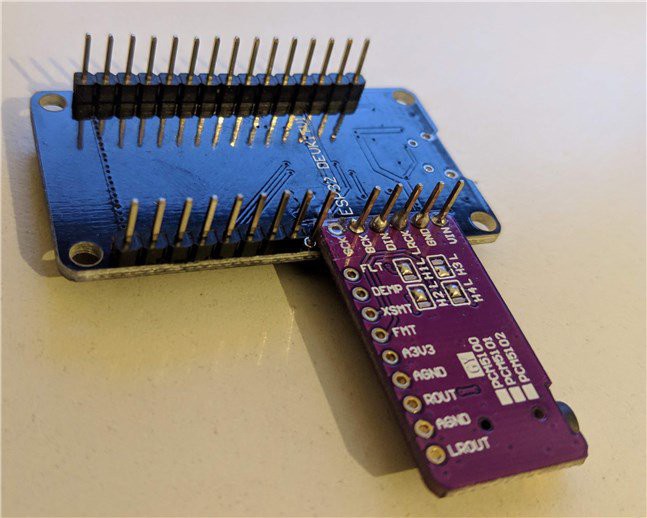
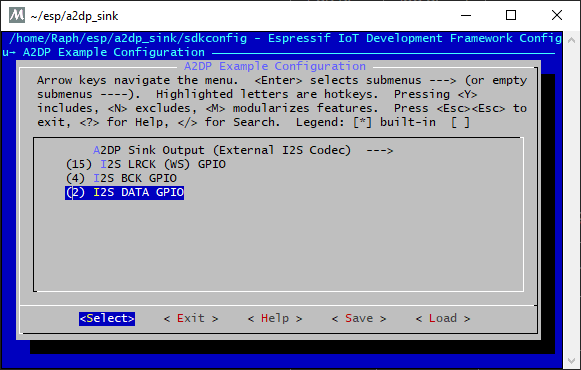
Discussions
Become a Hackaday.io Member
Create an account to leave a comment. Already have an account? Log In.
Hi, not really, only for the first few seconds there can be glitches. But otherwise nothing hearable.
You can try to use .use_apll = false in the i2s_config in main.c, I forgot to mention this.
Are you sure? yes | no
Nice blog! I tried this and a2dp audio is glitchy and stutters at times with android. Have you noticed this? discussion here:
https://github.com/espressif/esp-idf/issues/3407
Are you sure? yes | no