In the beginning there was the passion for technology. I decided to start a blog and write about the things I've built. I was more into high voltage, physics and various experiments, cool, but with little or zero use to those around me. Then I decided it was time to build something useful, to put my time and energy into something that would eventually come to do good. I already had the high voltage inverters and a few Geiger tubes in my toolbox. In just a few minutes my first Geiger counter was clicking indicating radiation detection. It was early 2011.
May 2017 - The network today
The uRADMonitor project continued on its mission to cover the planet with IOT detectors. At first it was only measuring radiation, now it added multiple parameters that offer an insight on the quality of our environment.
November 24, 2014 - EEVBlog
Dave Jones, from EEVBlog, did a nice review of uRADMonitor and covered everything from unpacking the unit to powering it up and getting the data online, and suddenly, the whole World learned about uRADMonitor. Thank you Dave, you really helped this project get to where it is today!
September 12, 2014 - Stage 3 Updates and video:
The uRADMonitor is a digital radiation dosimeter, enclosed in a rugged aluminium case. Designed to function as nodes, in a distributed network of radiation monitors,the uRADMonitor units are working together to achieve environmental radiation surveillance on a global scale.
Connectivity is a key element of the uRADMonitor design. All units are reporting the readings to a centralized server, where anyone interested can evaluate radiation levels all across the globe.
The devices can be employed in local, personal use, when one needs to constantly monitor a particular location. But the true advantage of this technology comes on a larger scale, where multiple units are working together, to help us understand variations in radiation levels, as affected by weather factors (like wind or rain) or geographic location. This is how the value and interest in this technology moves from personal use, to corporate, scientific or community applications.
By interconnecting a large number of radiation monitors, we are permanently informed on abnormal variations, helping us to protect our health and interests. The units are low power, needing practically no maintaince work and the setup is easy with only a cable to connect to the power supply and an Ethernet cable to connect the uRADMonitor to the Internet router.
Because the network is using the same type of detectors, manually tested and checked against a common reference, all numbers and charts are comparable from one location to another, making it easy to understand changes and differences.
Taking advantage of a clean, innovative design, the path from prototyping to production was shortened considerably. We've improved the power consumption, the size of electronics and the number of components involved. The internal high voltage circuits are functioning side by side with the digital signal paths, showing excellent stability. Our tests went as far as months of continuous runs for observing all system parameters. Now we are proud of the result. With under 1Watt consumption, the uRADMonitor units can run on almost any power source, including green, regenerable sources like solar or wind.
Designed as distributed measuring units, with the entire infrastructure already implemented, the current design can be extended for other uses, for example adding air sensors for monitoring its quality. Or U.V. sensors for the sun activity, rain and wind sensors to complement the radiation data.
There is already a large volume of data flowing trough the uRADMonitor network every minute. We've centralized all data and made it available on the webportal. Everyone can understand the readings, even those without a technical background. The radiation data is shown in charts, where normal behaviour implies a constant level with minor fluctiations. In case of nuclear incidents or any...
Read more » Radu Motisan
Radu Motisan









 Unit 1100007D went online in
Unit 1100007D went online in