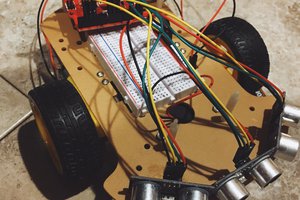I took a self-driving car class last year, which was fun but didn't have us actually do anything tangible (unless you count computer programs as tangible). I decided to build a small robot to make some of the stuff I learned more concrete.
Scooter 2
A small robot to experiment with sensor fusion and navigation.
 Kyle Isom
Kyle Isom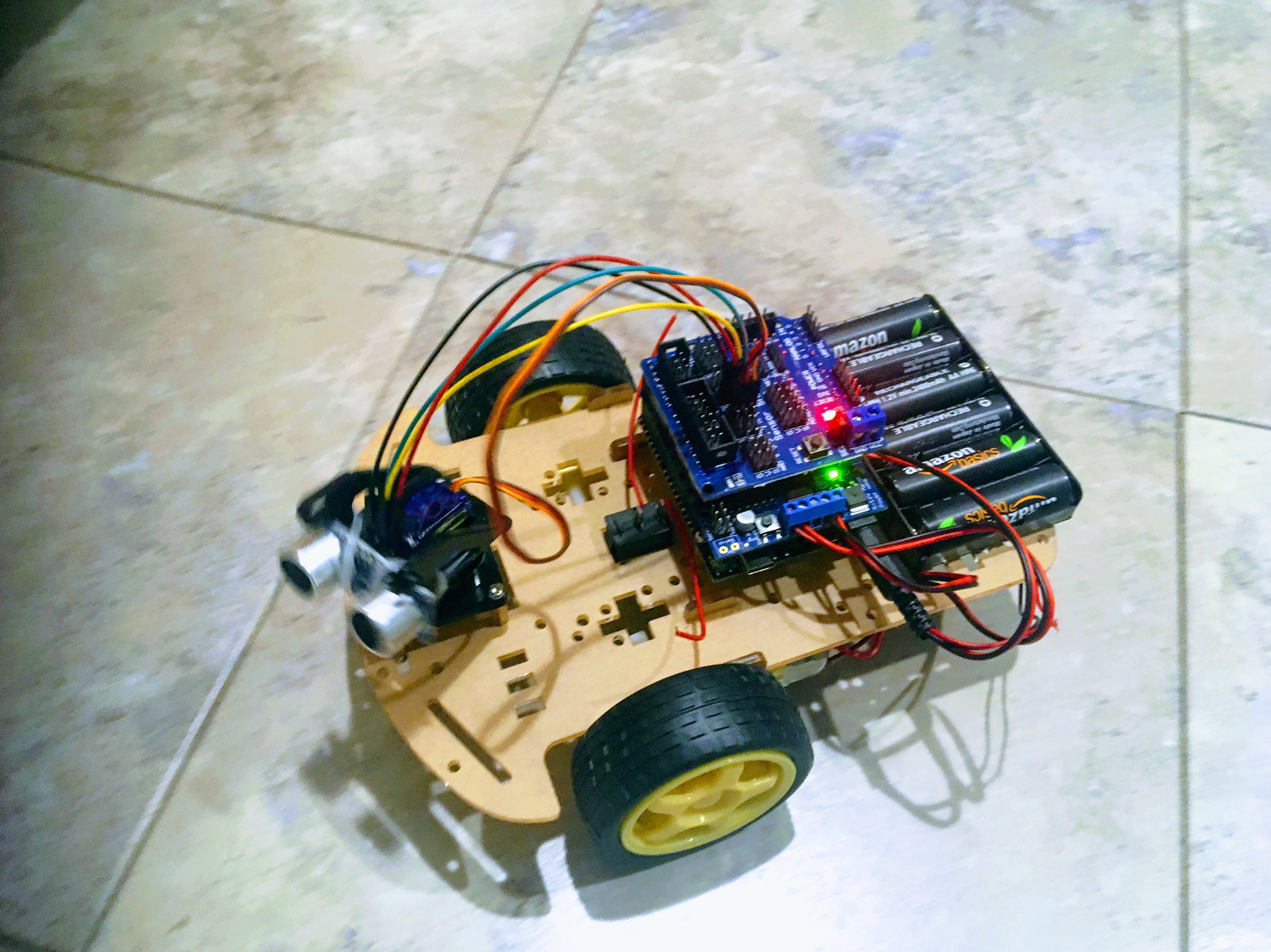
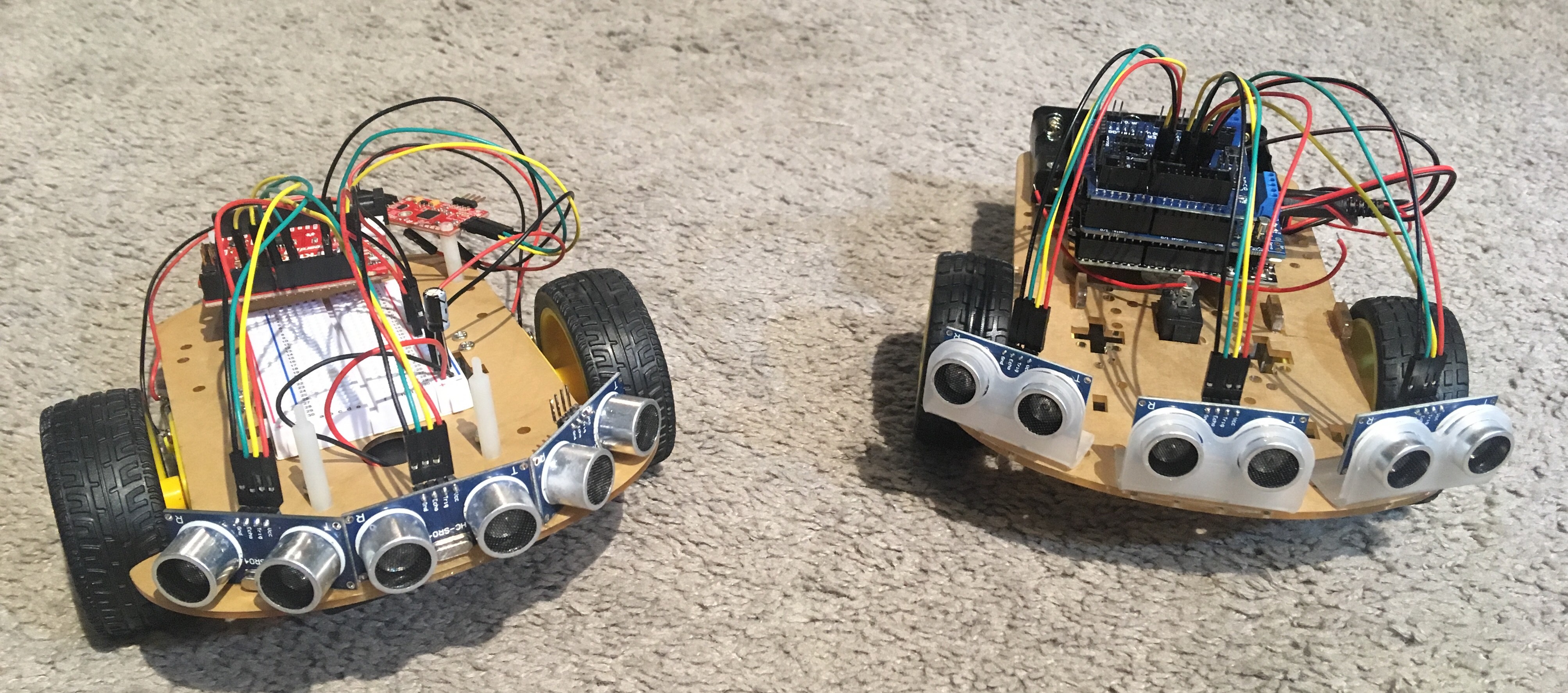
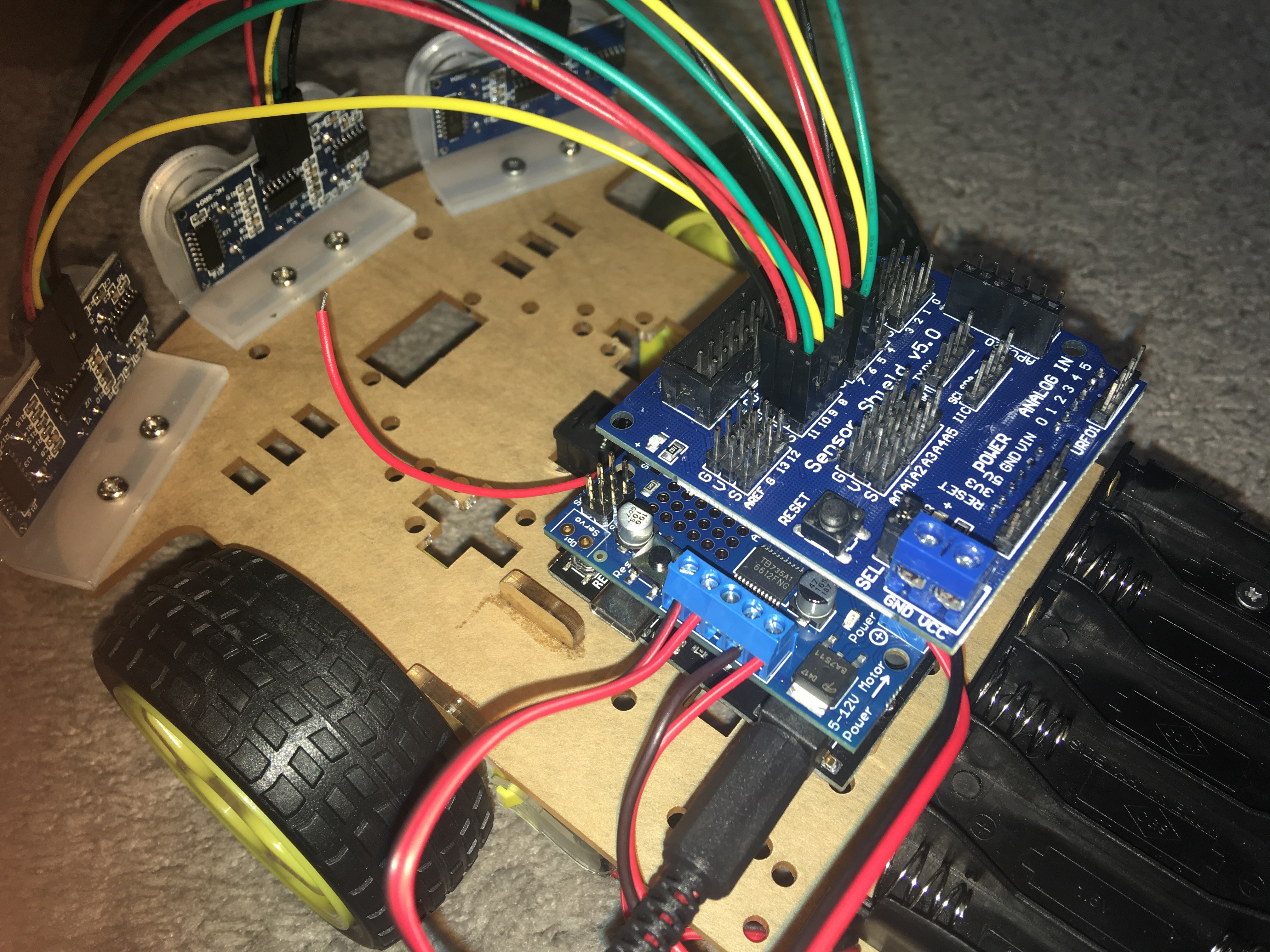
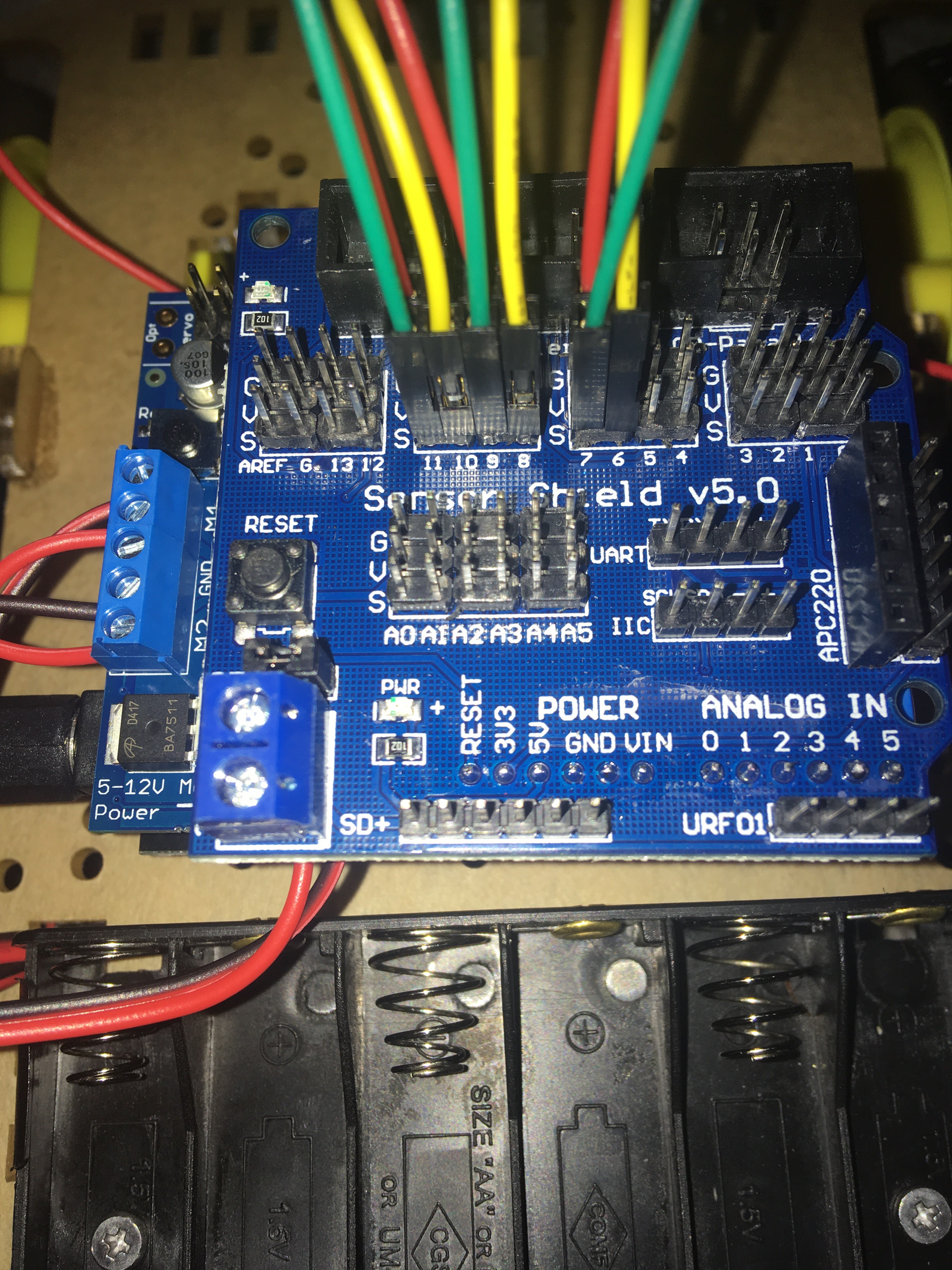

 mircemk
mircemk
 middelbeek
middelbeek
 evive toolkit
evive toolkit