EyesDrive is a new, non-invasive, human interface assistive device that uses eyes movement to control any compatible electronic device, such as a wheelchair, the mouse pointer, or a car steering wheel. The project is based upon the Electrooculography technique, already known in medical fields for diagnosis.
Eyes potential
In the 20s it was discovered that, by placing electrodes near the eyes, electrical activity could be recorded. Initially they thought it was muscle activity, but later on it was discovered that these electrical potentials are generated by the eye, being a fixed dipole with a permanent potential difference which exists between the cornea and the retina: the corneo-retinal standing potential.
This potential sets up an electrical field in the tissues surrounding the eye. As the eye rotates, the field vector rotates correspondingly. Therefore, eye movements can be detected by placing electrodes on the skin in the area of the head around the eyes.
The corneo-retinal standing potential and the eye movement allow the measurement of a signal known as Electrooculogram.
With the eye pointing straight, the electrodes have the same electric potential, so any signal isn't recorded. Moving eyes leads to an electric potential difference between both eyes: the electrode facing the rotation side is positive relative to the other electrode.
Electrooculography has both advantages and disadvantages compared to other eyes position detection systems: the main advantage is the ability of this method to sense eye movement in all scenarios: with or without light and in every environment with the lowest interference.
EyesDrive Frontend
The whole EyesDrive system was designed as an aid device for people with movement diseases: mapping eyes movement to an external system can make those people overcome the difficulties of the disease.
The EyesDrive heart is its frontend: it transmits the user's eye position via a Bluetooth interface to any connected compatible device. Its distinctive and easy to implement protocol permits to implement EyesDrive assistive technology theoretically to any device possible.
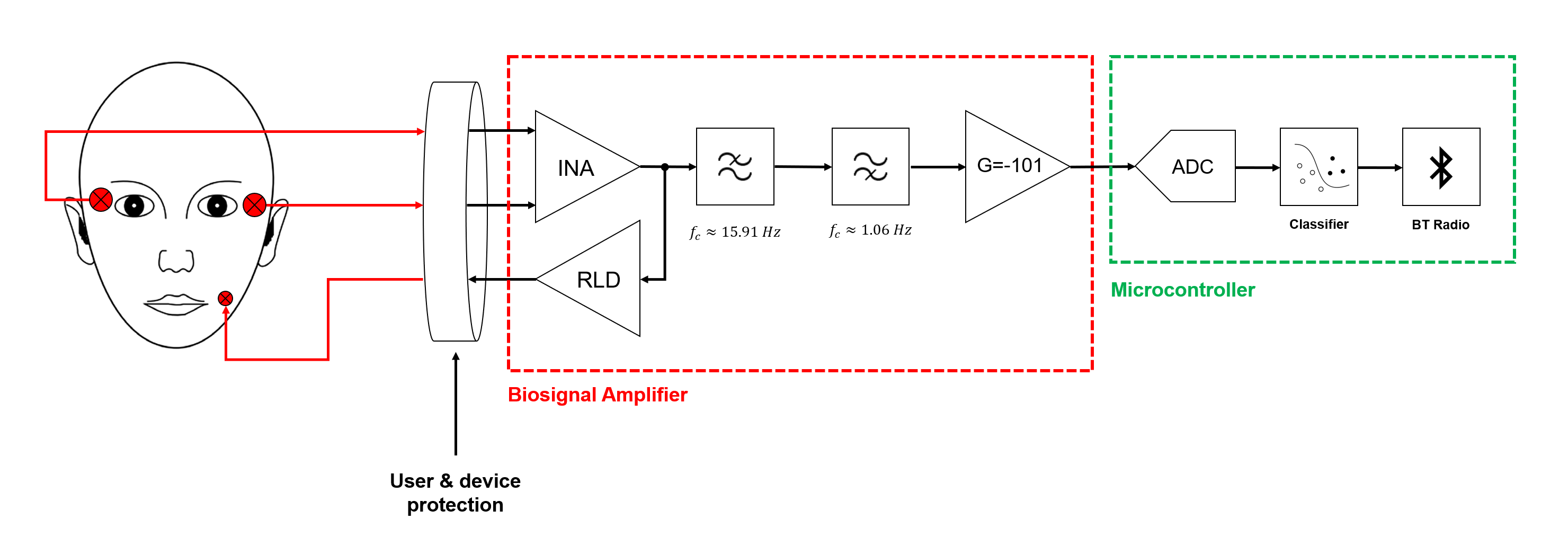
The signal acquisition chain begins from the EOG signal amplification: an Instrumentation Amplifier increases the corneo-retinal potential until the wanted result is reached. The other stages of the analog chain filter and adjust the signal to be ready to be classified by the microcontroller.
To reduce the mains line hum, both the common-mode rejection ratio of the INA and the filters in the amplifier aren't enough: the EyesDrive AFE drives an active electrode far from the eyes to a known potential, reducing drastically the overall noise.
To prevent the user injuring themselves the Microcontroller has an integrated software "Leads-off detection" system, that triggers an emergency stop if one of the electrodes gets unplugged from the user.
Application examples
The EyesDrive system finds use in several "old-style" assistive medical devices: the frontend can control a wheelchair direction, making the use of it more natural. Another use is speech synthesis: the eyes movement can select characters and buttons on a computer screen without the use of the mouse, making more straightforward the control of computers for paralyzed people.
But it can be useful to anyone: providing to a computer the user's eye position, its uses are endless.
 Federico Runco
Federico Runco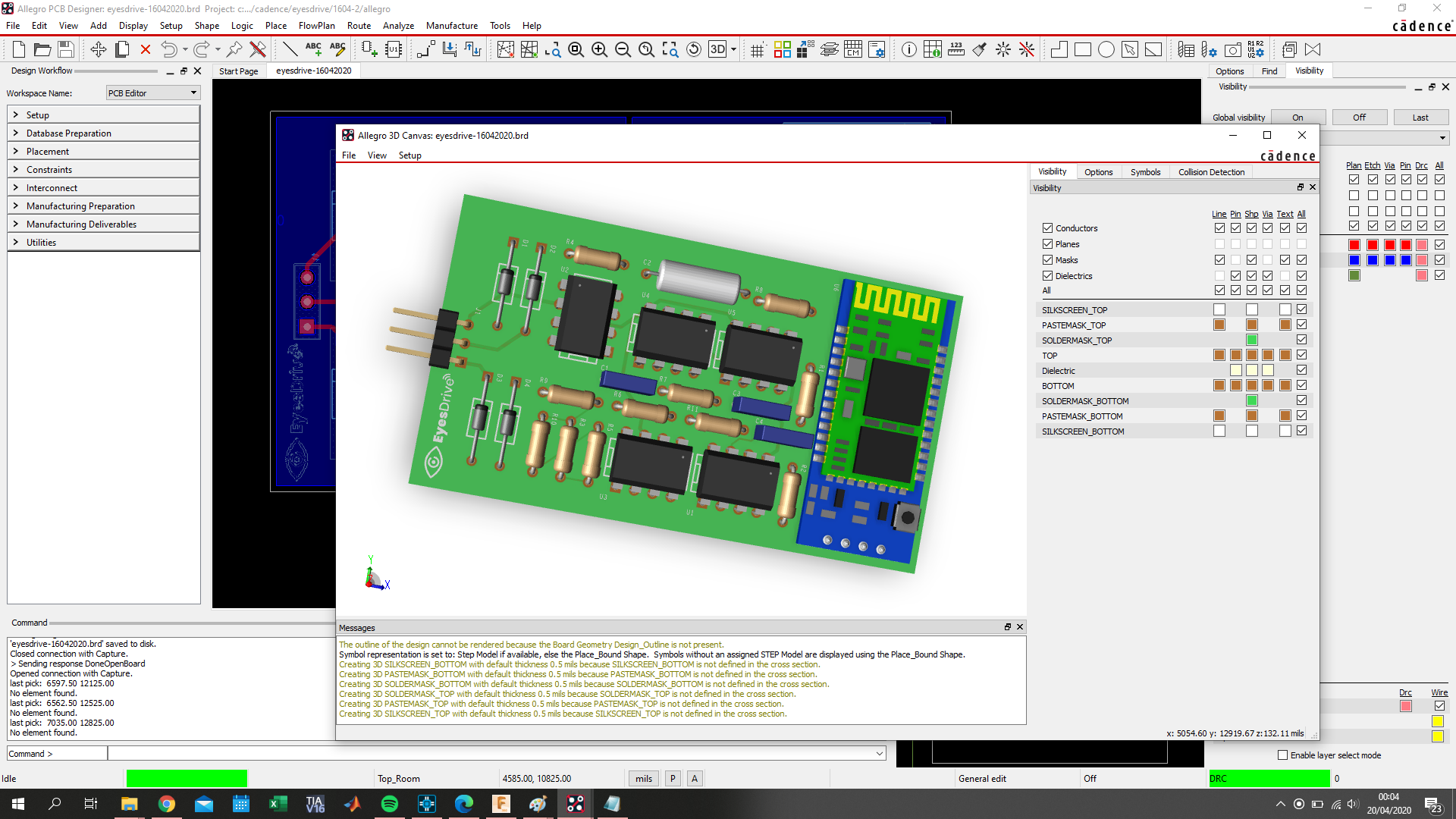
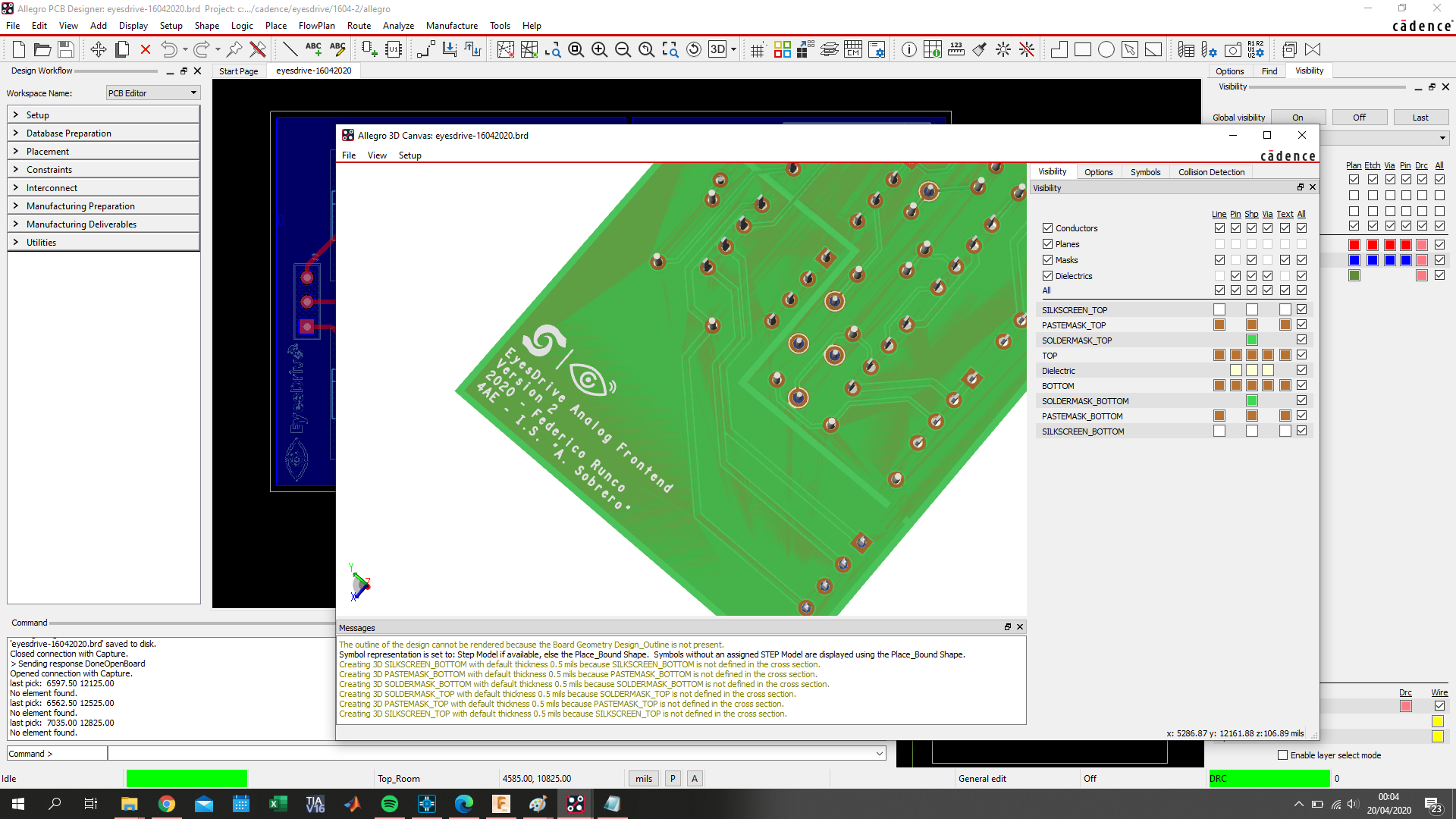
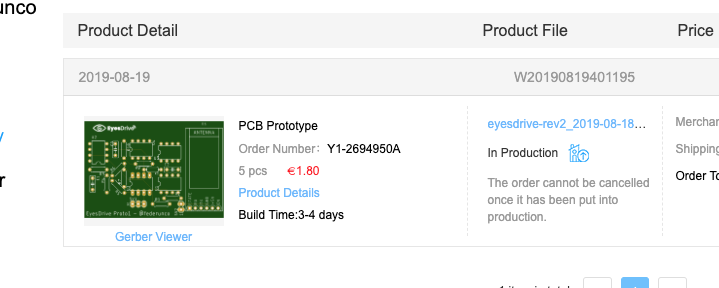

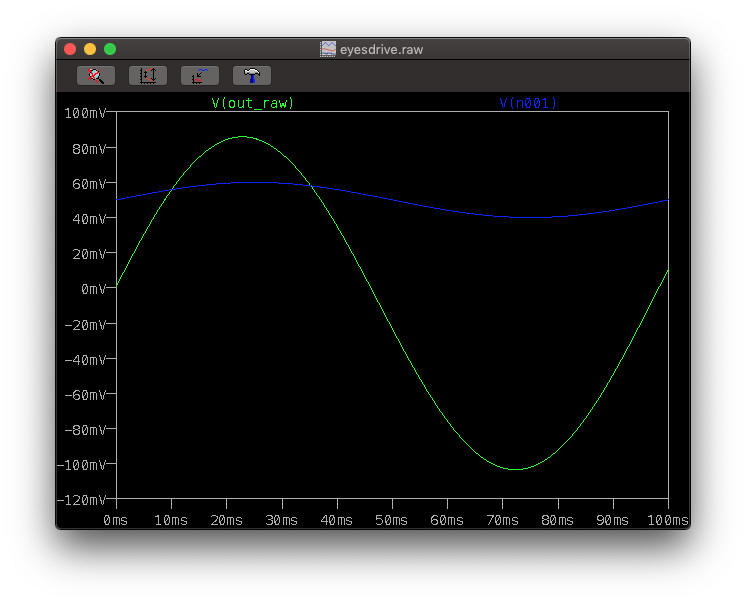
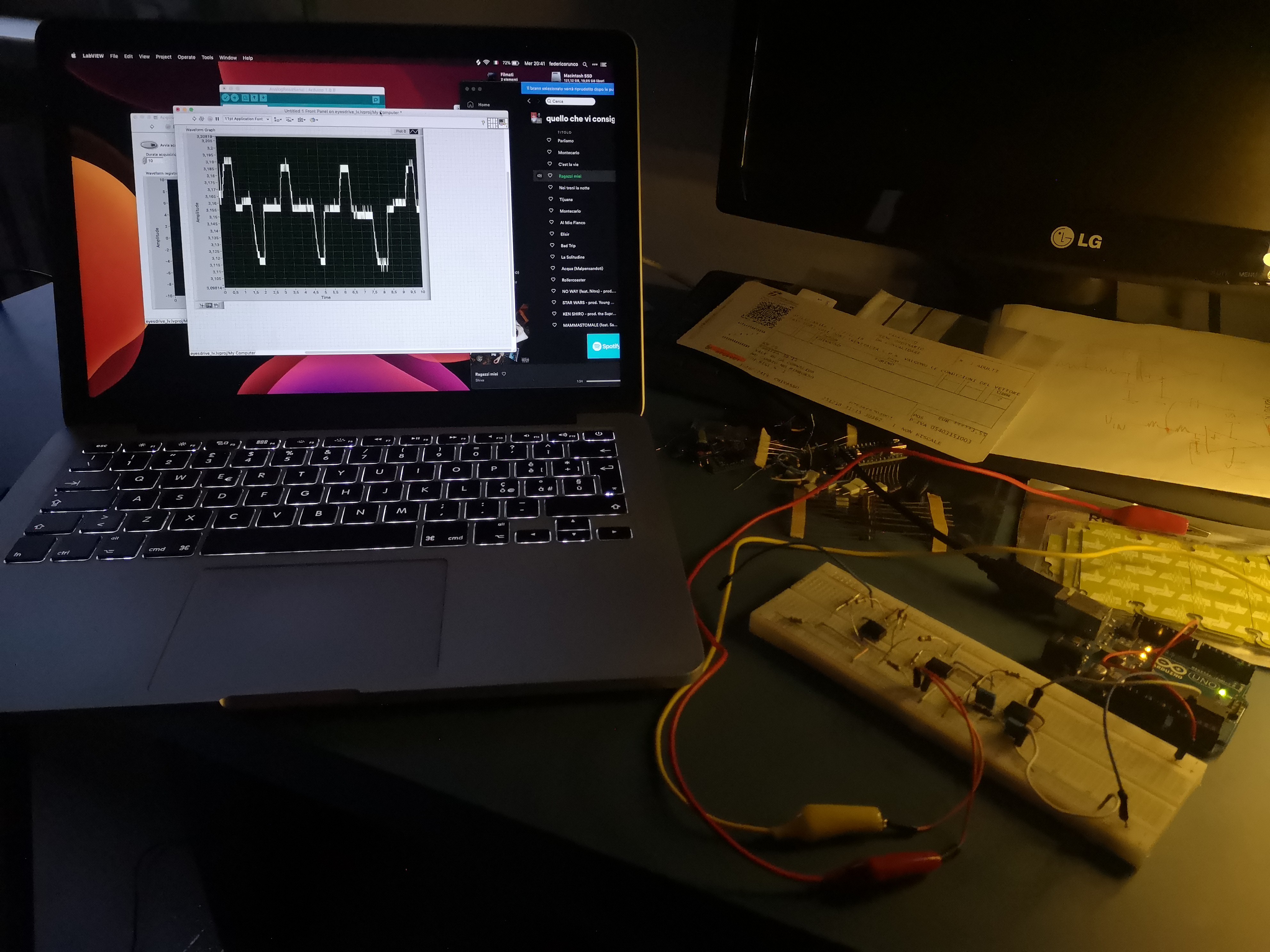
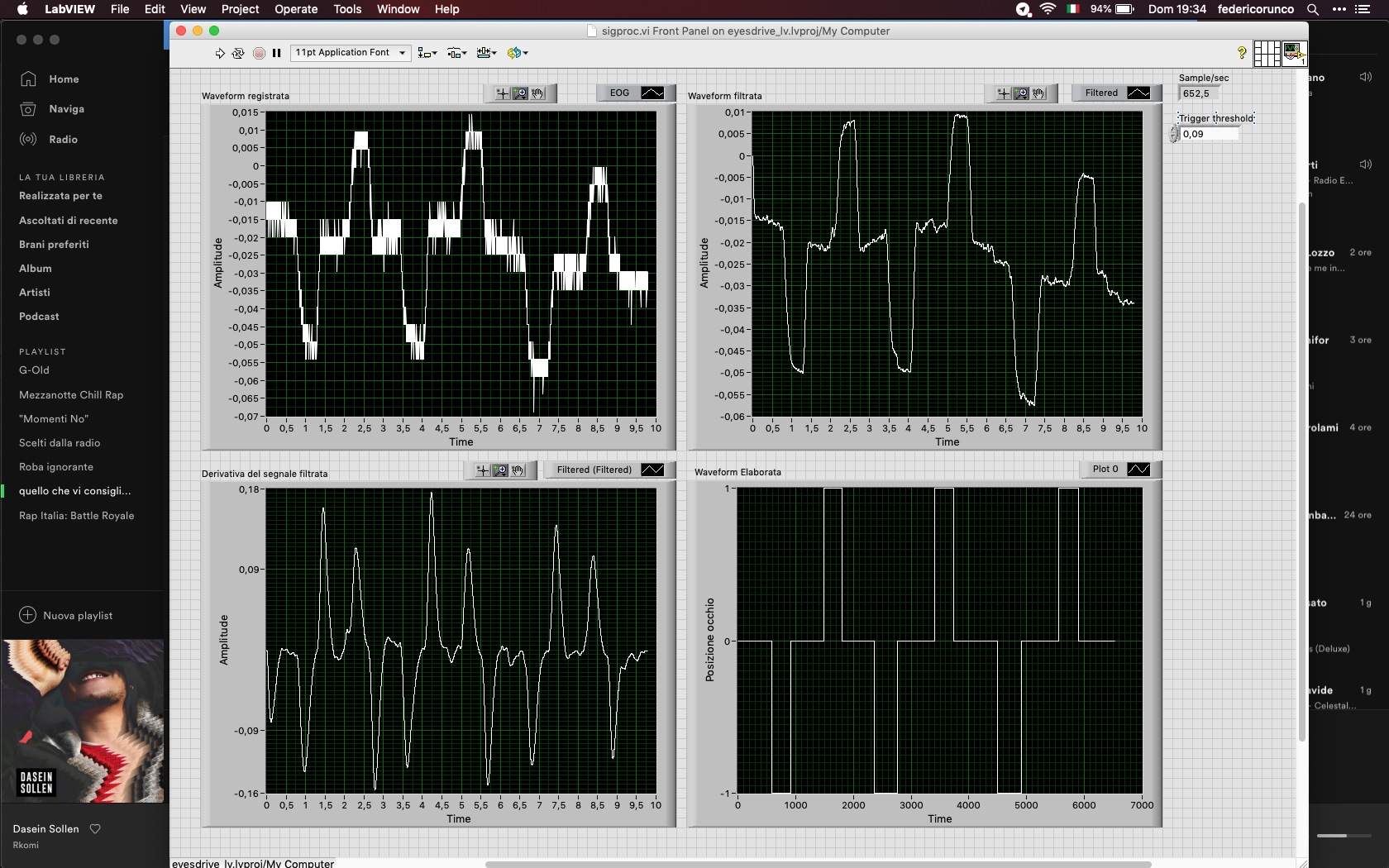

 Szymon Bartosik
Szymon Bartosik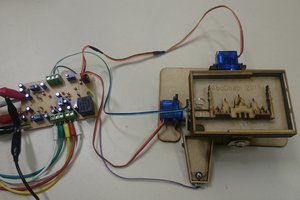
 Gabriel D'Espindula
Gabriel D'Espindula
 Jesse R
Jesse R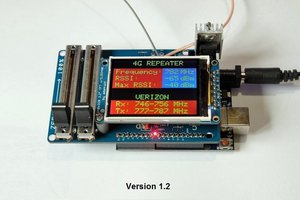
 GOAT INDUSTRIES
GOAT INDUSTRIES