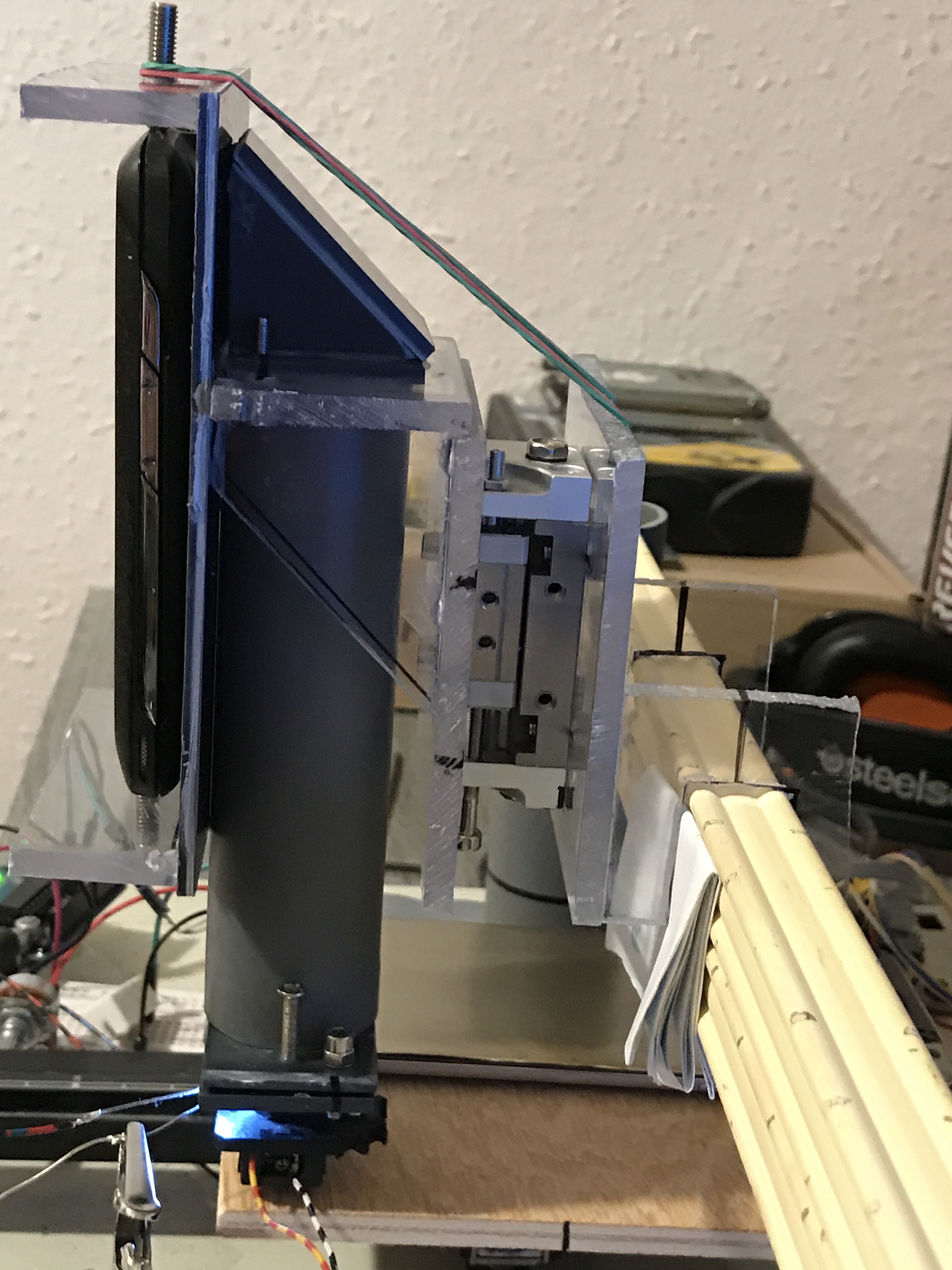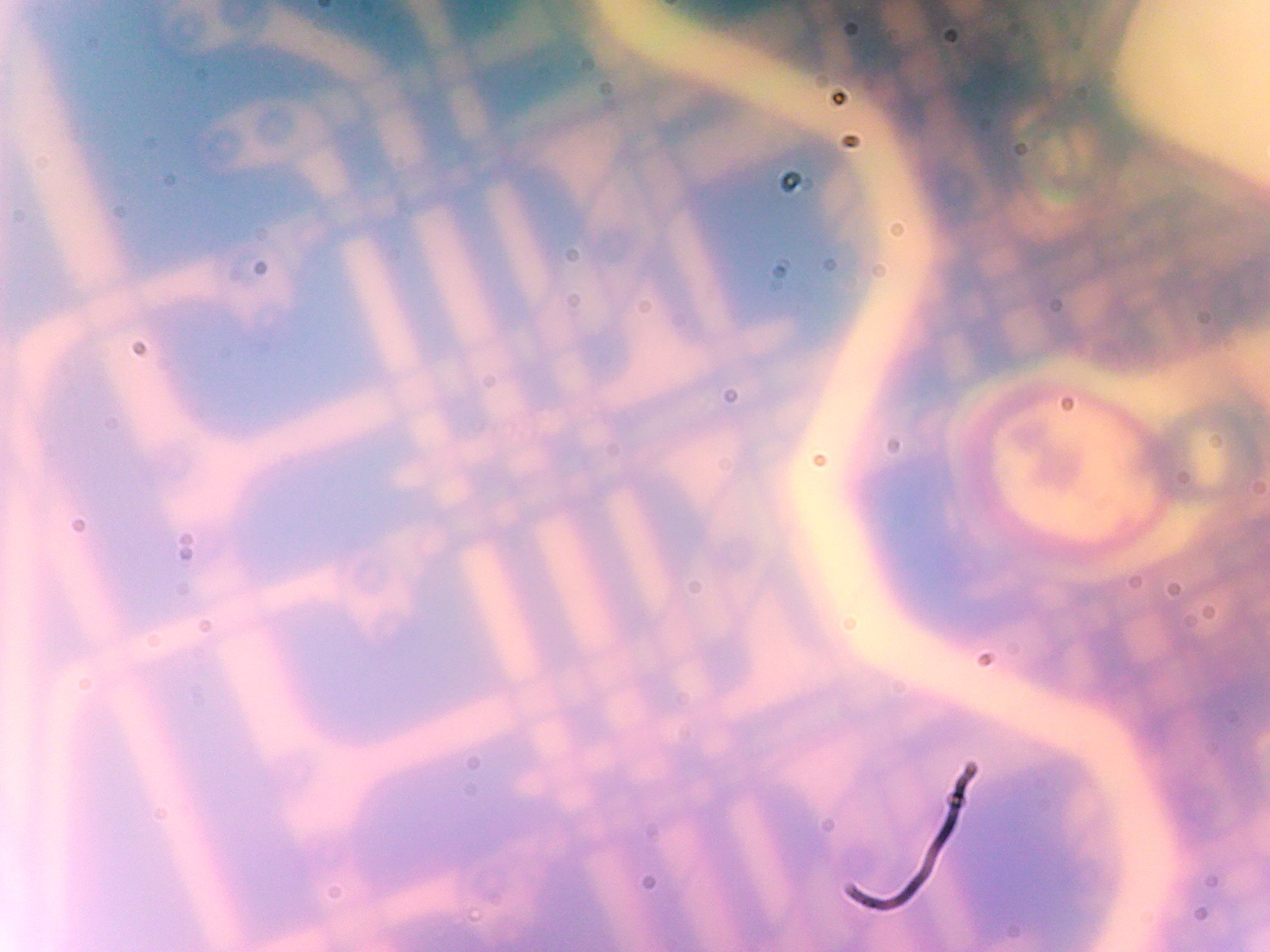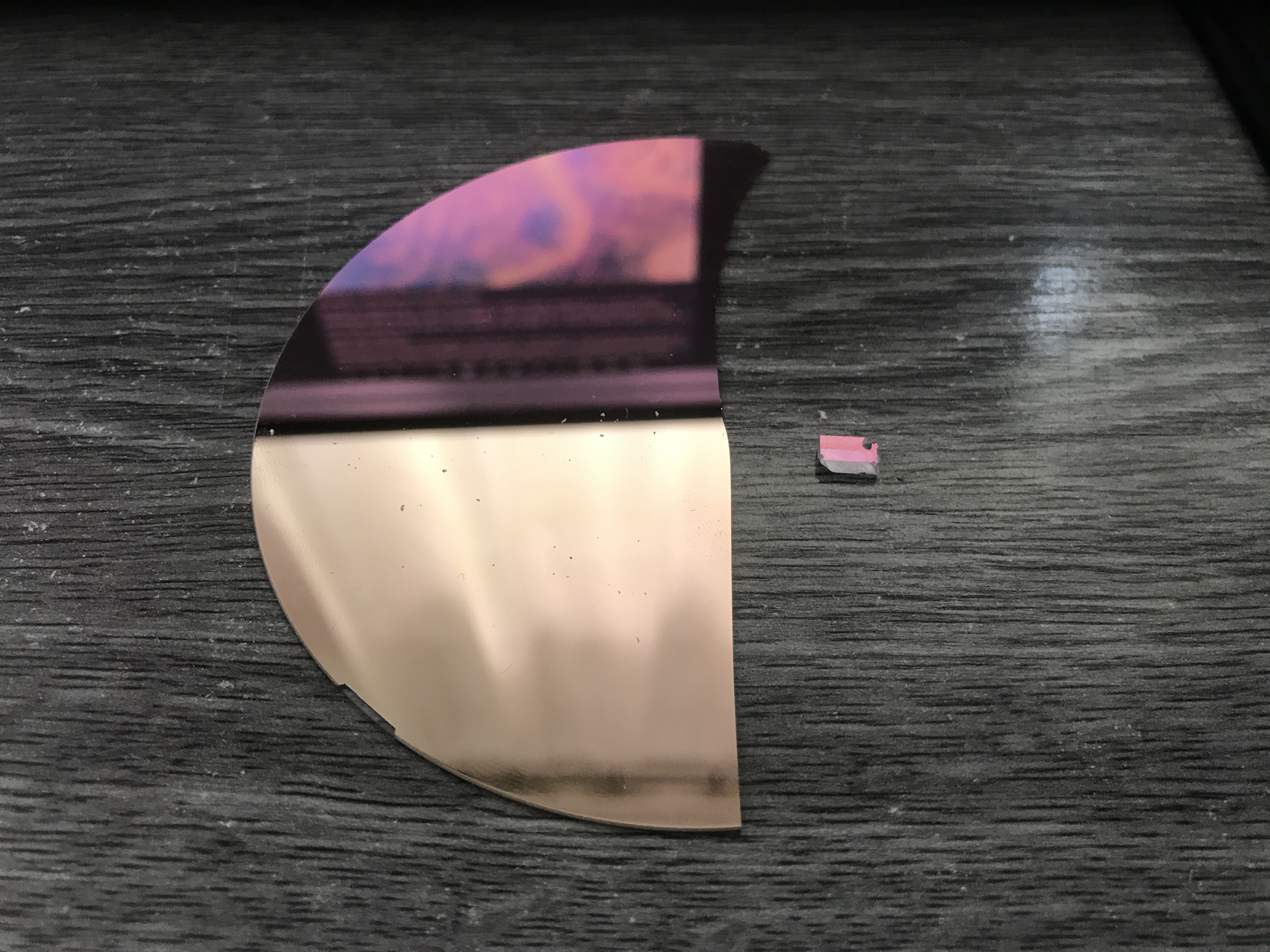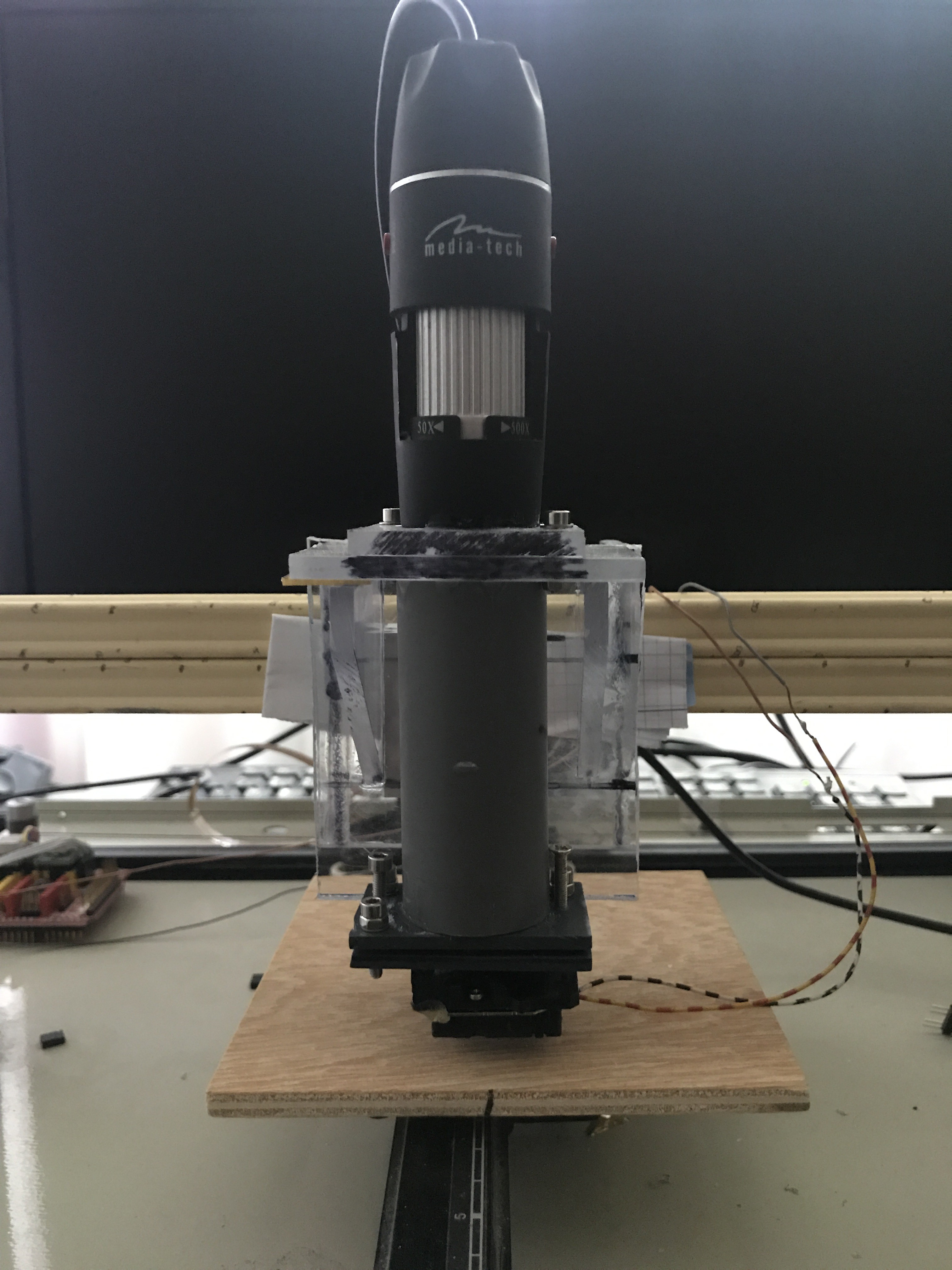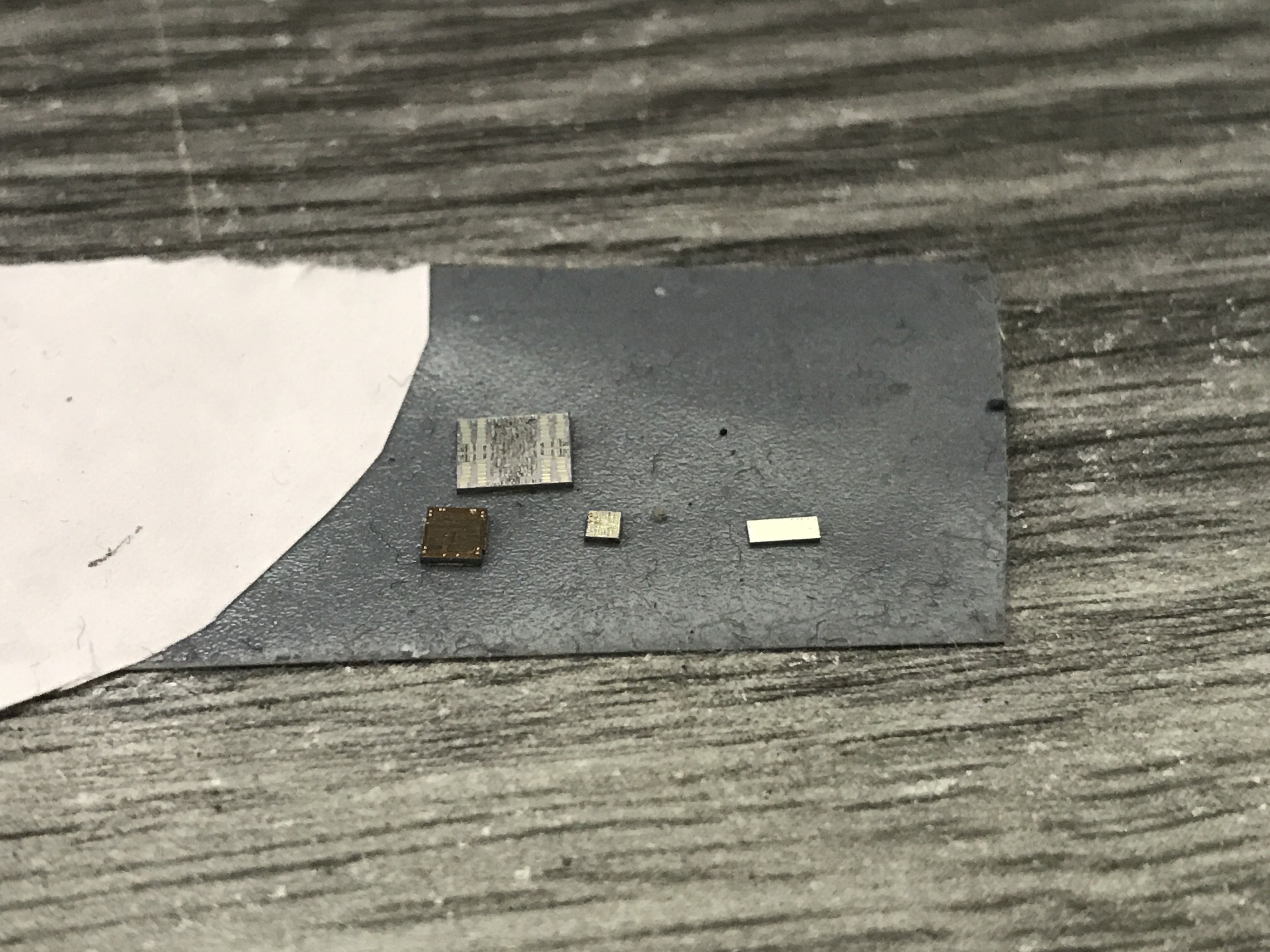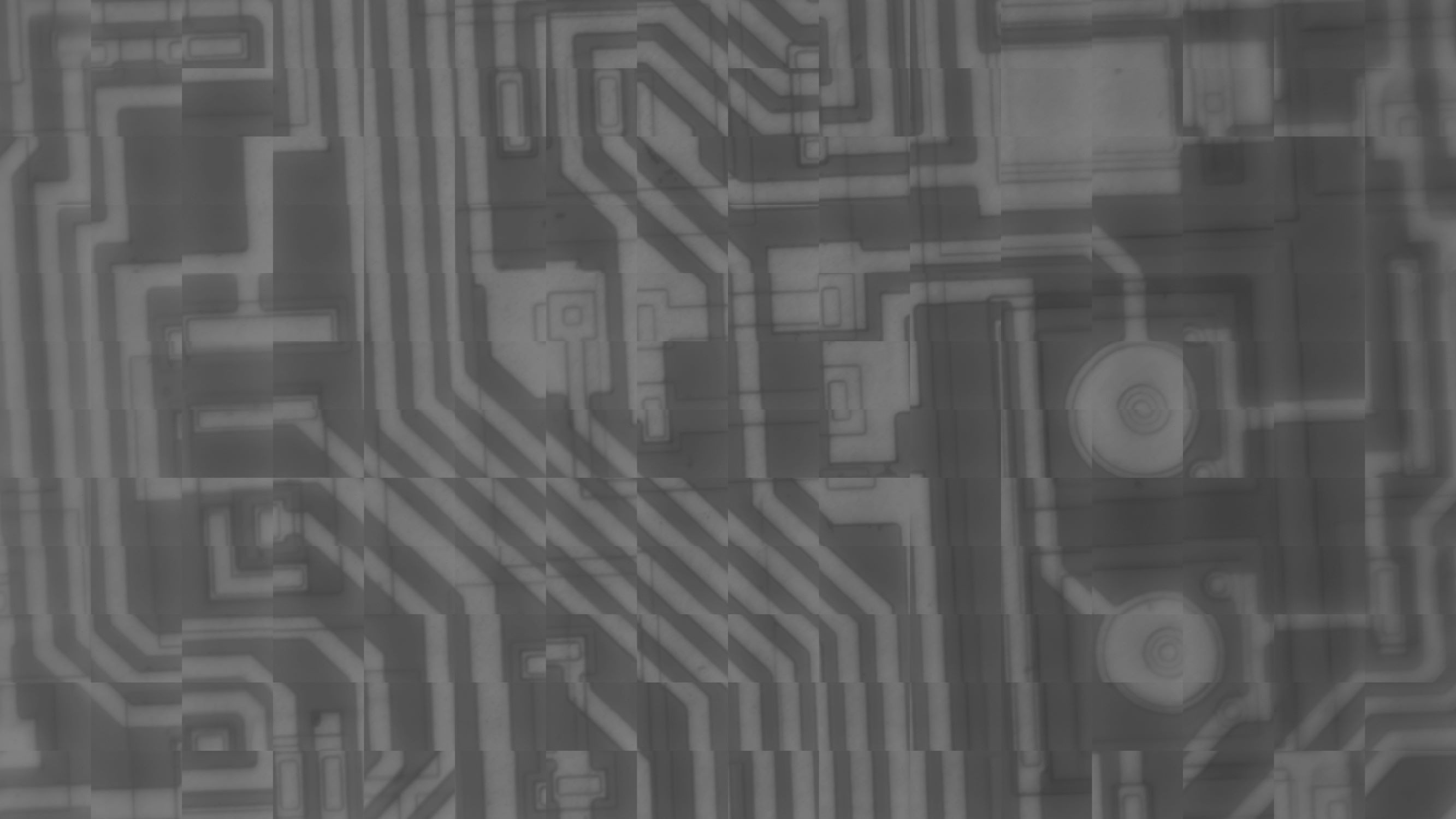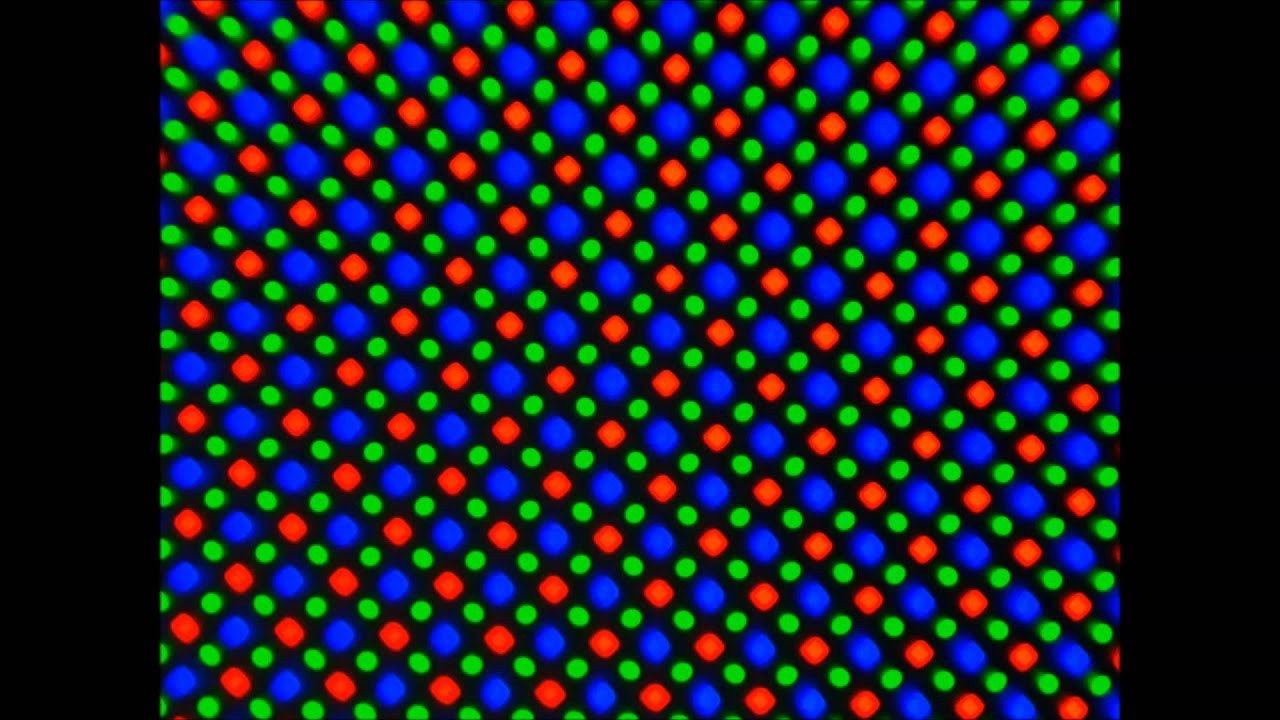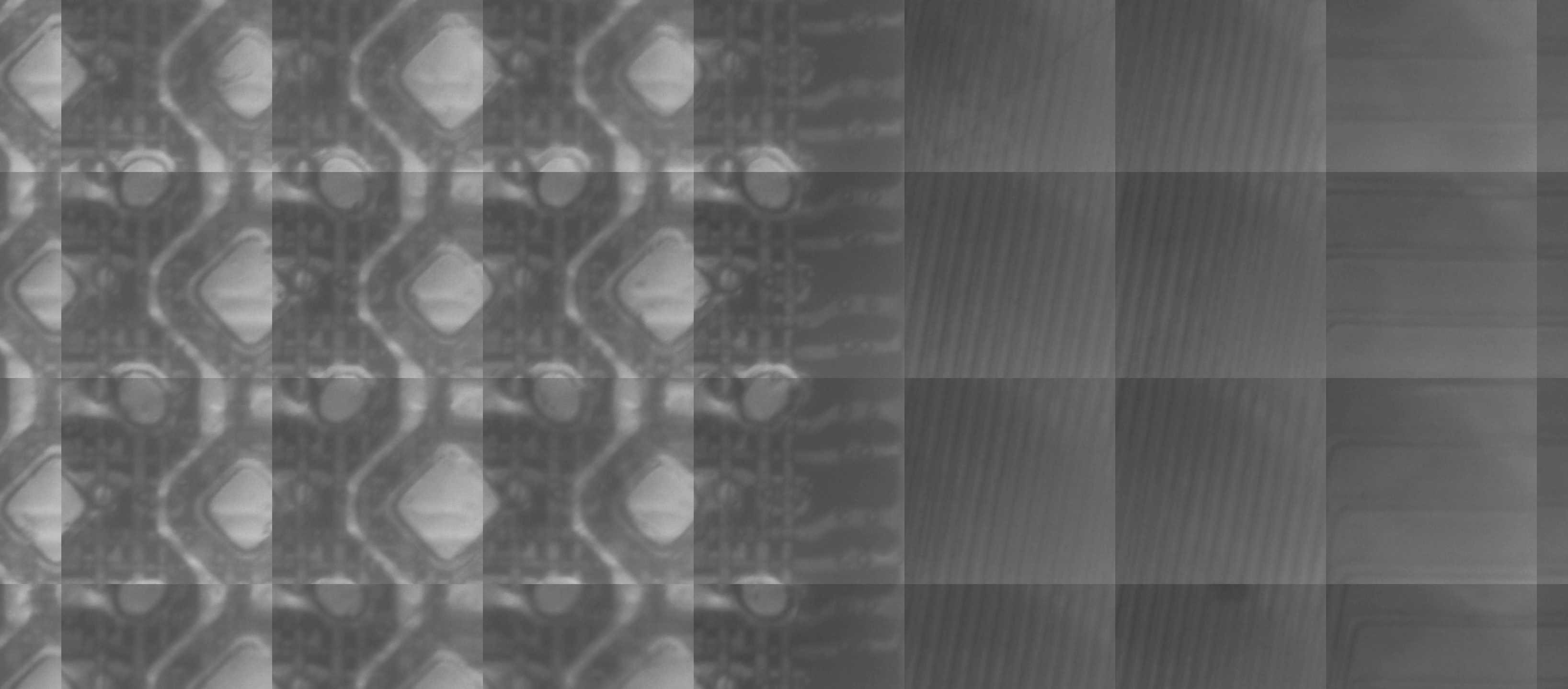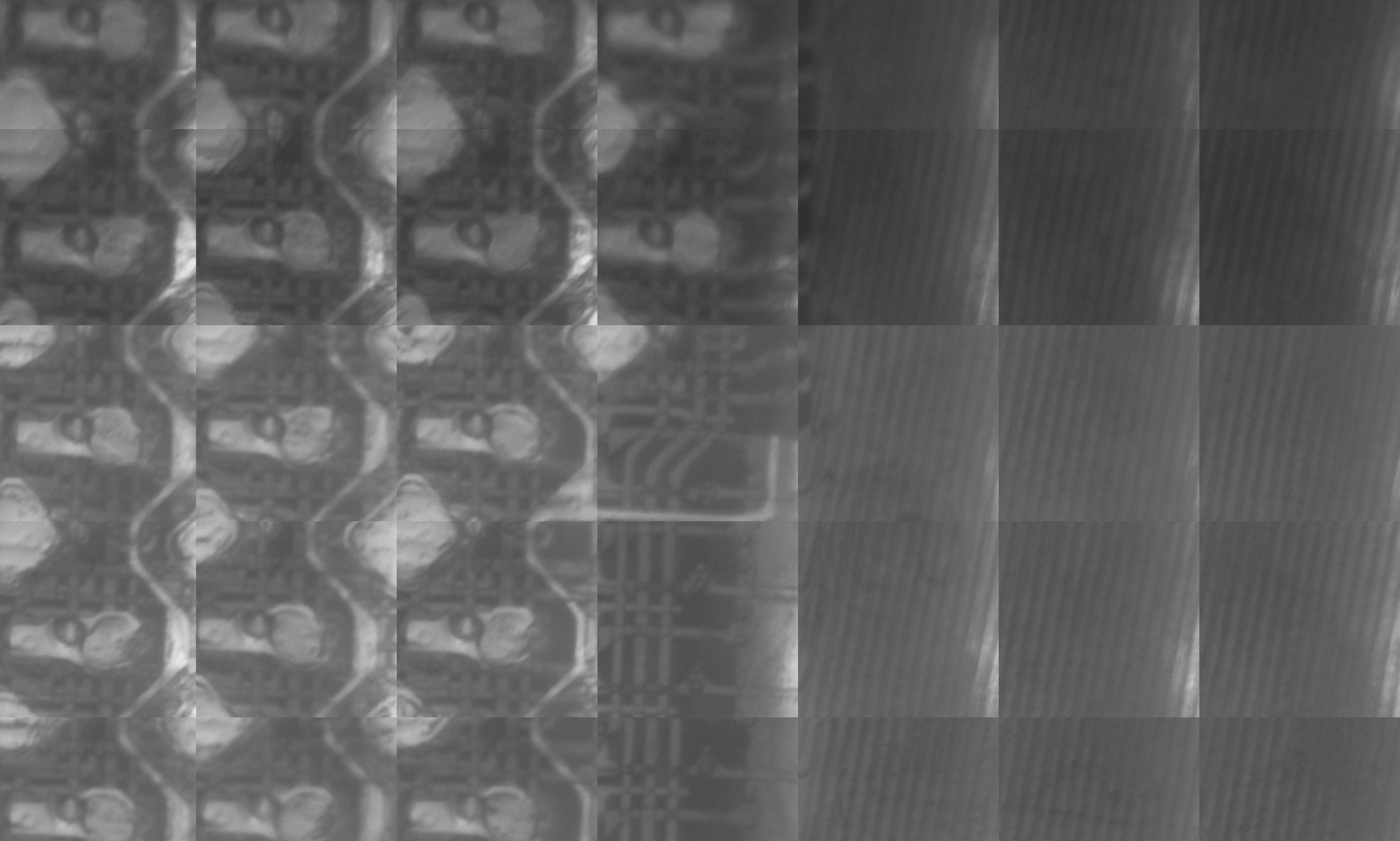-
Microscope upgrade
04/25/2020 at 15:20 • 0 commentsHardware modification
I wanted more colorful and better scanning results, so I decided to make some upgrades on the microscope. I needed more flexibility on the alignment setup, and some structural rigidity for less shakiness.
I am not a mechanical engineer and I think everyone see how did it go...
The optical path was much better, I added a leveling option for the CD optical head and a 45 degre mirror to the top to reflect the image to the CCD of an old phone. I had to remove the optic from the front of the CCD in the phone, surprisingly it worked after all. I also added a Z axis mechanicel movement for better hight adjutment.
The resuts was better than before, more details on the images, but I was not happy, because I could not connect the phone to the PC as an USB webcam. The connection is omportant, because if I can not controll the camera from PC, then I am not able to make multiple images and stich them together.
The result is from the Samsung OLED display:
![]()
The images was cloudy and the CCD had some particle on it sadly.
Because of the connectivity problem, I decided to swich the camera back to the USB microscope camera, with some other changes. I wanted to change the beam splitter because it caused a purple6 violet distortion on the images and I lost a lot of other colors because of that beam splitter. I managed to get a sample, who knows what is the layer on it... But it is actualy much better beam splitter then what I had. It has some orage tone, it reflect the light around 590-600nm. The old beam splitter reflected the light more like above 620nm, so it was not for greate for the low visible light spectra.
The new splitter material on the left, the old on the right:
After installing the new beam splitter, I upgraded (downgraded actually) the camera:
With the more stable optical setup I decided to try scan an integrated circuit. I managed to harvest some bare integrated circuit component, by heating 500 degrees celsius IC packs and cracking the open. AN PIC and some analog IC-s:
These much more interresting than screen circuits. The image quality was insane compared to screen circuits. The mechanical movement of the X-Y stage gave me lot of trouble, because it is not precise enough, and wobble a lot. The image stiching is far from perfect I know, but here is the end result of the first scan:
![]()
Originaly it is 56,2MP so it is quite large, I had to convet it to 4MP to upload it here.
It is a lot to improve...
My next step is to improve the stiching and get a nice big image, maybe from the full surface area of the IC.
In the future I want to try upgrade it to an Imaging Reflectometer, or make some experience with it at least.
-
Samsung S8+ AMOLED display under the microscope
10/22/2019 at 20:13 • 0 commentsMicroscope picture:
I asked a local mobile screen repair shop if they may have some damaged LCD or OLED screens for my research, and they said yes and gave me several Samsung S8 and S8+ Amoled screens for free. (Big thanks for the shop manager.)
As I found out these screens are really good and it looks like Samsung has way more experience over other display manufacturals that is insane. I choose the S8+ display to show, because the regular S8 screen has smaller pixels.
The S8+ display has the following parameters:
6.2" Quad HD+ Super AMOLED (2960x1440)
529 ppiIt is verry interresting under the microscope, it has a lot of details what I even could not see, because my home made microscope resolution was not good enough.
So lets see how the pixels looks like when they light up:
![]()
As you see Samsung used the Diamond pentile matrix. You see some color sub pixels are smaller or bigger. On LCD displays usually every pixel has 3 sub pixel, one RED one GREEN and one BLUE. In this case a full pixel has multiple sub pixels from each color, like one pixel has 4 green sub pixel.
I am not exactlly sure what is the benefits for this kind matrix, what if I have to guess these AMOLED screens hase much better color accuracy and the pixel will have much homogen light.
The sepatrated TFT+OLED layer from the front glass+touch layer:
![]()
Now lets see the screen under the microscope:
![]()
This picture was made from several little picture stiched togedher, each picture around 400 x 400 pixel, and the over all picture size is 5720 x 13760 pixel. The over all size is so large I could not upload it to this tread, only just to the download section, so if you are interrested in the full size pictures, please download them from the download section above.
Because of touch layer is top of the TFT and OLED layer I had to separate the two layer of the display, so it destroyed it, but it give us the main part what we came for.
The lines what you are seeing is the electrical trace which are controlling the sub pixels to light. The bigger rectangle is the BLUE sub pixel, the smaller rectangle is the RED subpixel. The GREEN pixel is quite different, it has a round shape.
The picture was taken from the bottom of the diplay edge, where the control lines leave the screen on the right.
The organic layer is sitting top of the TFT layer, so you actually can not see the TFT very clearly. If you are looking closely you will find some little round dots on the lines in the middle those are actually the transistors and active parts.
The Samsung displays has round edges on the corners, I made a little picture from it, when it is actually starting to "turn" round. You can see on the below picture, it is just missing one horizontal subpixel line from the middle and thats how it starts.
![]()
I am still working on the improvement of the picture quality, but it is not so easy anymore, because if you just calculate how big those lines on the pictures are, you will find out those are actually not bigger than 10-20um possibly it is closer to 10 microne, so pretty small.
I hope you find interresting this short article. Please go to the download section for the original size images.
Optical scanning microscope
How to scan very small electronic circuits like displays.