skiiiD Editor, Development Board Firmware IDE
skiiiD Editor is based on skiiiD(Firmware Development Engine). Now, it is compatible with Arduino UNO and MEGA with 70+ components.
Operating System
- macOS
- Windows
How to Install
Visit Website https://skiiid.io to download install client.
How to Use
Create Project

Start Page
You will see the start page when you launch skiiiD. In this page, you can create or open a project and select your board.

Board Select
Step1. Select new button on the left-upper side of start page or press ctrl+N.
Step2. Select a board to start a project.
Add Components
In order to develop firmware you need to select components.

Add Components
Step1. Click Plus '+' button On right side of client

Component Selection
Step2. Select components from the provided lists
Component libraries will be updated constantly. Please visitRequest Library Pagefor requesting components.

Component Detail Page
Step3. When click a component, configure pins, check funcitions and further information about the component.
Step4. Click Add button right below of the window.
(Extra. Connection Alert Feature)

Connection Alert Feature
Make sure all component signs are green. If the dot color is yellow, other component already use the pin.

Component Added

Essential Code Auto filled
Step5. Essential Code to implement component's function is auto-filled.
Code Auto-Complete

If a component is properly added, write component name. Available functions(preset code) are listed on editor.
The code is created by skiiiD team. For further information please visitskiiiD Libraries Page
Miscellaneous

Find and Replace Feature
Find and Replace
Press ctrl+F for find and replace panel. It is available to find a word and replace it.
Keyboard Shortcut
Text Editing
ctrl+XCMD+x Cut highlighted text
ctrl+CCMD+C Copy highlighted text
ctrl+VCMD+V Paste highlighted text
ctrl+ACMD+A Select all text
ctrl+FCMD+F Open find and replace panel
ctrl+SPACECMD+SPACE Open auto-complete list
Fold / Unfold
ctrl+KCMD+K Fold / Unfold
ctrl+Shift+KCMD+Shift+K Fold / Unfold all
P.S.
This is beta version and it is free now. We are working on components and boards libraries. Feel free to use it and welcome to feedback.
email : contact@skiiid.io
or visit https://skiiid.io/contact/ and Need help tab.
 skiiiD
skiiiD

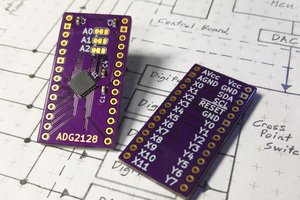
 J. Ian Lindsay
J. Ian Lindsay
 Sandeep Patil
Sandeep Patil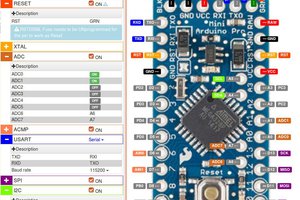
 Norbert Fekete
Norbert Fekete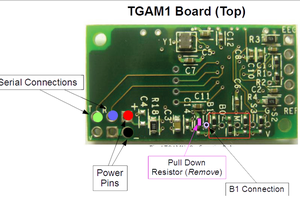
 Tom Meehan
Tom Meehan
Thank you for your answer quite logical. In that particular case, I'm using the servo.h library which allows any pin for driving a servo, it makes calls to timers with interrupts I think. Apart from that, will you permit users to develop their own components, such as displays, sensors or encoders ? I know this is an open door to anarchy but I cannot imagine you're able to create all the existing devices, you'll risk to spend all your time for that and anyway some components will always miss as every day new things are created. Last, but not least, will you develop a debugger ? Cheers.