The project is wholly composed by off the shelf components:
- ESP-01
- Arduino
- DS3231 RTC
- NeoPixels
- 5V to 3V3 regulator
The ESP-01 creates a hotspot and serves a page with a form and a button
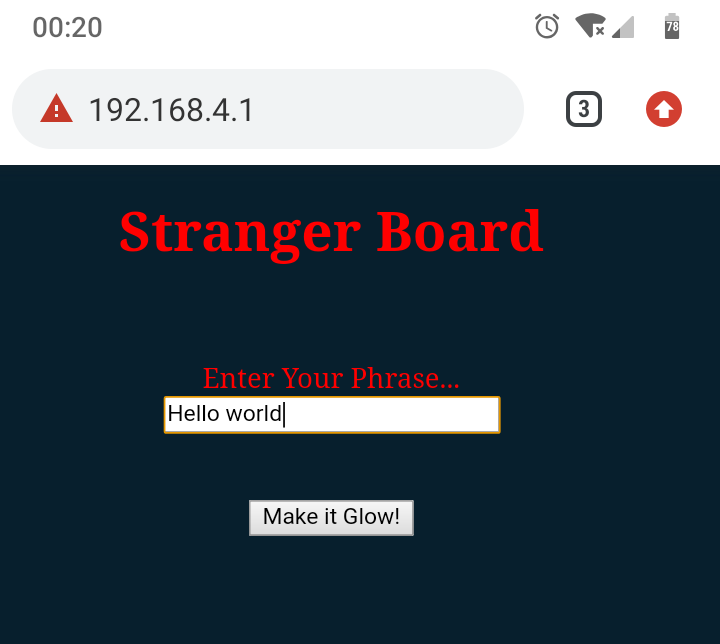
The Make it Glow button maskes the ESP01 send the string typed on the serial port.
void handleMessage()
{
String phrase;
...
phrase=server.arg("myPhrase");
Serial.println(phrase);
...
}
The Arduino boars listens to the serial port. As soon as a message arrives it lits each character using a special function
void strangePrint ( String s) {
char *pStr = &s[0];
if (*pStr != '\0')
while (*pStr != '\0')
putpixel (*pStr++);
pixels.clear();
pixels.show();
...
}
The putpixel function basically checks if the character is in [a..z][A..Z] then assign an index corresponding the position of the character in the alphabet (1..26).
Every pixel has a particular RGB color coordinate that was picked from a screenshot of the TV show;
const PROGMEM uint8_t lampColor[26*3] =
{
253 , 244 , 237 , // A Pre defined lamp colors picked from a snapshot
26 , 54 , 158 , // B of the TV series
179 , 10 , 144 , // C
174 , 230 , 221 , // D
21 , 191 , 219 , // E
255 , 198 , 61 , // F
214 , 86 , 137 , // G
4 , 172 , 200 , // H
61 , 209 , 219 , // I
212 , 77 , 131 , // J
75 , 193 , 219 , // K
200 , 239 , 239 , // L
240 , 195 , 31 , // M
219 , 89 , 149 , // N
179 , 1 , 160 , // O
214 , 232 , 235 , // P
235 , 109 , 209 , // Q
242 , 244 , 244 , // R
255 , 239 , 212 , // S
251 , 202 , 26 , // T
4 , 144 , 191 , // U
214 , 126 , 174 , // V
31 , 135 , 177 , // W
247 , 195 , 59 , // X
237 , 175 , 212 , // Y
239 , 186 , 214 // Z
};
When in Idle, the arduino check if a minute as passed since the last call of the function:
bool aMinuteHasPassed() {
static uint8_t lastMinute=0;
uint8_t thisMinute;
rtc.refresh();
thisMinute = rtc.minute();
if (thisMinute != lastMinute) {
lastMinute=thisMinute;
return true;
} else
return false;
}
Whenever the function above return true, the time is converted to words and lit using StrangeTime( ) function. Most of the code for this function mostly taken from a word clock code (link). Some function calls were adapted and the only change in logic was to use a flag to print the "O clock" after the hour (on a word clock the sequence the words are added to the board it does not matter).
void strangeTime(uint8_t h, uint8_t m) {
uint8_t h2 = h;
bool oclock=false;
strangePrint("it is") ;
// Minutes
if (m == 0) {
if (h == 0) {
strangePrint(" midnight");
} else if (h == 12) {
strangePrint(" noon");
} else {
oclock=true;
}
...
...
To make things simple, no button was used to set the Real Time clock, neither physical nor on the web interface. Instead a character based encoding was used.
If the first character of the message begins with a "+" (plus signal) then the characters on the message received will be interpreted by a special function.
The same method can be used to expand the functionalities like display the temperature, mute/unmute, spell proverbs occasionally, etc
void receiveMessage() {
while(Serial.available() > 0 ){
String str = Serial.readString();
switch (str[0]) {
case '+': setupClock( str );
break;
default: strangePrint ( str );
delay (_DelayPalavra);
} // switch
} // while
}
The clock set commands are quite simple, basically you can advance hours, minutes, etc in one or 10 units:
// General
'R': // Reset time -> 00:00:00 sunday 01-january-2000
// Time settings
'H': // Advance 10 units of hour, round at 24:00
'h': // Advance 1 unit of hour, round at 24:00
'M': // Advance 10 units of minute, round at :60
'm': // Advance 1 unit of minute, round at :60
'S': // reset seconds
's':
// DATE Settings
'D': // Advance 10 days, round at end of month
'd': // Advance 1 unit of minute, round at :60
'O': // Advance 10 units of month...
Read more »
 danjovic
danjovic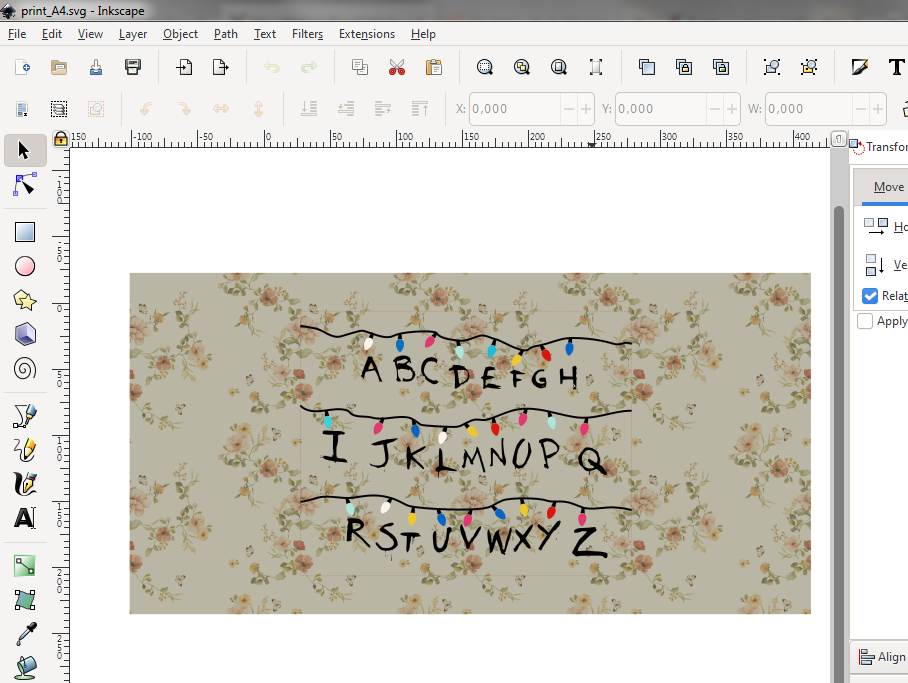
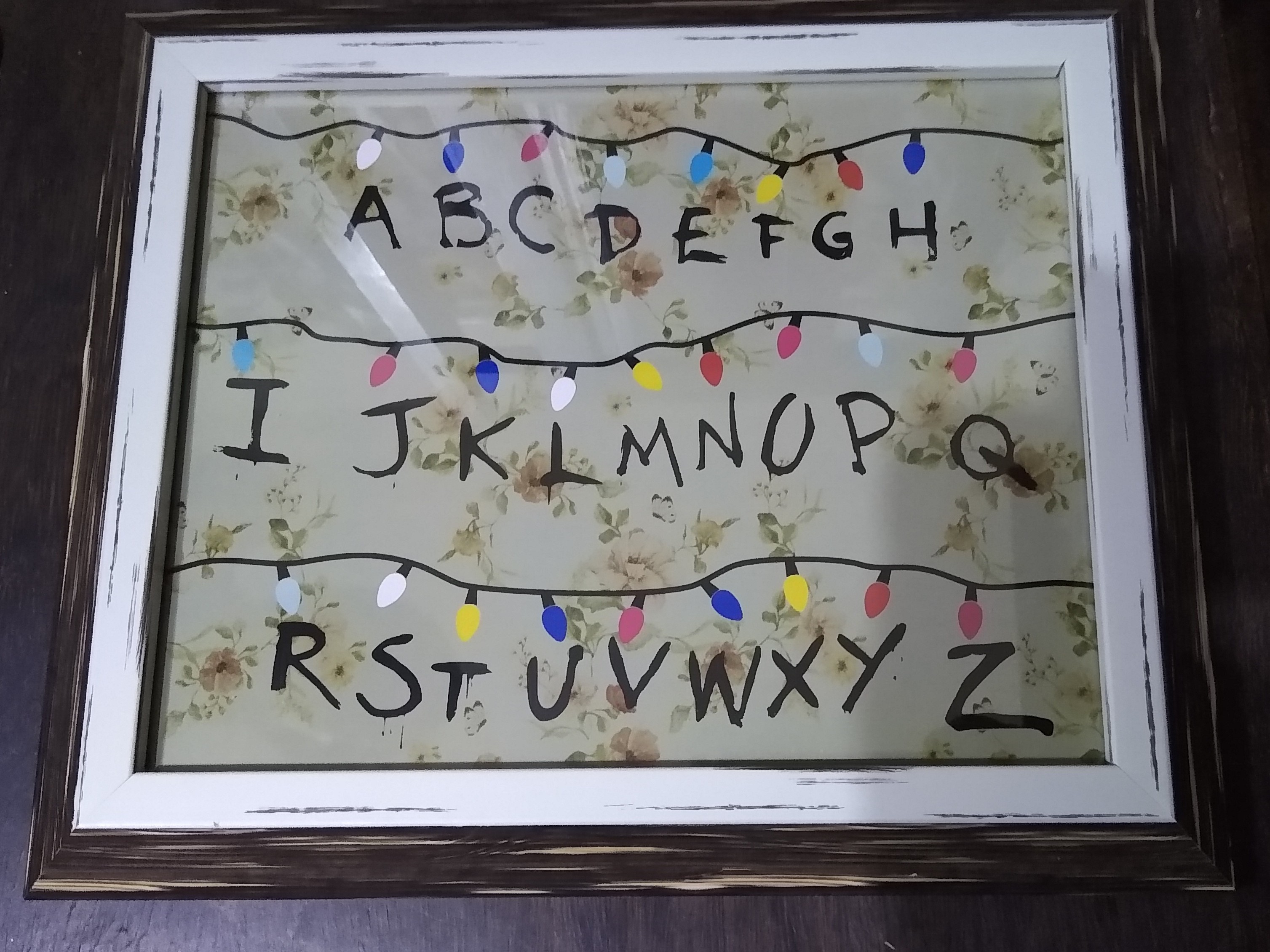
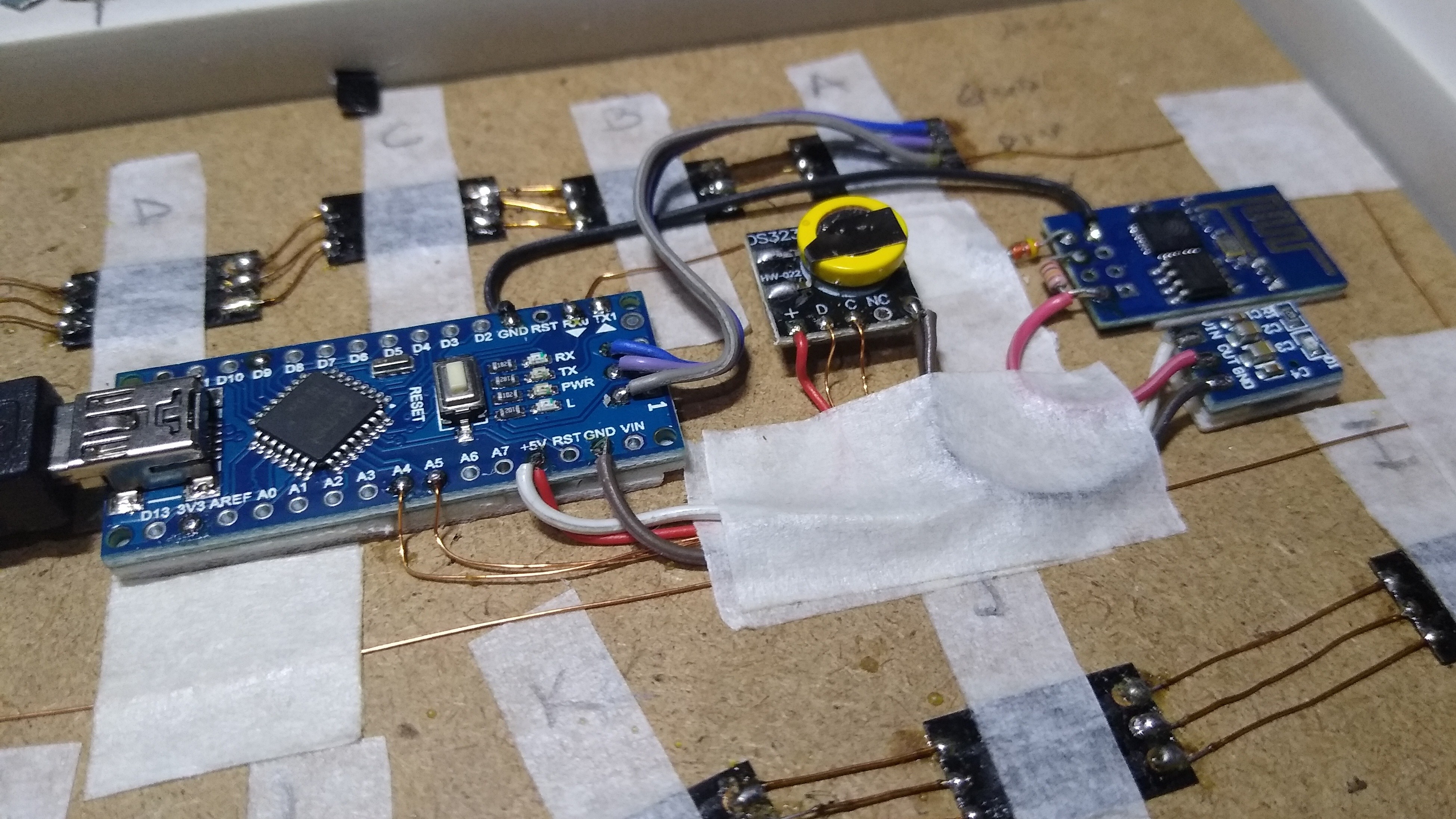
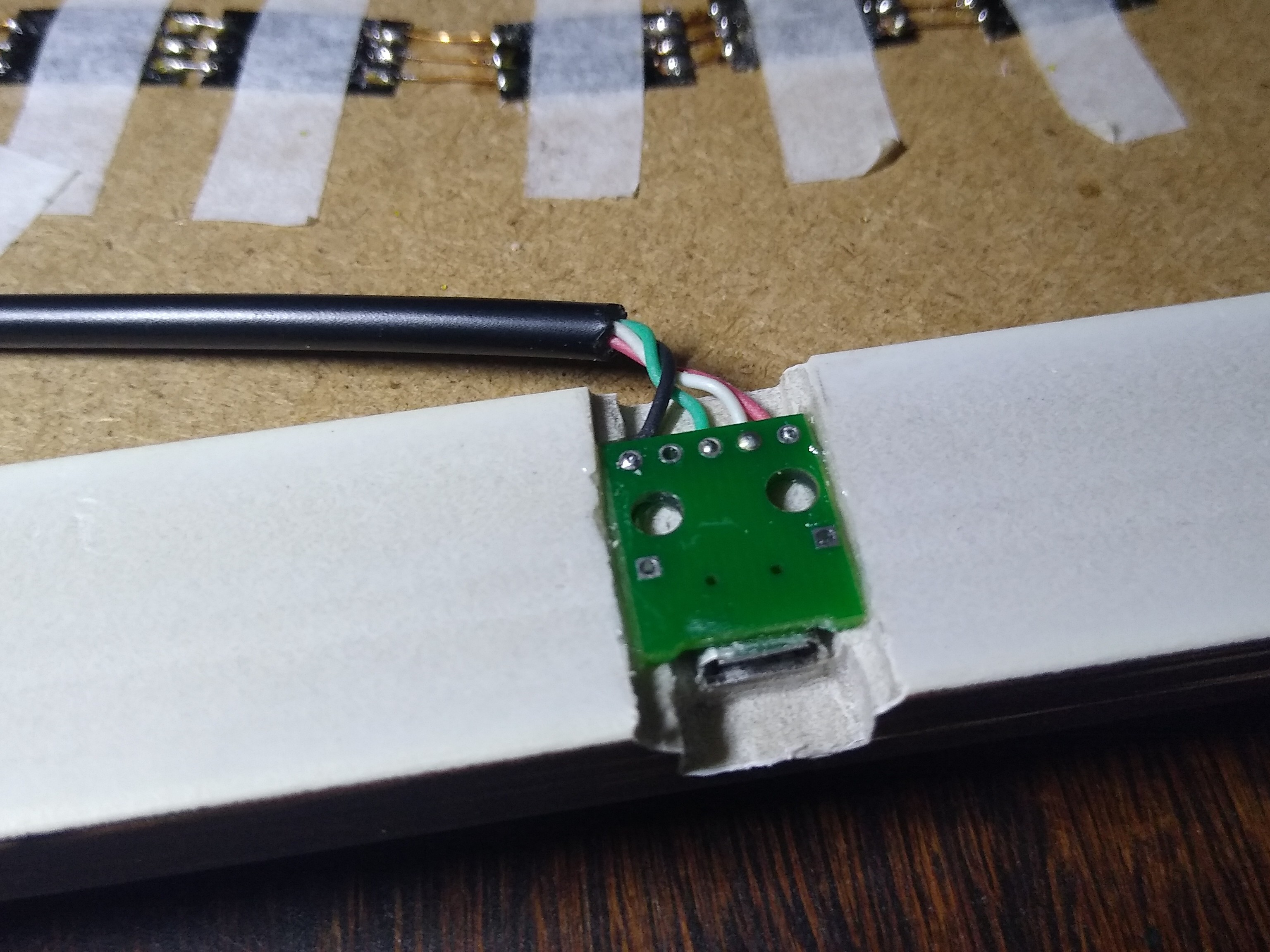
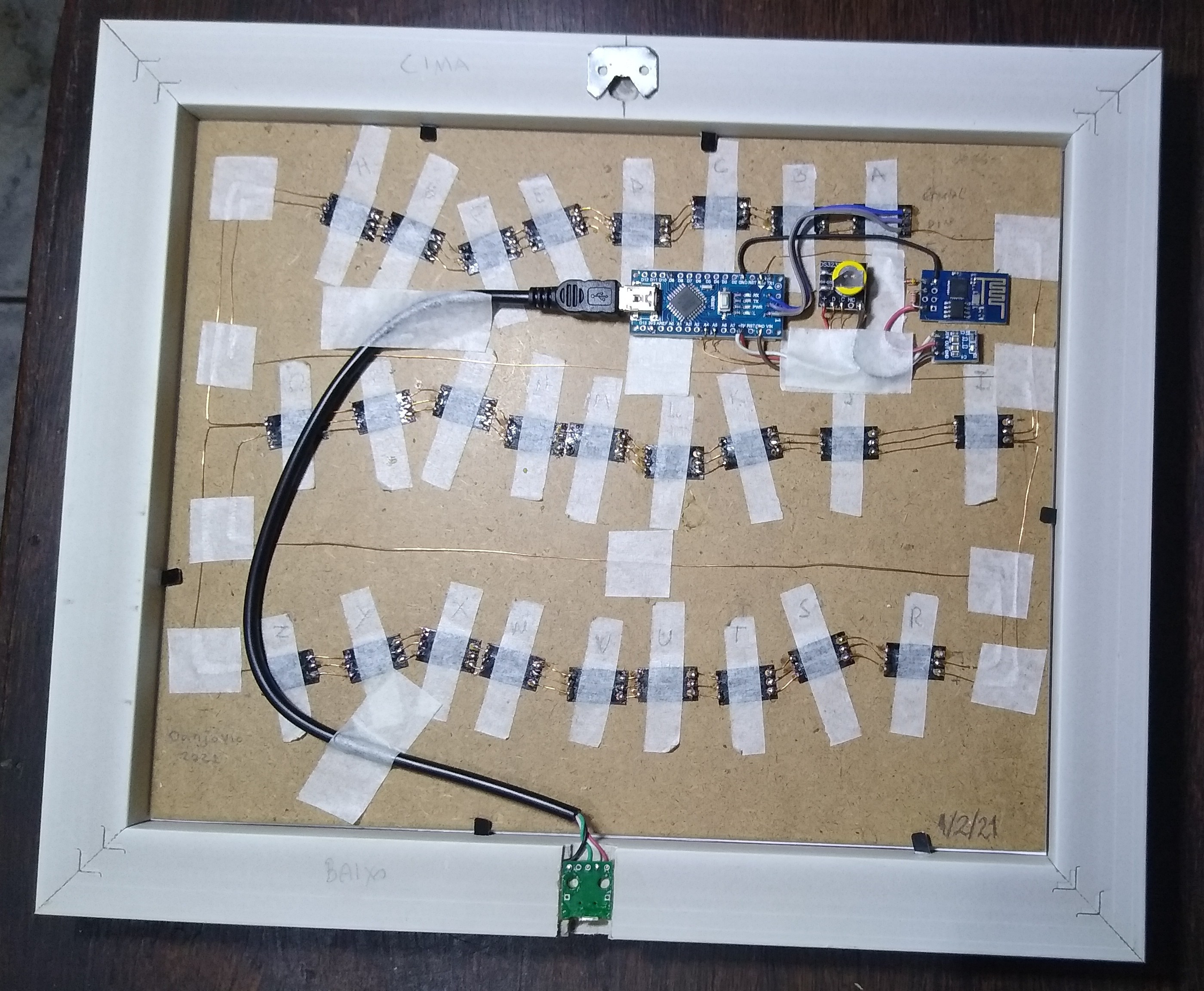



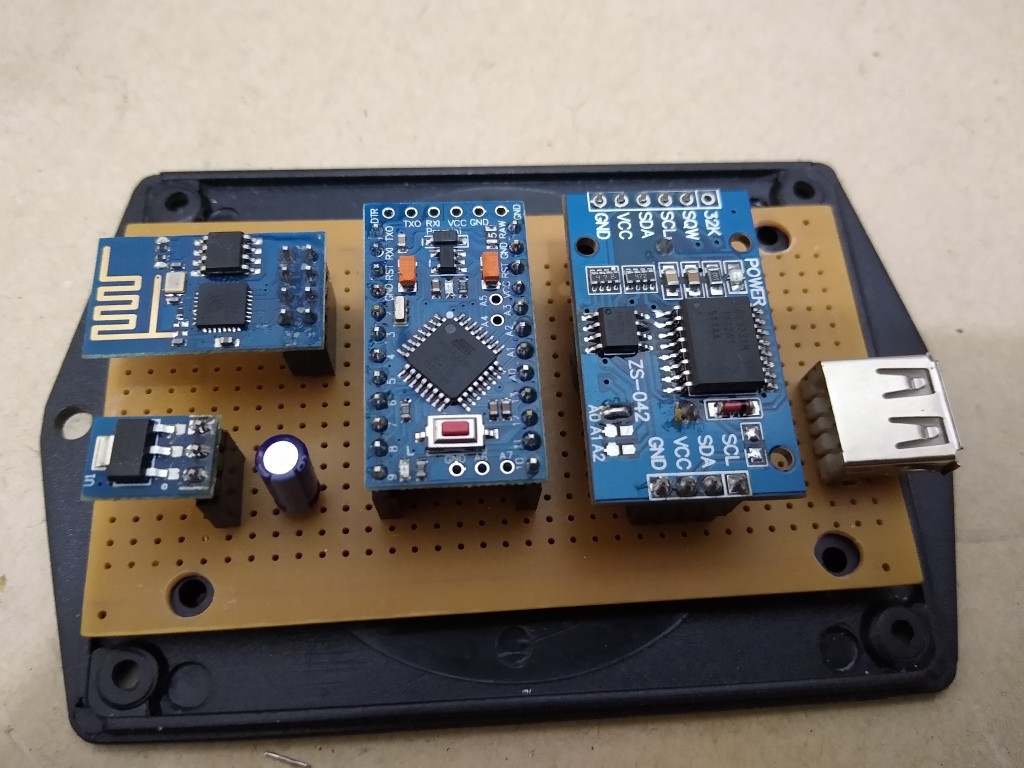


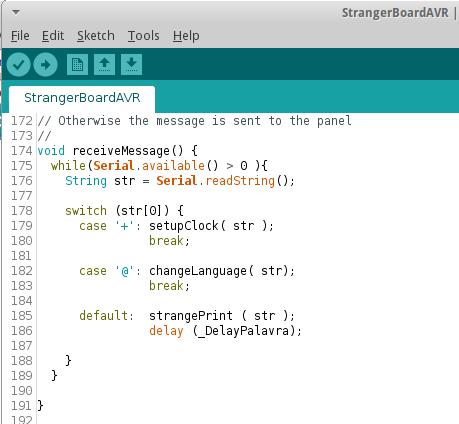
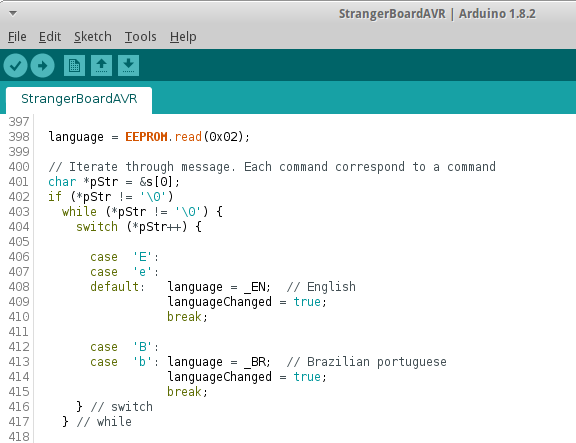

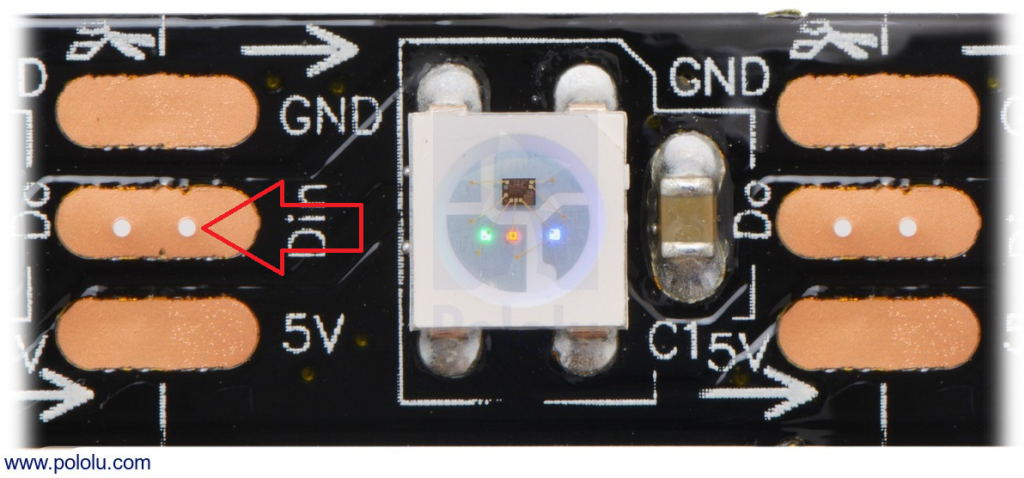
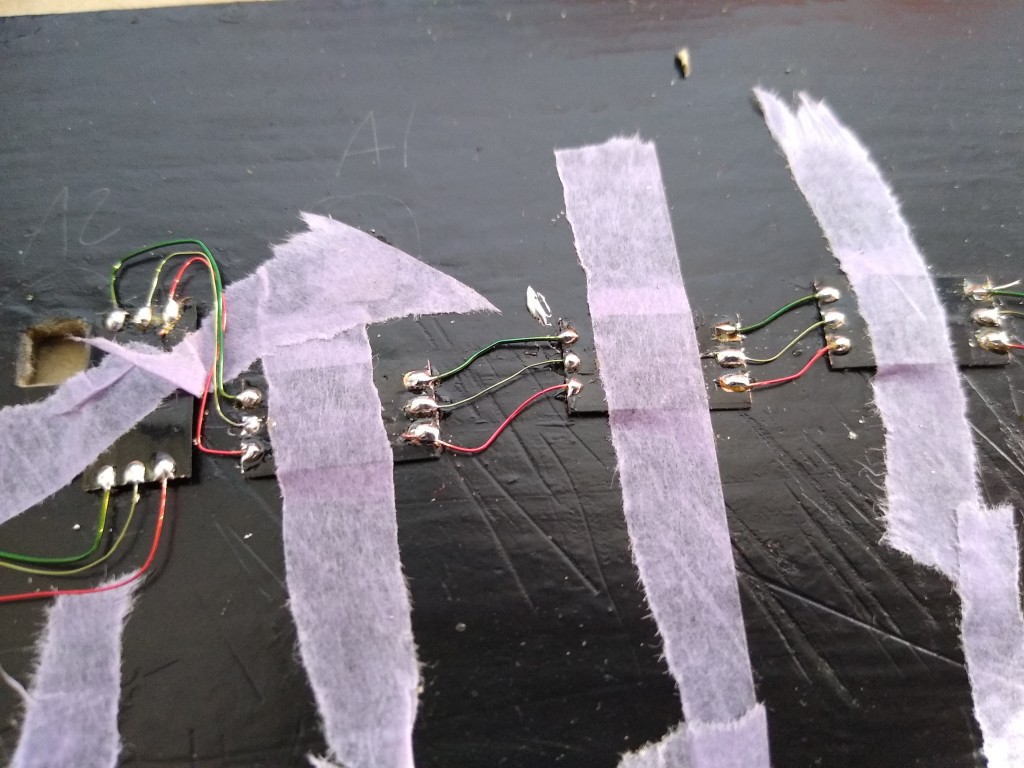



 ziggurat29
ziggurat29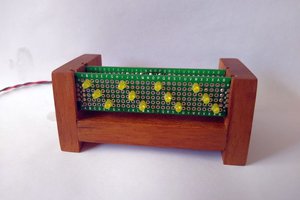

 Tobias Rathje
Tobias Rathje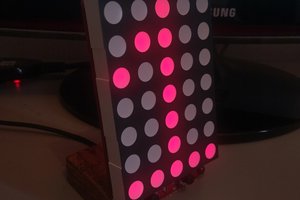
You nailed the look and feel, that's for sure. This might be cool for Halloween...