Here are our requirements for this setup:
- we want to stay pretty close to a standard IRL streaming setup on the outside, keeping cables as concealed in the backpack as possible.
- we also want to be able to use any standard HD video camera. So, to make it work with the Raspberry Pi, we need a capture card capable of transcoding the raw camera footage into a format that the Pi can upload.
- we also need to program a button that can start and stop the stream.
- to keep the stream stable and reliable while moving around outside, we want to incorporate channel bonding. This way, we could send data out over multiple 4G mobile connections from different carriers at the same time.
There were 3 main processes we need to have working:
- Getting video from the camera into the Pi.
- Turning that raw live video footage into a streamable format.
- Broadcasting it through Speedify’s channel bonding VPN to Twitch.
After deciding on the components, the budget is about $600, which is still about $1000 cheaper than the Gunrun backpack. Plus – you may not need to purchase all of this equipment if you already have similar items available.
We tried building OBS on the Raspberry Pi, but it is too unstable and ffmpeg works completely in the command line. This is ideal for being able to operate this setup, without an interface, in a backpack. If you need OBS features, other on-the-go streaming setups use cloud streaming services like Psynaps Servers for adding overlays, alerts, and controlling scenes. You would be able to use them with this setup as well.
So, after programming the remote (see here on GitHub), you can live stream online to Twitch in 720p at 24 fps. We’ve also tested it at 1080p and up to 60 frames per second, but the performance is not as reliable and the Pi is more at risk of overheating. If you’re using the Psynaps cloud streaming servers recommended by the Gunrun Backpack, you’re capped at 720p regardless.
Speedify is set to automatic start so it runs as soon as the Pi boots up. This way, we don’t need a UI for the Pi once we get everything together
Get the full story and details here: https://speedify.com/blog/how-to/build-irl-streaming-backpack-complete-guide/
 Speedify Labs
Speedify Labs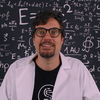








 Matthew Gorr
Matthew Gorr
 tinandjar
tinandjar
If you're interested in learning more about creating a bonding router for streaming, feel free to join our platform