A collection of useful links...
http://mysite.du.edu/~etuttle/electron/elect48.htm - Good description of using CD4060 and CD4024 to divide a 32768Hz crystal to give 1Hz.
http://users.otenet.gr/~athsam/frequency_divider_with_7490.htm - Awesome page showing how to configure a 74HC90 to divide by any number between 2 and 10.
http://www.bowdenshobbycircuits.info/page5.htm#60clock.gif - Detailed description of clock that displays minutes on 60 LEDs. My main source of information in regards to the use of daisy chained 74HC164s
https://medium.com/@erikvanzijst/a-digital-quartz-clock-from-scratch-a80ec5e427 - Only found after I had finished, but an excellent write-up of a no-microcontroller digital clock. Has a similar but more elegant solution to setting the time than mine - would go that way if there is a next time.
IC datasheets:
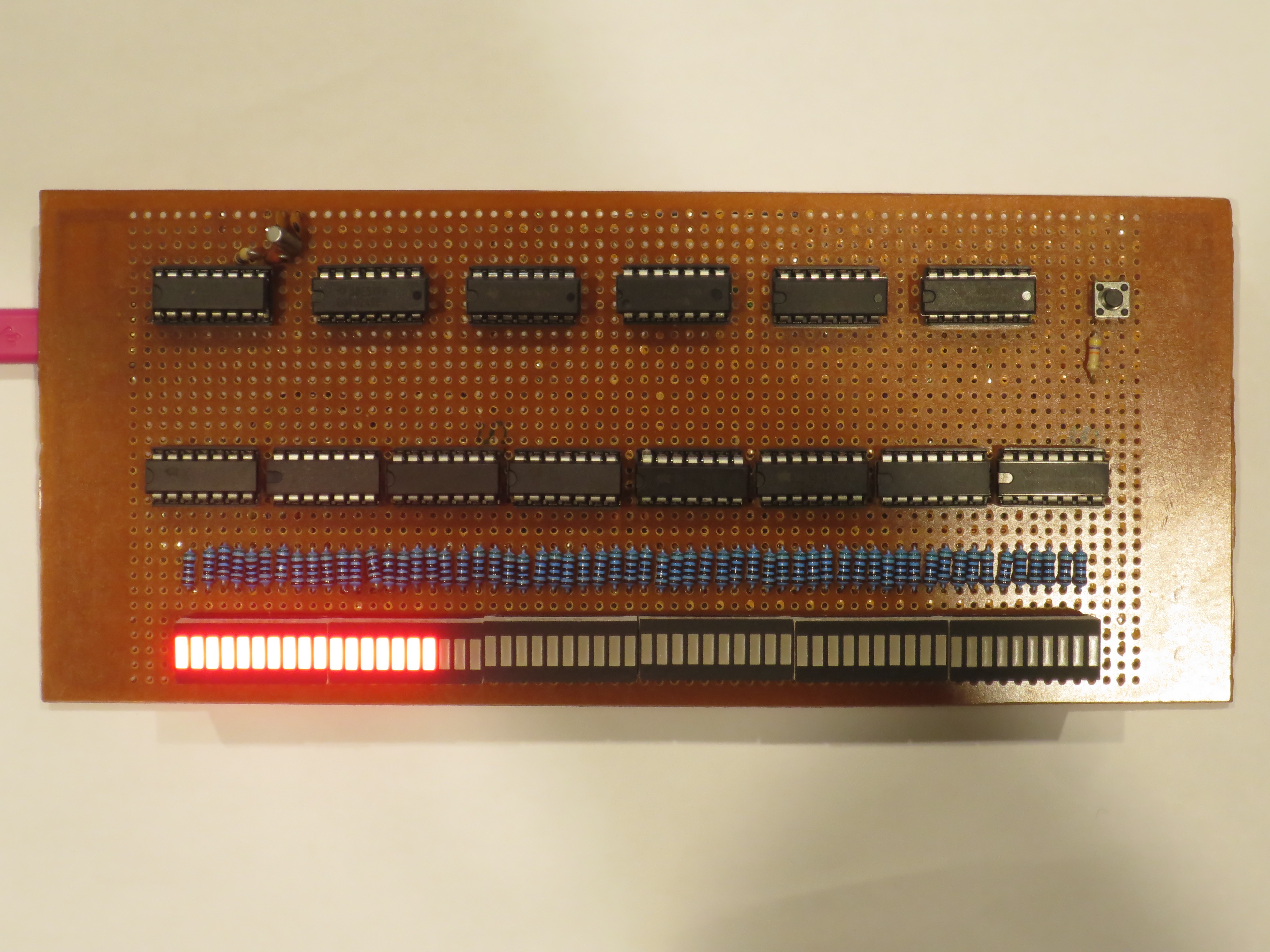

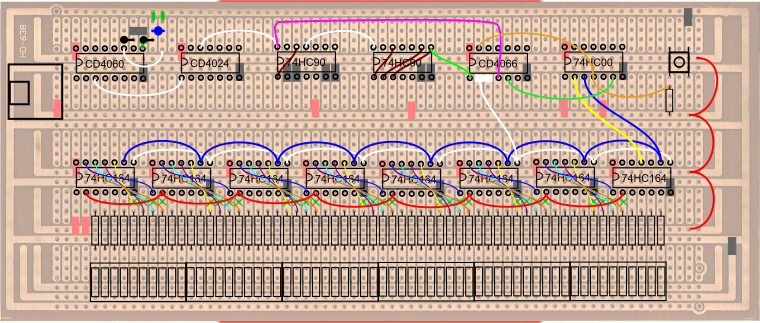

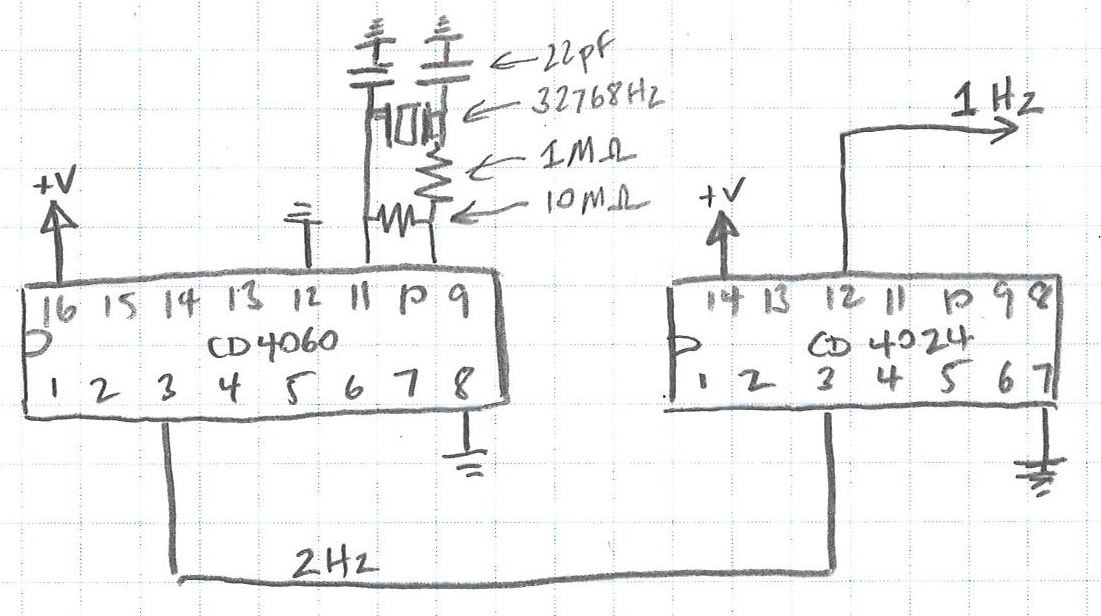
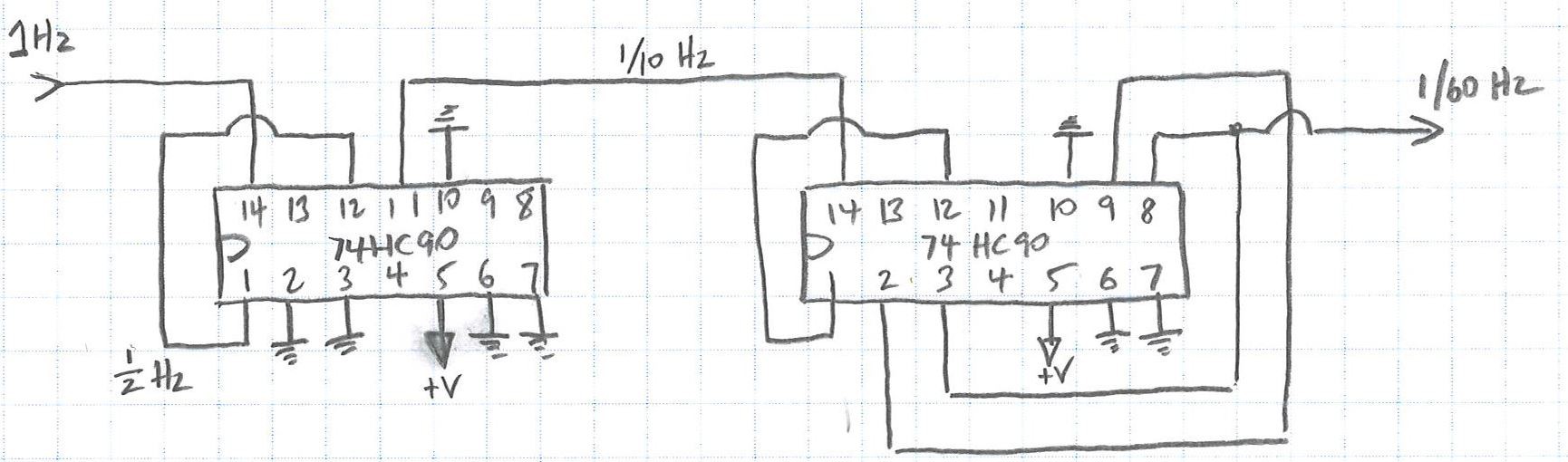
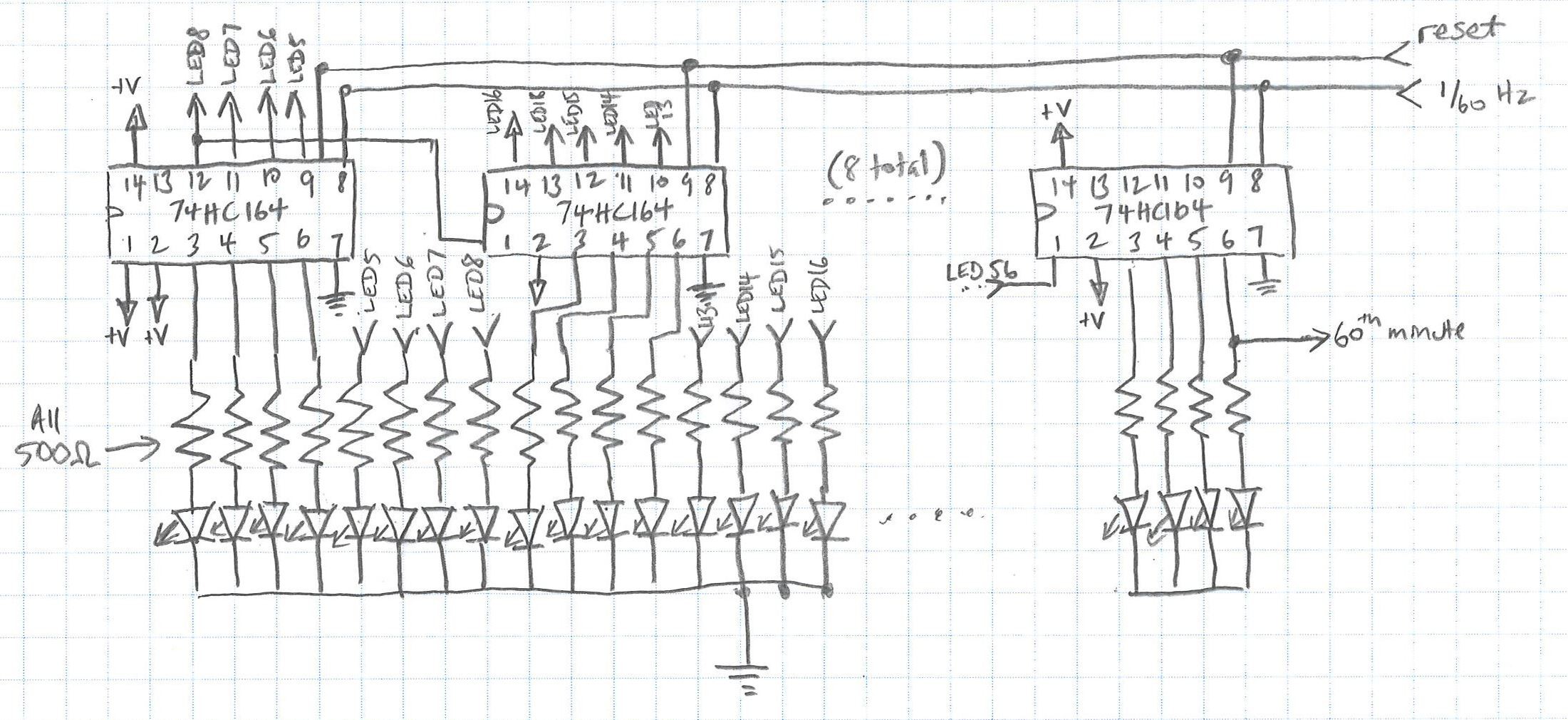
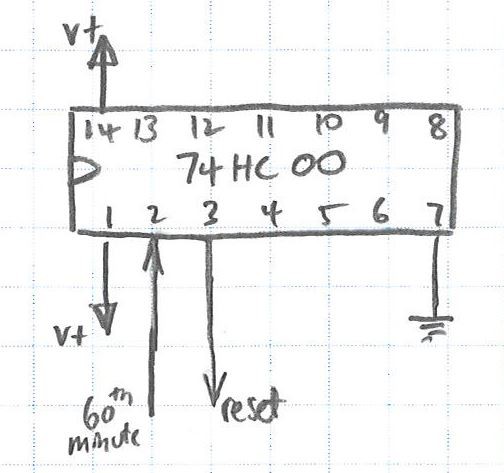



 Chris Chung
Chris Chung
 Arkadi
Arkadi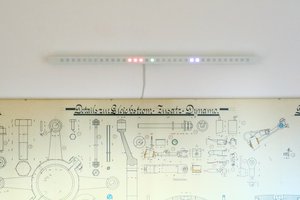
 Jan
Jan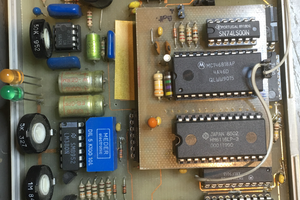
 saarbastler
saarbastler
Cool project. I like it. I see you used the CD4060 to divide down the crystal frequency. Me too. I am kind of hoping I will get my CMOS Logic Clock finished before the end of February.