-
1Detailed description of settings
If you have any questions, please consult my email: huangjin169@gmail.com
YouTube video test drive:https://www.youtube.com/channel/UCKOHWlPf_8TIHPGB0uo6Nrg/featured
Motor and drive connection 1 First set up the servo drive. Do not connect MST32 to CN2. //////// First set the servo drive to 220V driver model is different from motor model
I am using MiGE motor 130ST-M10010 set to 21 MiGE motor manual description or view ASD drive manual V6.0 description http://www.mege.cn/products_info.aspx?css=1&&id = 31
After connecting the Stm32 cable, do not connect the servo drive. First set up the servo drive. After setting the MiGE motor 130ST-M10010 to 21 on Pn001, Turn off the power switch or unplug the power saving power for 2 seconds to restart the servo drive If you do not automatically save all settings, you need to manually save Servo starter code Fn001 needs to be held for 2-3 seconds to release, the next code will appear Continue to long press it to complete the code to save all settings After the drive restarts Pn02 is set to 0 voltage mode) Pn03 is set to 0 (external) to enable) Pn53 is set to 18 (Pn53) stands for Sigln2 port function), 18) is the "command reverse" function Value range name Pn190 -1500 ~ 1500mv is set to 0 Analog pointer instruction adjustment adjustment Pn191 manual 0-1 I set to 1 Analog scale direction Pn188 1-500ms I also set it to 159 Plasma simulation command
The following notes
Motor limit speed Pn198. Motor limit speed Pn198 0 ~ 4500 default value 2500 torque setting control function When the limit speed 120 is connected to the encoder and motor, the drive will be enabled internally. At this time, the motor rotates. Adjust the positive and negative offset according to the direction of motor rotation. In this case, please turn off the drive first. 2. MMOS MST32 has been connected to the CN2 control terminal of the driver, and then start the driver again
About STM32 flash firmware Download tool brush firmware FFB2014-0.99.2.hex: https://www.st.com/en/development-tools/stsw-link004.html
.MMOS enters the history download adverbial:https://forum.virtualracing.org/showthread.php/92420
https://forum.virtualracing.org/showthread.php/92420
Download MMOS unzip Open MMosForceFeedback2014.exe and set to MMOS directory Set the encoder to 10000 Please refer to the picture for more settings
Edit firmware video
Observe the rotation direction of the motor, and then adjust the command replacement again. In this step, it is best to enable it externally to prevent wiring errors and make the motor rotate randomly . Pn191: When receiving positive and negative command signals, please adjust the rotation direction of the motor. "0: positive (CCW), negative (CW) "1: Forward and backward (CCW), forward and backward (CW) If the servo motor rotates to the right or left, please switch PA0 and PA1 on the STM32 board Or change the code to 1 or 0 in the servo drive PN191 The two methods are the same The normally connected encoder A + is connected to PA0, and the encoder B + is connected to PA1. If the rotation direction of the steering wheel in the game matches the actual adjustment at this time, the wiring can be adjusted. At the same time, adjust the Pn191 settings. The reverse encoder cannot be set on MMOS. You can set replacements in the game. ..Pn188: High frequency adjustment setting noise The larger the value, the slower the input analog response speed and the better the effect of reducing high-frequency noise interference. The smaller the setting, the faster the response speed, but the interference noise will become larger. Variable value, the faster the speed. It is more appropriate to set the speed to 120 ~ 150. Then, when the game is controlled by the vehicle, the speed of the motor can be accelerated in 0.1 seconds. Adverbial clause: The electric motor will fly to the ground
Message on my Discord server https://discord.gg/JHTkFwJ
Z1 1 type expansion sleeve TLK100 expansion sleeve KTR250 expansion sleeve RCK80 expansion sleeve STK110 expansion coupling sleeve
Servo motor 130ST-M10010 buy Z1 1 22X32
Complete package of software and instructions
https://drive.google.com/open?id=1szklvVdJ3R_UgiG6nuSoo5OjDvgcZej2
English manual
https://docplayer.net/62361148-Technical-manual-for-aasd-series-servo-drive.html
-
2New generation simulator
The next DIY direct driving simulator
For racing simulation fans please
Follow my YouTube channel
https://www.youtube.com/channel/UCKOHWlPf_8TIHPGB0uo6Nrg/videos?view_as=subscriber![]()
![]()
![]()
![]()
![]()
DIY MMOS ffb STM32 and servo drive servo motor
DIY MMOS ffb STM32 and servo drive servo motor force feedback wheel
 Huang Jin
Huang Jin


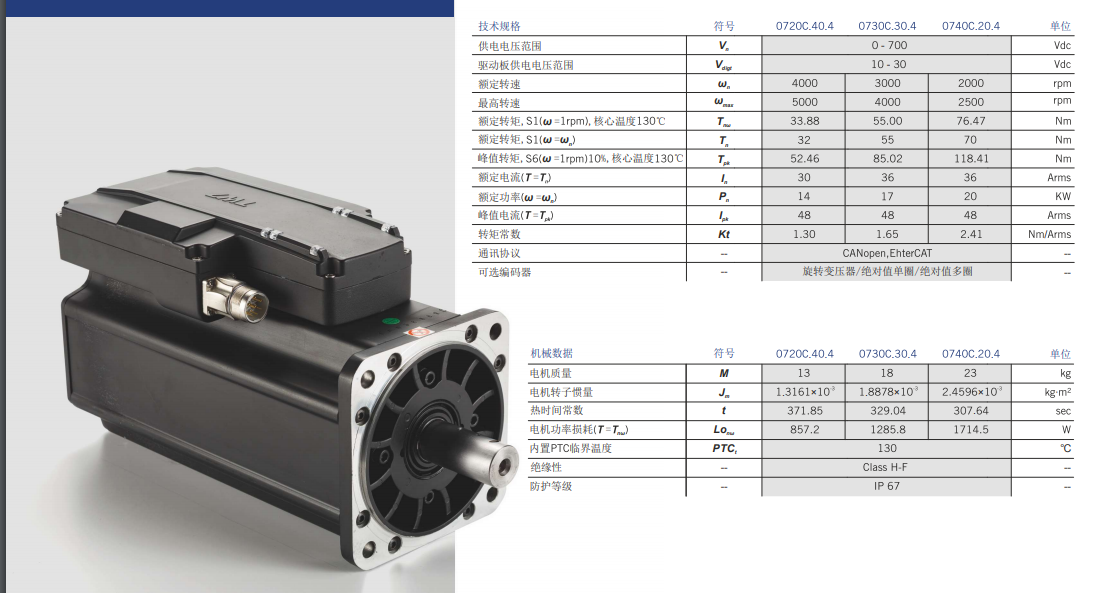
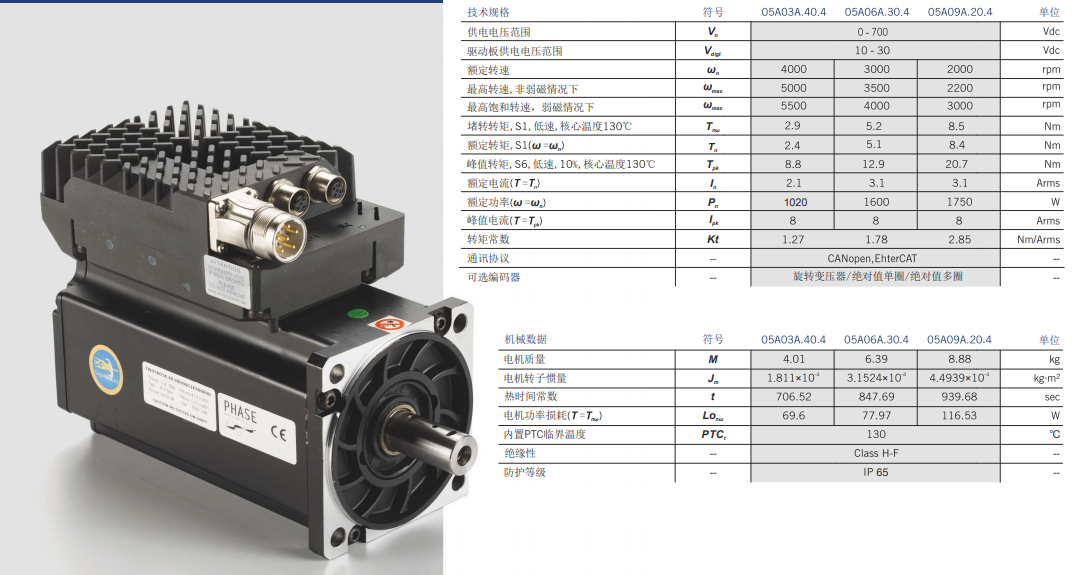
Discussions
Become a Hackaday.io Member
Create an account to leave a comment. Already have an account? Log In.