...Near the water stains I have an inspection opening which is big enough to put one hand inside but too small to fix the thermal isolation. The effort to open the ceiling is too high compared to the size of the stains. My idea is to put a saucer below the pipes at the place where the stains are. In the end it will be a solution like a refrigerator gets rid of its condensation water. To be sure not to have too much water in the ceiling I want to measure the humidity and the temperature in the ceiling. And I want to know when the condensation is happening. This means that I will implement some moisture sensors in the saucer.
This is a good opportunity for me to check out a new gadget and a new programming language. I will use for this a M5StickC, which is based on ESP32. And I want to play around with MicroPython that I have not used yet. In the ceiling I do not have any power supply, this means that I must use a battery pack for the M5StickC and that I must check if there is a possibility for a deep sleep mode in MicroPython.
For the display of the data and simple configurations of the M5StickC I will use Node-RED on a Banana Pi BPI-M2 Berry.
Todo-List
- Set up Node-RED --> DONE
- Simple measurement with M5StickC and readout with Node-RED --> DONE
- Implement deep sleep + battery pack test --> deep sleep (lightsleep) implemented; test started
- Build saucer with moisture sensor
- Test complete setup before summer…
 Nikola
Nikola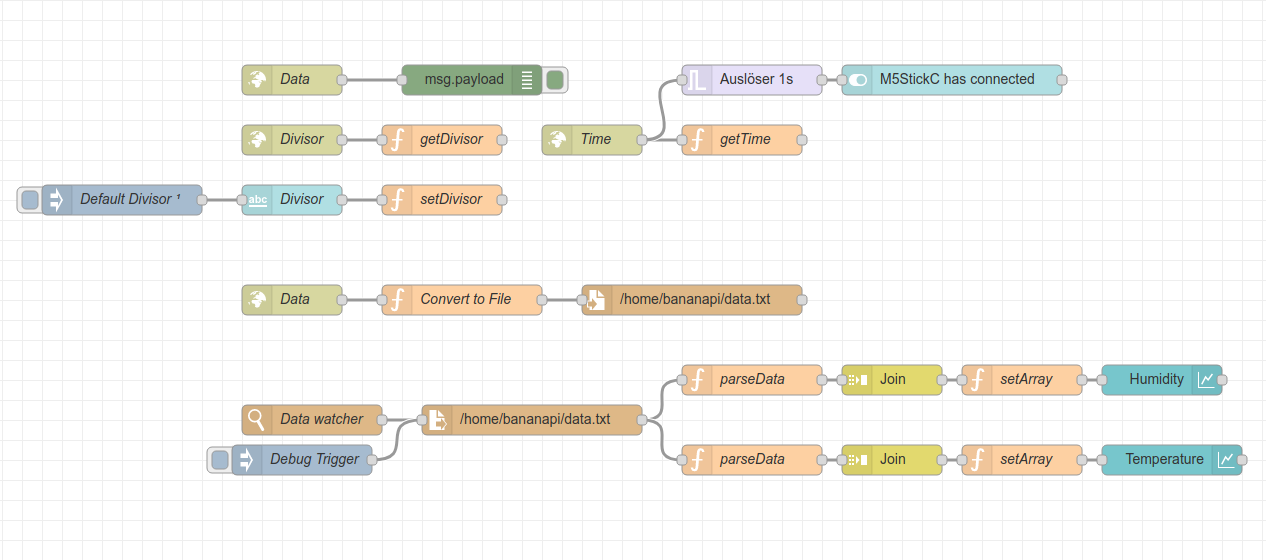
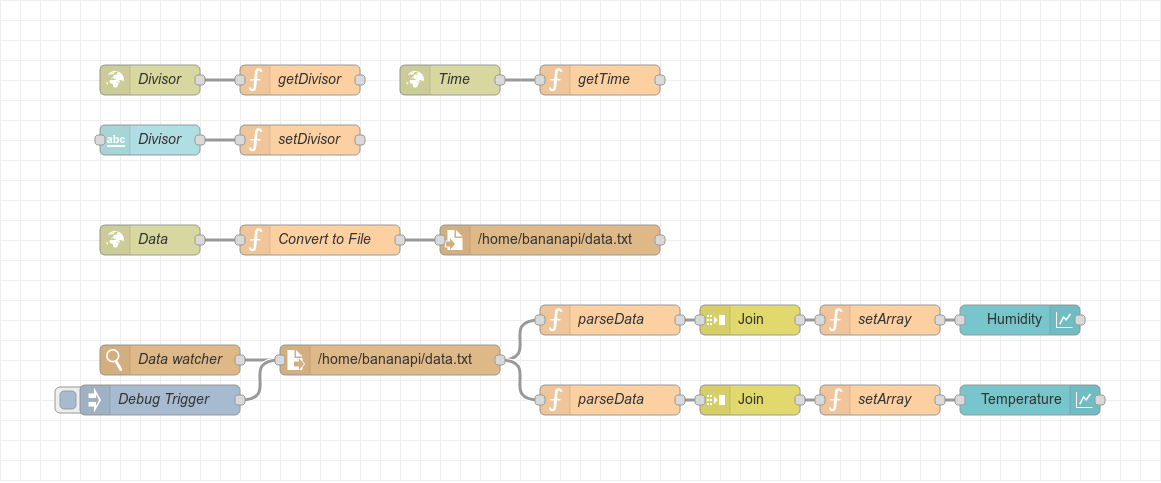
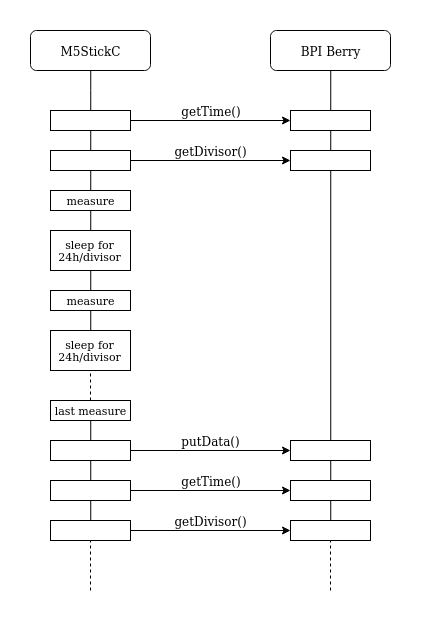


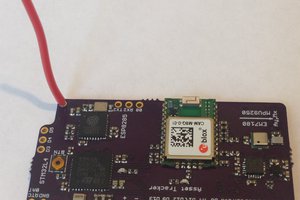
 Kris Winer
Kris Winer
 t3chflicks
t3chflicks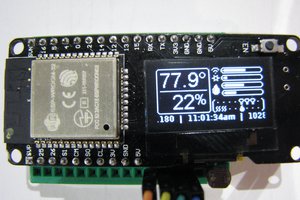
 Jeff Taylor
Jeff Taylor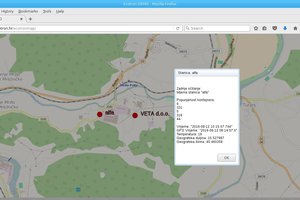
 mikrotron
mikrotron
Out of curiosity, why not MQTT? Your sensor/M5 can publish humidity data every 10 minutes or so and the NR flow subscribes to it. The NR flow can publish the time every now and again for the sensor/M5 to subscribe to. I just got an M5StickC and am wondering what to do with it.