I recently moved from the North of Tokyo to a new apartment situated 40km south but just 25min by train from my workplace. Bathroom and toilet separated, big kitchen, a proper living/dining room and an overall size of twice what I used to have.
There is 2 air conditioners to cool/warm up all that space:
- one in the bedroom, quite recent and powerfull
- one in the living/dining room, fairly old and just powerful enough
In my previous apartment, I had only one air conditioner that I controled with the dedicated remote control but also with my phone thanks to a WIFI enable IR remote control and Android app I made.


It was my first project since I moved to Japan 9 years ago and took me 7 months to complete.
Arduino, ESP8266, FUSION360, MIT App Inventor, ThingSpeak... I learnt a lot and was able to brush up my skill in C/C++ a little bit.
Only downside of this solution was that I couldn't know if the air conditioner properly received the command sent and once I used the normal remote control my system would be completely desynchronized.
For this reason, this time I want to implement a kinda of feedback so I dont' have to worry about my system being synchronized or not. I don't plan to make another IR remote or repurpose the one I built before but rather investigate to see if there is a way to talk directly with the mainboard of the air conditioner.
Moreover, I'm also digging in home automation and I plan to install a rather simple system based on Home Assistant and Xiaomi temperature sensor (Zigbee type).
The ultimate goal here is to be able to control both air conditioners directly via Home Assistant so I don't have to fear a really cold room when coming home in the winter neither to deal with an overwhelming hot apartment in the middle of summer.
 Florian
Florian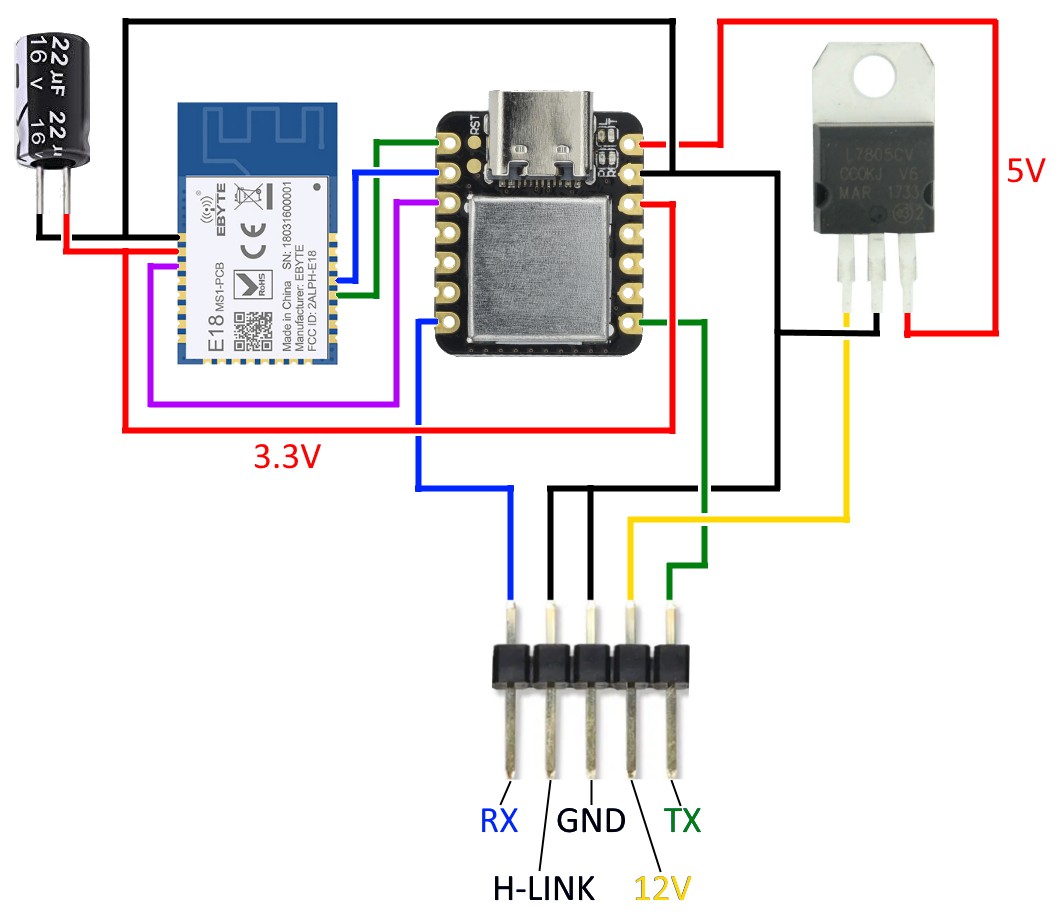
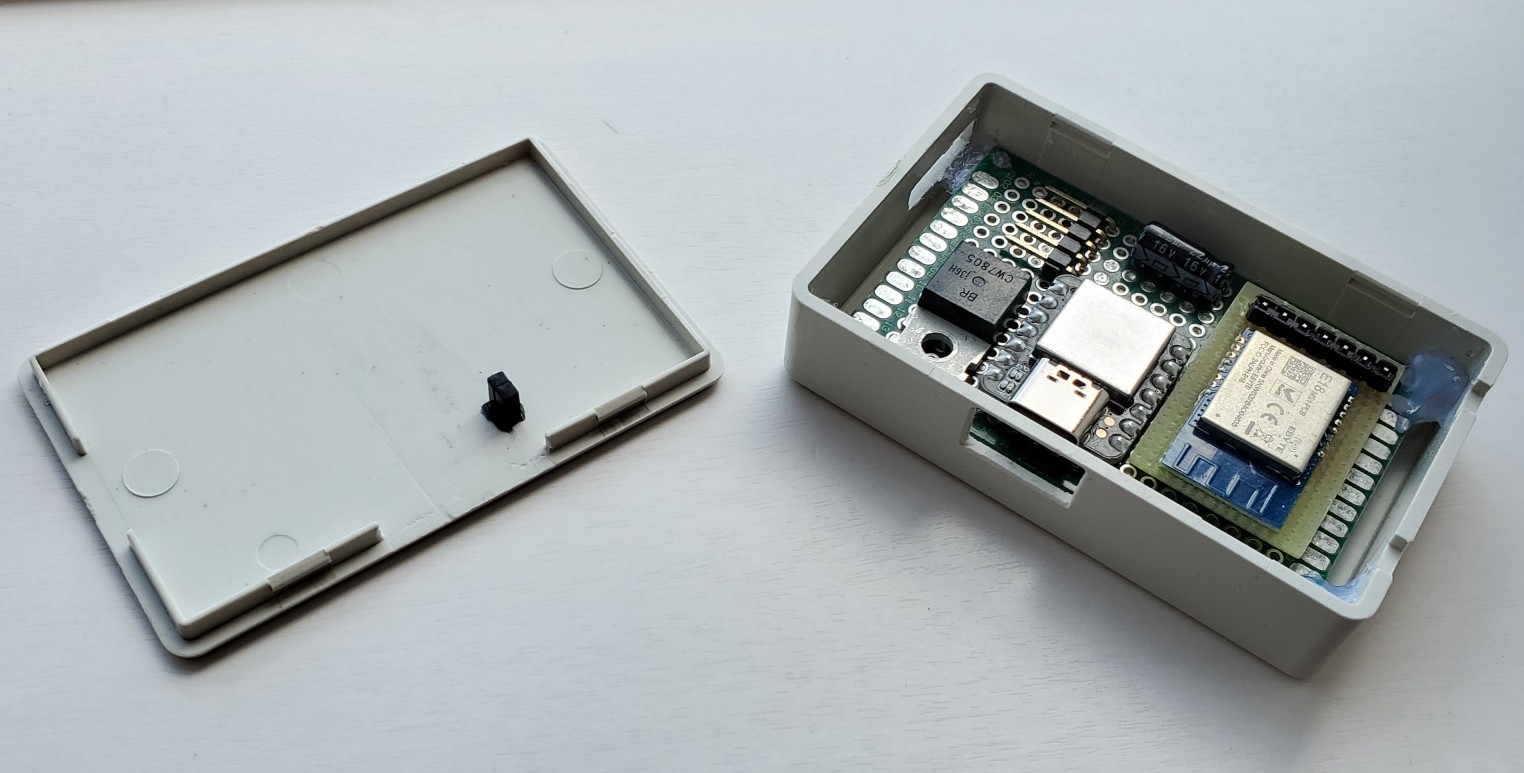

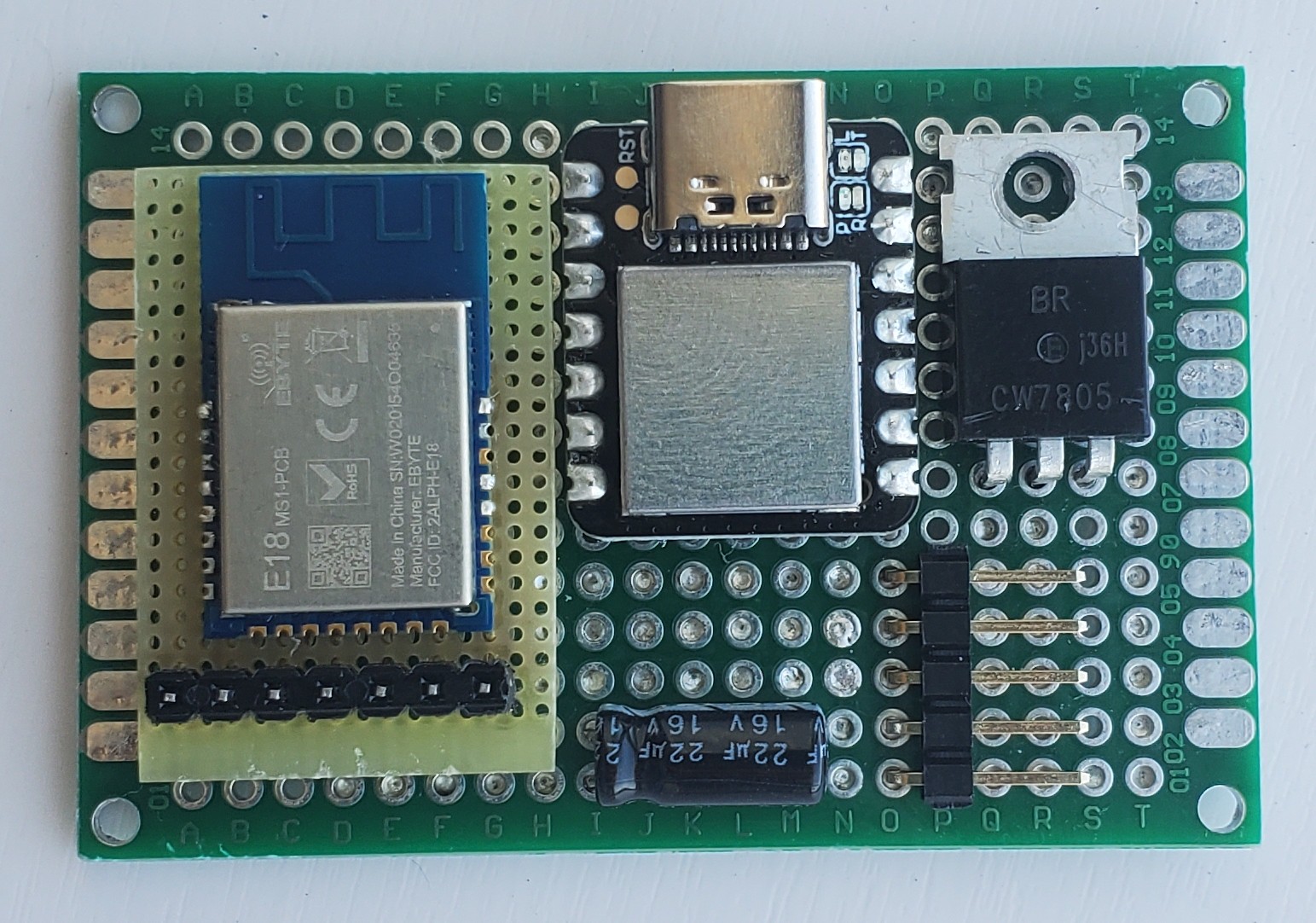
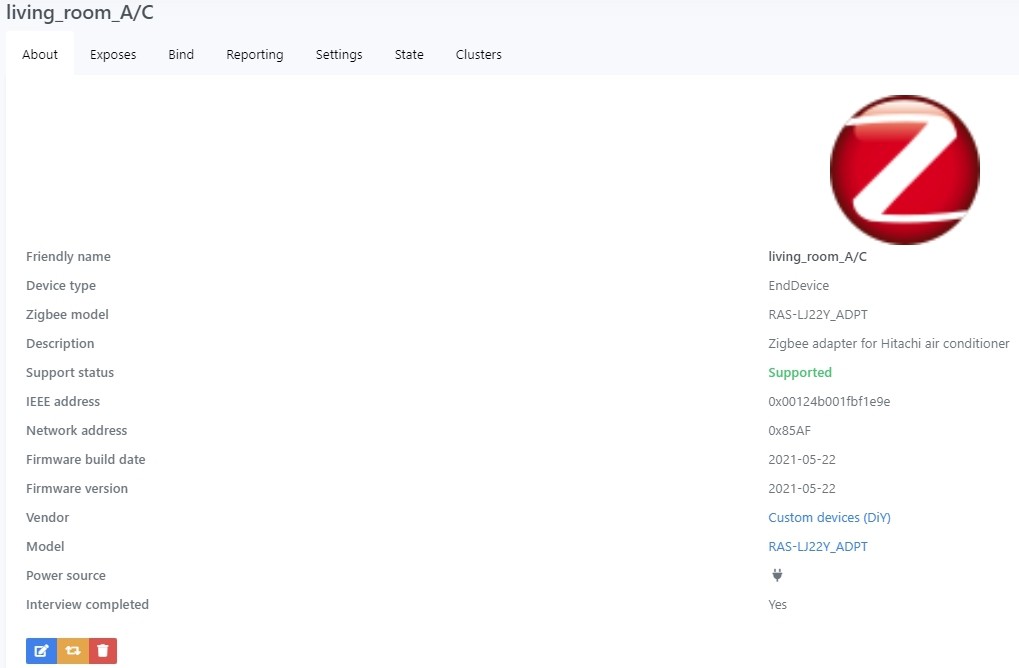
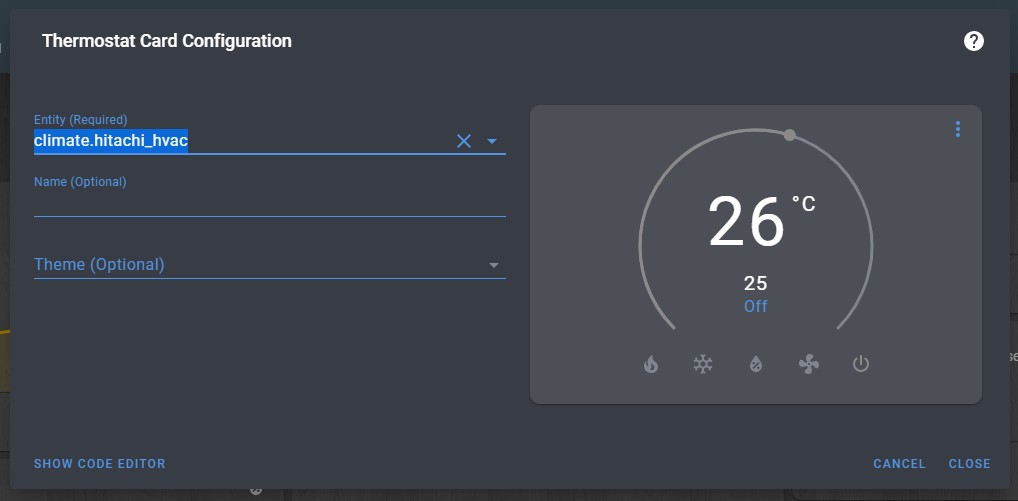
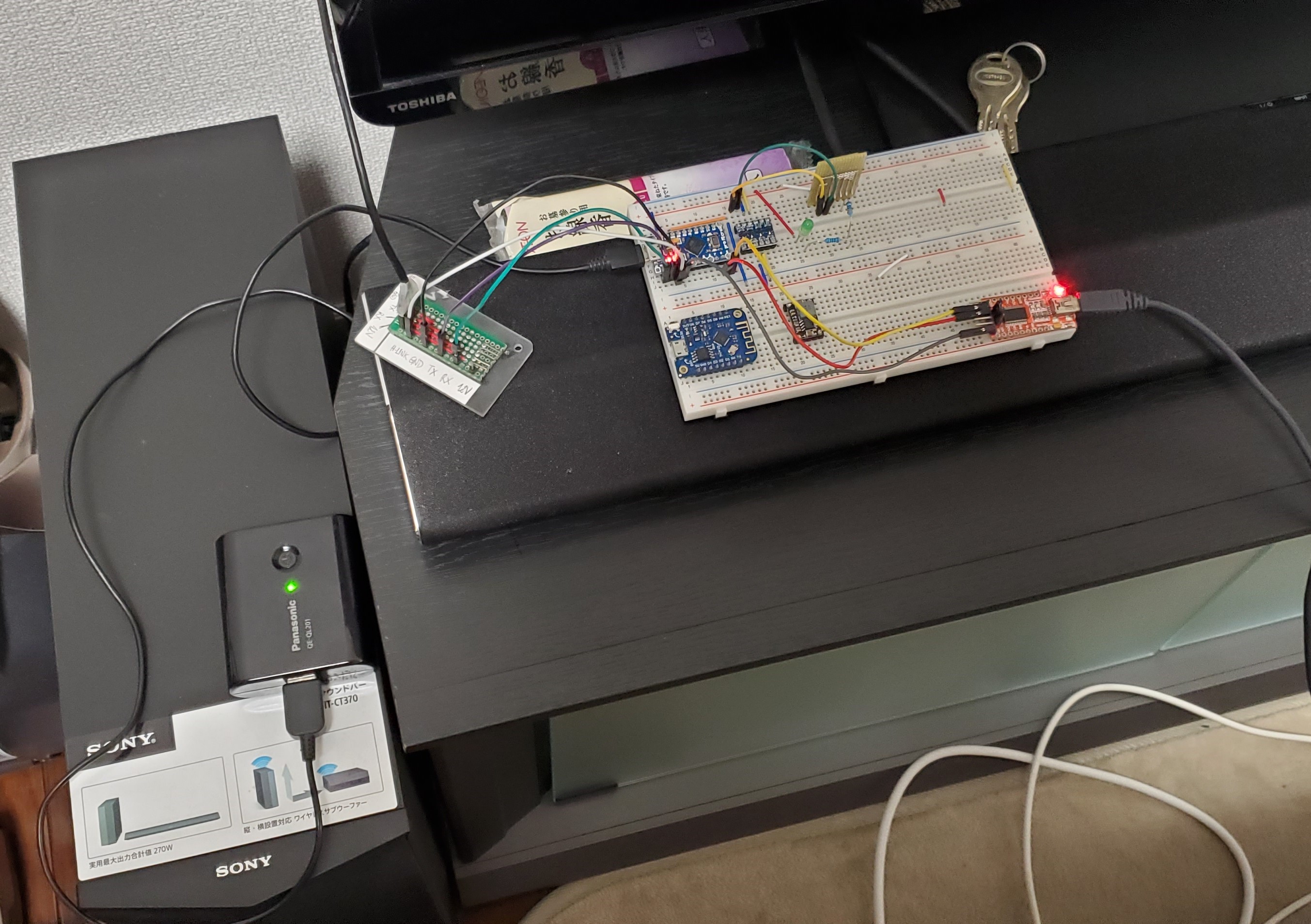
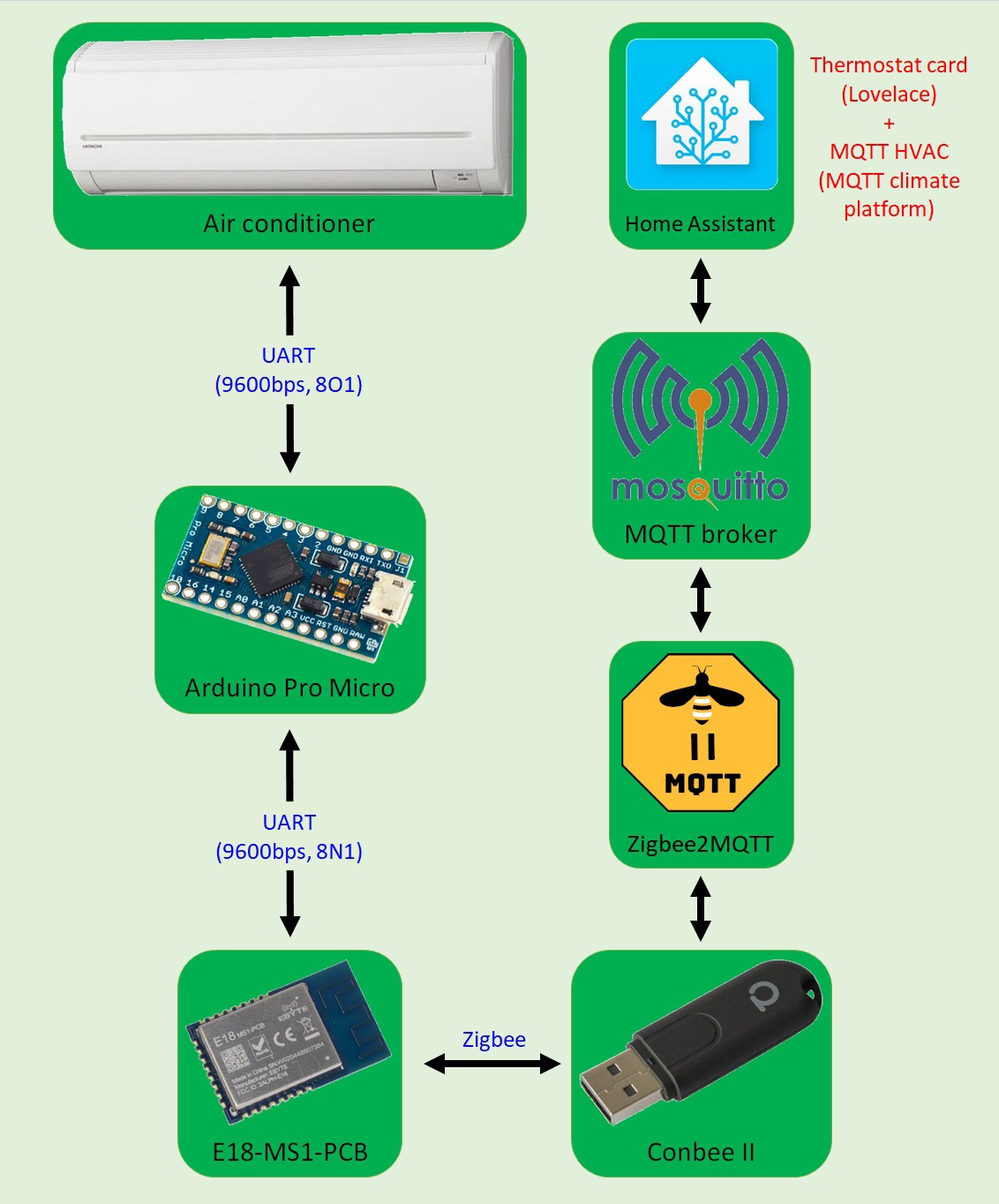
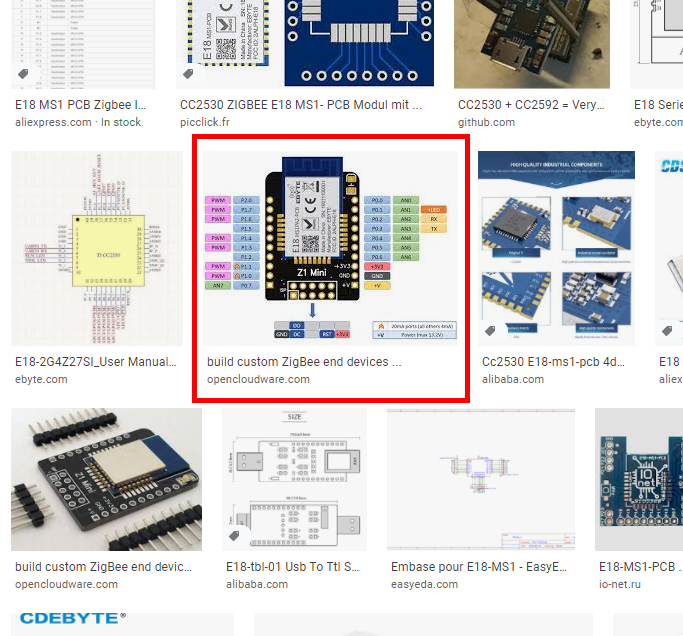
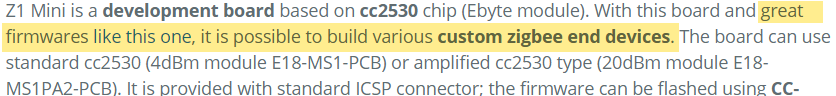
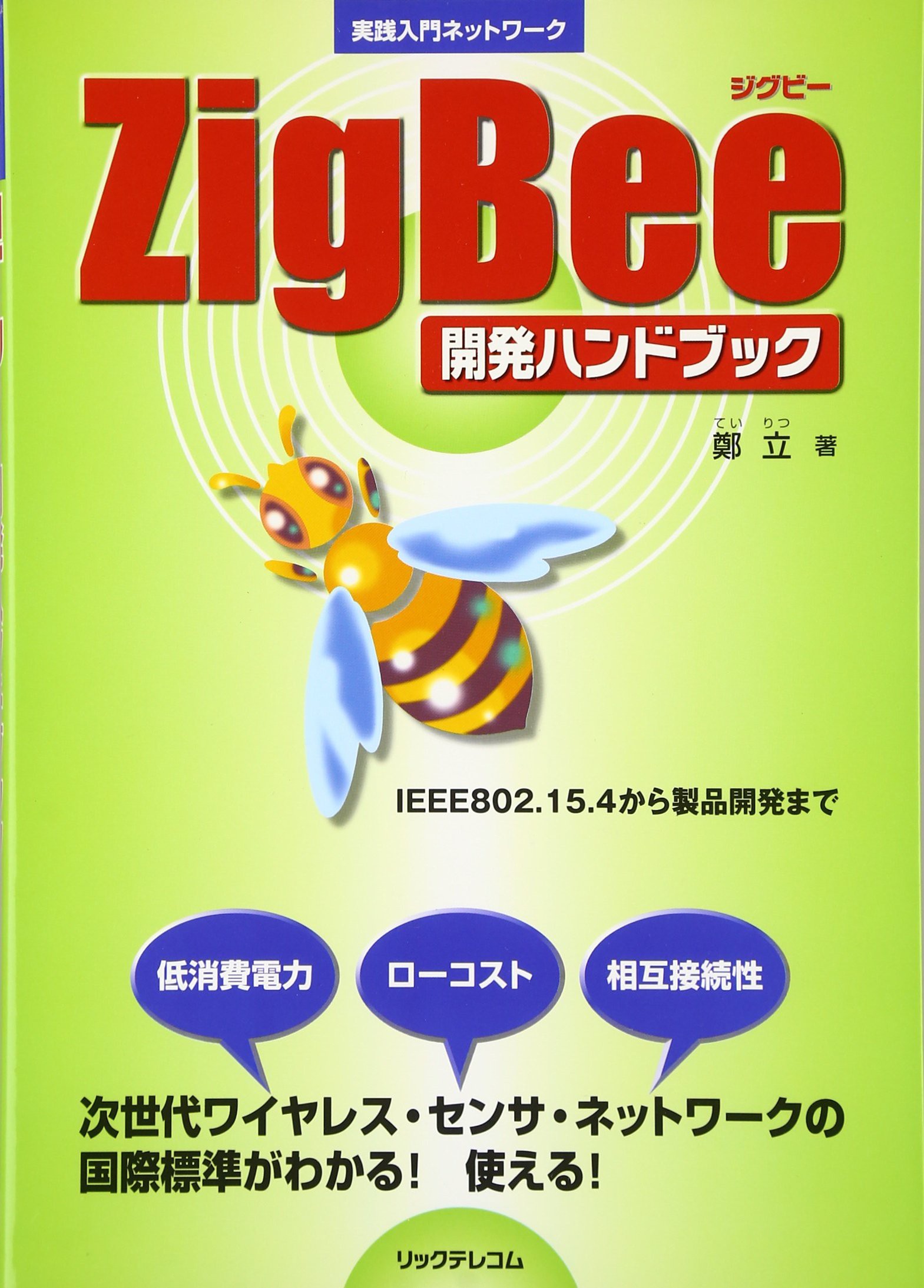
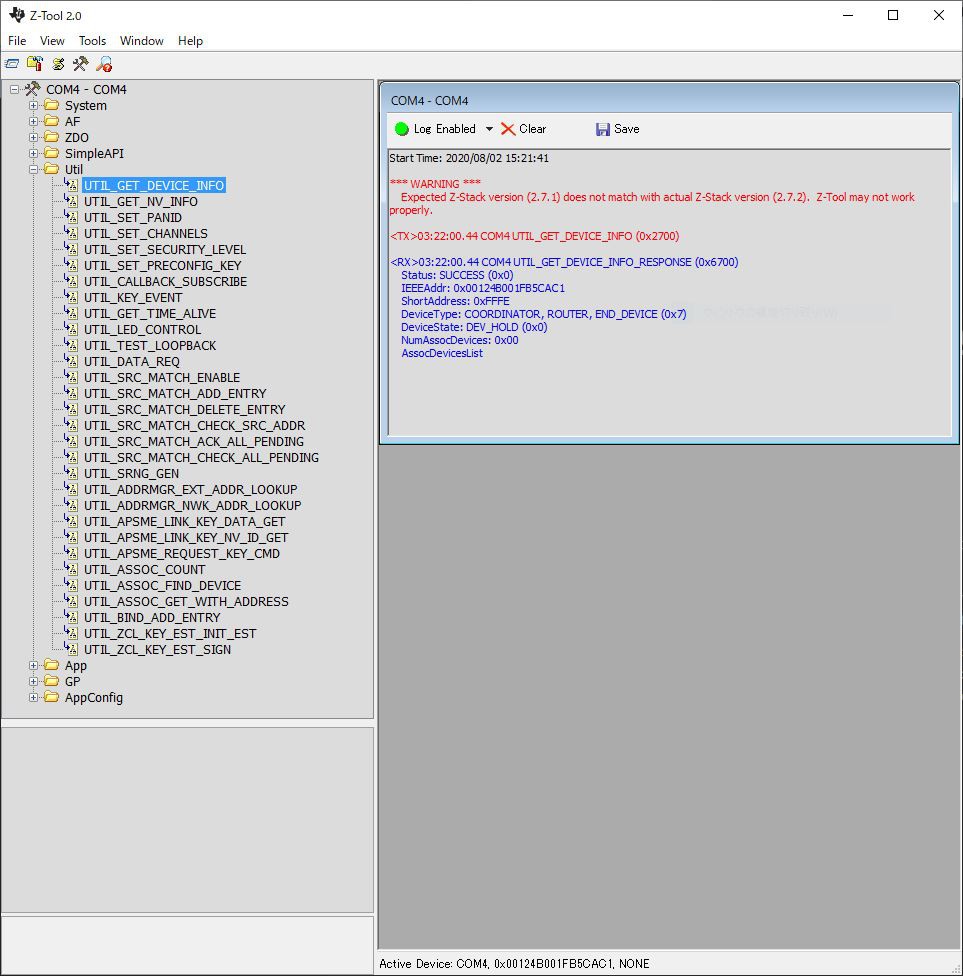





 RoboMonkey
RoboMonkey
 k
k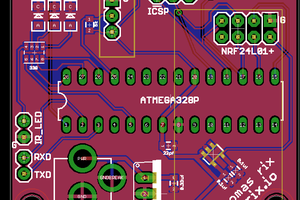
 Thomas R
Thomas R
 John Duffy
John Duffy
I found this project while looking for IR codes for a Hitachi aircon however this is way more intriguing. I have a more modern (2018 model) Hitachi RAS-EL56G2. Because of the slow speed of change for industrial manufacturers, I have a feeling it might still be possible to adapt this to current models.
Did you figure out the name of the type of connector for CN7? It looks a lot like a Molex 51103-0600 but it's slightly different. A little digging in the web archive to a hackaday project you linked, showed that it's likely a PAP-05V-S (or PAP-05V-R) connector. Was that the case for you?