I created this page to document the process of figuring out the BLE communication protocol that the Android application uses to control the robot and replicating some of the functionality of the app in a custom application.
More or less, the process I will follow is:
- figuring out how to log Android BLE communications
- triggering specific actions in the original app while logging the communications
- analysing the communications log
- testing the commands using a custom App
 adria.junyent-ferre
adria.junyent-ferre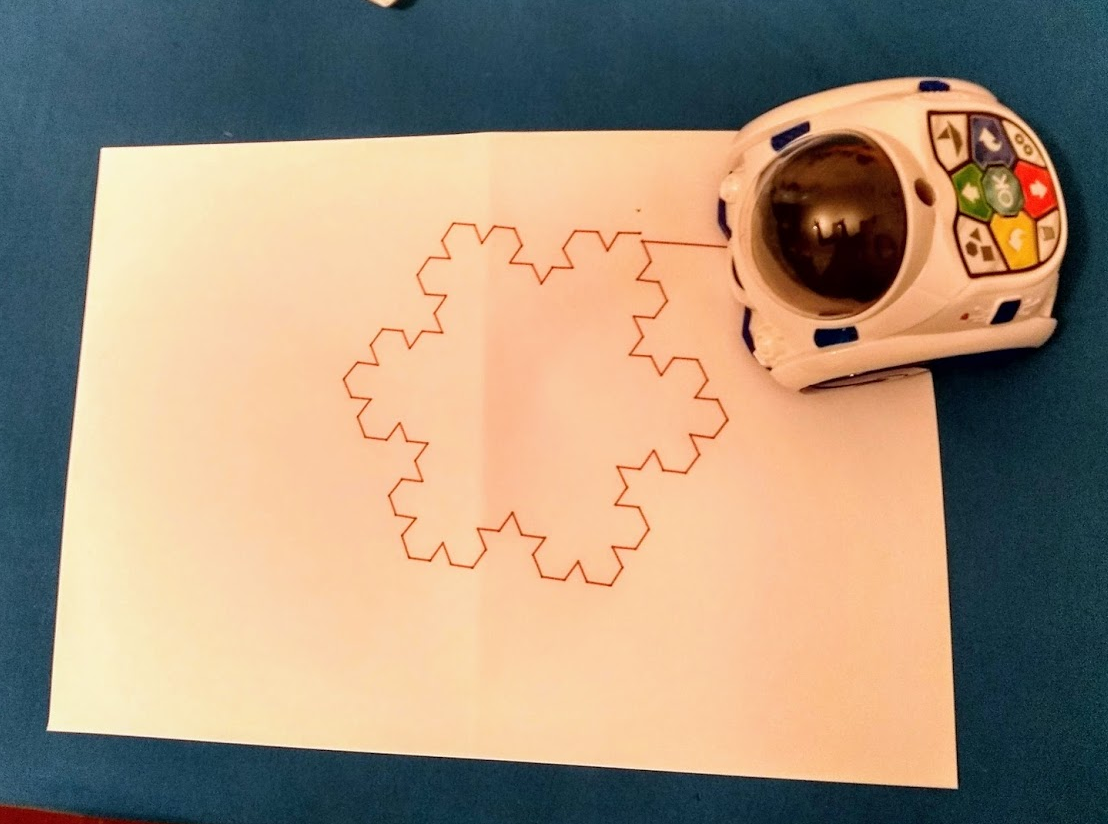
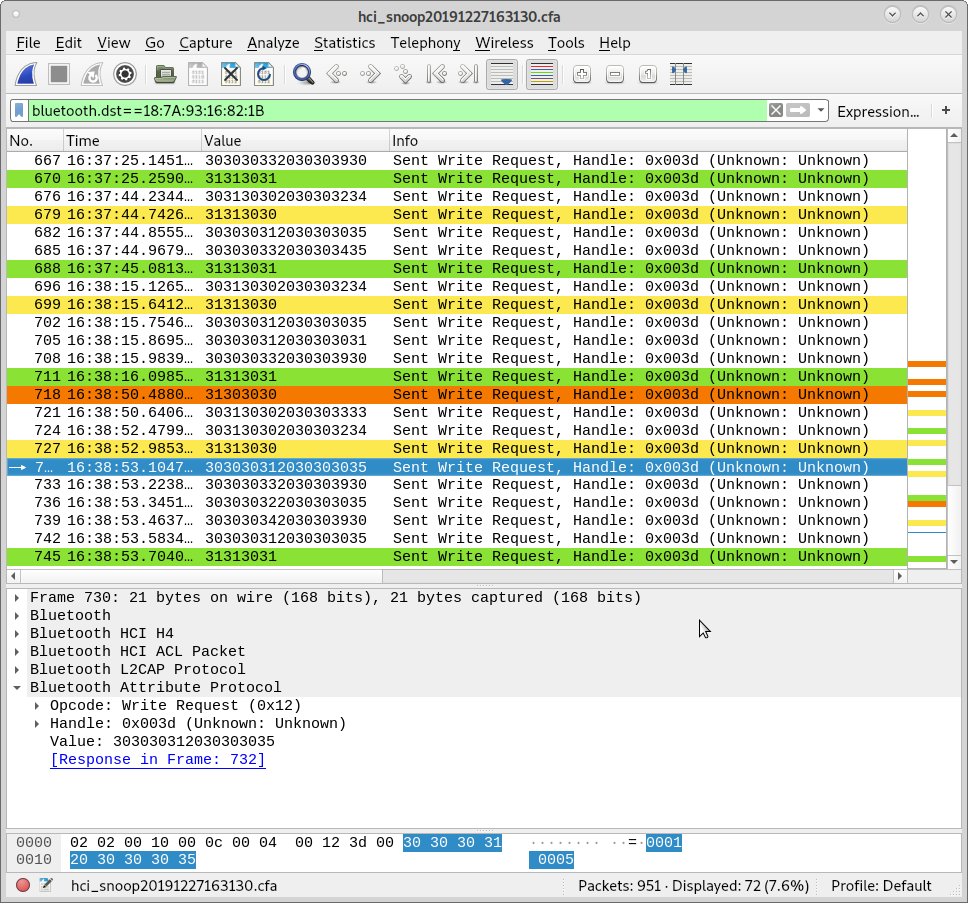
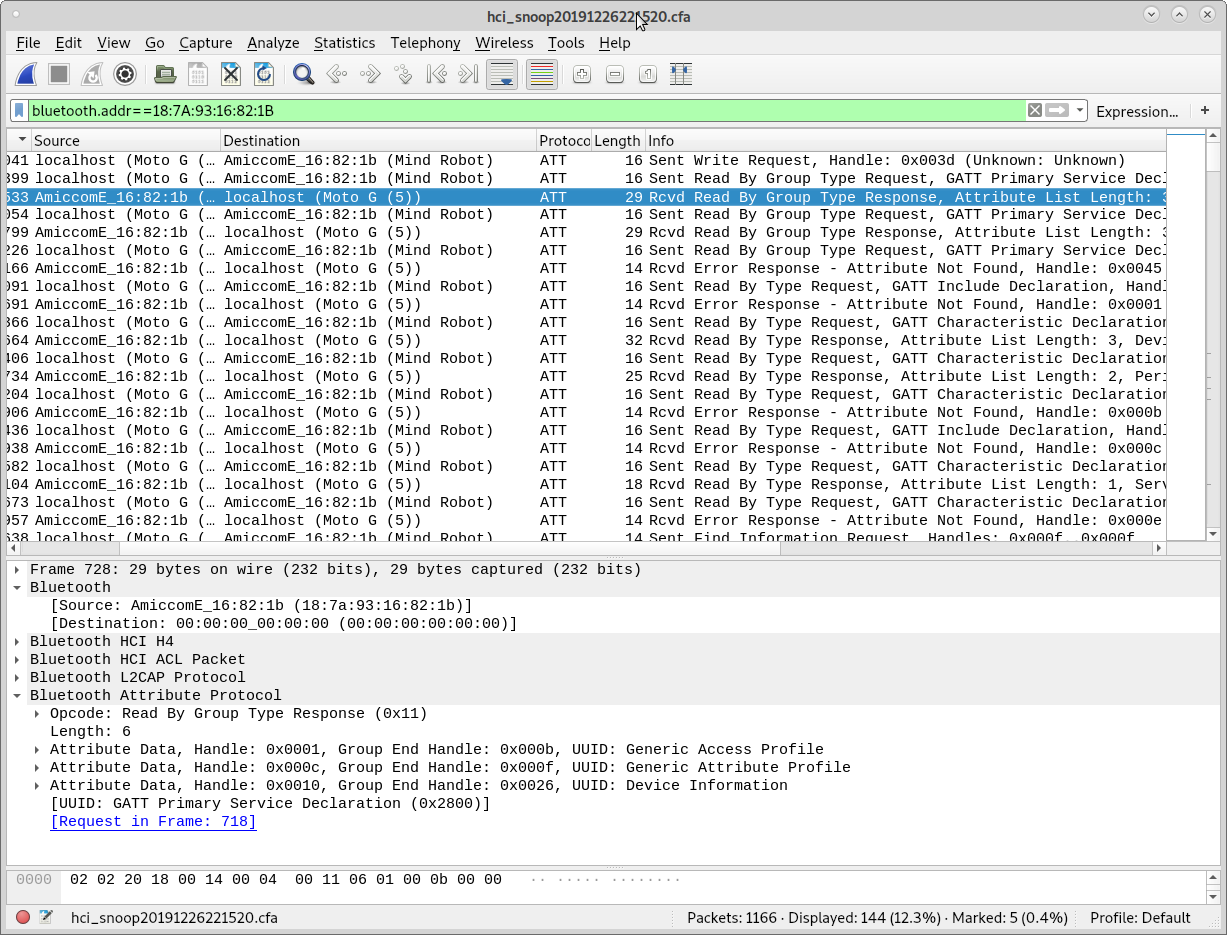
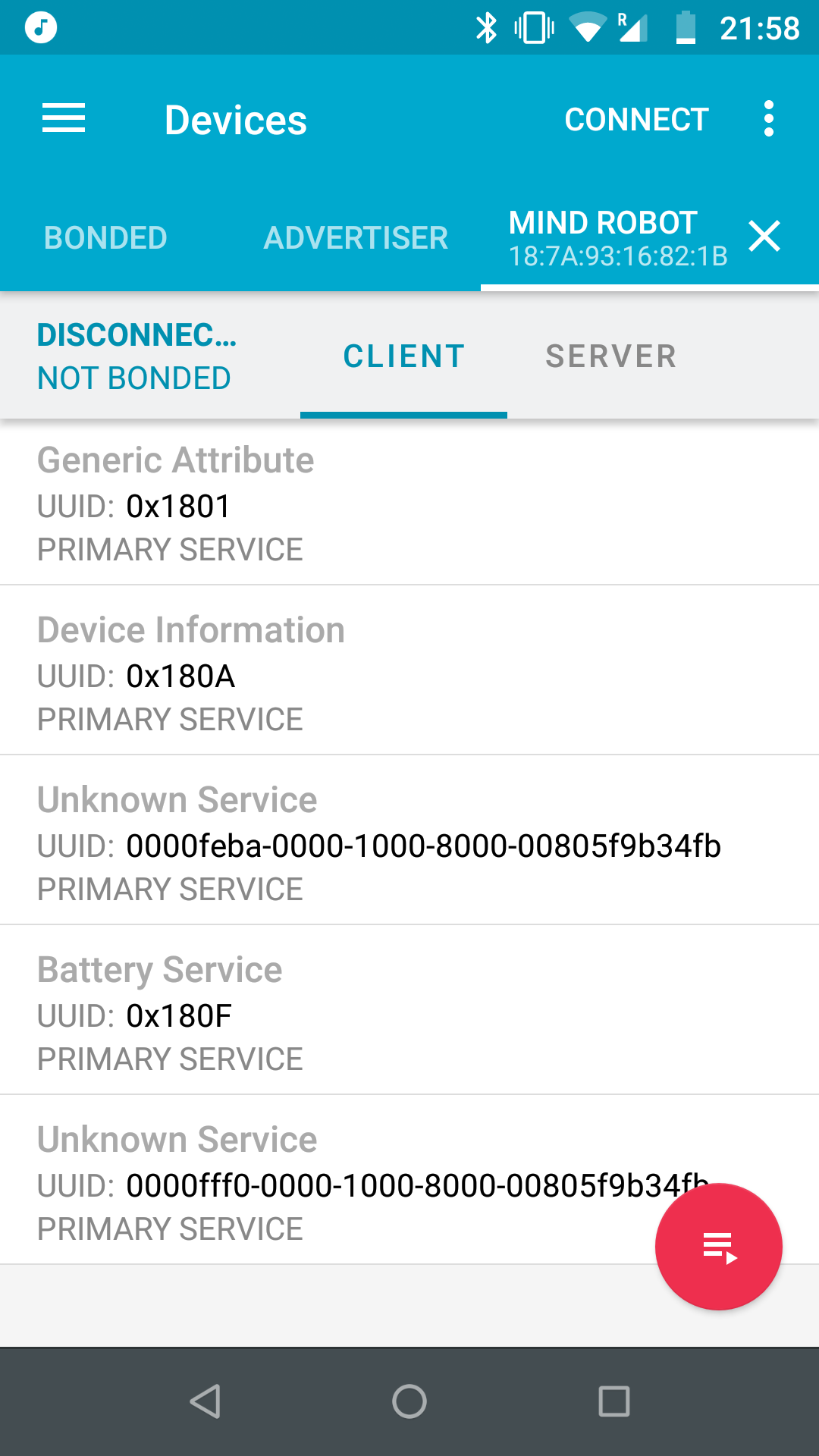
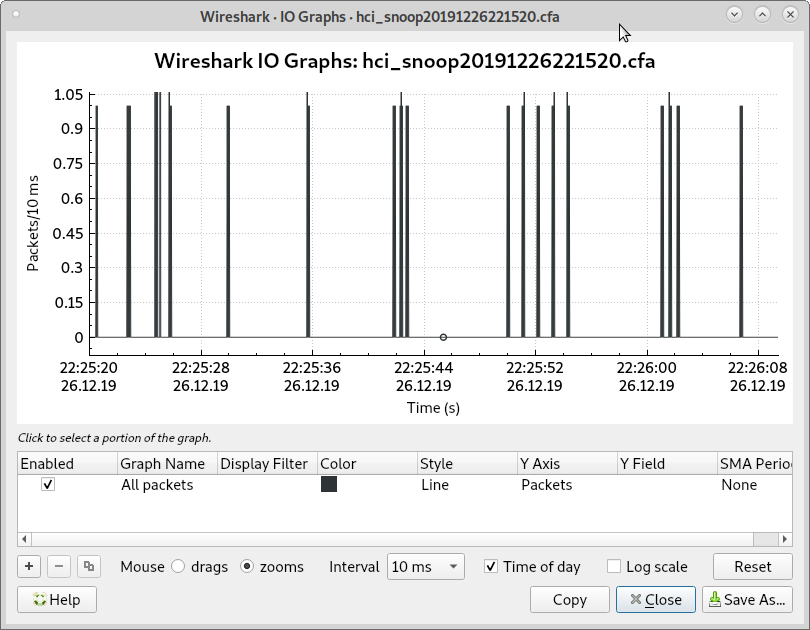
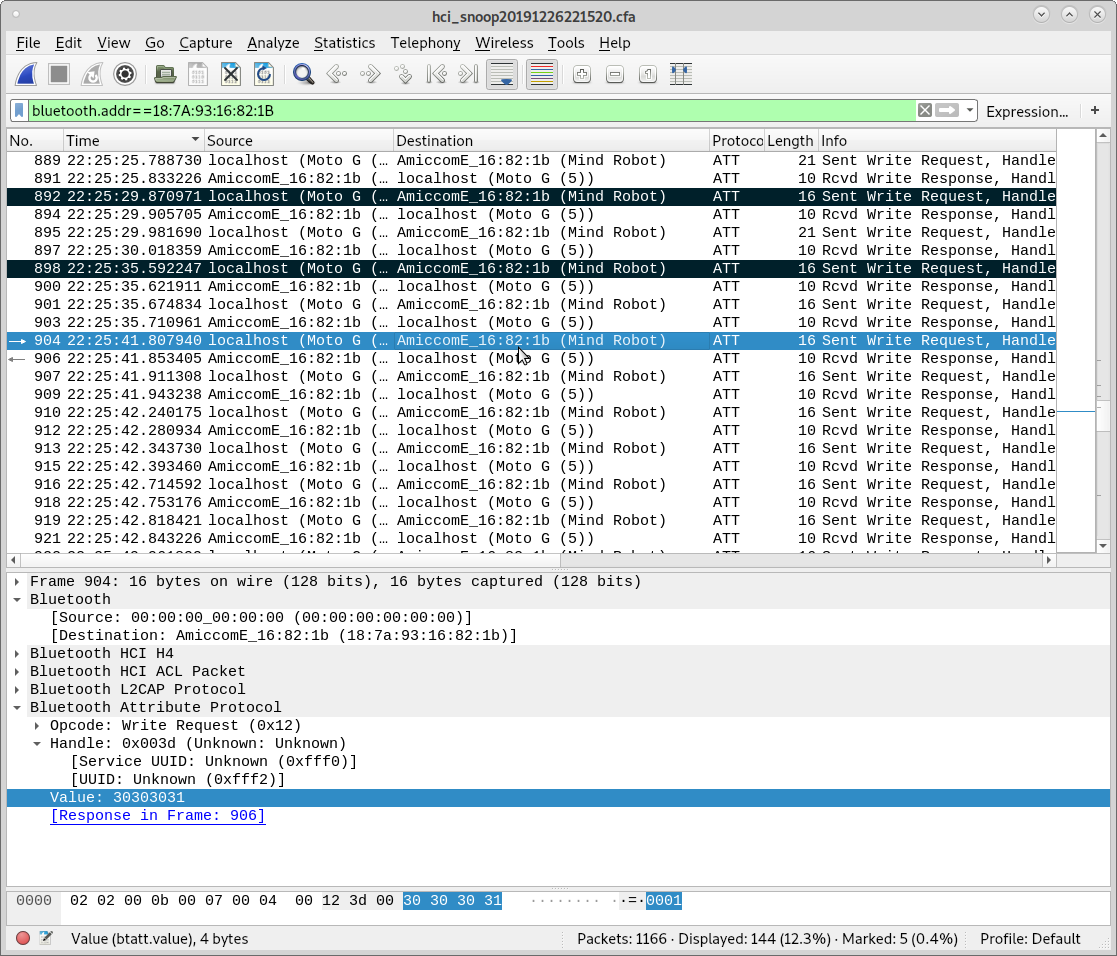


There has been a great deal of value to me in my involvement with the project. Would like to share it with the Graphic Designer in Exeter team so they can also read it and implement something new.