I found something another Hackaday.io user built a while ago, but there were no details avaialable. Then I remembered the old TI ez430 Chronos watch that was sitting in my cabinet, collecting dust!
The chronos watch was the perfect device to satisfy my requirements: it's a simple, mono-LCD watch that lasts for many months on a battery and I could re-program the firmware to do as much or as little as I wanted. Not exactly ready-to-use, but it's the closest I could find.
The idea was the watch would transmit - using it's 915mHz cc1101 radio - and a computer with the cc1111 dongle would listen for alerts. Upon receiving an alert, a program would be invoked to send an email and a text message to a configurable list of family members.
But I also needed to make it stupid simple for my family member to use the watch, which meant I had to prevent it from getting into any function that might be difficult to clear or get out of... the ability to send an alert is the primary focus and must always be immediately available.
I decided to remove ALL of the watch functionality - except the time - and make a "two-step" alert to help eliminate false-positives. I figured I only needed a "Help" button and a "Send" button:
- The top left shiny chrome button is the Help button... pressing it shows "HELP" on the watch
- The top right button is the "Send" button and pressing it sends the alert
- The Help alert can be cancelled by pressing the Help button again
- Pressing any other button will make a beep, but won't do anything else
Programming the watch was easy... I installed the TI dev software on my machine, opened the chronos firmware source, and basically skipped over all the functions I didn't need.
Instead of having a computer on all the time, I found a cc1101 library that allowed me to use a raspberry pi as a base station. The pi receives the Help alert and uses some python scripts to send out the proper notifications... more on the code in a later log.
The great thing about using the ez430 watch is that it is a finished product. It fits comfortably and the platform just works out of the box (albeit without my custom code). I didn't have time to prototype, debug and build the hardware and software for an alert device, so this watch was just perfect.
Code for my project can be found on github: https://github.com/ogdento/alertwatch
 ogdento
ogdento

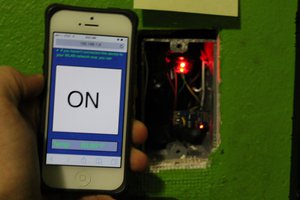

 Greasy Nichols
Greasy Nichols
 mikeneiderhauser
mikeneiderhauser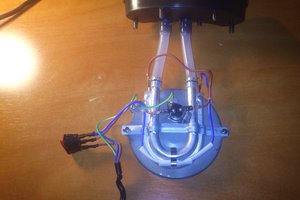
 Polectron
Polectron
Hey Dan, thanks for the comment. I hear you for sure... a Casio digital watch was one of my prized possessions back in the 80s, but man did it have tiny buttons. The ones on the Chronos - and particularly the silver button that initiates help - are huge in comparison. Even still, I wouldn't mind them being bigger but I couldn't find a better option.
I added a link to the device I found on Hackaday.io, and it has a single large red "help me" button. This is what I originally envisioned, but unfortunately the project was discontinued... the case is still commercially available, and building the device wouldn't be terribly difficult - but I only had a couple of days to get it working.
https://hackaday.io/project/27850-wifi-ble-esp32-panic-sos-wrist-button