Per the DisplayPort specification set by VESA, all monitors that bear the DisplayPort logo (or uses its specification) are required to support EDID and DDC/CI. This causes a problem when the standard specification also includes a very annoying feature called hotplug detection and the operating system handles it un-gracefully, causing problems such as the resolution of the screen changing, 3D applications crashing, screen not showing up on remote access software, PC failing to boot due to the lack of monitors, or all the desktop windows and icons being shifted to the next available monitor which may or may not exist on the system.
Some people have resorted to getting a dummy display device (which plugs into the port and makes the GPU think there is a monitor attached to it), but in my case, this didn't even work since the GPU still rearranged the screens and Windows 10 reacted by disabling the "Copy Screen" option, which renders the solution useless because you have to go to the option and turn this option back on when you turn the monitor on again.
Moreover, most pre-made solutions (EDID copiers, dummy plugs, DP-to-HDMI converters) do not support any refresh rate above 75Hz, which causes glitches and issues when you want to use 120Hz or 144Hz refresh rate on your new monitor. How do I know? I tried 4 different devices from different manufacturers, all of which showed glitches when set to run at 144Hz. Plus, dummy plugs are useless when you want to make your monitor appear not-turned-off.
Some monitors provide "hybrid sleep" mode which lets you put the monitor to sleep instead of turning off, leaving the hotplug detection happy while you sleep knowing that the service life of the backlight lamp is not going to be wasted when you are not using it, but this feature is missing on many many monitors. To combat this issue, some users have used the "black screen" trick to simulate the monitor turning off, but this still leaves the backlight of the display on, reducing its lifespan and still wastes electricity.
NVIDIA provides kinda-sorta fix on Quadro cards by loading the EDID information from a file, however they're ridiculously expensive and not at all fit for most people (like buying a new car to fix a flat tire is stupid). Intel and AMD refuses to let users disable this annoying feature. Microsoft still does not want to implement a way to disable this feature (even with users understanding that this may cause problems). While on Windows 7 you could do a registry patch to kill this feature, on Windows 10 the supposed fix does not work anymore.
Left with no other options and tired of companies shifting the responsibility to one another over and over, I decided to make something that kills this feature once and for all, and without having to buy the device from some company far, far away from you with no guarantee on whether or not it supports the display refresh rate or resolution you want.
Addendum: I discovered that the VB Audio VoiceMeeter will lock up and crash if the audio device is removed, which includes the monitor!
More reason to kill this annoying feature!
 Torbjörn Lindholm
Torbjörn Lindholm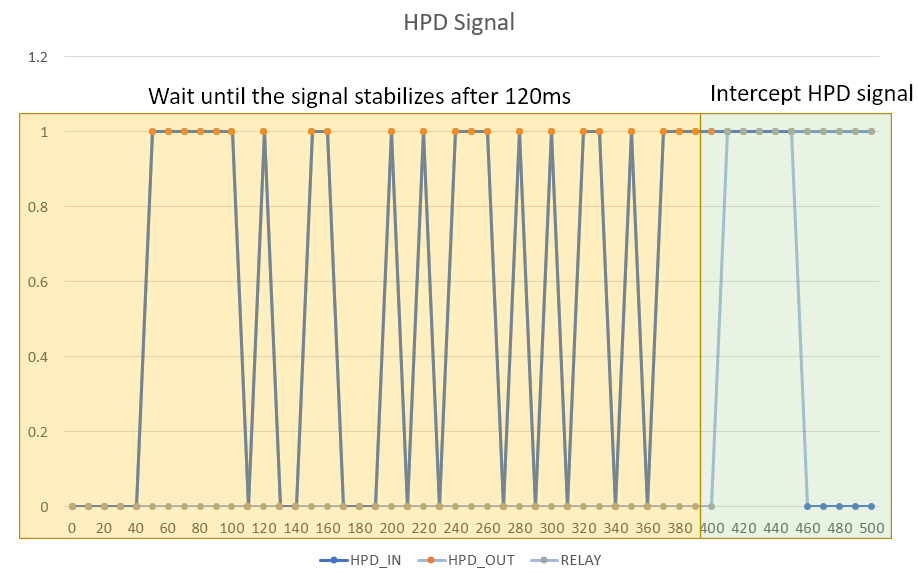
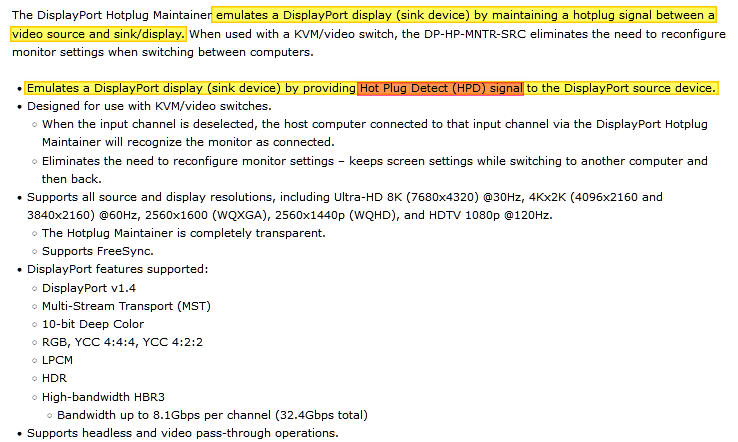
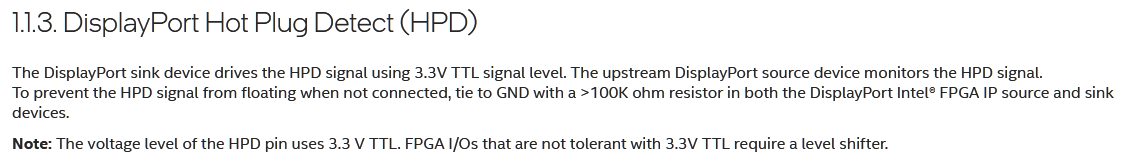
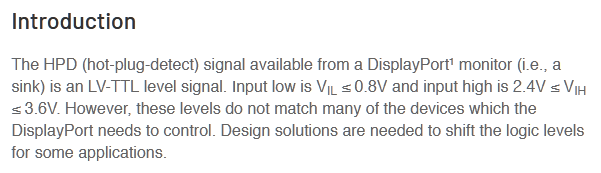
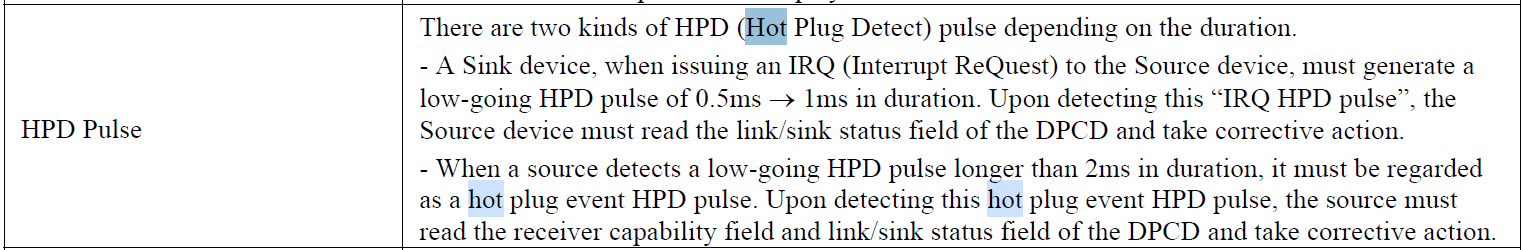
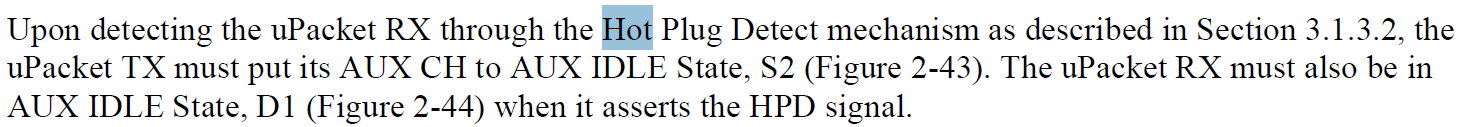
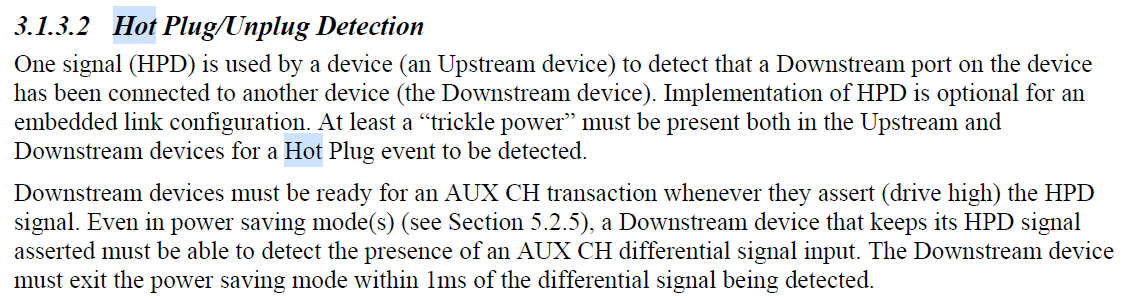
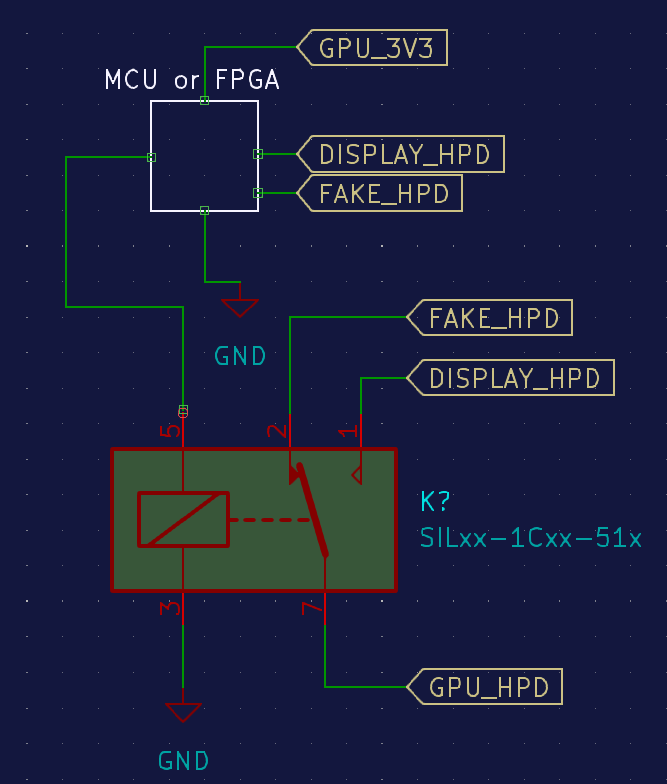
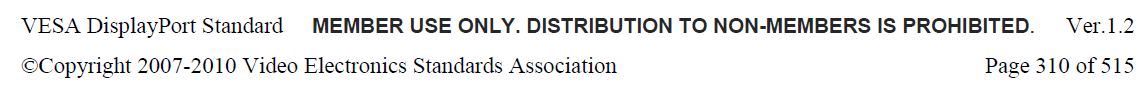
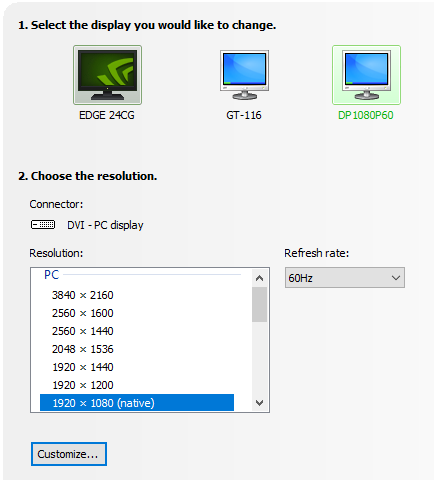
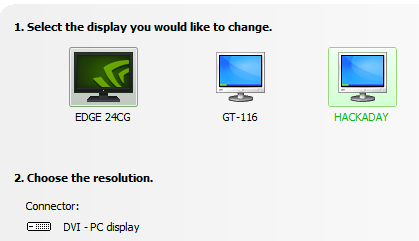
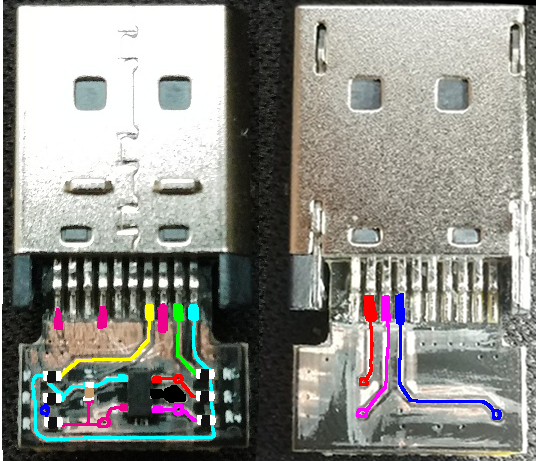
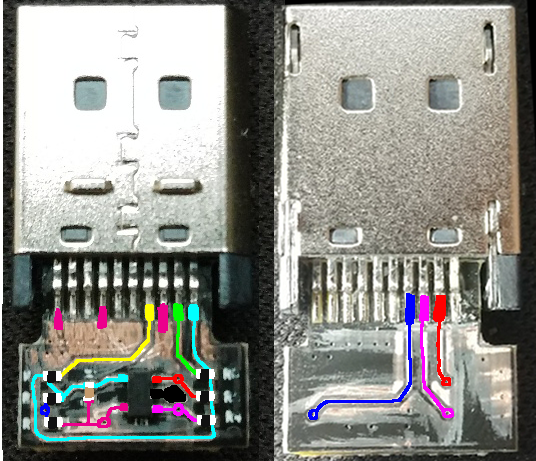
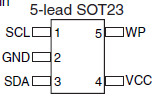
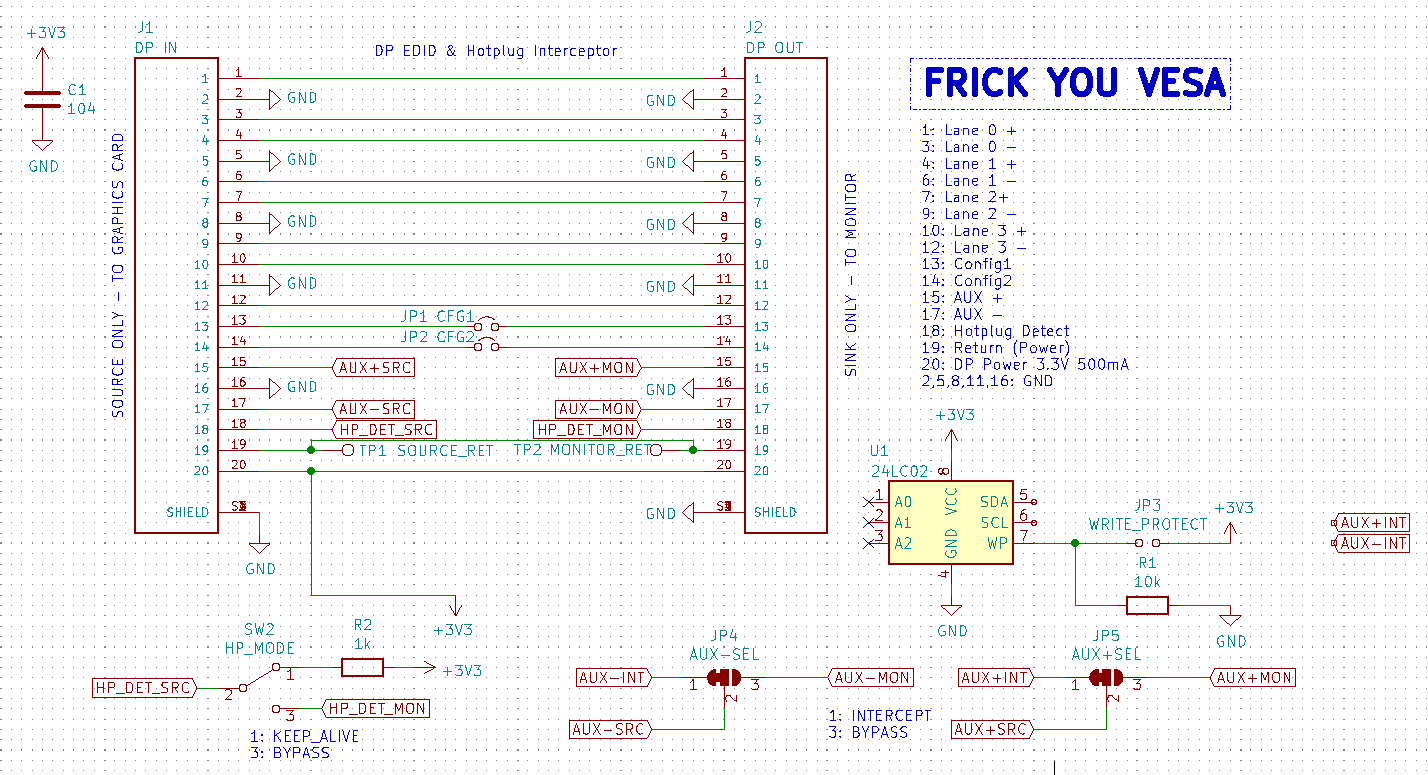

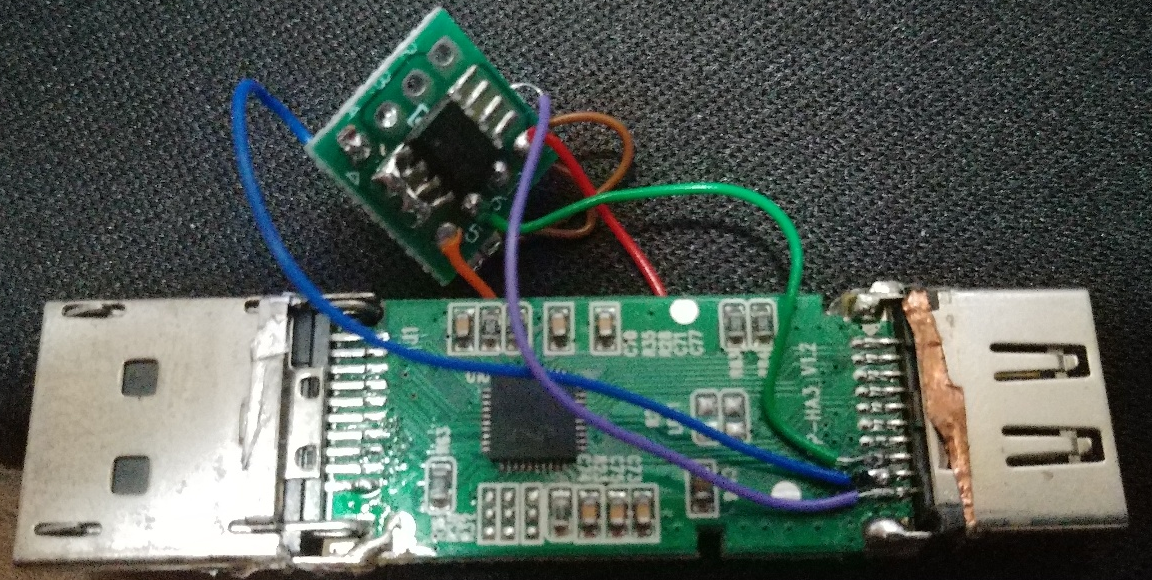
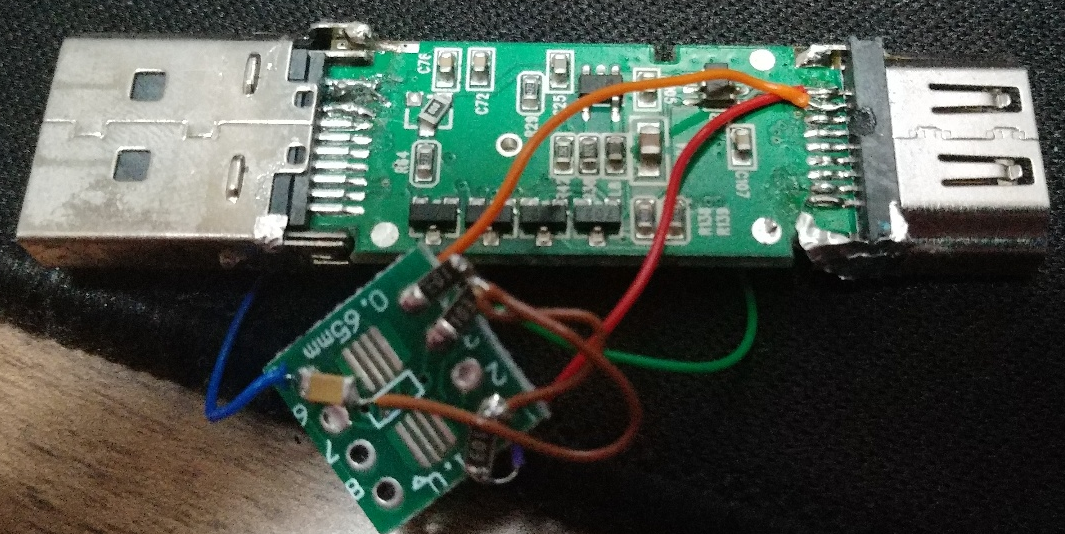
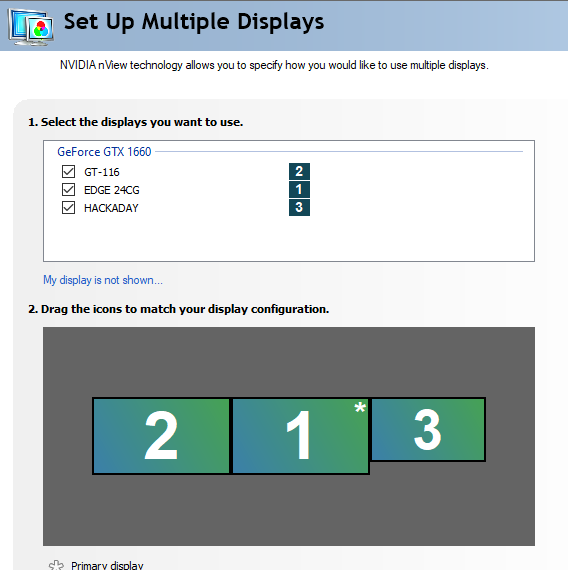

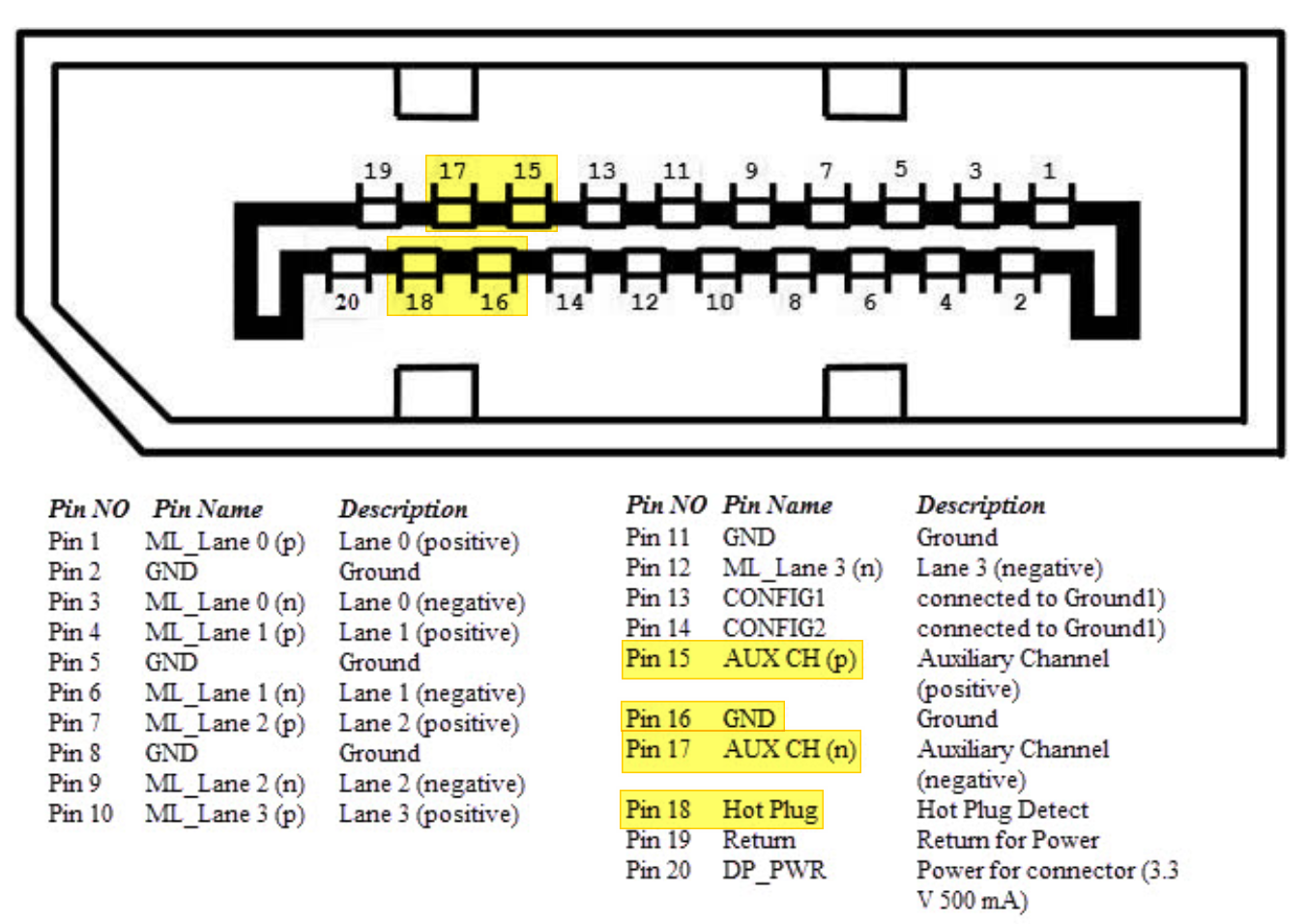
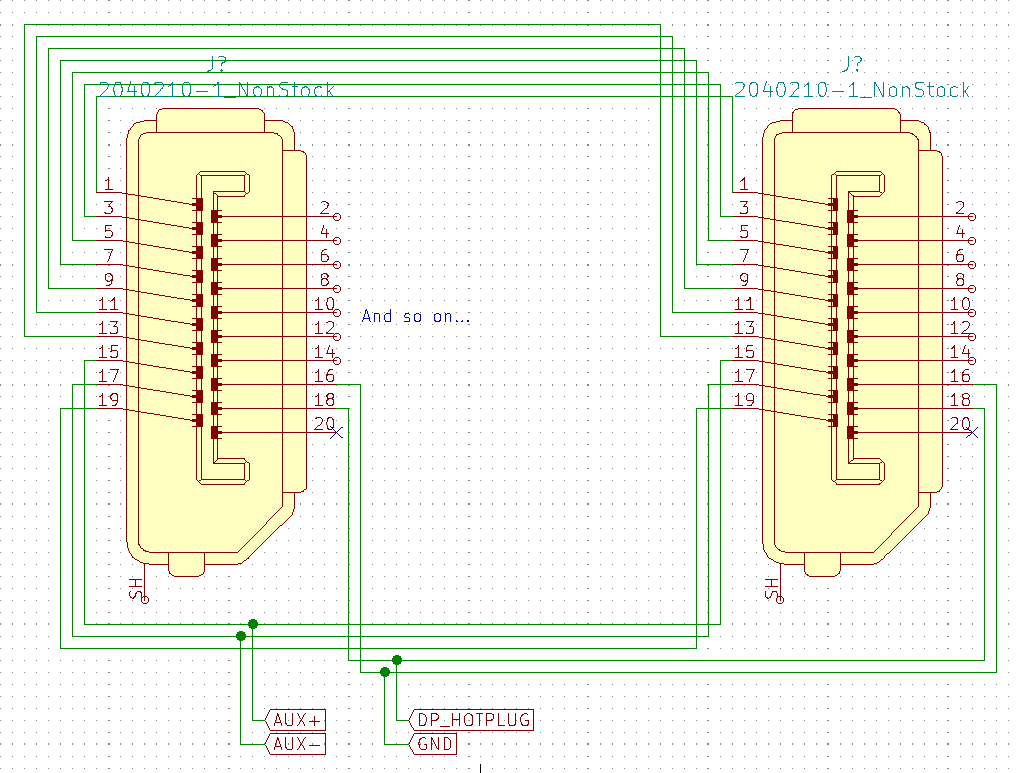
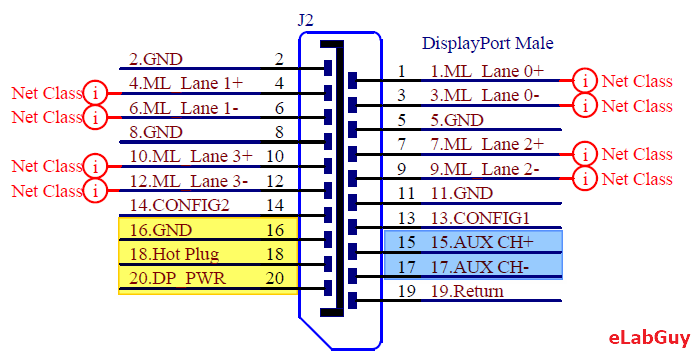













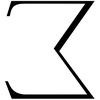



 J.C. Nelson
J.C. Nelson
 James Fossey
James Fossey
There was a mention of a Windows 7 registry fix? Sadly just saving the window positions doesn't do enough for me, as remoting in turns the monitors on from sleep (and Anydesk and such needs the monitors to be 'alive', not DP-Unplugged). Such a stupid problem across the board. For a long while i resorted to just using DVI from the monitor to DP adaptors which worked flawlessly, but for reasons the new video card doesn't like the adaptors and throws out artifacts before shutting the monitor down completely.