-
1Connecting to a WiFi network
Download and install the CC3200 SDK on your PC.
Download C-source code files from the Github
Import project files into your CCS workspace (link to CCS project import example).
Connect CC3200 development board to a computer.
Open a serial terminal on your PC and Set: COM PORT X, 115200 bps, 8N1, no parity, no flow control.
![]()
To enter WiFi SSID name and password:
1. Press and hold SW2
2. Press and release RESET while holding SW2 until you see:
![]()
Enter SSID name and press ENTER.
When prompted enter password.
Elevated body temperature detector (Cloud Enabled)
An automated system that takes IR measurements and tries to determine the elevated Body Temperature of a person.
 Roman
Roman
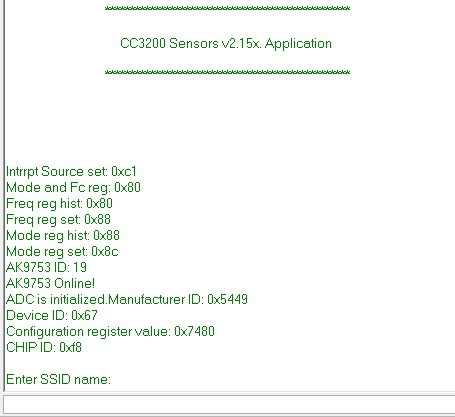
Discussions
Become a Hackaday.io Member
Create an account to leave a comment. Already have an account? Log In.