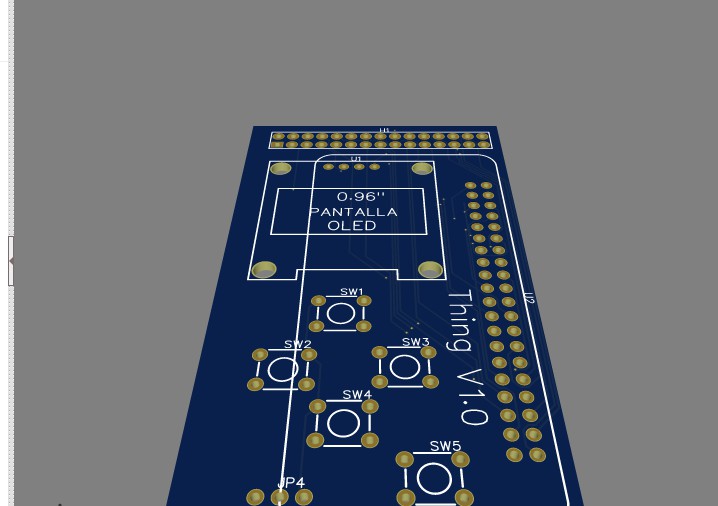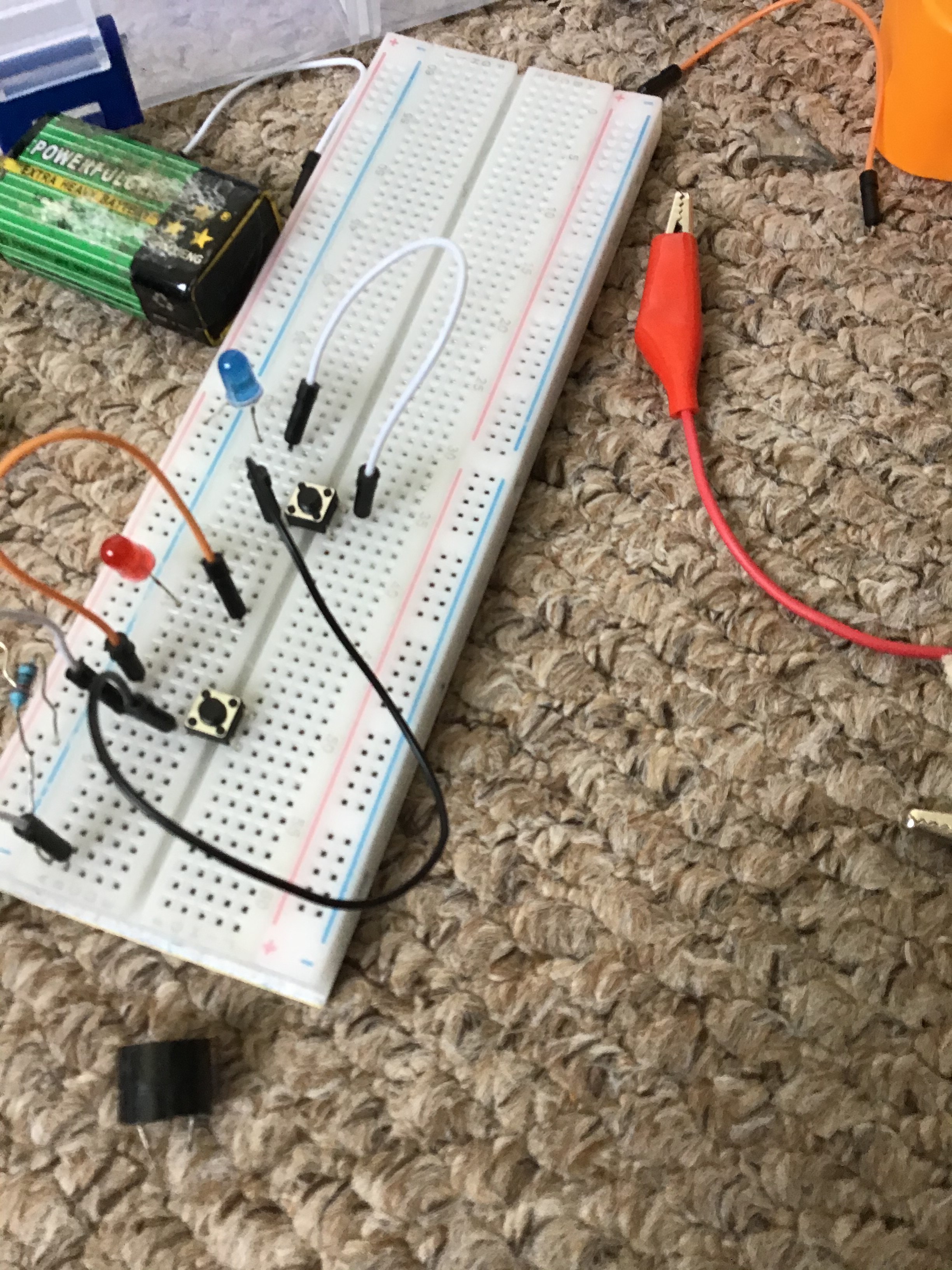-
Developing apps for Thing
05/25/2020 at 10:38 • 0 commentsOk, I think I'm at the point where I can now develop apps for Thing. The first app I'll make is one where you can connect to various wifi networks. I'll need to develop a keyboard system for that.
Then, I'll probably make a terminal app, using the keyboard system, and maybe an app where you can connect to different bluetooth devices. Then, I'll make an app store where you can download different apps when connected to wifi.
After that, I'll probably develop a few games.
-
'OS' developed
05/03/2020 at 20:18 • 0 commentsI have now developed the OS!
Ok, it's not actually an OS. It's just a python script that runs on the raspberry pi when it boots, that let you use the screen as a file browser using the buttons.
You can look at the entire file system of the raspberry pi, using this script, and you can run python files by clicking on them. This will form the basis of the apps, but right now, I've only added a shutdown app.
I still need to do a few bug fixes, namely, I need to make the text bigger, but once I've done that, I'll develop apps to make it actually useful.
I've been programming it using vim in the terminal, but I'm planning to support micro terminal editor. It's a basic terminal editor with mouse support, so it should help beginners feel right at home - it's meant to be an alternative to nano.
I've got the source code at github, and it's written solely in python, since that it's simpler. However, if I can get the screen working in Java, I'll write some apps and in Java, since i'ts probably more appropiate.
I'll hopefully have finished improving the 'os' in about a week, and then I'l work on some apps, and maybe an app store.
Also, feel free to follow me on github, and be notofied whenever I do a new commit!
-
PCB Arrived and Soldered
04/21/2020 at 21:00 • 0 commentsThe PCB for the ‘Thing’ arrived today, so I spent the better part of the day soldering it. That went well, except I scraped some of the covering off from some of the copper traces when I tried to cut the leads of the OLED screen to make them shorter to fit the raspberry pi on. Fortunately, JLC sent a free roll of electrical tape, so I used that to cover the traces.

Here’s hoping that will solve it.
I spend the rest of the day trying to get the OLED display to work. Finally, I installed Adafruit’s Circuit Python SSD1306 library, and it worked fine.
Next, I’ll develop a basic operating system (a menu-based system to interact with the OLED using the buttons), that allows you to run programs. To program it, I’ll use a Jupyter script running as a web server from the pi, which will probably act as the main way to program.
That may take about 5 - 9 days, depending on what extra tasks need to be done, so I’ll do a log when it is finished.
-
PCB designed
04/09/2020 at 15:58 • 0 commentsI’ve designed the PCB! Here’s a picture:
 I’ve had some confusion about the buttons, due to how easy easy designed it. However, I’ve made a simple be version of it on a breadboard, and it works fine.
I’ve had some confusion about the buttons, due to how easy easy designed it. However, I’ve made a simple be version of it on a breadboard, and it works fine.I’ll probably order the PCB from JLC pcb, and It’ll probably take 2 weeks. I have a Raspberry Pi and buttons, so all I need to get is a 30 pin header and a 128x64 OLED screen, I’ll order that from eBay.
In terms of size, I don’t completely know, but judging from the picture above, I’ll bet it’s 4.5cm by 8cm, just because I know that the raspberry pi zero is 3cm by 7cm.Regardless, it’ll be small enough!
I don’t know what I will do for the battery, but for now I’ll use a power bank. Maybe I’ll take it apart and hack it.
Thing - Raspberry Pi IOT prototyping Board
Thing is a board that can be used for anything - IOT, retro games, Machine Learning, electronic prototyping. Let your imagination run wild!