Retro Sargon Chess Computer
This is a retro-computing project whose goal is to put together a platform able to compile and run the original Sargon Z-80 chess code.
This is a retro-computing project whose goal is to put together a platform able to compile and run the original Sargon Z-80 chess code.
To make the experience fit your profile, pick a username and tell us what interests you.
We found and based on your interests.
4/23/2020
Let me explain. I wondered if it was possible to use the #TRS-80 (#PigFX font 1) graphic characters to build the chess pieces. So I wrote some Z-80 assembly code to print them out (the 'M' is just a separator) through the SCM I/O calls. I printed both white foreground on a black background, and black foreground on a white background:
Then I mapped out the graphic character blocks in a spreadsheet:
I realized they were much like the Jupiter III Wavemate 2x3 graphics. In generating a translation table I discovered the font matched the Sargon black on white chess piece tables exactly. The book, I found, does call them graphic characters. Sometime, somewhere, someone defined these graphic characters and they became an early standard. Good thing, because there is still a problem here...
4/23/2020
OMG! It looks like the PiGX font 1 is going to make recreating the original #Sargon UI way easier then I expected.
4/22/2020
The problem is you cannot upload HEX files thru the #PiGFX S/W running on the #RPi to the Small Computer Monitor running on the #RC2014 mini. This is unfortunate since the bulk of the changes I need to make to #Sargon is the graphic UI.
But it turns out that if I leave the #RC2014 mini configured to use the #FTDI serial port, the output also goes through PiGFX to the HDMI monitor. This means I can upload HEX files using #Putty and still see the graphics on the monitor.
And that's fine! For development I don't care if the keyboard is attached to Putty or PiGFX. Except for the UK/US Keyboard layout difference. The UK keyboard could force me into branching PiGFX eventually. But for Sargon it may not matter.
Problem solved!
4/17/2020
As soon as I discovered the ROM on my #RC2014 Mini is OTP, I ordered a UV erasable and began exploring ways to debug #Sargon #chess in RAM. It turns out there are two boot-able images available on the RC2014 Mini, Basic and The Small Computer Monitor (SCM). SCM allows uploading HEX files, so I've set the the RC2014 jumpers to boot it.
4/11/2020
I got the PiGFX ANSI terminal running on the RPi Zero plugged into my #RC2014 Mini. I've run across two versions; pictured is Version 1.1.2 which has better resolution characters. I found I needed to ignore the PigFX instructions to limit the partition size of the Micro SDHC card. 16 or 32 gig works fine. I also realized a RC2014 reset is required, after PiGFX boots, so that PiGFX will see UART data. Does anyone know how to switch PiGFX from a UK to US Keyboard?
4/11/2020
Too easy. Nicely done @ZxSpectROM!
I'm going to use the second 8K page of the ROM for #Sargon #Chess. I want to adhere as close as possible to Dan and Kathe Spracklen original design. See their book here:
https://web.archive.org/web/20070614114334/http://madscientistroom.org/chm/Sargon.html
4/11/2020
Too easy. Nicely done @ZxSpectROM!
I'm going to use the second 8K page of the ROM for #Sargon #Chess. I want to adhere as close as possible to Dan and Kathe Spracklen original design. See their book here:
https://web.archive.org/web/20070614114334/http://madscientistroom.org/chm/Sargon.html
4/11/2020
Well that was a lot easier than the first computer I wire wrapped in the late '70s. This is a fine kit with good instructions. I'm going to test it with this USB COM adapter first. Notice I added C3 that wasn't included in the kit. Let's find out if it comes with smoke !
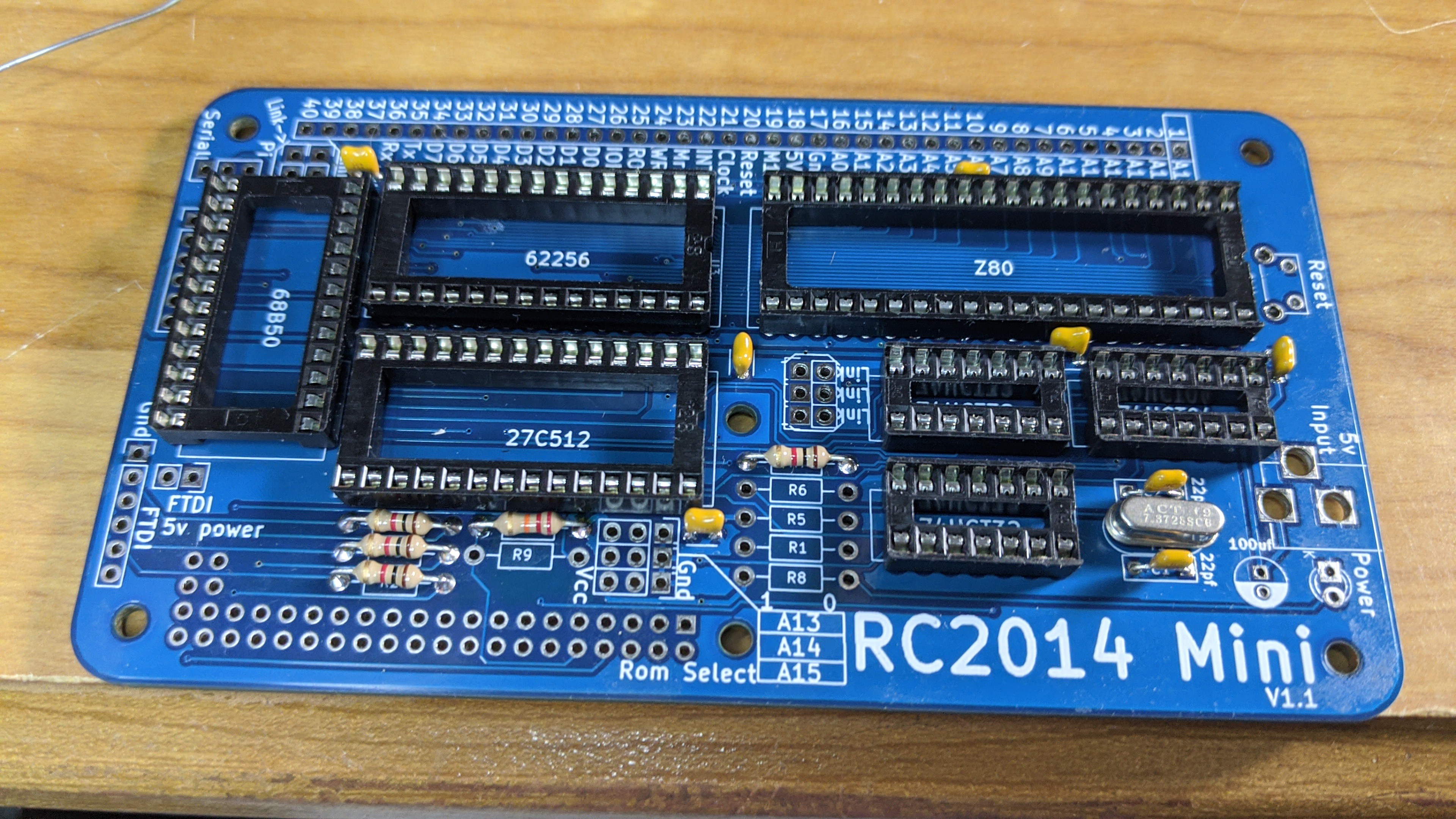
4/10/2020
Working on a Sargon chess computer. This will have a PI Zero plugged into it that will serve as graphics terminal.
Create an account to leave a comment. Already have an account? Log In.
Thanks for asking. I will add some logs of my progress.
Become a member to follow this project and never miss any updates
Ooohh I've got that book too. Hmmm... <thinks about a (im)possible project>