Intro
I recently saw an article here on hackaday about a python script made to pull out data from an Agilent 54621 oscilloscope over serial and 2 things surprised me:
1. People still use those nowadays?
2. That's nice method, but there has to be a better way
People still use Agilent 54000 series?
Model 54622D was announced and released around the start of the millennium which, nowadays, makes it almost old enough to legally consume alcohol in US. Unlike people, tech is at that age considered old and in most cases rightfully retired. So how does an oscilloscope like that still find its use nowadays?
Despite its age, this oscilloscope is pretty useful and more than capable of fulfilling most of the tasks a typical maker/hobbyist require. At 60MHz bandwidth it sports:
- 2 analogue channels
- 16 digital inputs
- Lots of memory to supplement lovely zoom
- Protocol triggering for USB, CAN, SPI and I2C * RS-232 serial port
Pulling data out with a python script is nice, but there has to be another way
Making a python script to pull the data is perfectly fine. But some other people might be more content with an off-the-shelf solution - which also happens to exist. I happen to be in a possession of one of the units, and I also happen to have been pulling data out of it few years ago with no custom software. So I was pretty surprised that there was no mention of this method in the article above.
The other way
- Connect oscilloscope to the PC's serial port
- Visit Keysight's webpage to download and install version 17.3.21412.2. Use this exact version, as the latest 2020 version does not work. The oscilloscope simply won't appear later on in the process
- Launch Keysight Connection expert and navigate to Manual Configuration -> Serial instrument on ASRL? where ? corresponds to the serial port that the oscilloscope is attached to.
- Enter the settings you see on your oscilloscope, under Utility -> I/O. I had baud 57600 and flow control DTR (seen in picture above). The rest is preset and can be found in the oscilloscope's manual
![]()
- Make sure to select Auto-identify this instrument and click Test This VISA Address button below
- A message should appear, showing among other things, device model
- Press on Accept button on the bottom right of the screen to save the instrument
Now, we're able to install a program that actually handles data from the oscilloscope:
- Visit Keysight's webpage again and install Data Capture 4.3
- Run the program, select Instruments from the toolbar and find your scope model
- In the new window, first click Find instrument
- Connect to the oscilloscope by double-clicking on a COM port in the left menu and fill in port info
- Select an entry that now appeared in the right list and press Connect. Window will say Connected. Press Close.
- Go to tab Get Waveform data to select what kind of data you want to collect
- Full print screen (slow - about 40s)
![]()
- Tabular waveform data (fast - 1000 points in 3s)
- Full print screen (slow - about 40s)
- Press okay and wait. The scope will stop sampling, hold current screen and display a message
![]()
Troubleshooting
I'm afraid I can't help much. There are instances where the capturing program throws an error when pulling a full screen image, but I believe it's due to my serial converter. But most of the time it's quite stable.
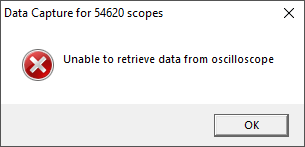
Keysieght's Connection expert also freezes sometimes preventing you form editing configuration or establishing a connection to the oscilloscope. PC reboot seems to be the only solution
 Vedran
Vedran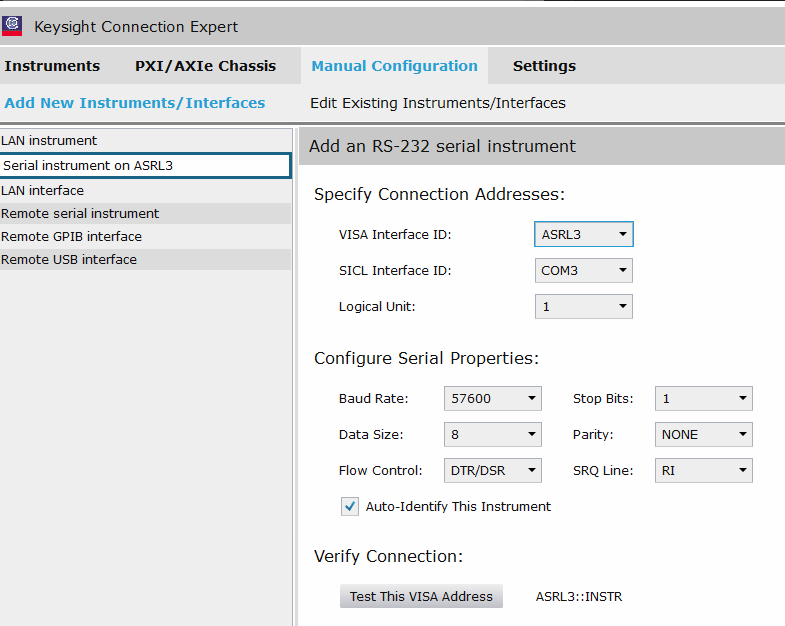
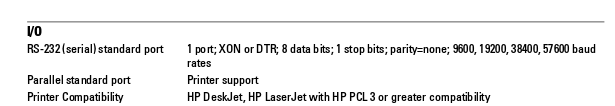
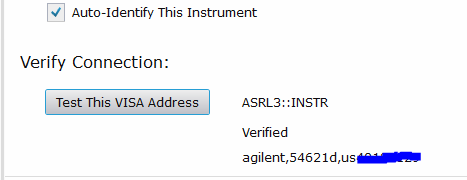


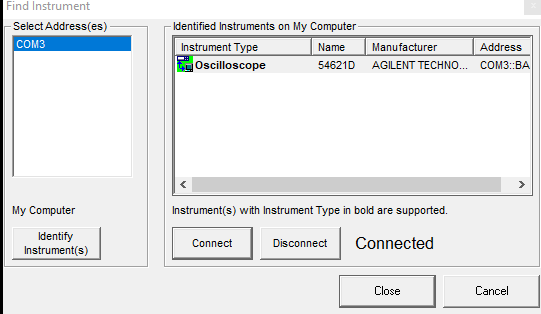
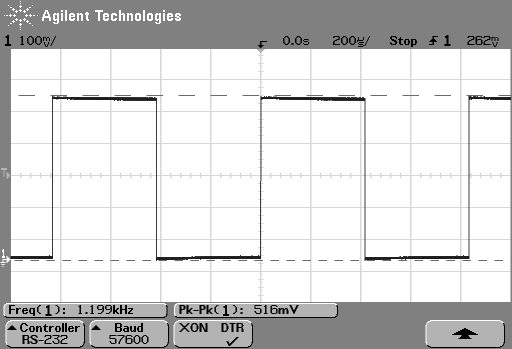
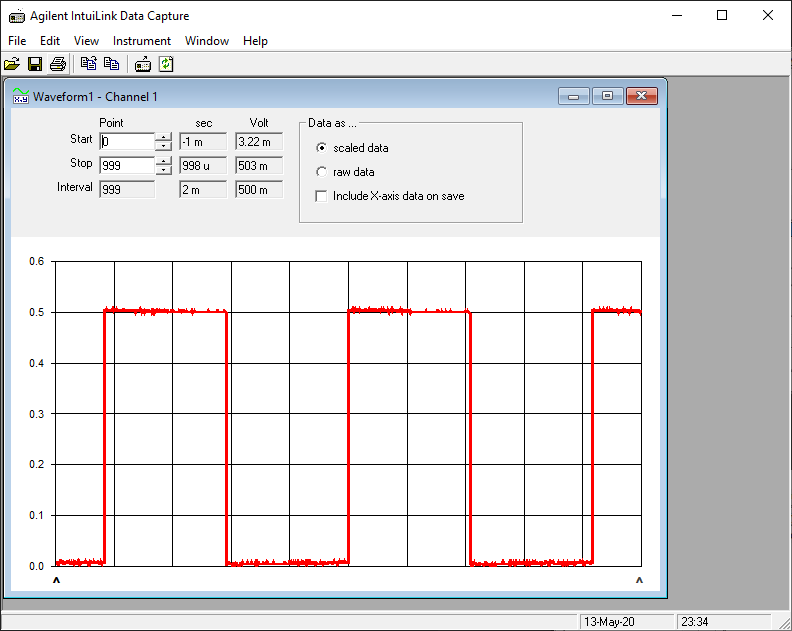
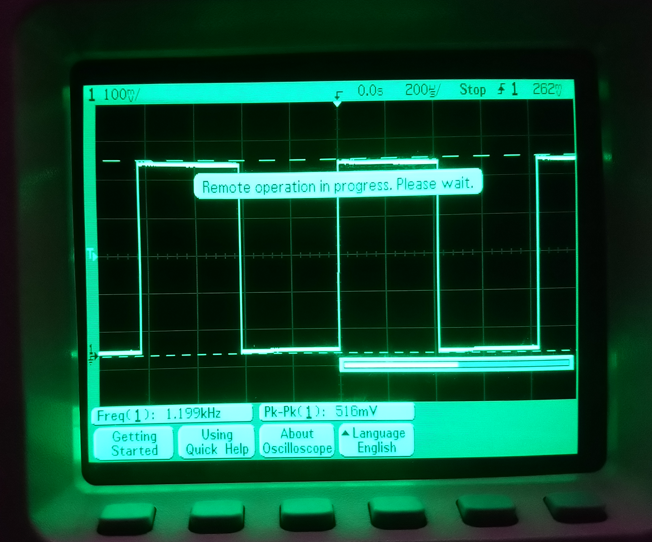

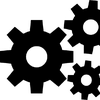

 dannyvandenheuvel
dannyvandenheuvel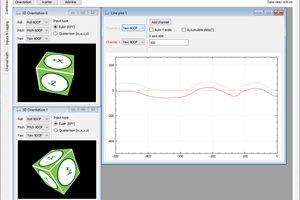

 Ettore
Ettore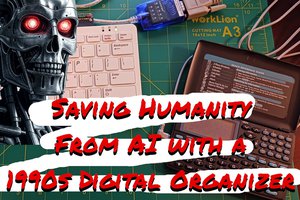
 Nick Bild
Nick Bild
Great reminder..
It works.. and it's faster than floppies :-)
Thank you!