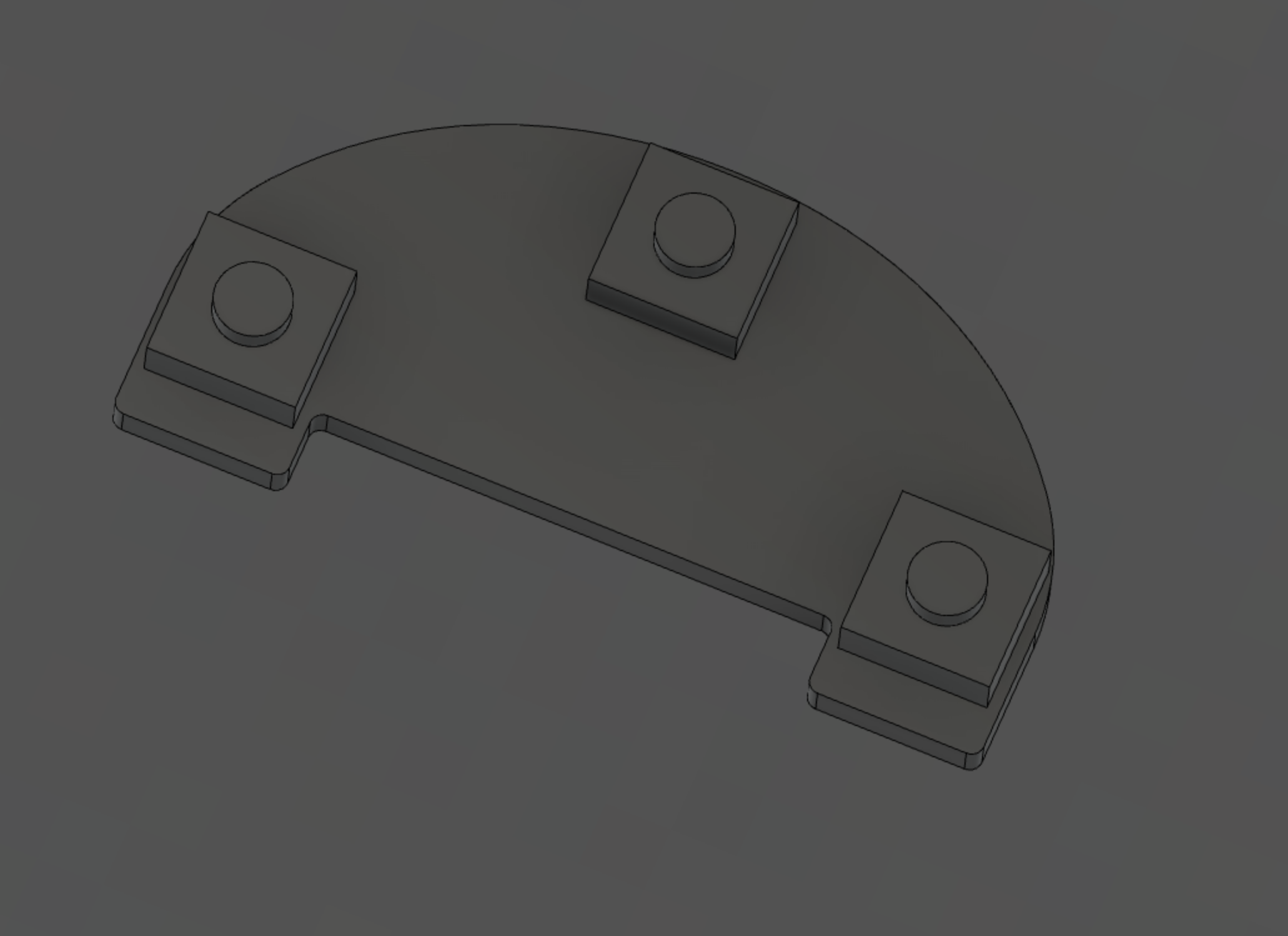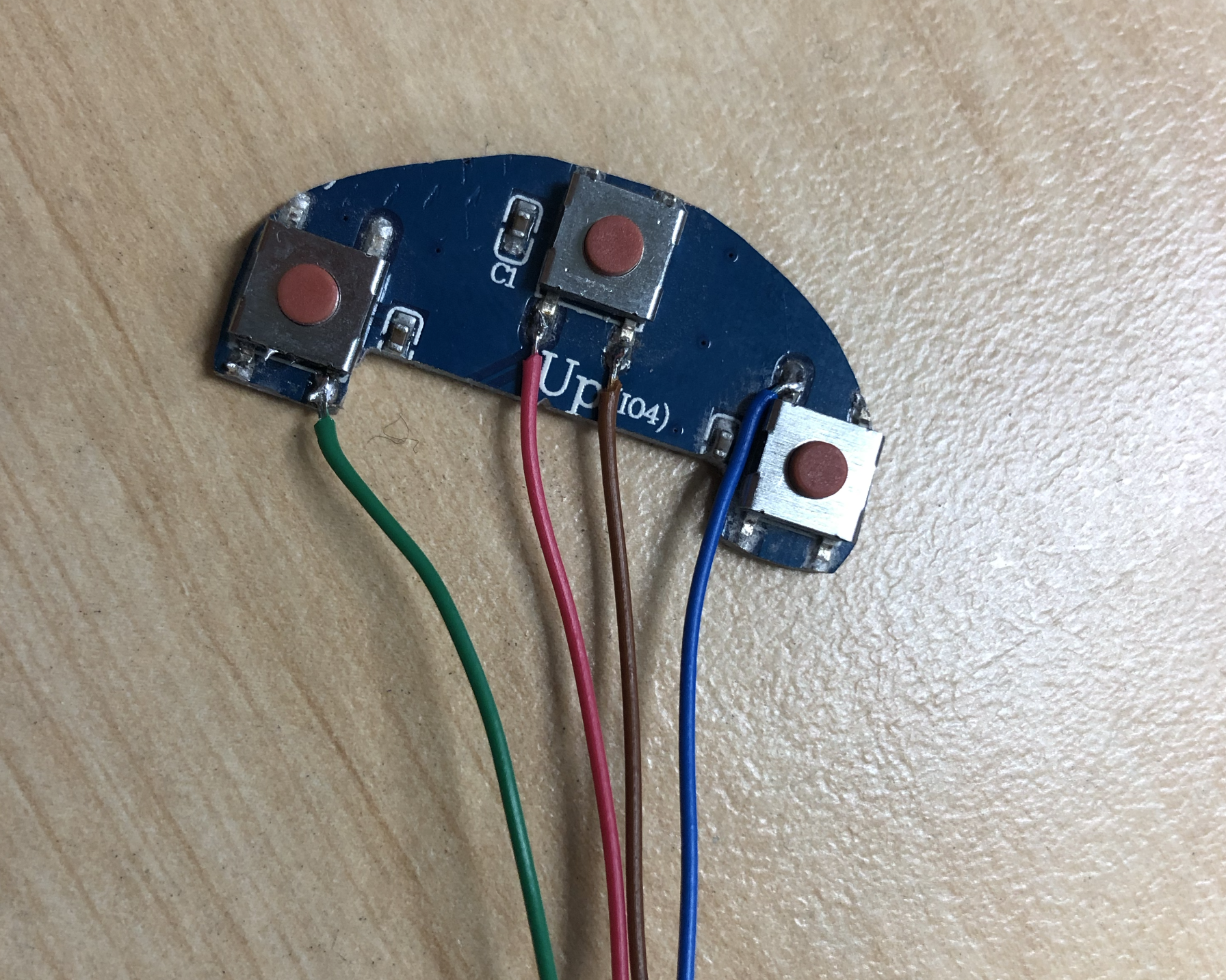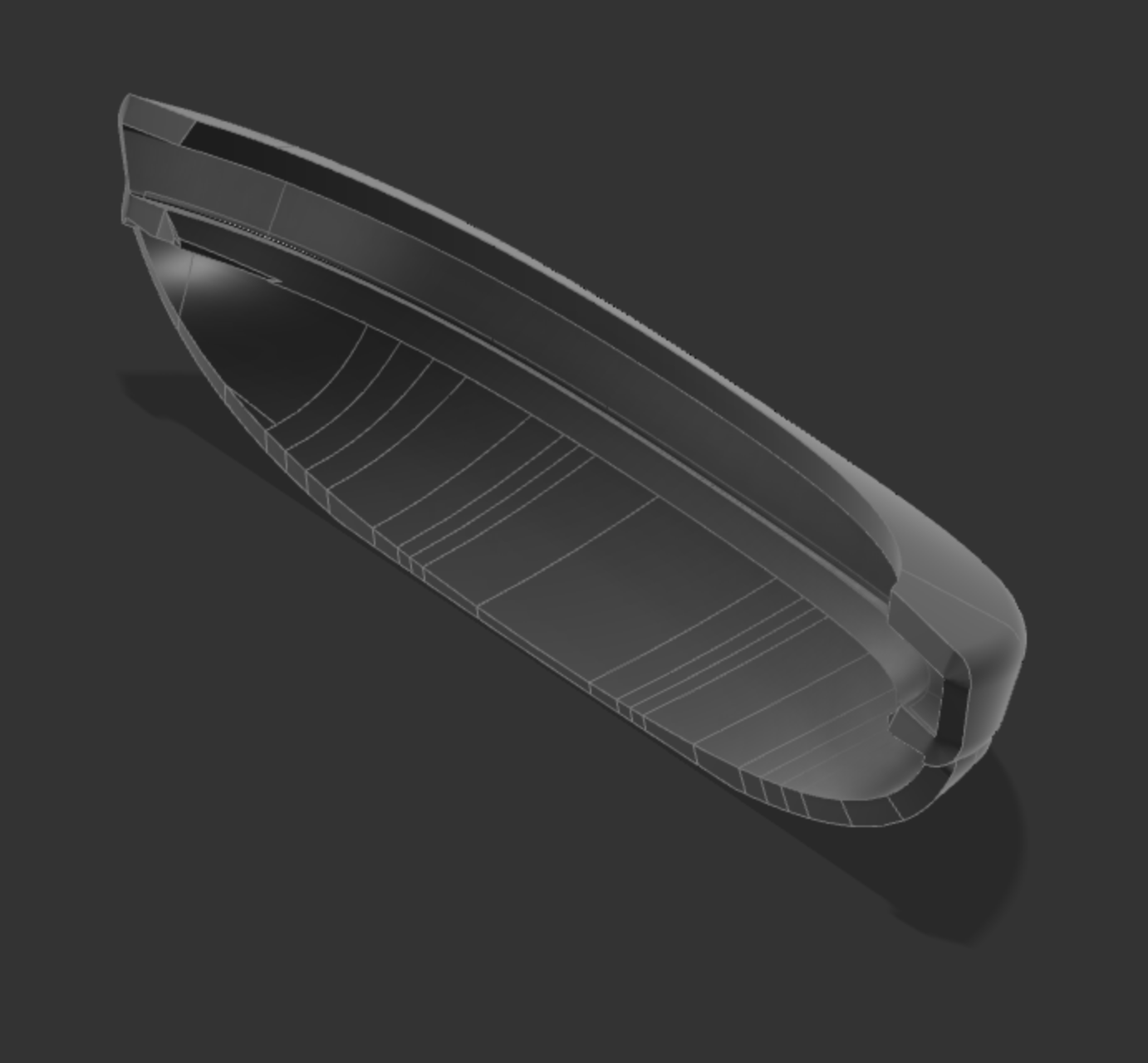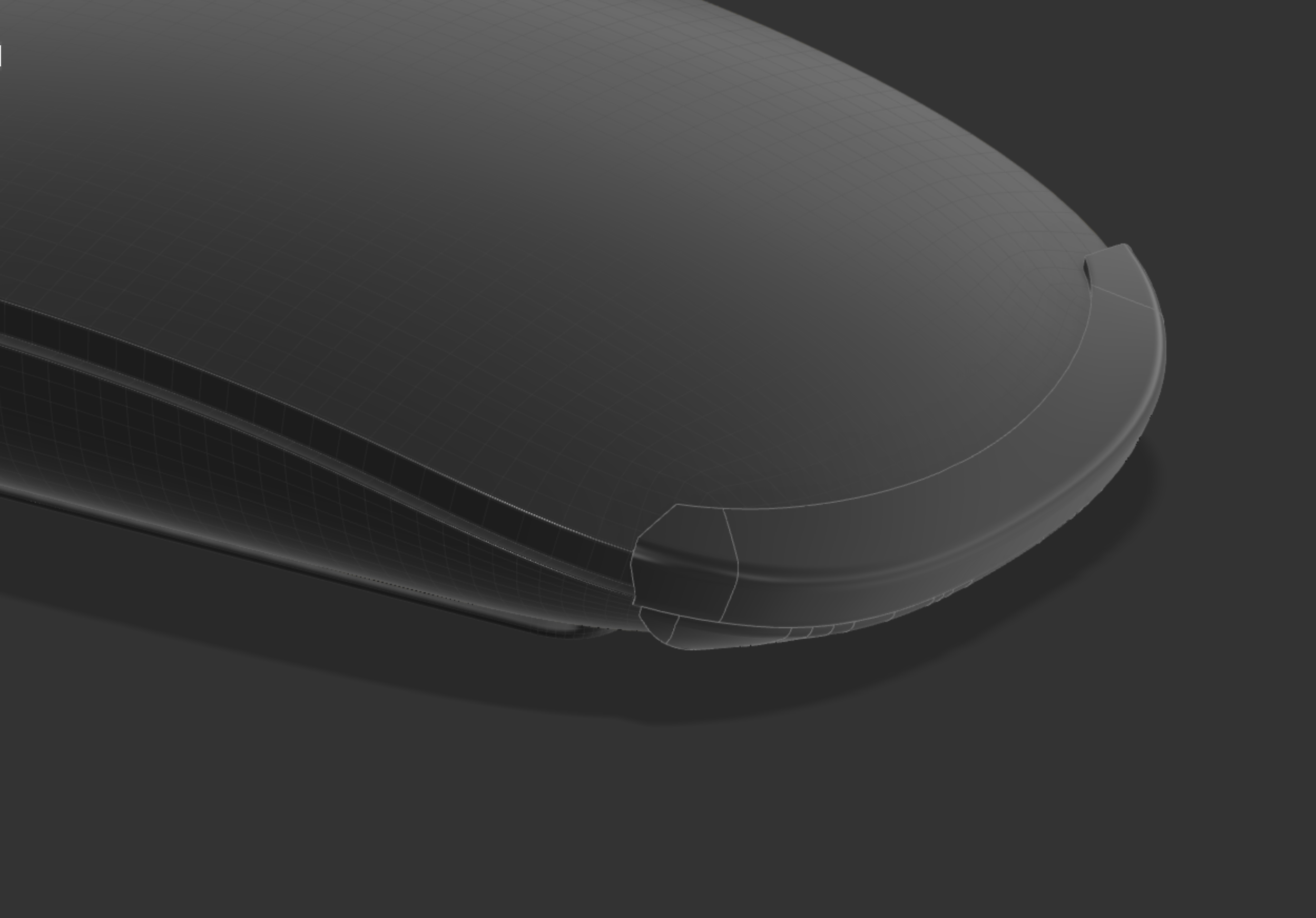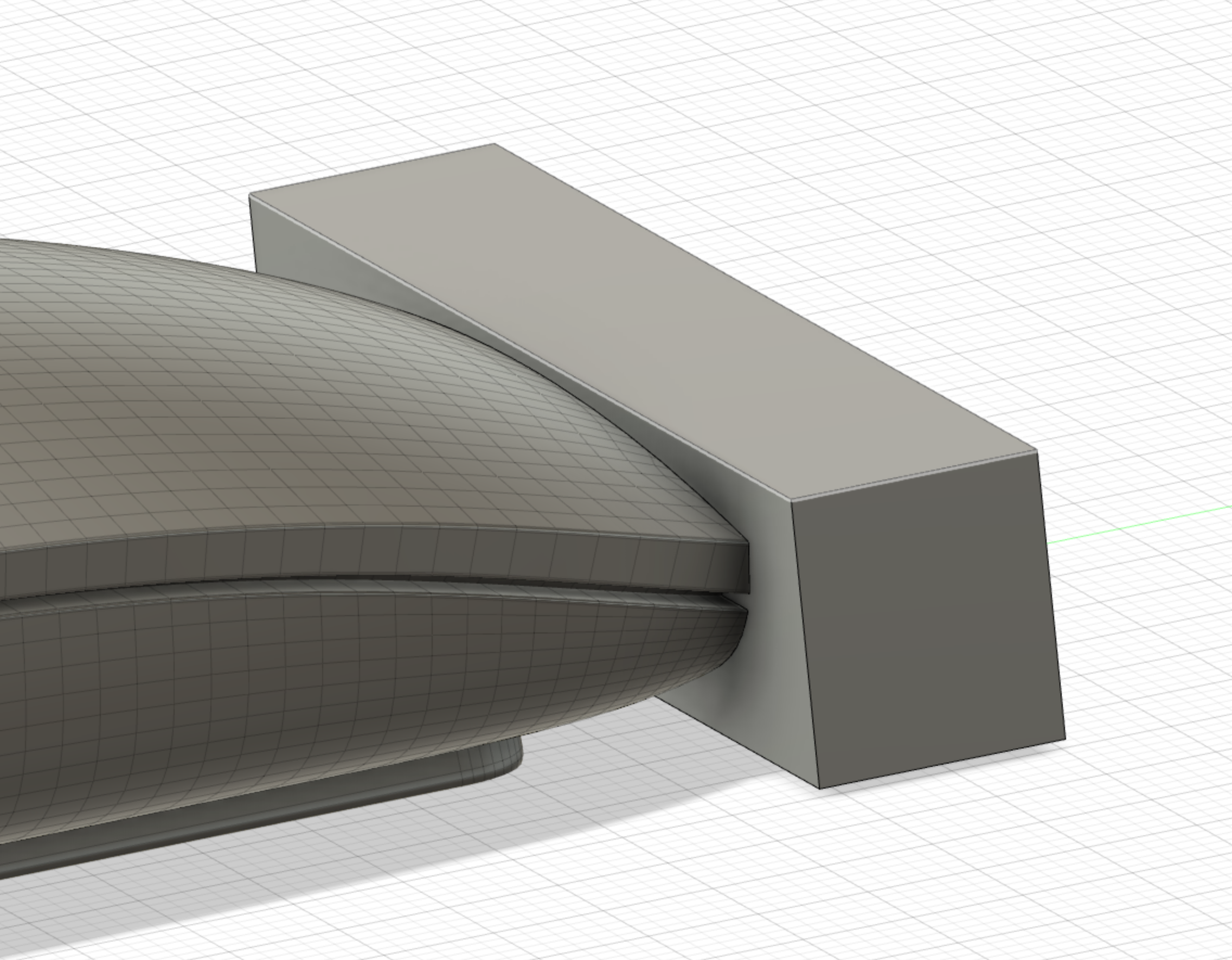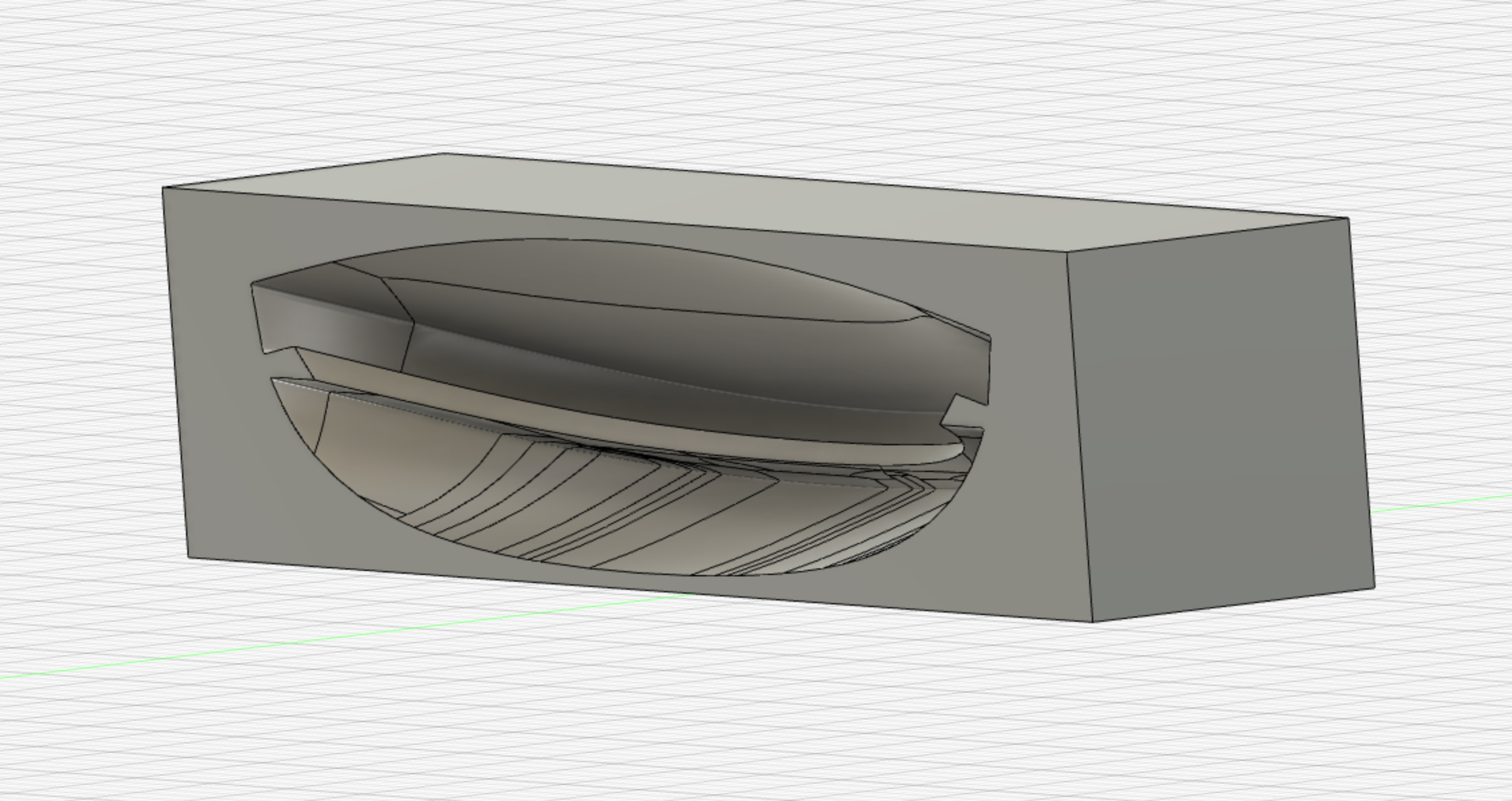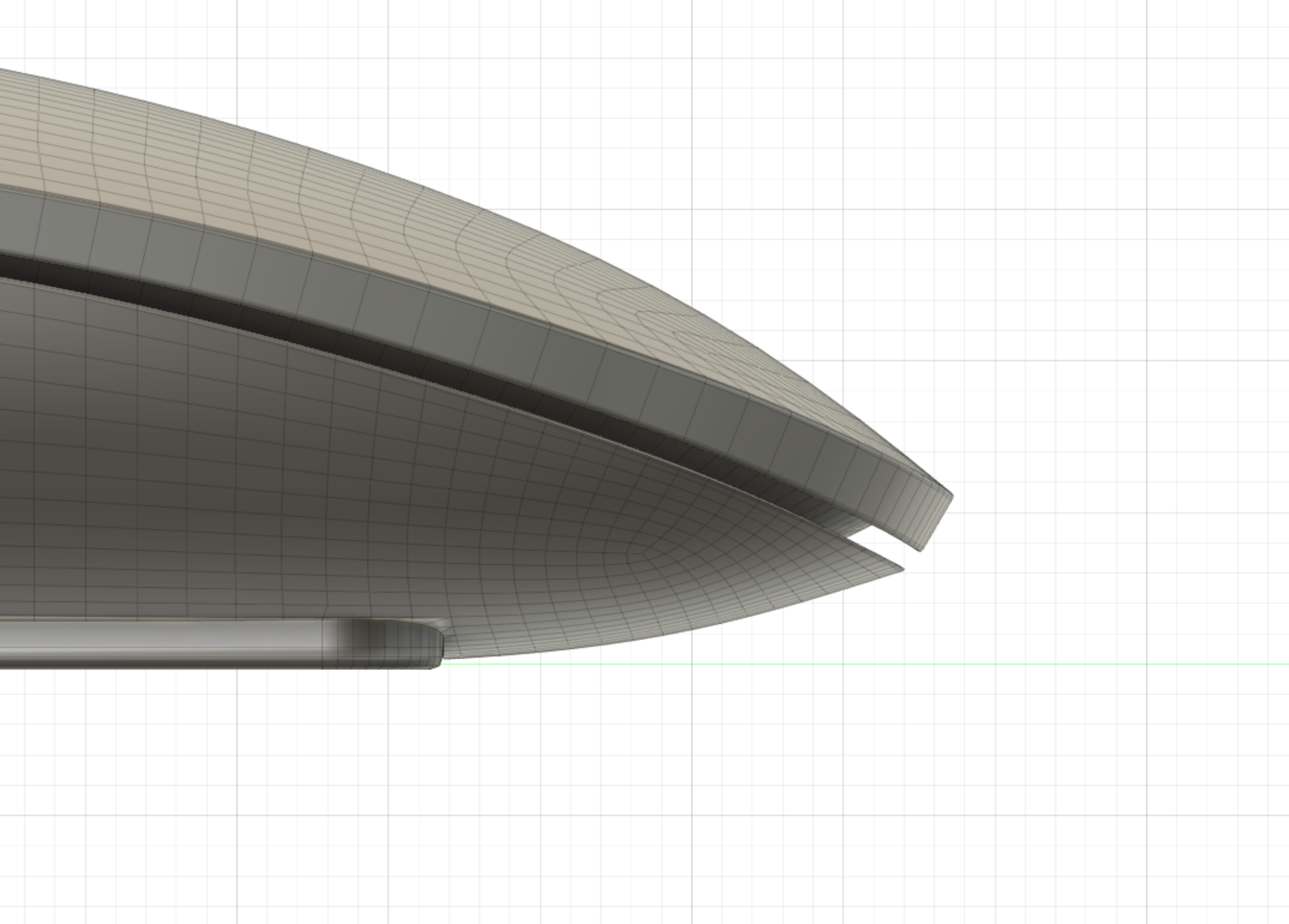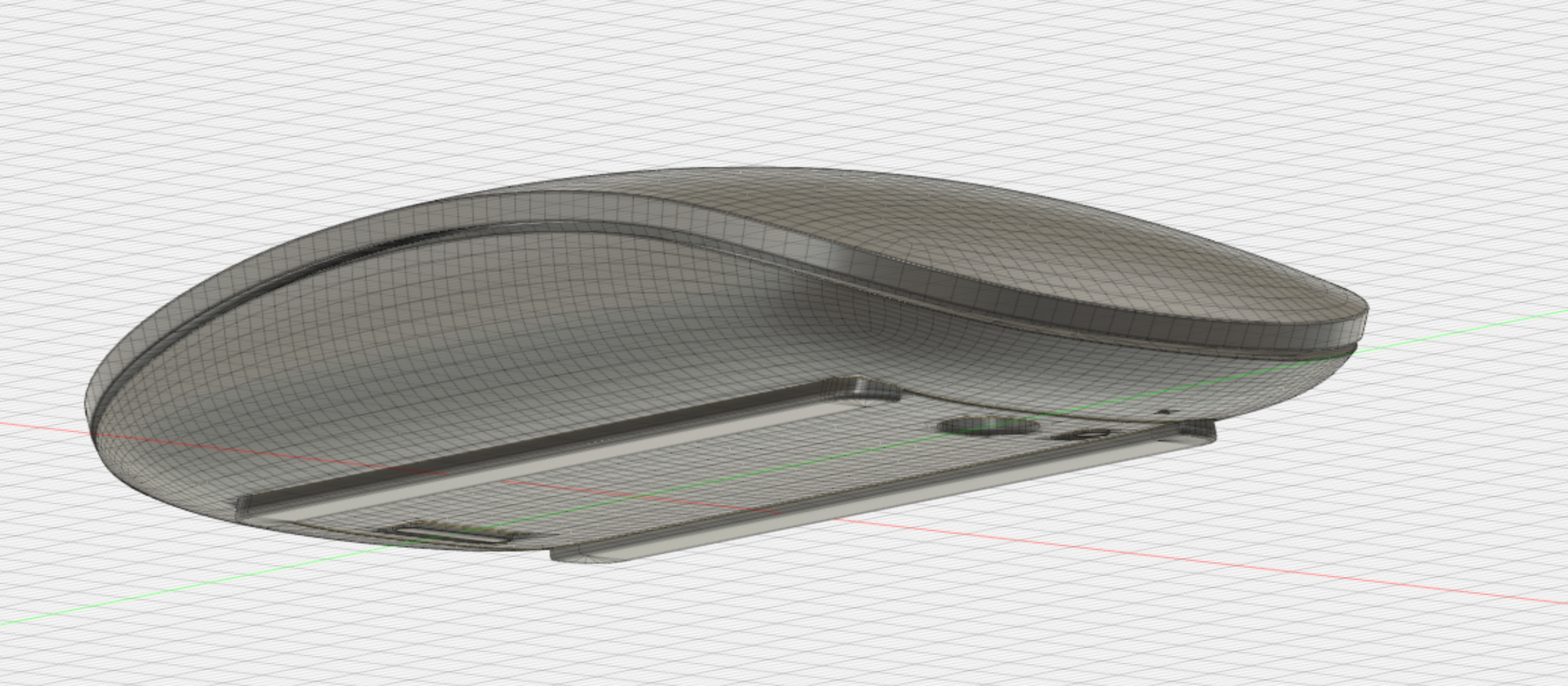-
Log 5: Buttons
05/15/2020 at 05:30 • 0 commentsI recycled a board I had with some tactile switches already on it - just to keep things as easy as possible. These will work as pulldown switches on the Arduino digital inputs, and tell it to send left, middle and right click buttons
I drew the board in Fusion 360, and will place it on the mouse model, to draw the buttons that will trigger the tactile switches.
![]()
![]()
-
Log 4: It fits! (video)
05/14/2020 at 09:47 • 0 commentsSo the cap I designed in the last log fits perfect - doesnt get in the way of normal operation (yet!) And holds onto the mouse nice and tight. Now to add some wings that will trigger tactile buttons
-
Log 3: Sculpting the tip
05/14/2020 at 08:49 • 0 commentsA bit more work in Fusion, and that ugly block stuck onto the front of the mouse now looks alot more Apple. I'll post pics when it's printed - I'll fit this, and then try and work out how I want the buttons positioned on it to ensure the capacitive trackpad is still accessible.
![]()
![]()
![]()
-
Log 2: Test the 3D Model
05/14/2020 at 05:40 • 0 commentsSo I'm happy to report that the OBJ model I've attached to this project is pretty bloody accurate - after subtracting the mouse from this block in Fusion and printing - the block fits onto the mouse as expected.
The internal ridge lined up perfectly and prevents the mouse from clicking - couldn't ask for a better fit. It's surprisingly firm enough that I dont think glue or tape will be needed at all!
![]()
![]()
![]()
![]()
-
Log 1: Beginnings
05/14/2020 at 02:59 • 0 commentsSo my plan for this project is to start by 3d printing a addon that attaches to the front of the magic mouse, and adds a platform for attaching buttons.
I found this awesome free Magic Mouse Model online, and I'm going to use it in Fusion 360 to make my shelf for mounting to, we will see the accuracy of this model when my 3D print finishes.
![]()
![]()
I've also found that a 0.8mm spacer under the top of the mouse is perfect to stop the "click" from clicking. Magic Mouse has only one button for both clicks, and only sends a "right" click when the capacitive sensor senses a finger on the right side. This makes playing Fallout 4 very difficult.
I will disable the clicking by shimming this gap, and then the new tactile buttons + Arduino Leonardo will take over the left, right and middle click functions (and maybe a hotkey or two for future binding...)
 Taylor Hay
Taylor Hay