Background
I am not a musician. My formal education is in the visual arts and graphic / interface design. But I’ve always found myself around musicians and artists of all kinds, and somehow being a vaguely tech-savvy metalhead kid has turned into a 10-year-long career in mixing live bands, building and fixing audio (chiefly guitar-related) gear. To the extent that live mixing had become my ‘day job’, before COVID-19 took that away.
In that context, through hand-me-downs from my audio engineer dad and musician friends and by accepting gear in lieu of payment, I managed to amass some collection of odd guitars, effects and amps, usually in various states of disrepair. I’ve certainly spent more time working on than playing through them, but that’s what seems to amuse me so occasionally I’ve taken upon myself to organize my effects into something no bedroom guitarist can be without: an overcomplicated pedalboard.
Appropriately lo-fi picture of the first edition of my pedalboard, from 2008:

First
came the V-amp 2, the one thing I actually bought for myself (for
about $50, second-hand) back in 2008 since it had a ridiculous ratio
of features to cost (and somehow still does): lots of mostly
high-gain amp models, the ability to separately bypass the amplifier
and cabinet simulations, the ability to separately configure the line
and headphone outputs, MIDI in and out etc.
2010 brought a prettier enclosure for my DIY effects and some spray paint:

2014 edition:

In 2014 I added another entry-level multieffect to supplement what the V-amp is lacking (a Digitech Whammy, mostly) and a MIDI controller for faster access to all the presets I never used.
2018 edition:

By 2018 I had also bought an RP155, hoping it would have higher-fidelity (read ‘better-sounding’) models than the V-amp. It does not, but it does offer a vastly better implementation of the Whammy than the RP80 did, plus a whole bunch of other effects I’ll never use, so on the pedalboard it stayed. I also got a V-amp 3 in case the other one suddenly dies and to allow a separate ampsim/cabsim bus.
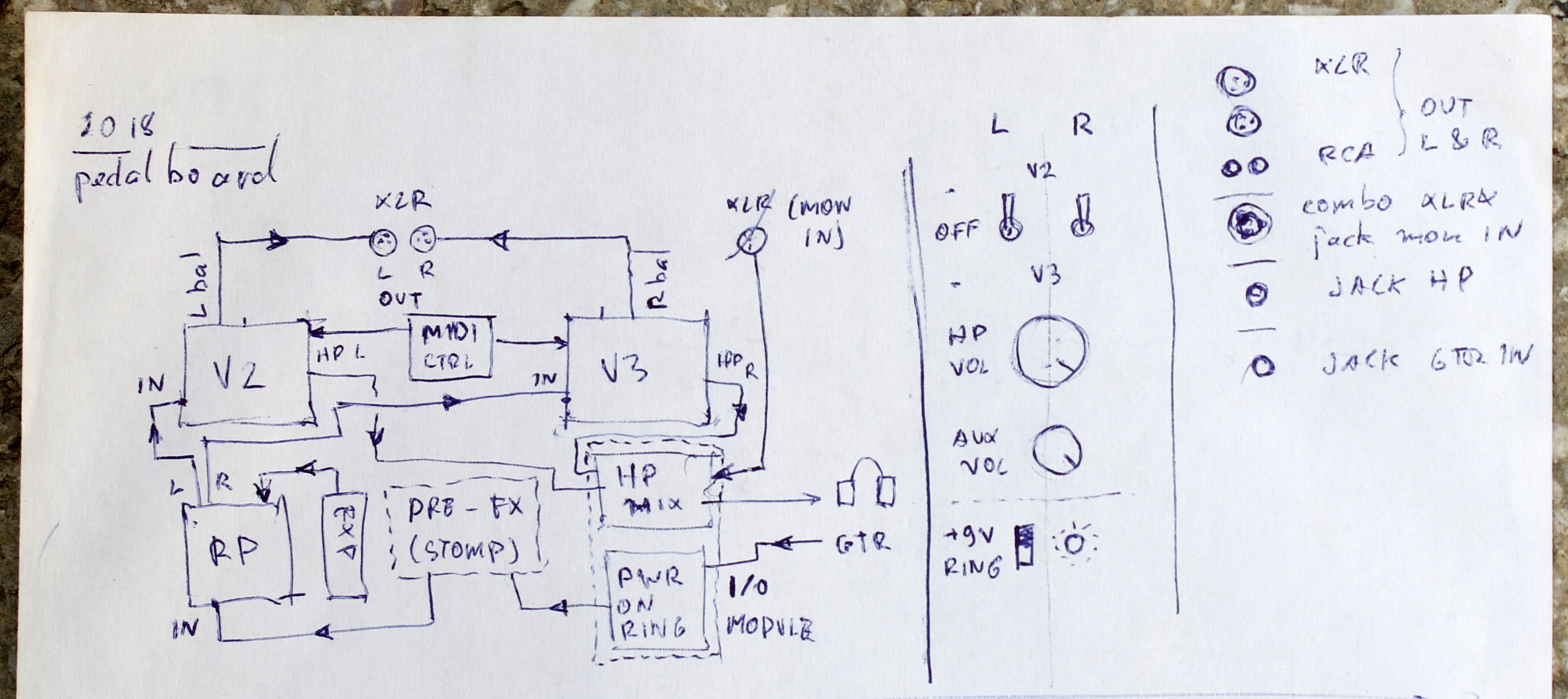
Fitting all this together required a touch more planning, so I took the time to build a proper clamshell type of box with all the inputs and outputs organized in one spot and conditioned by an I/O unit.
The Issue
Both the V-amps and RP155 offer a simple up/down control by default in order to scroll through presets and a two-digit display + some LEDs to identify the active one. So keeping track of them and jumping to any particular combination of presets and active individual effects became quite a chore. Well, to be fair all of this is completely unnecessary: I could just plug into a computer running Guitar Rig or BIAS FX and have higher-quality sims easily available, but anybody can do THAT. Somewhere in the last 12 years the goal shifted from having the most useful tools I could afford to obtaining the most diverse, interesting and inspiring sounds from the cheapest and least popular gear. And if nothing else, at least the Pandemic has afforded me some time to streamline the whole pedalboard experience.
So I would need a means to control two V-amps, the RP and some analog effects and maybe display what the active preset is about. Alright, I have LCDs, Arduinos, most of my standalone effects are electronic bypass, the V-amps have MIDI, the main hurdle is the RP155, which only has MIDI via USB and no other control interface that I could find on the board. But I did buy a Raspberry Pi Zero some time ago and it’s been busy gathering dust since I discovered it’s not powerful enough to run impulse response convolution without more effort than I was willing to invest.
The solution
The nexus of control for the latest pedalboard edition would be a unit I pretentiously dubbed the Lament Configuration: it houses the RP155 (sans enclosure) to save space, plus a tuner and the actual controlling bits consisting of an Arduino Pro Nano clone, Raspberry Pi Zero, 16x2 ...
Read more » FiveseveN
FiveseveN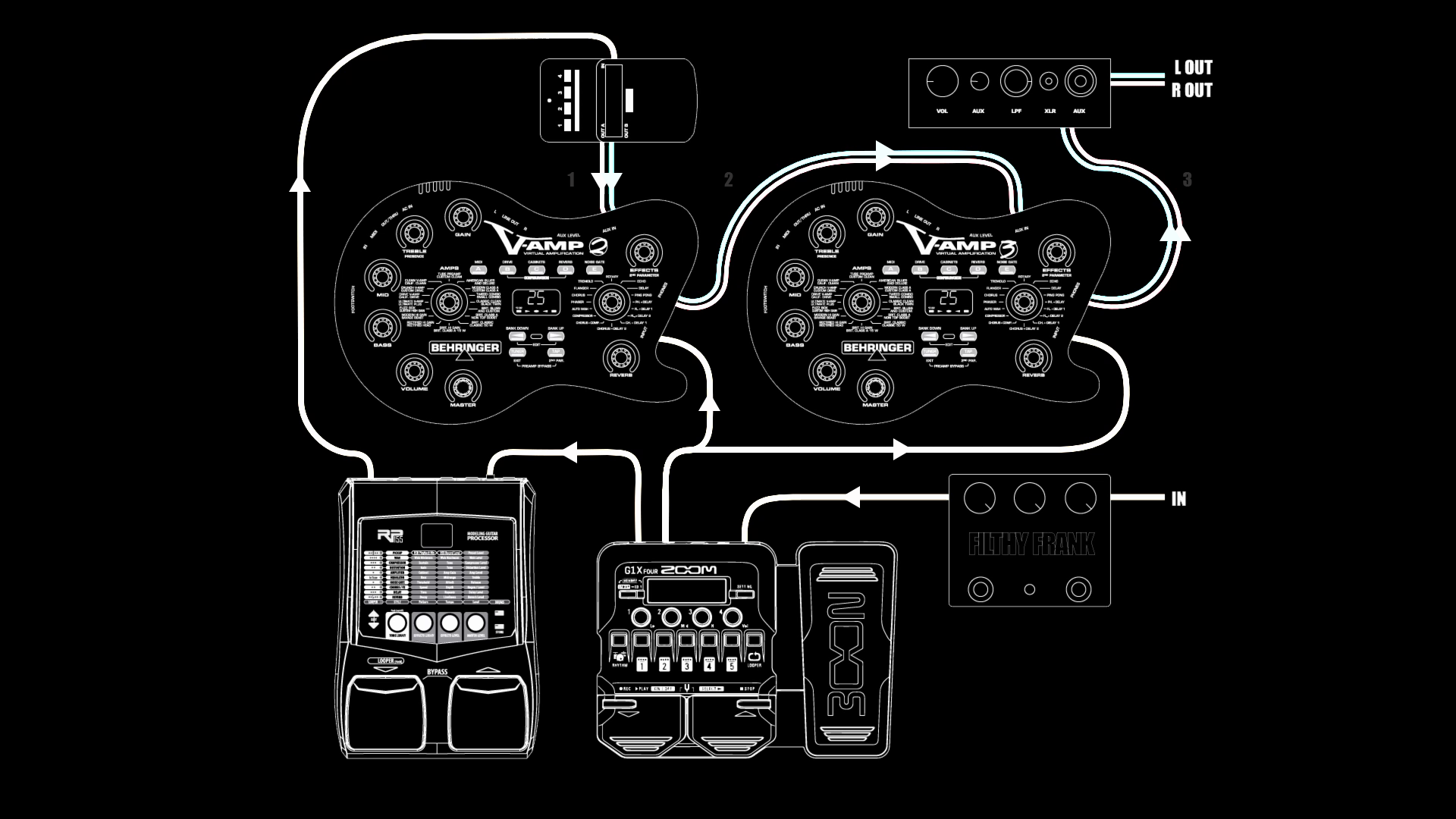


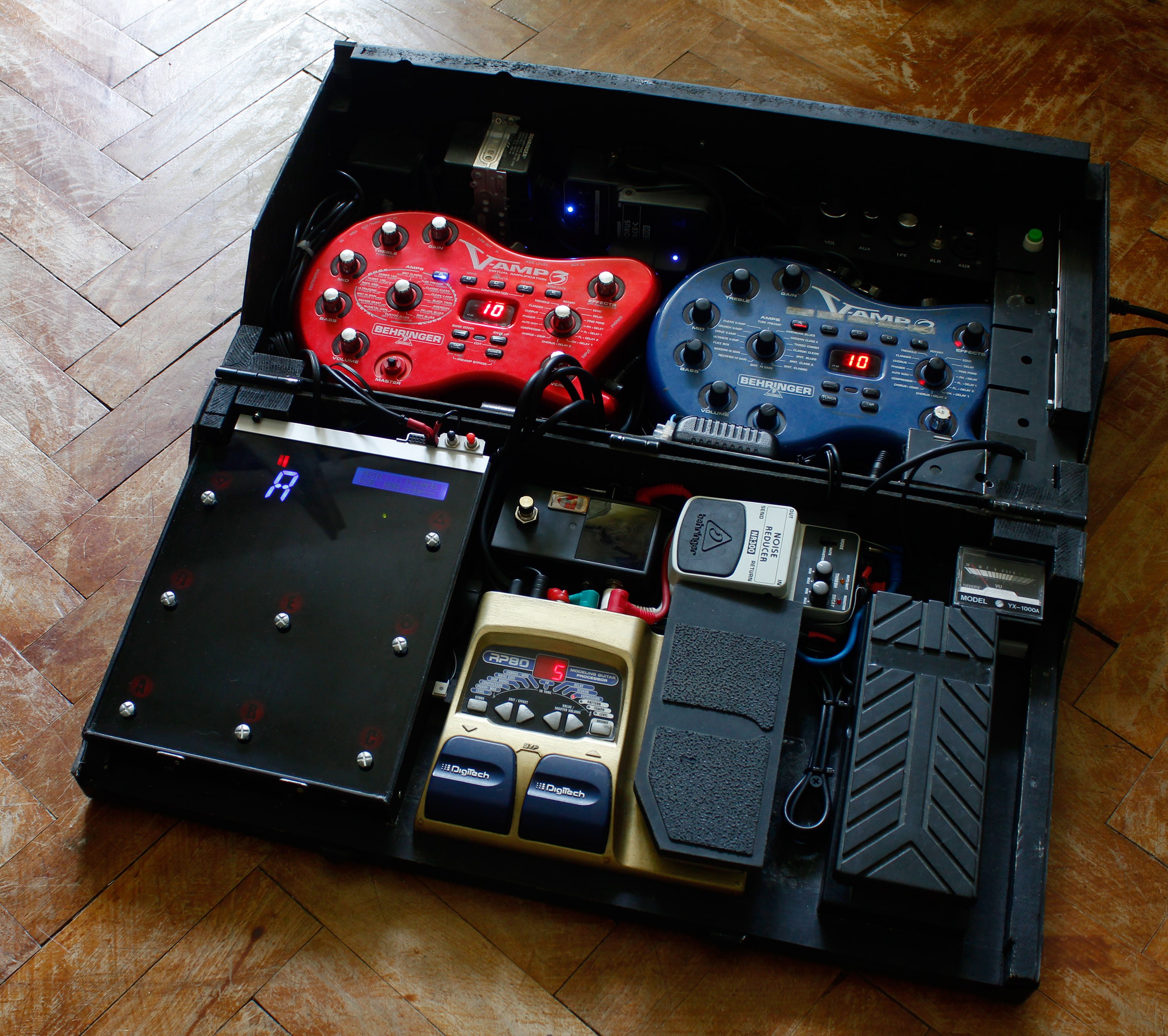
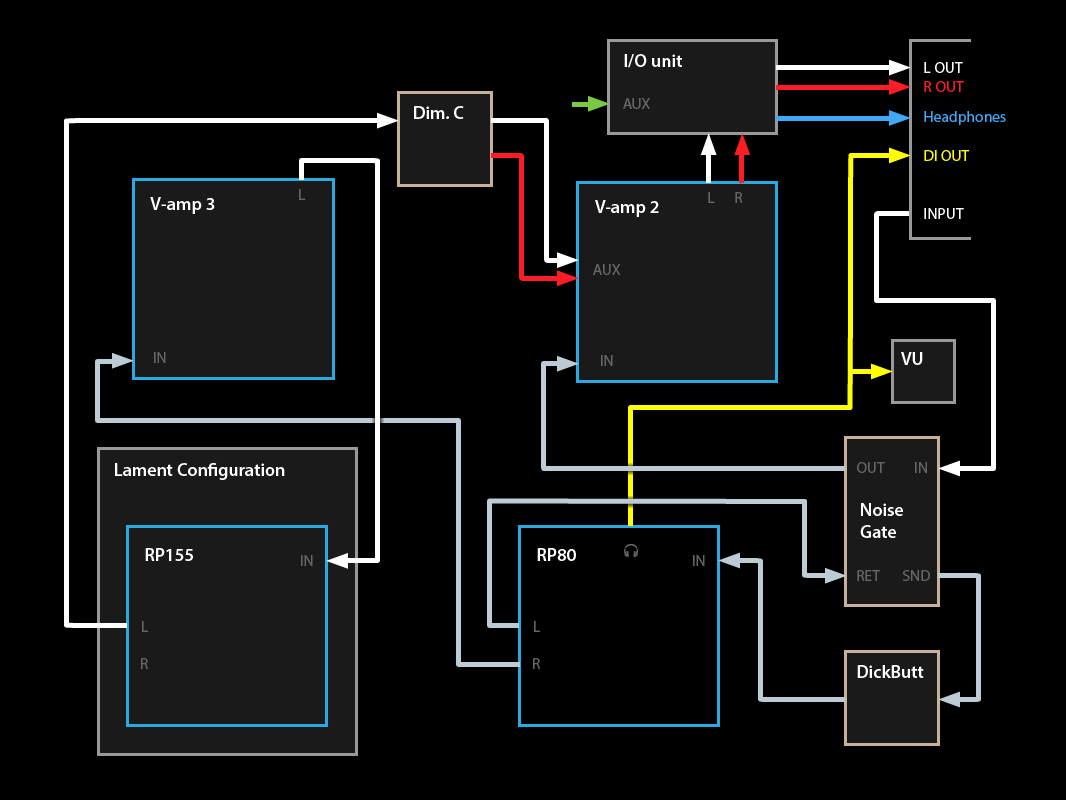
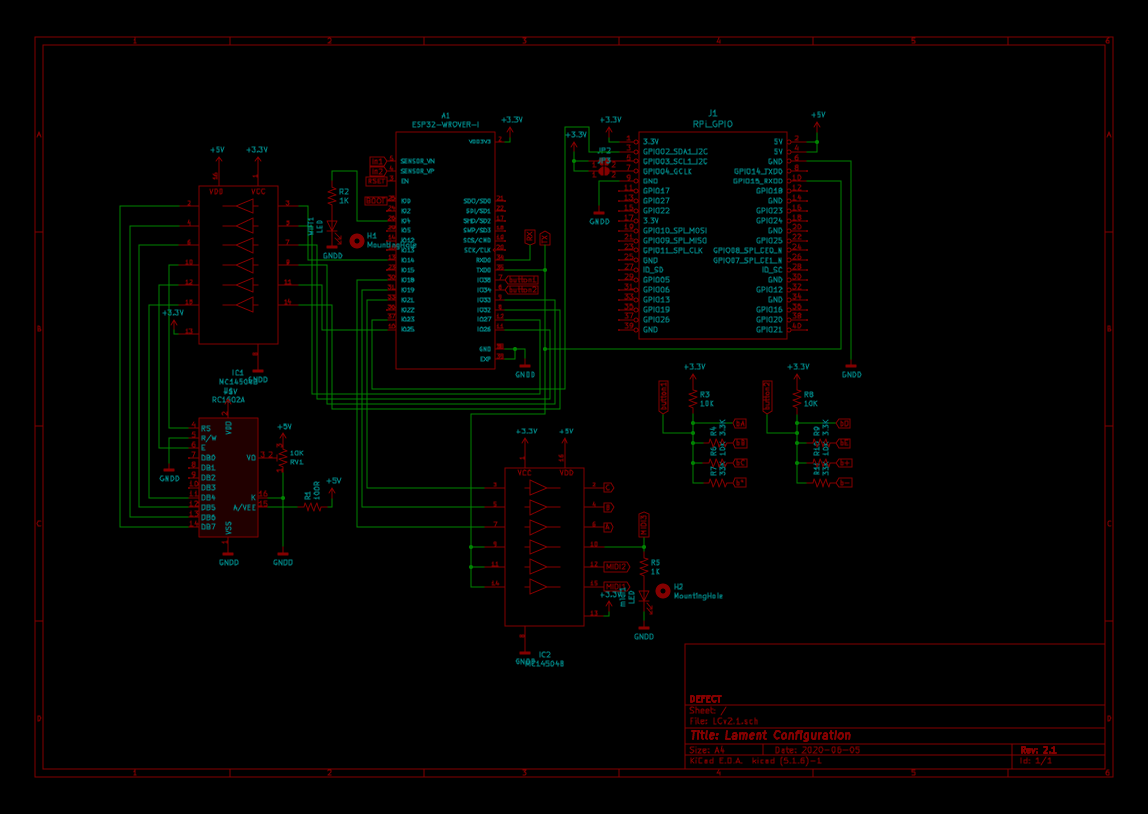
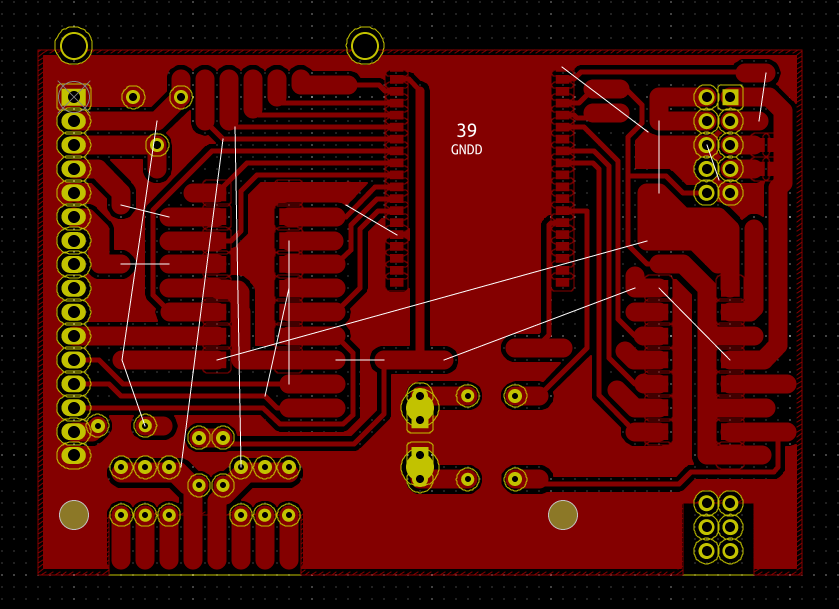


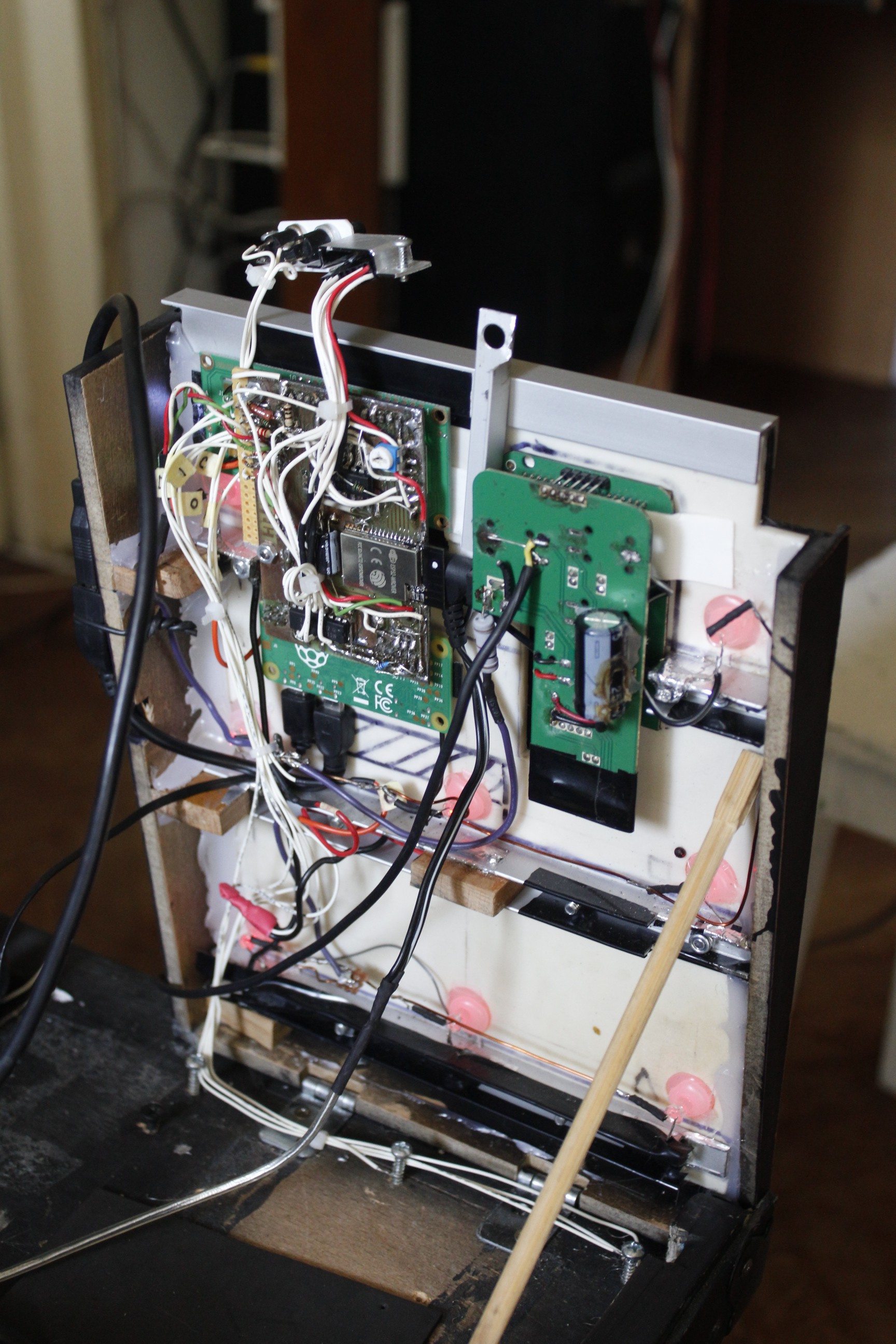
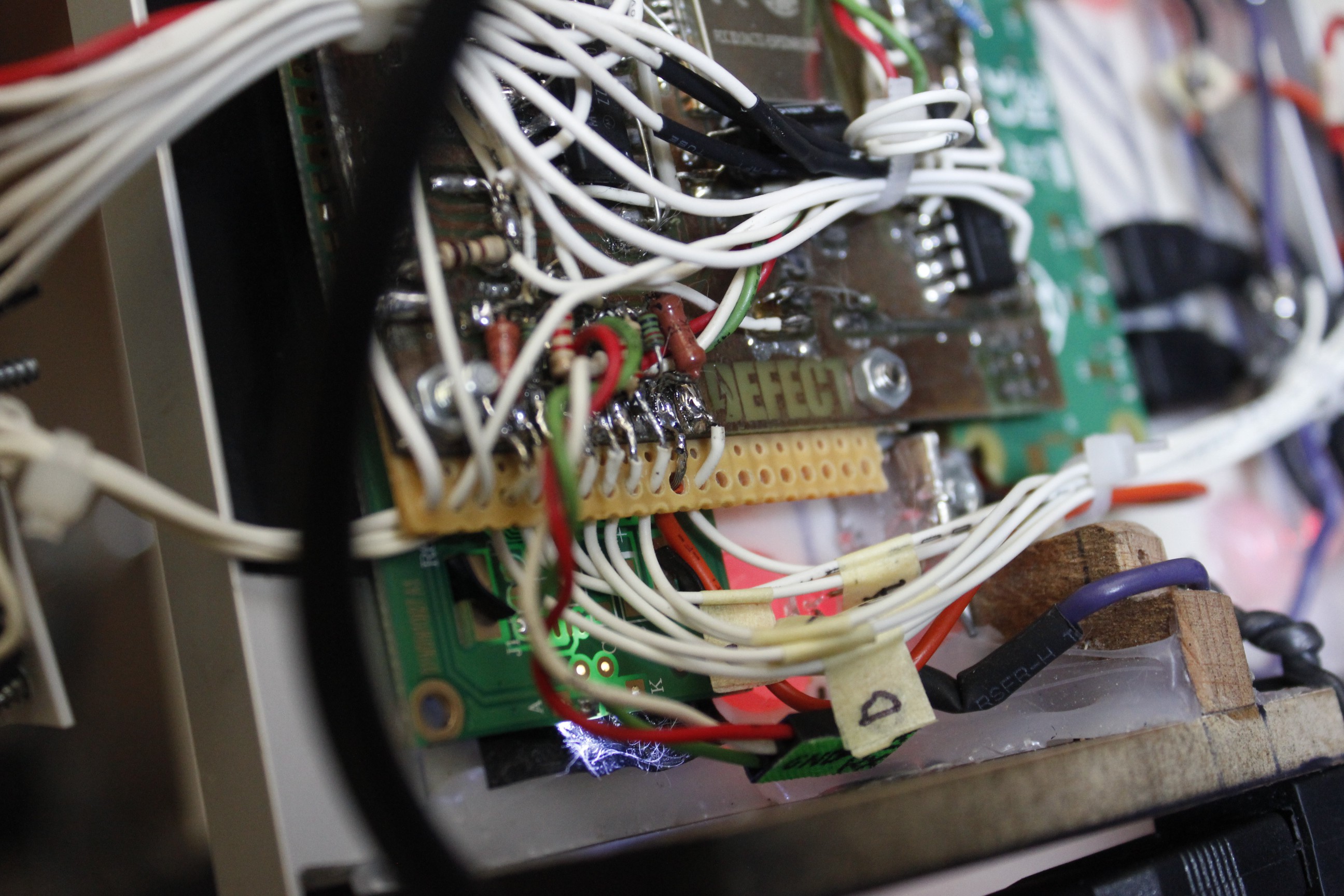
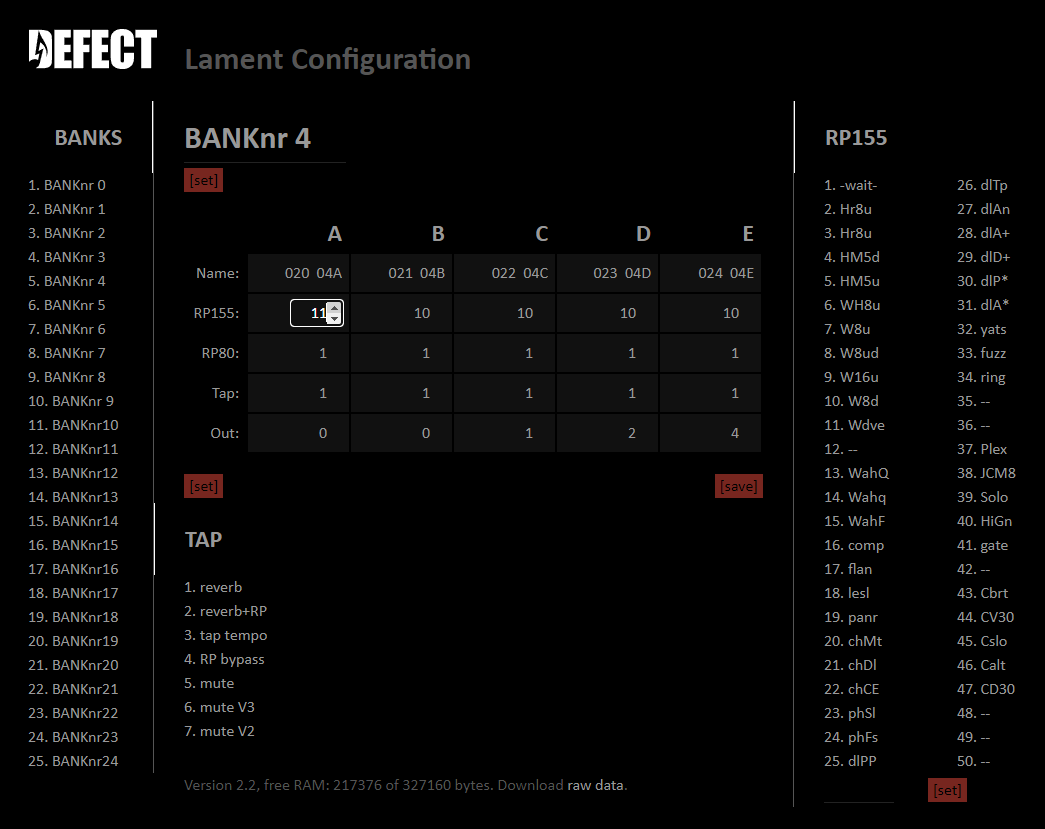


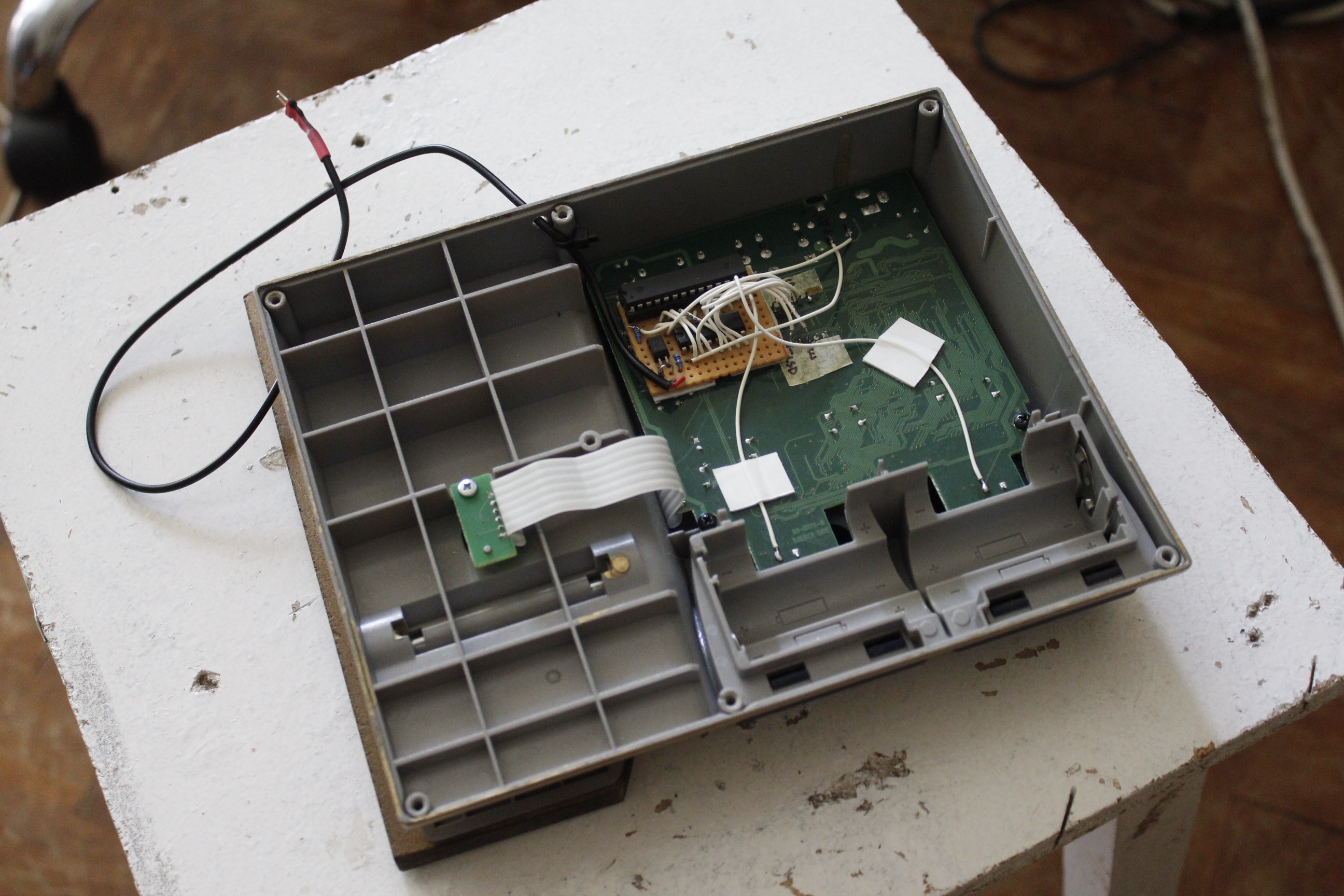
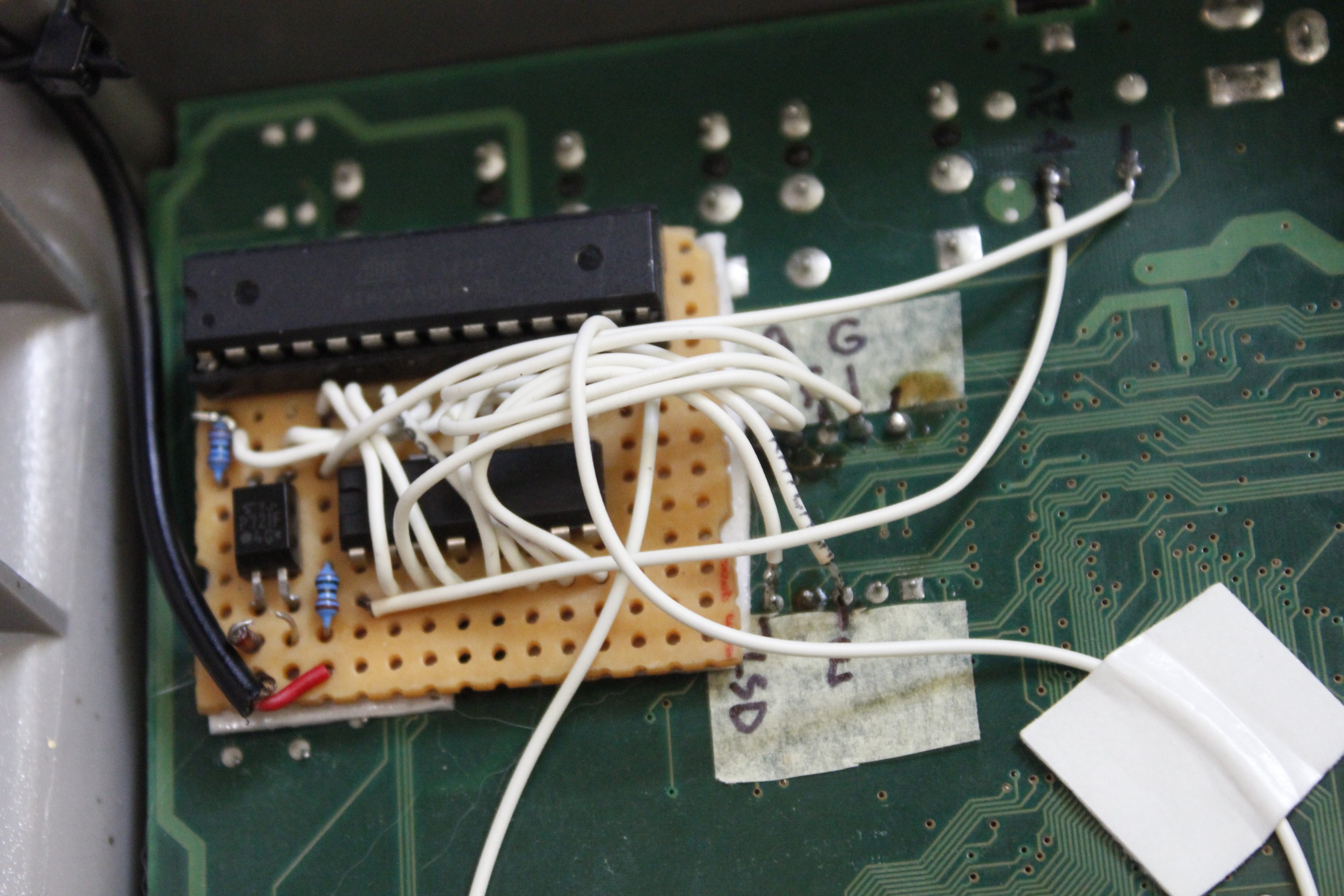
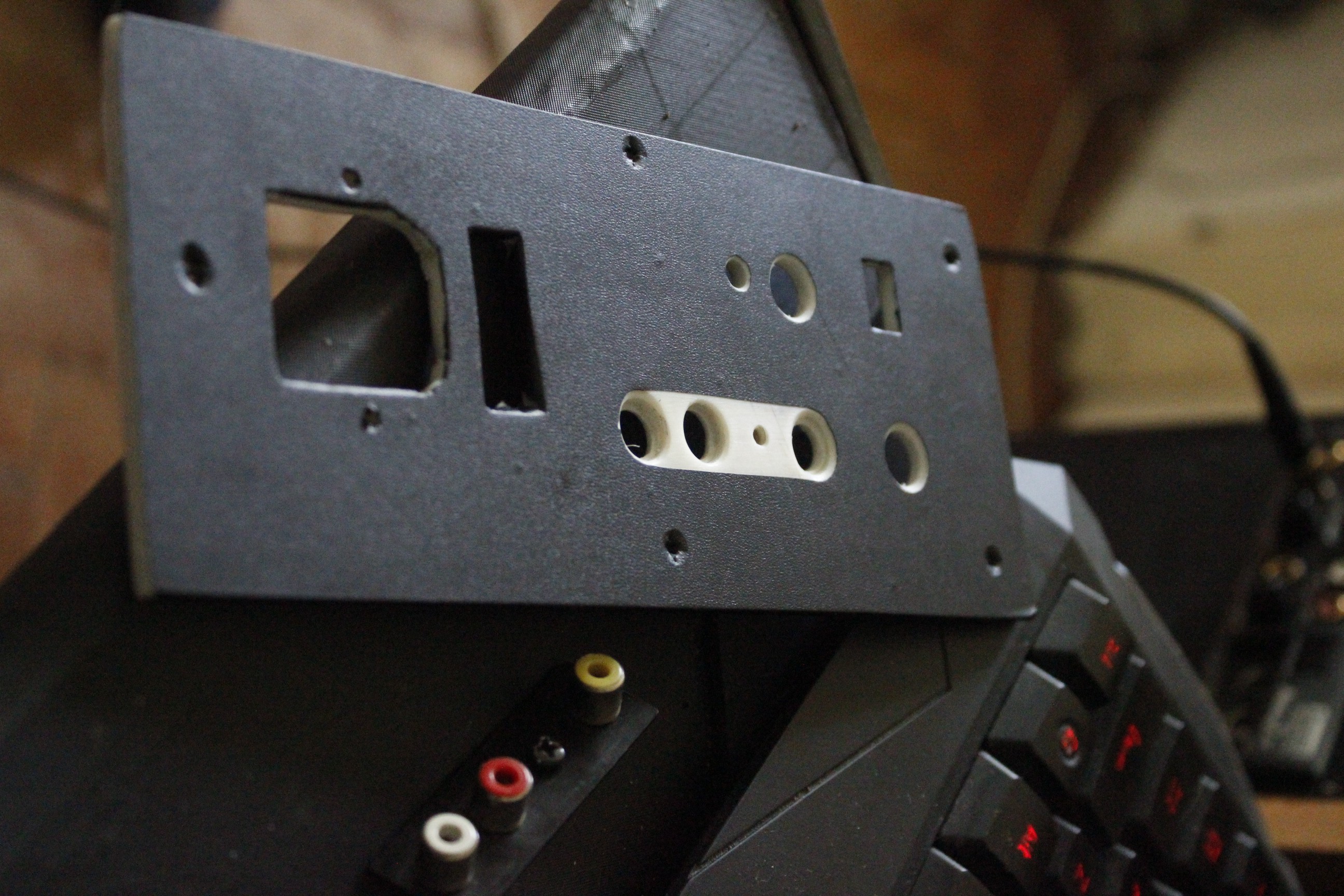

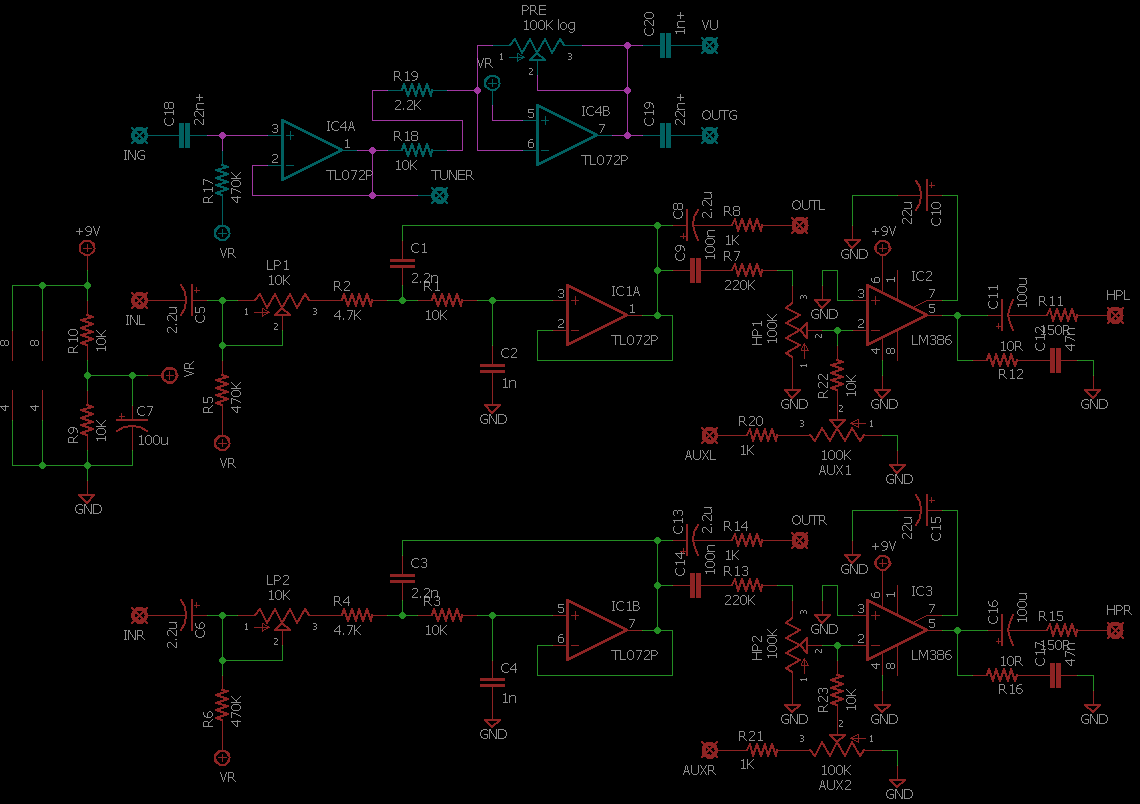

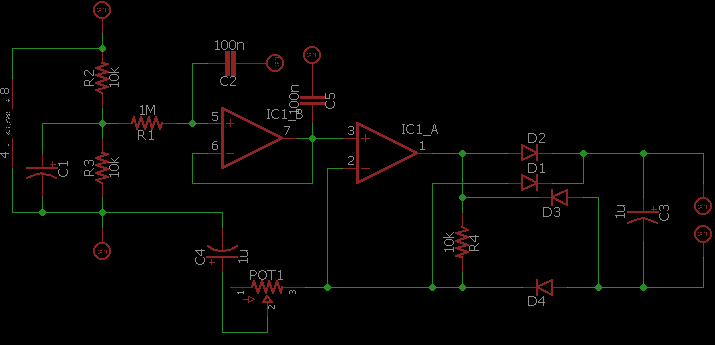
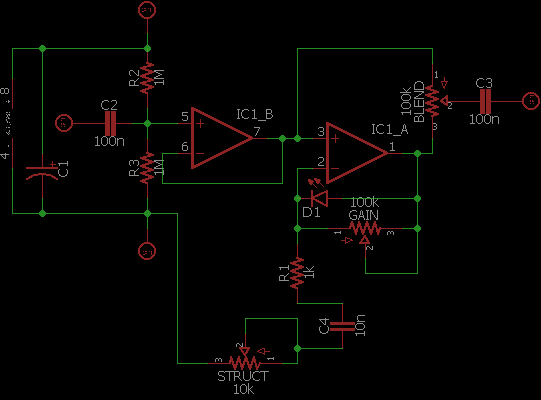
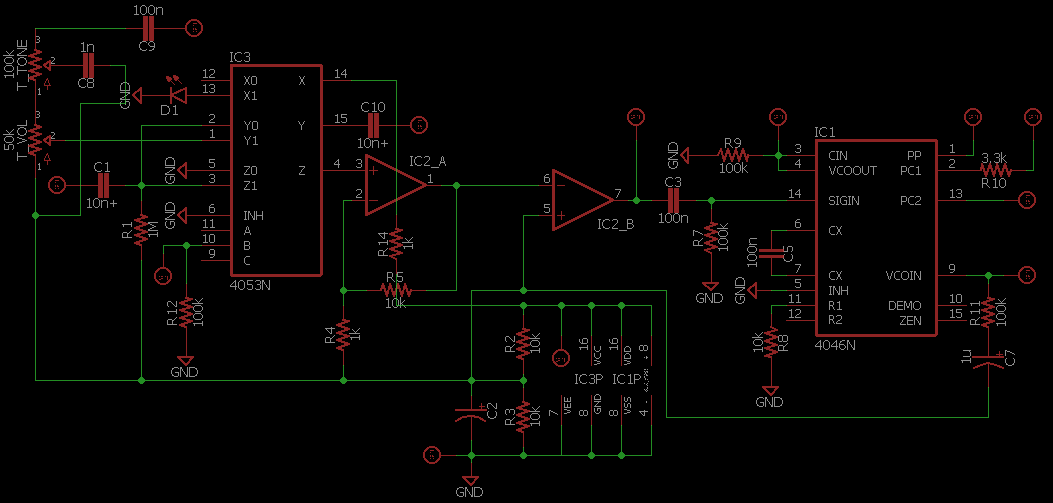

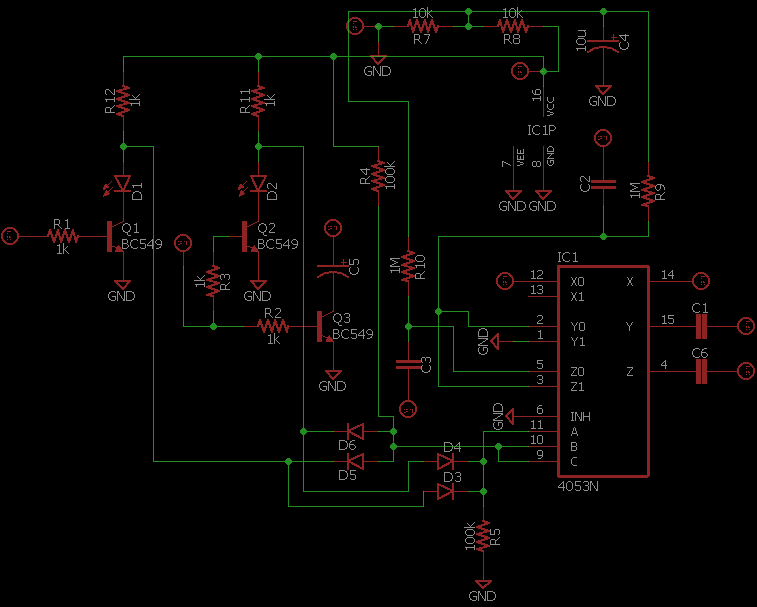
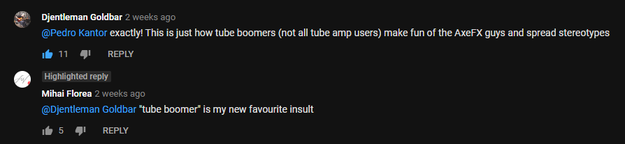

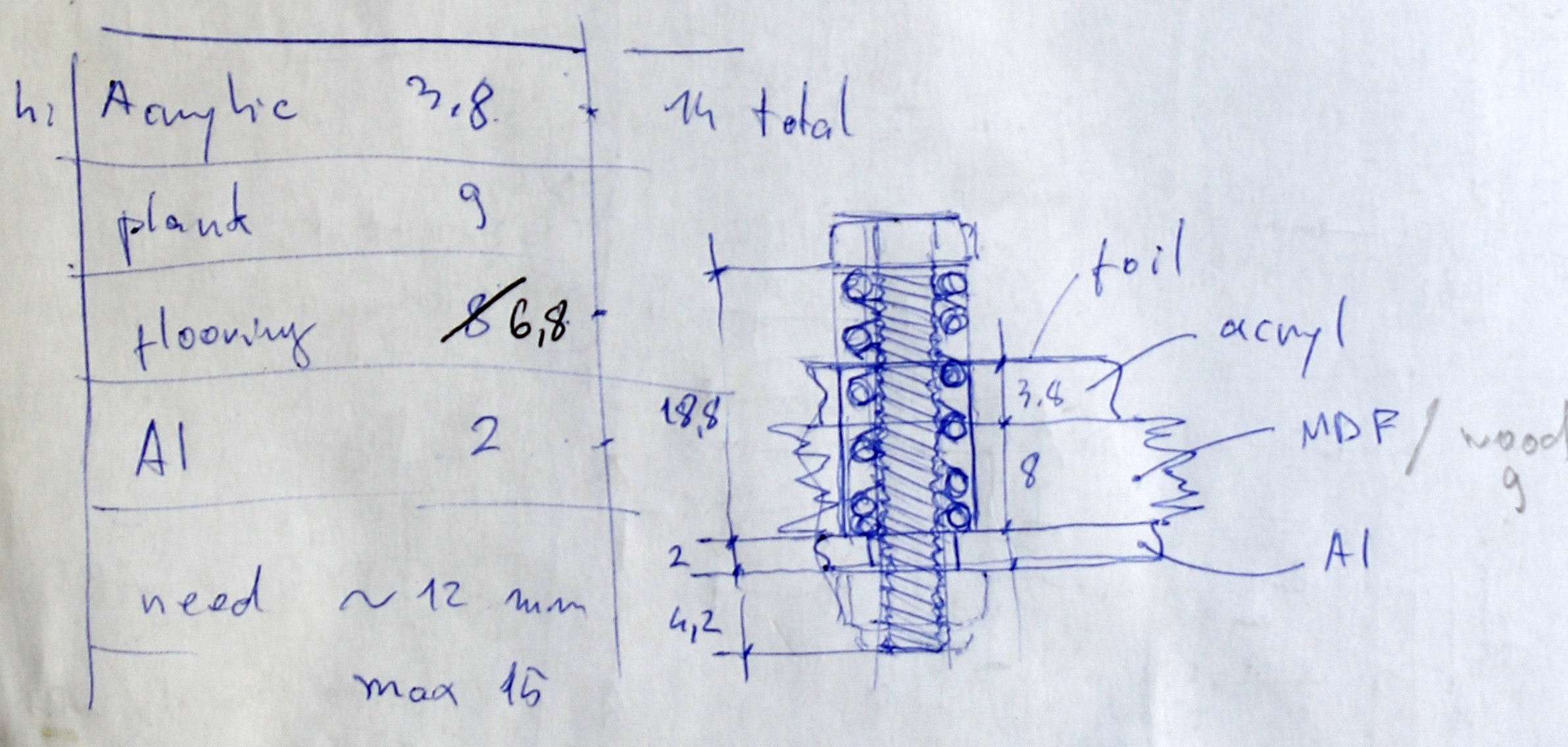
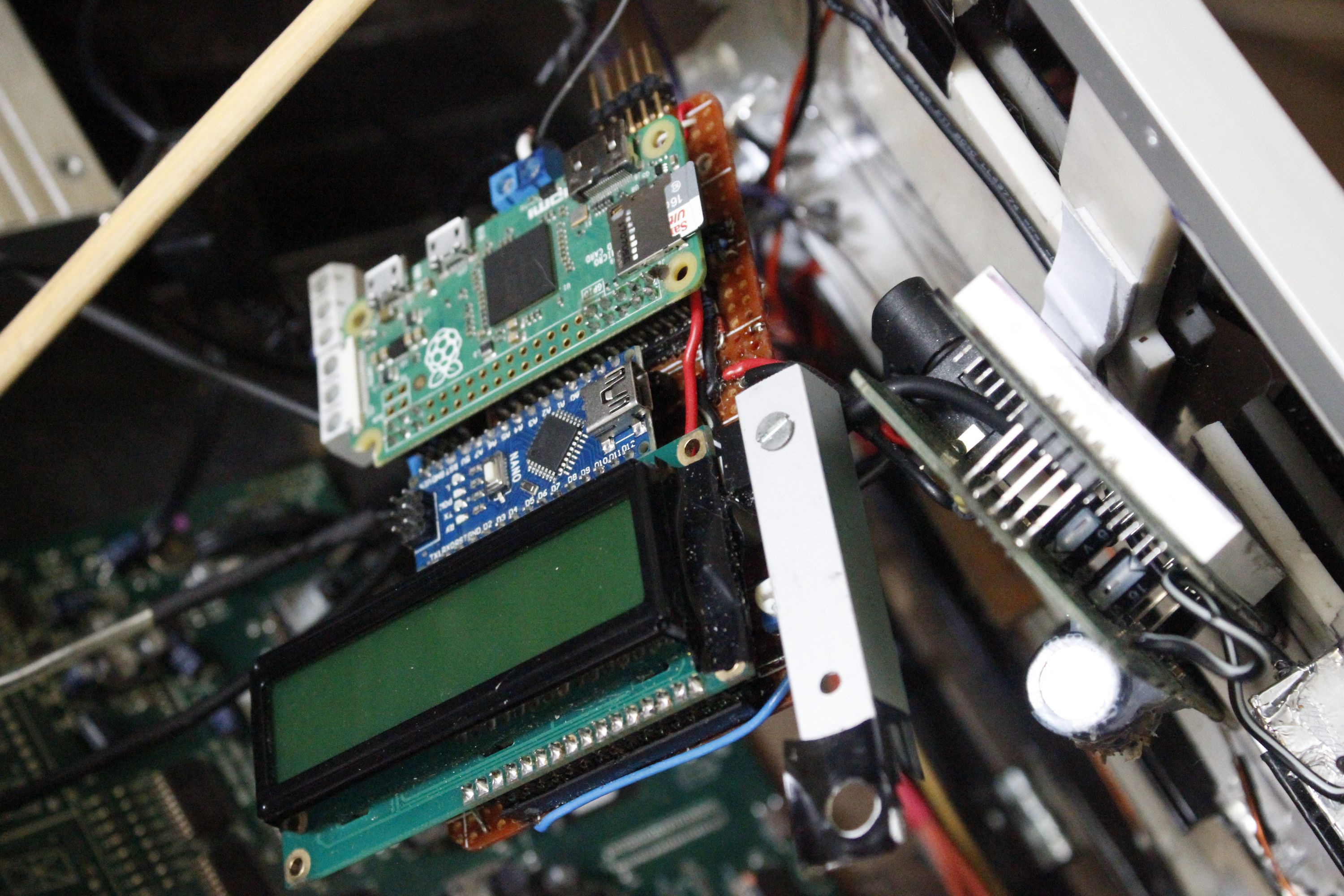
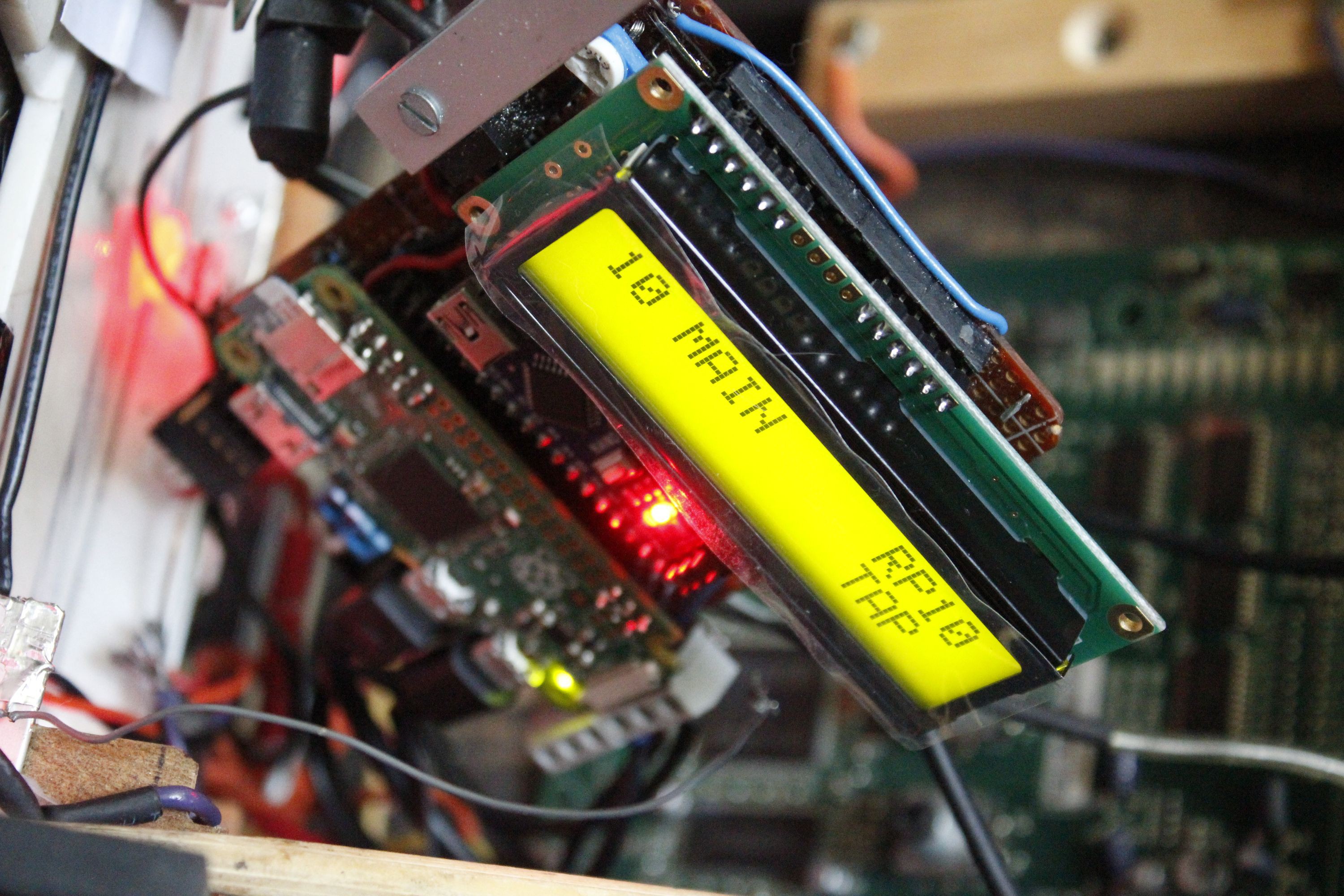
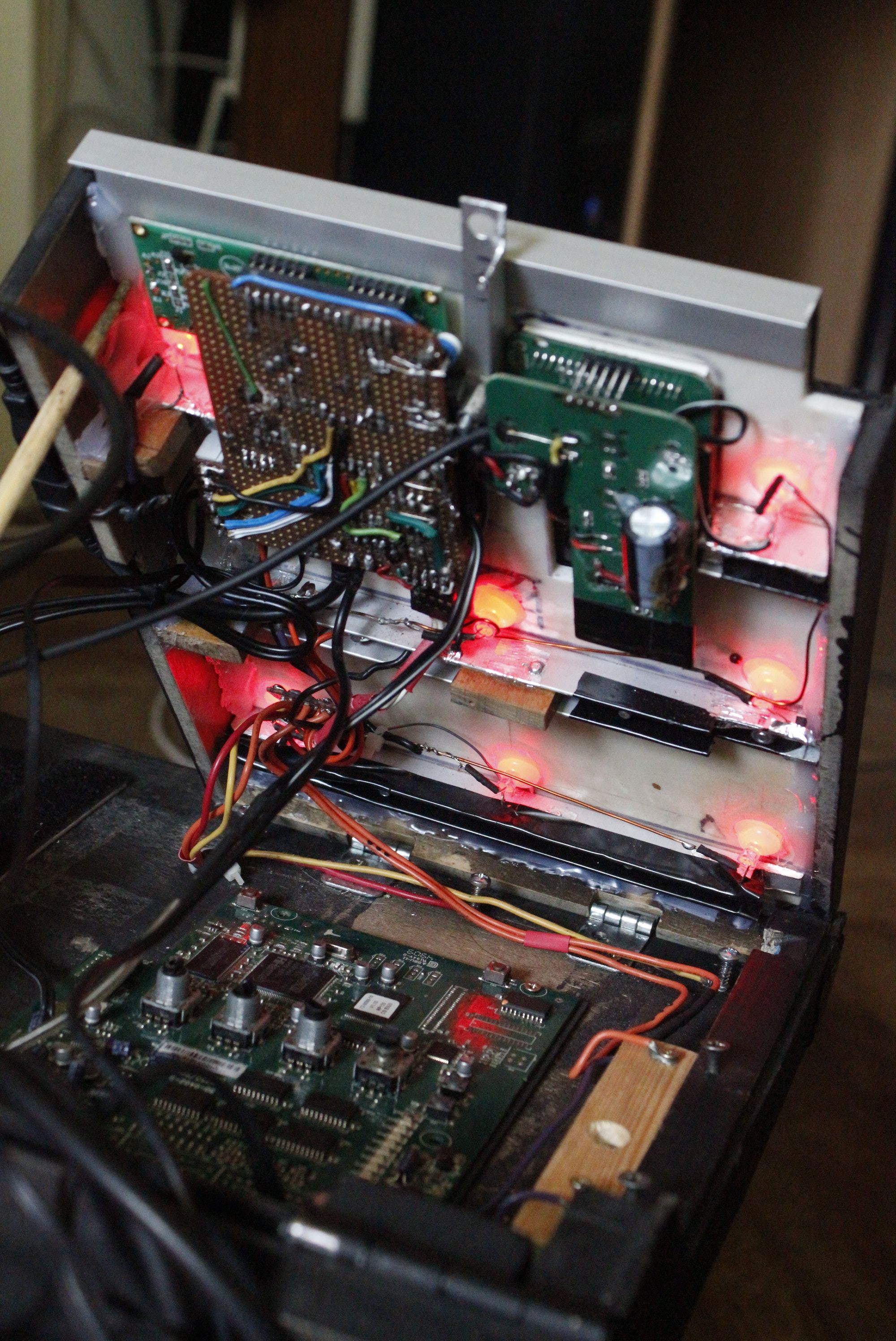
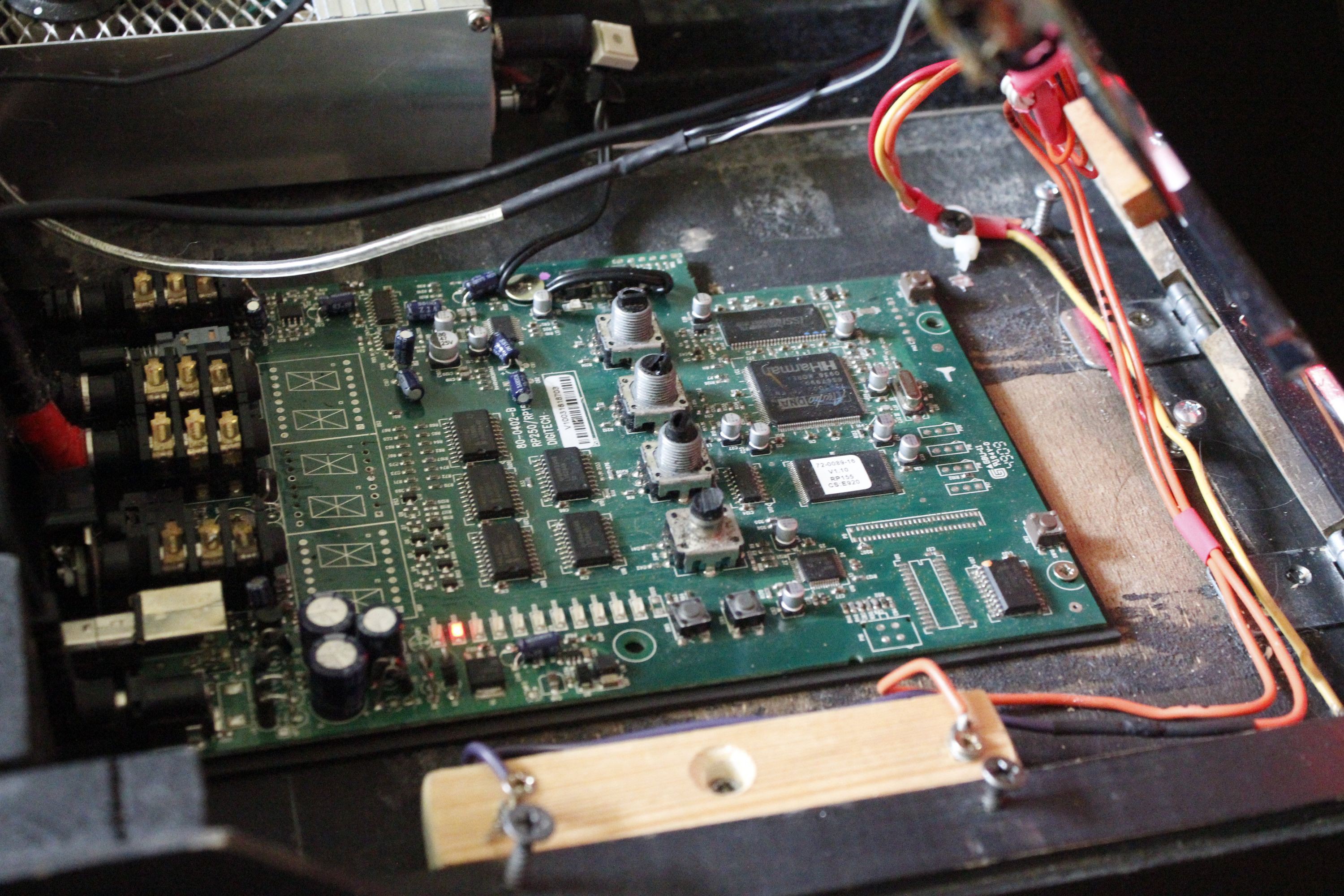
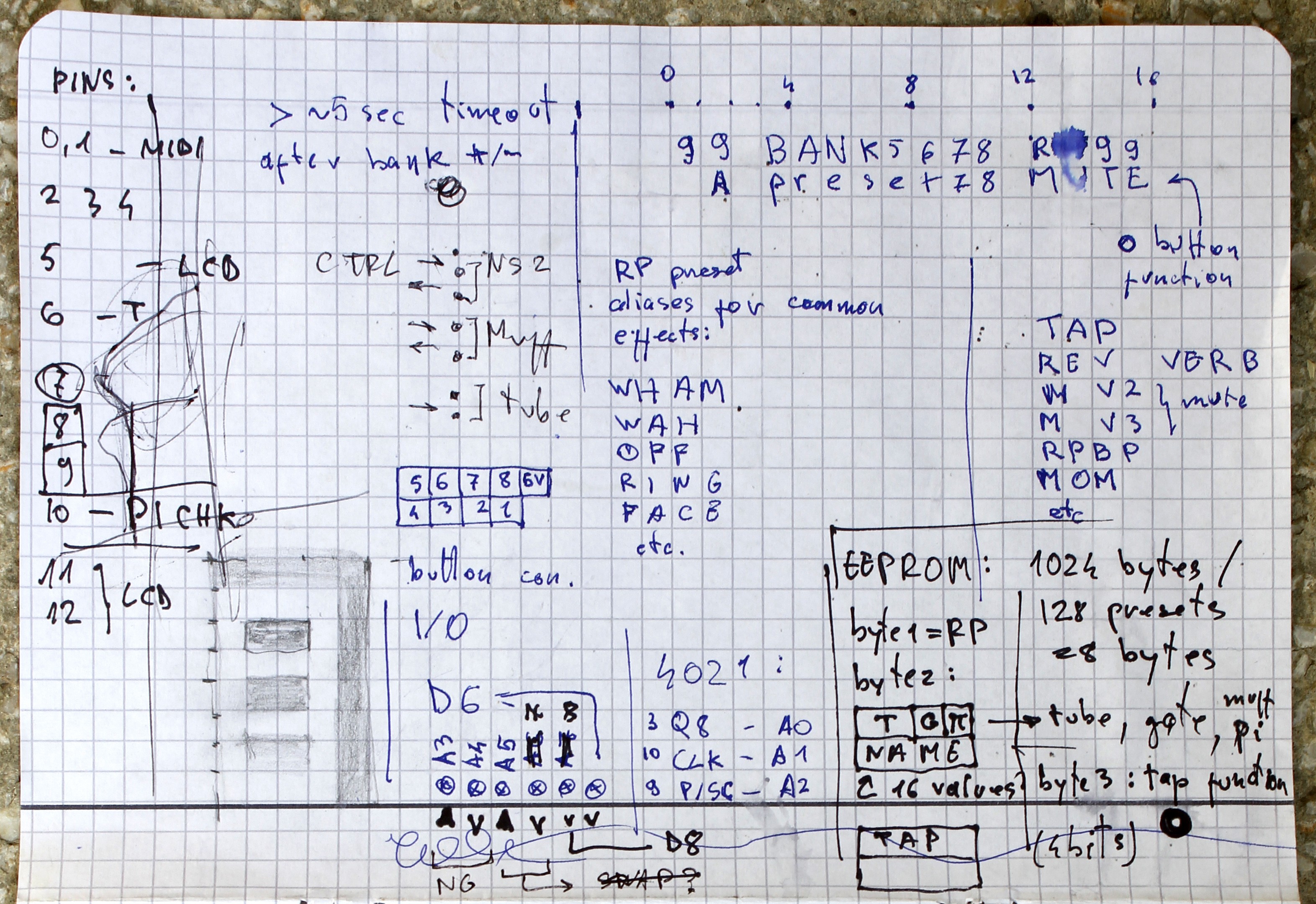
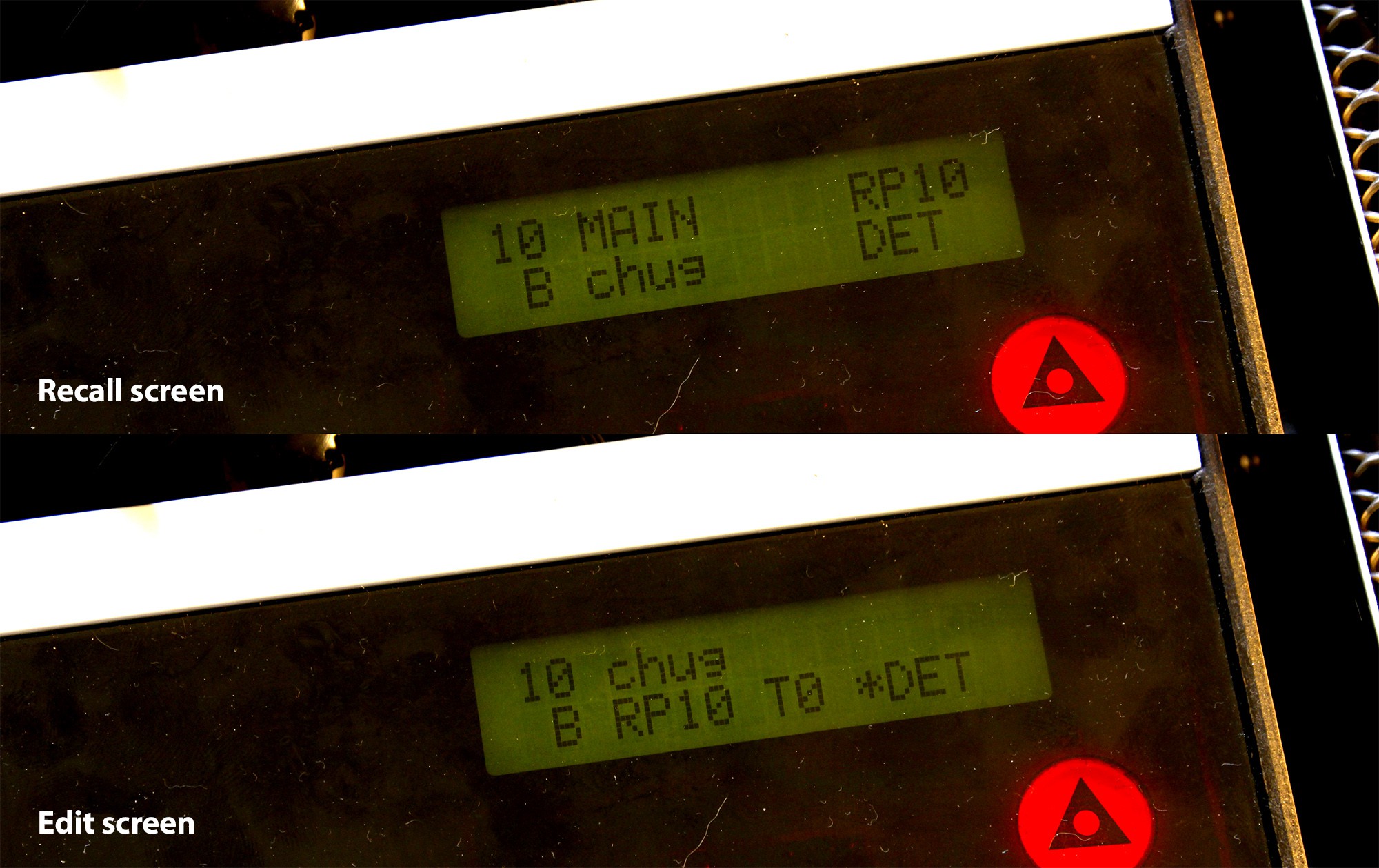
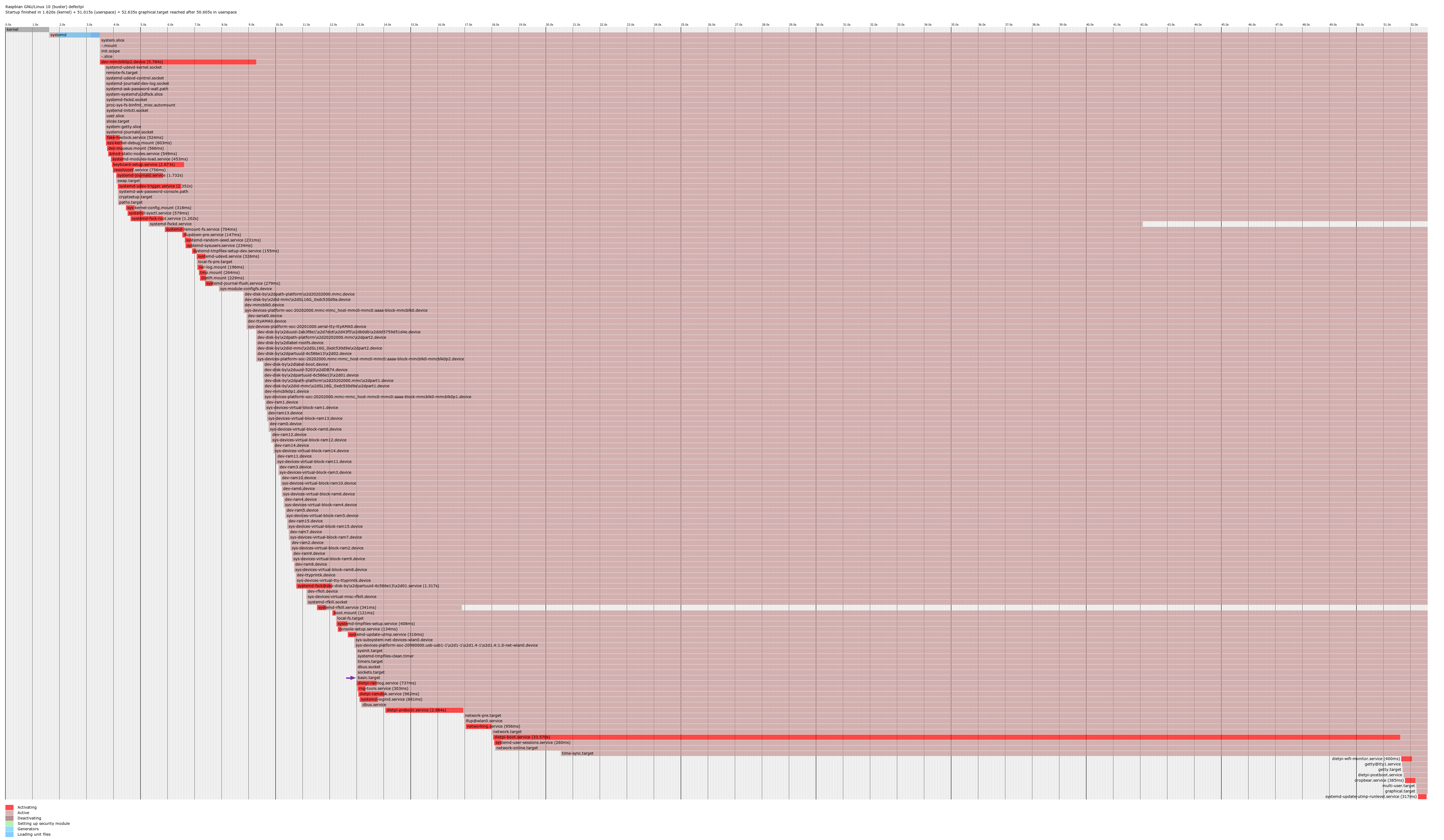

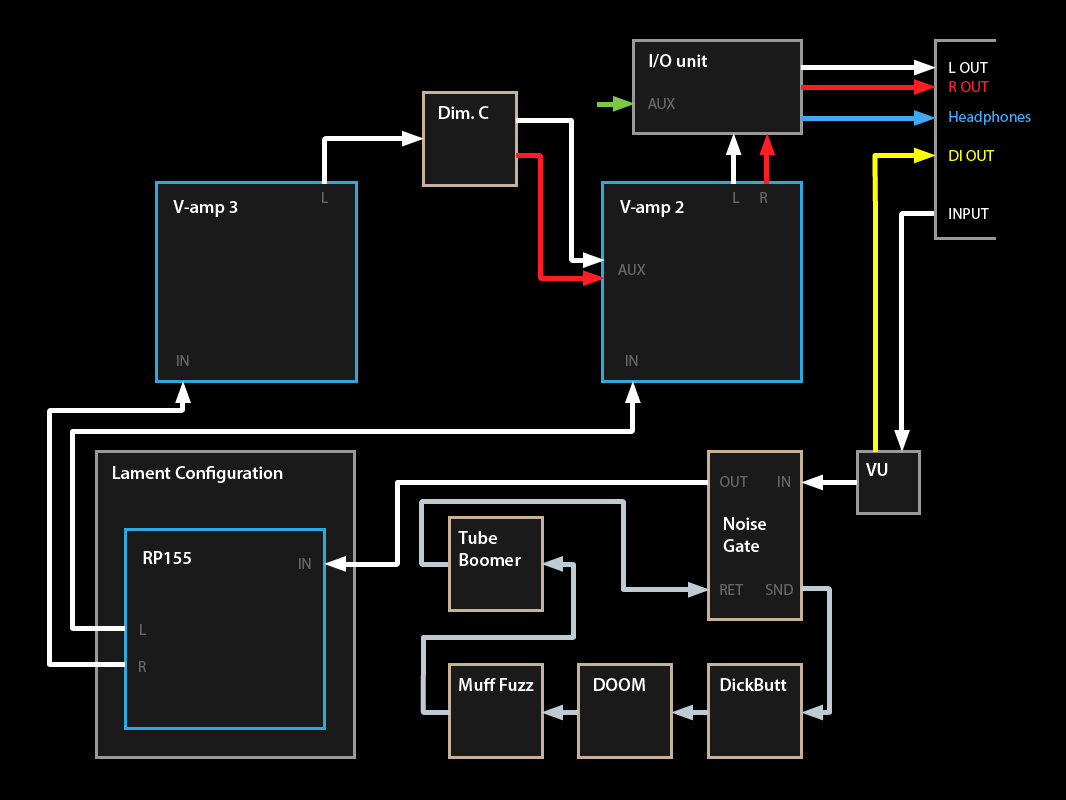





 ukmaker
ukmaker
 Gavin
Gavin

 wryan67
wryan67
does V-amp use sysex? i made my own midi controller but it doesnt work on V-amp.
i see your code there is no sysex message there..