This project is made to help using the Enclosure plugin available for Octoprint by providing a simple interface to connect RGB LEDs, fan, input switch, temperature sensor and more.
The Octoshield also include a buck regulator to power a Raspberry Pi with a 12v supply.
Be careful to set it to 5v before connecting ANYTHING !
Here is the Enclosure plugin : https://plugins.octoprint.org/plugins/enclosure/
The plugin is realy easy to use and allow you to configure inputs and outputs using the GPIO pins.
Here is the pinout used :
| Raspberry | Direction | Fonction |
| GPIO_4 | Input | Data line for DHT11/22 |
| GPIO_5 | Input | Button input (ON/OFF) |
| GPIO_9 | Output | Neopixel data line |
| GPIO_17 | Output | Red channel (PWM) |
| GPIO_18 | Output | Relay command pin (ON/OFF) |
| GPIO_22 | Output | Blue channel (PWM) |
| GPIO_23 | Output | 12v fan command pin (PWM) |
| GPIO_27 | Output | Green channel (PWM) |
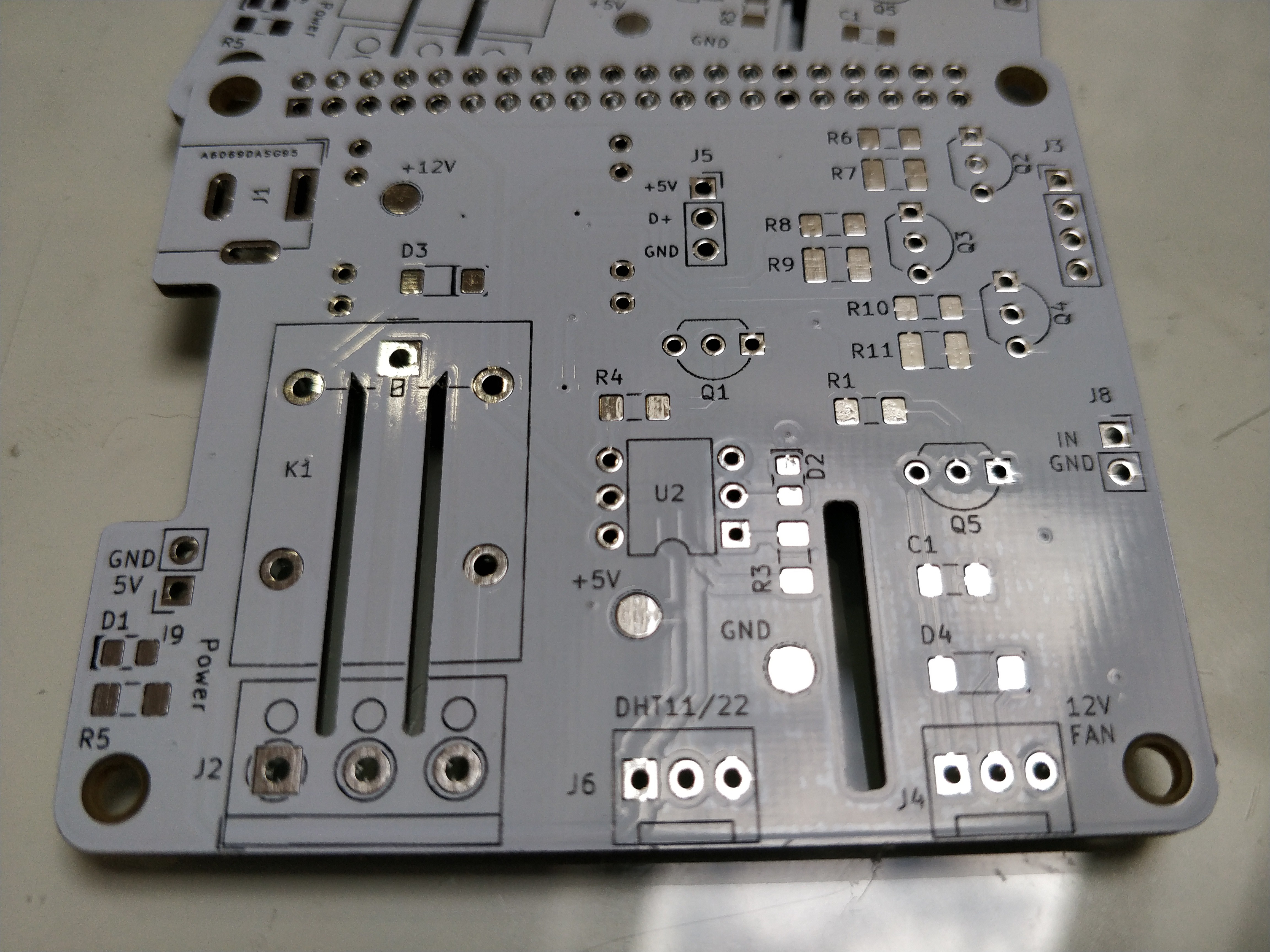
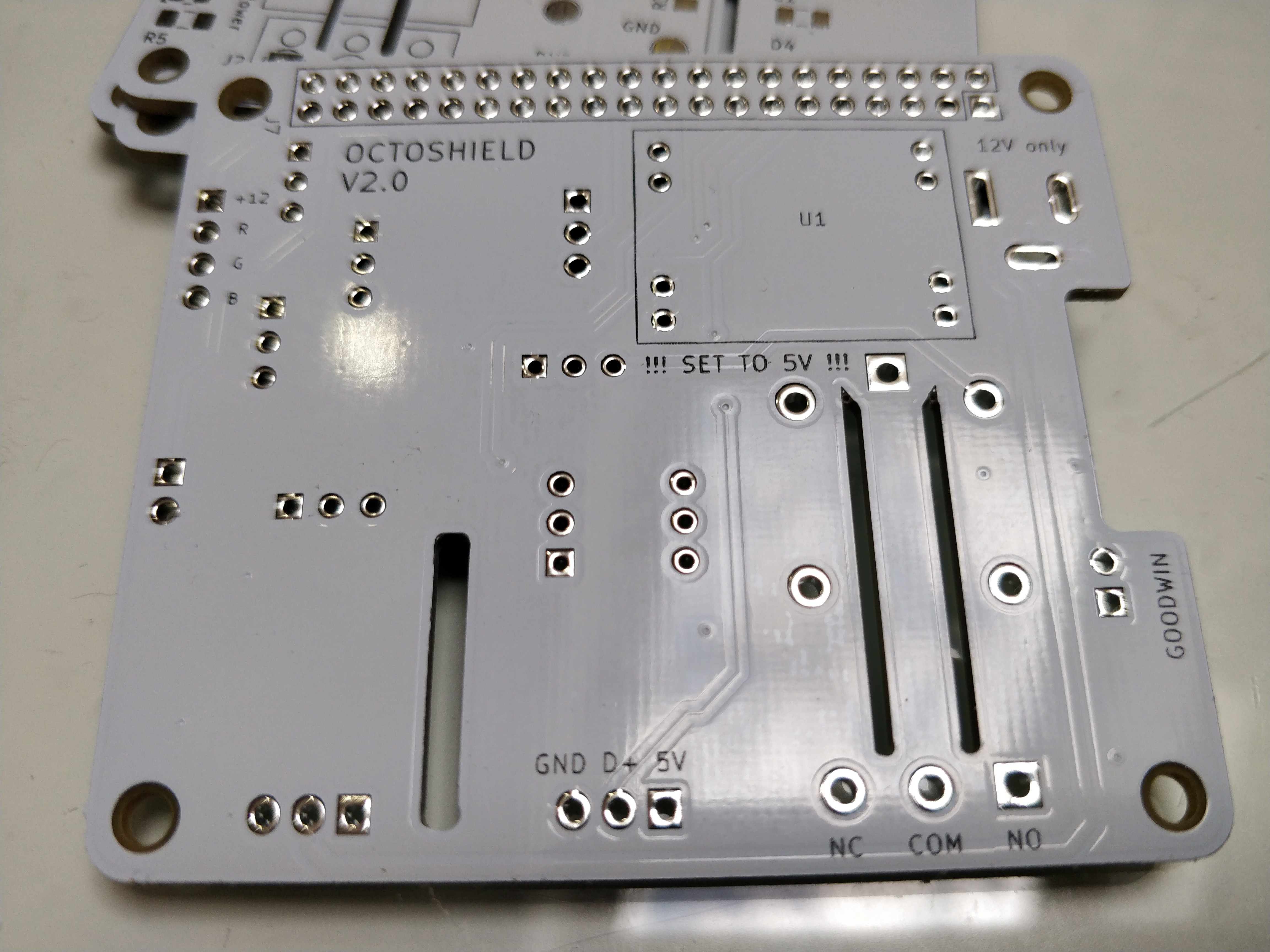
 GOODWIN
GOODWIN

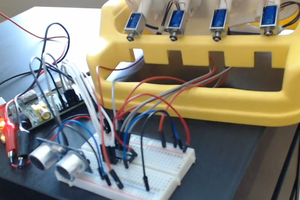
 James Thomas
James Thomas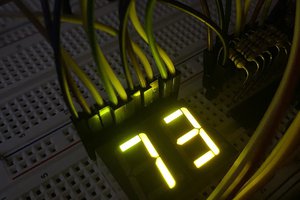
 Arkadi
Arkadi
 matthewdtwo
matthewdtwo
 Jithin Sanal
Jithin Sanal