Why a Raspberry Pi in an old Powerbook? There are a few reasons.
1. I want a Pi in a portable form factor so I can develop wherever I go. I have a number of Pis running things in my house, and it's just easier to write for a Pi on a Pi.
2. The Powerbook 190 is a chunky case that will hold a lot of hardware. It's also retro chic.
3. It's an excuse to do new things. I know this project will require me to do stuff I haven't done before. That's always good!
No functioning computers were harmed by this project. If I had a working Powerbook 190 I definitely wouldn't be stripping it for its case. A broken wreck from eBay though? Game on.
 Dan Jilek
Dan Jilek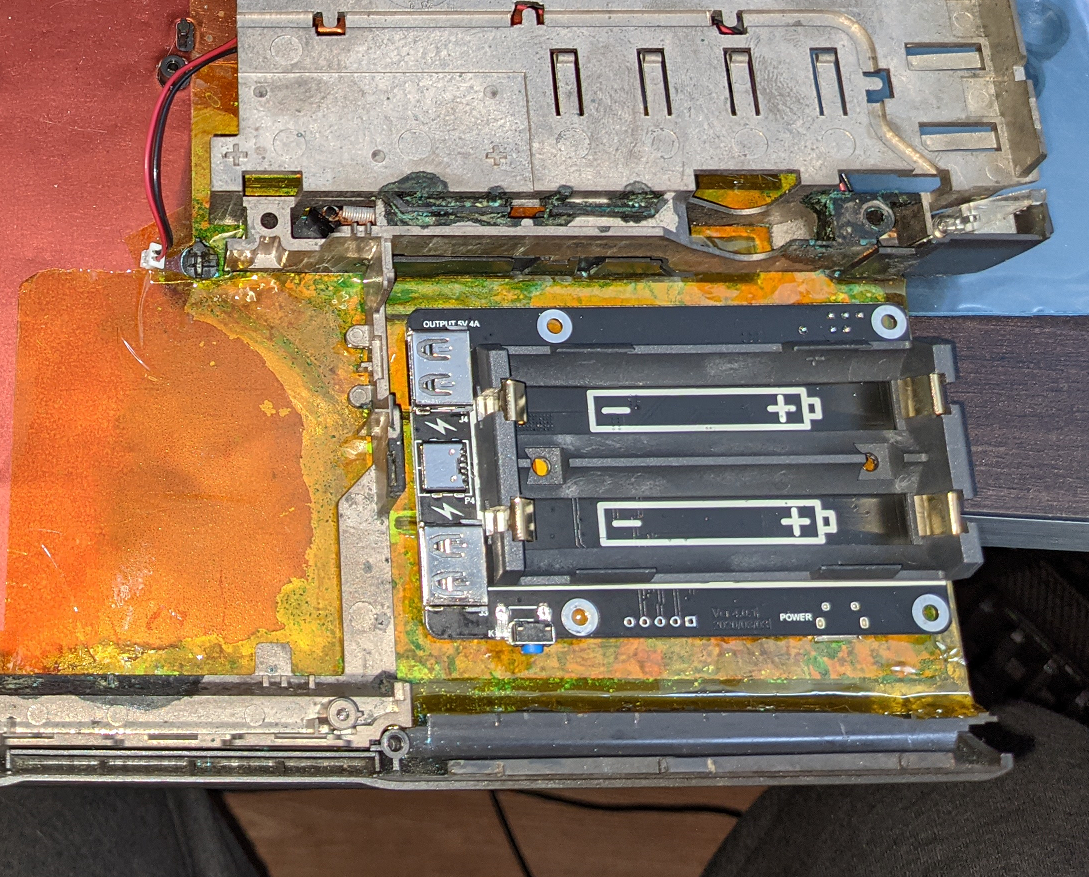

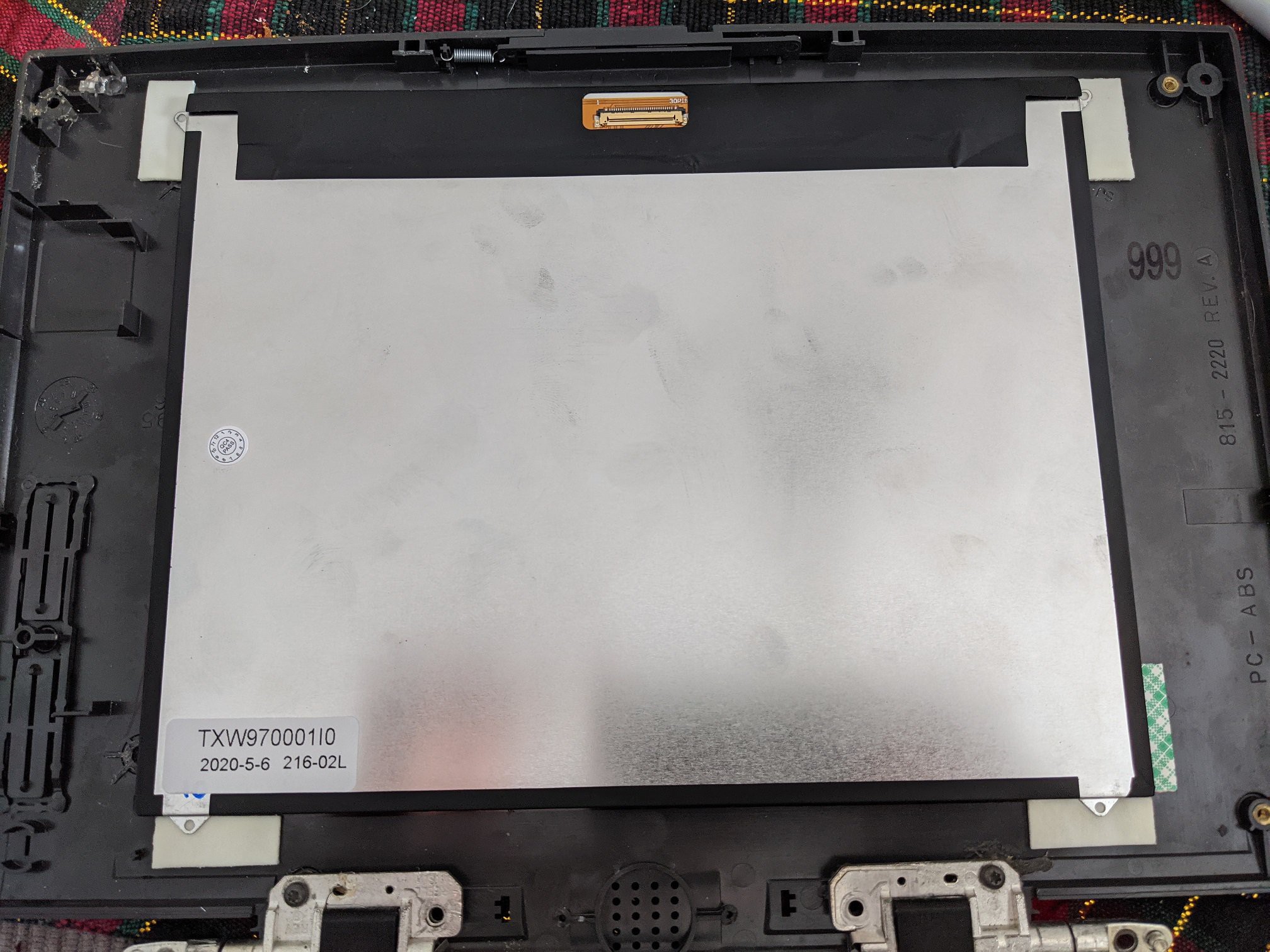

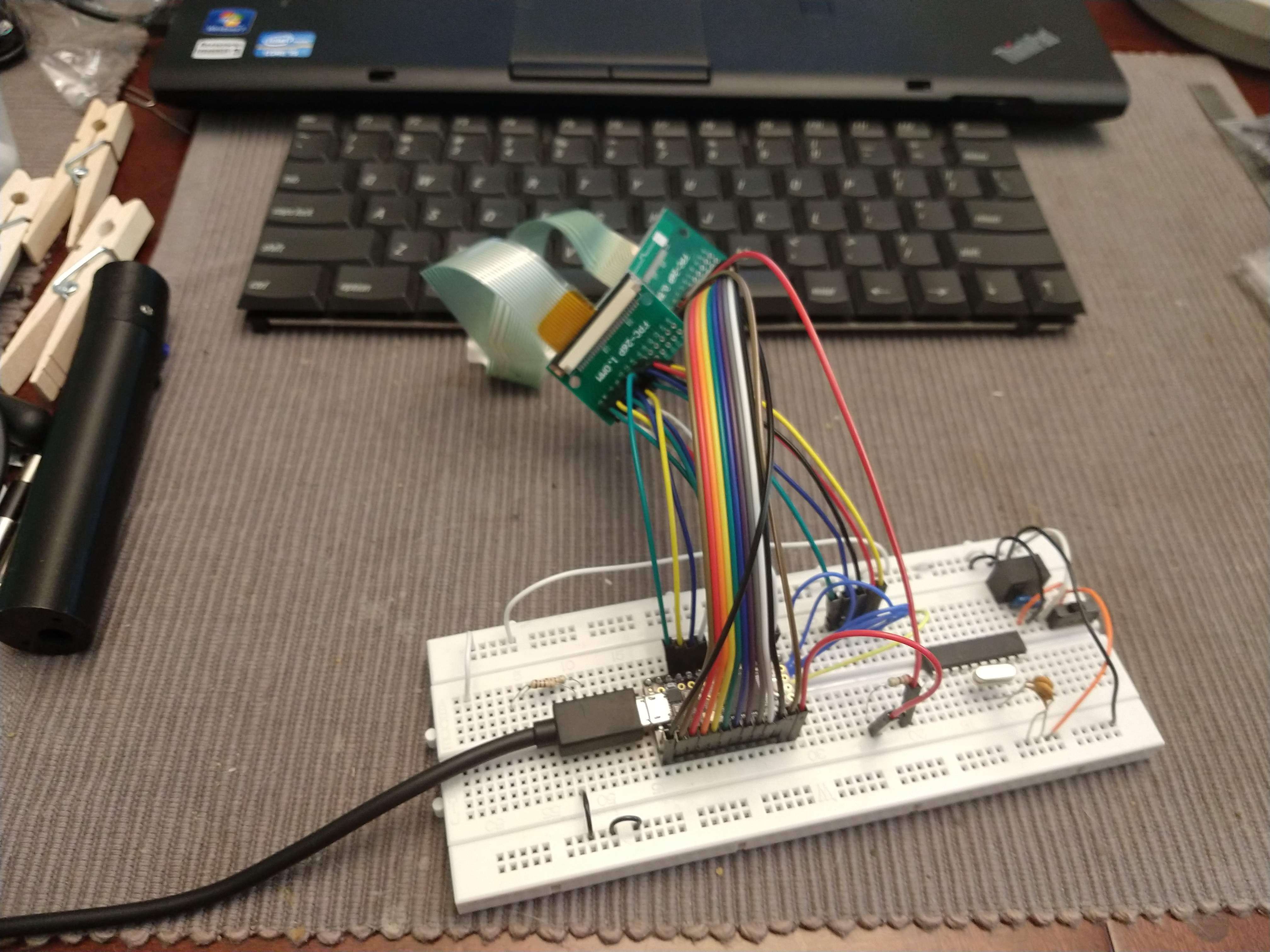
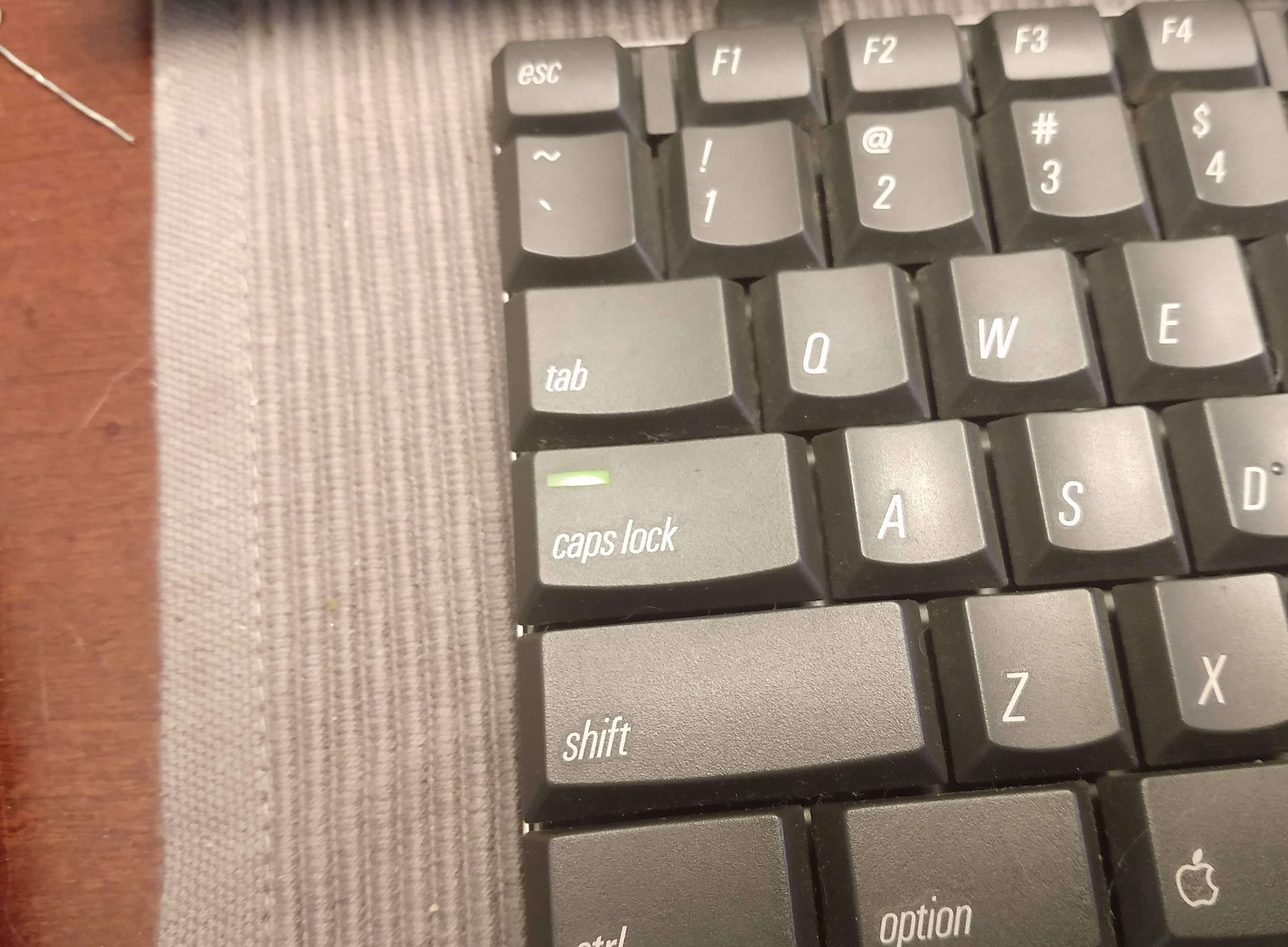

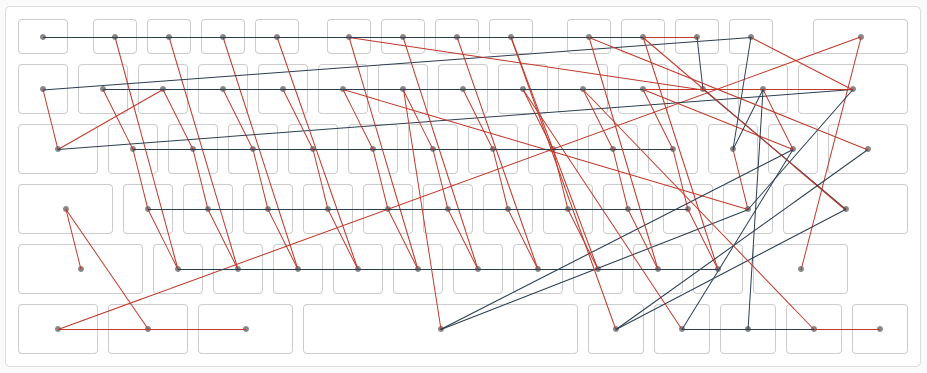
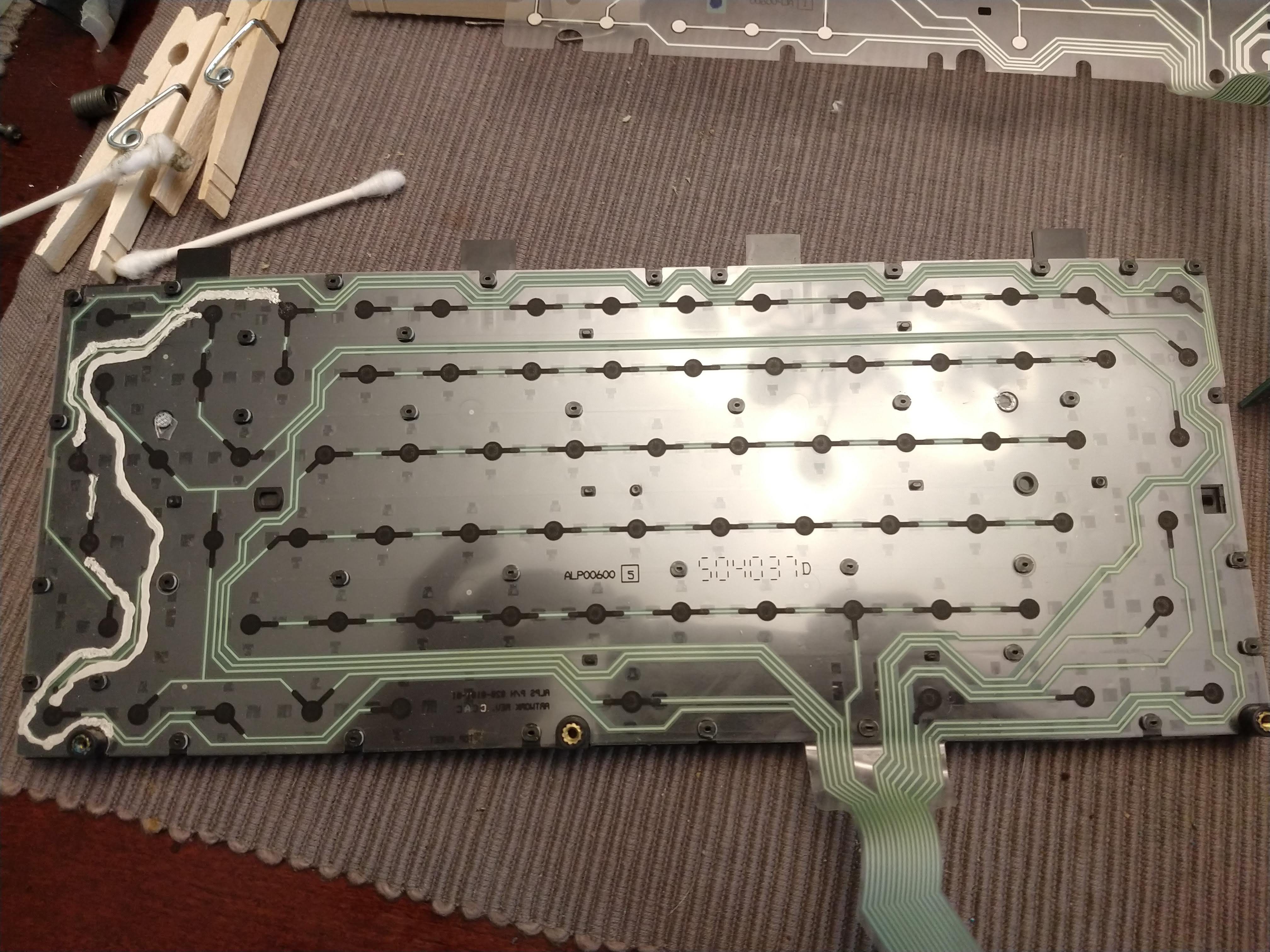
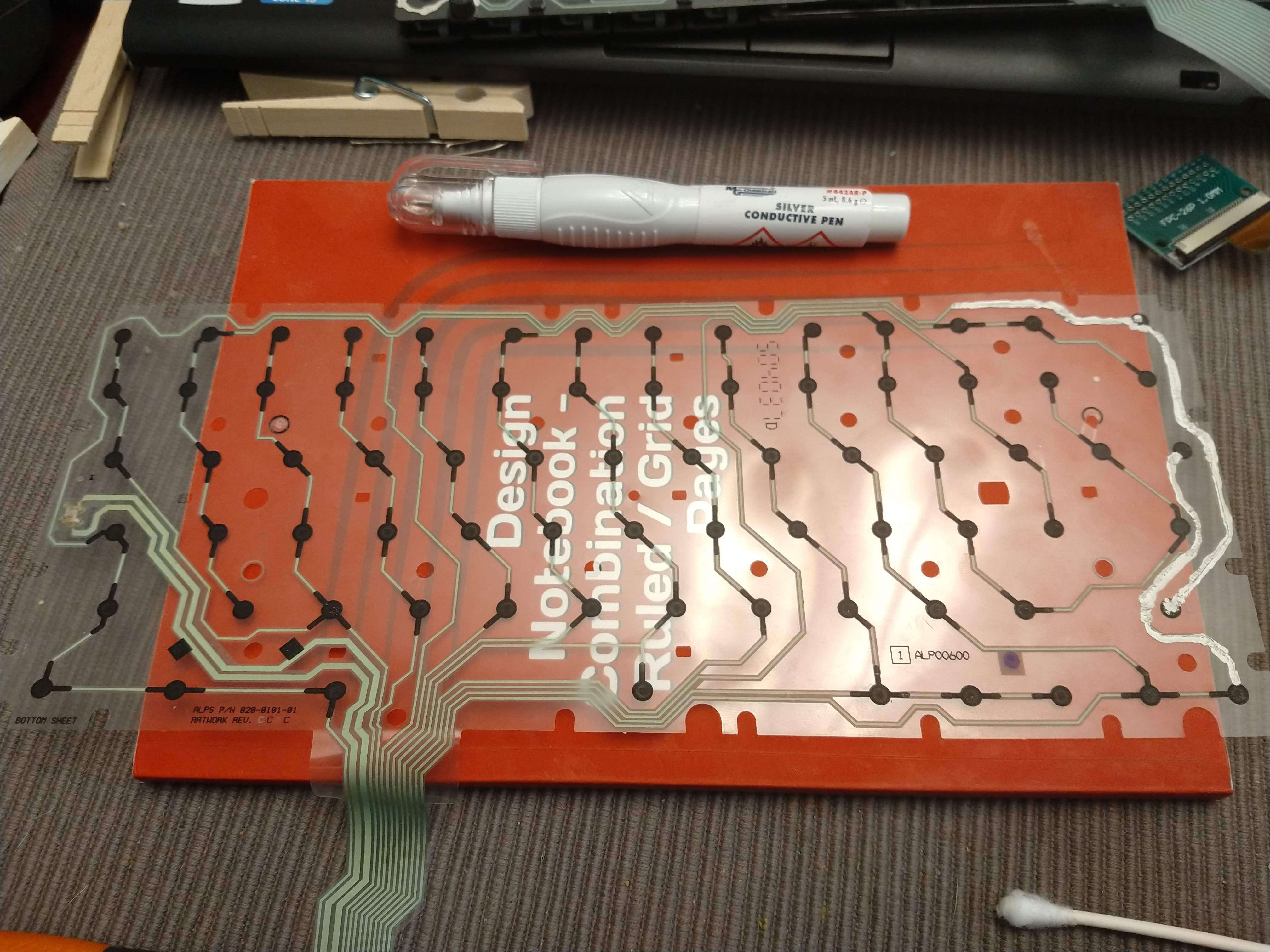



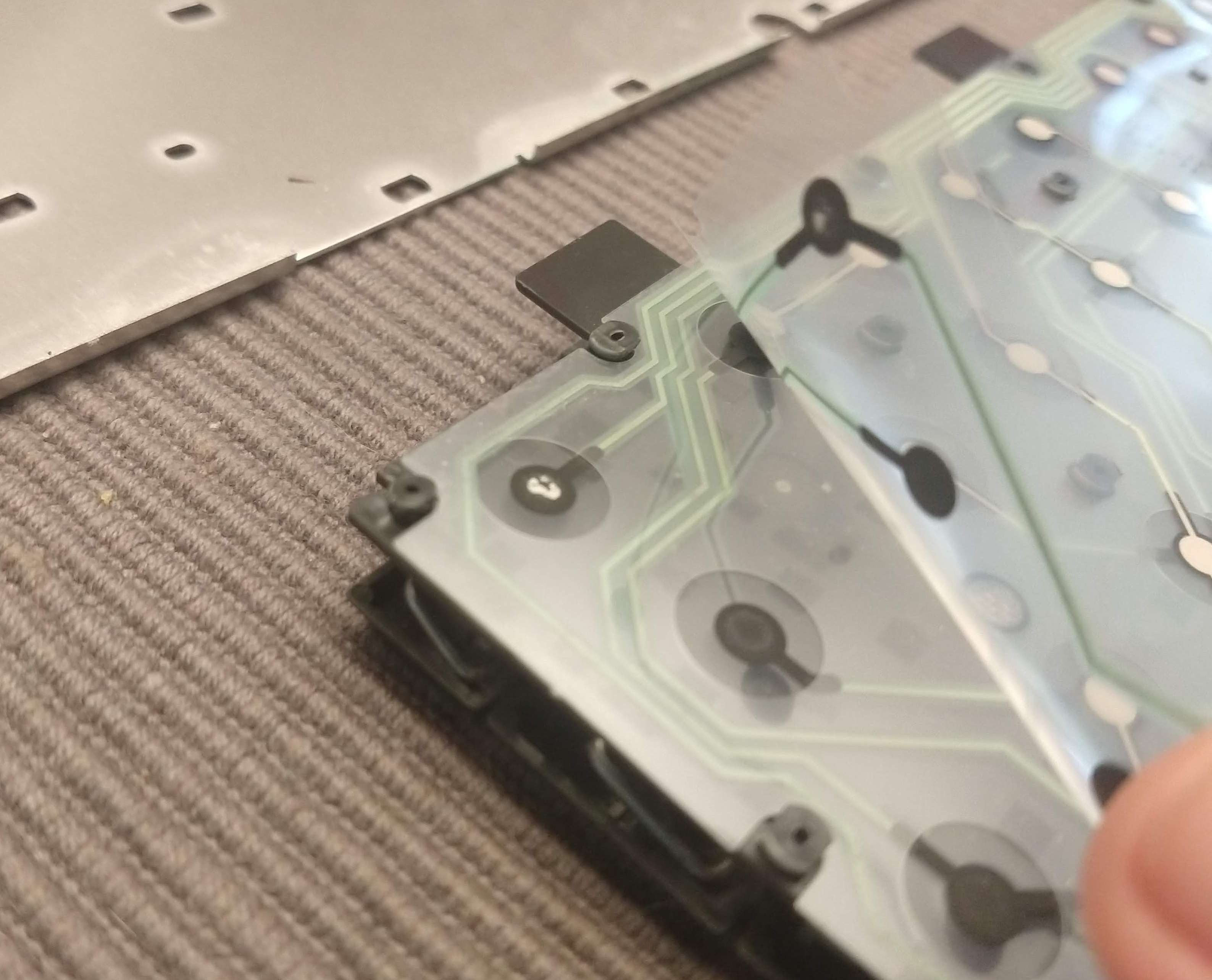
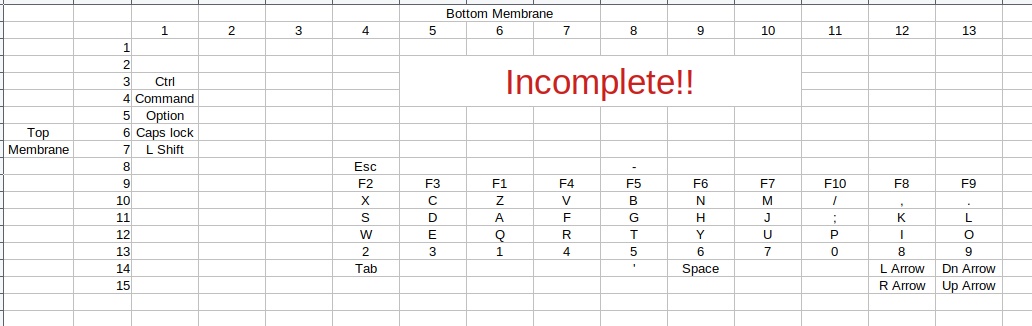






 James
James
 Tom Nardi
Tom Nardi