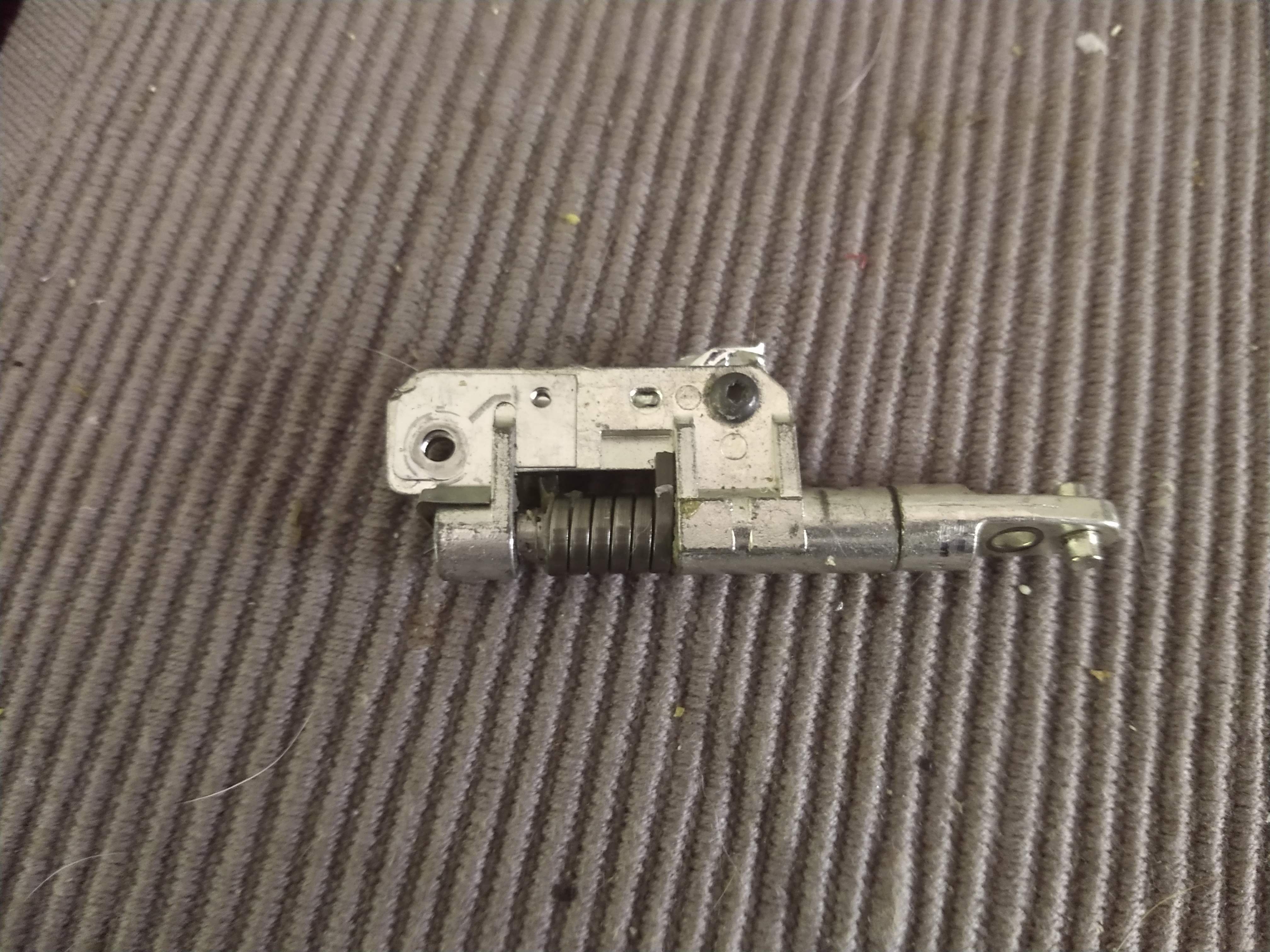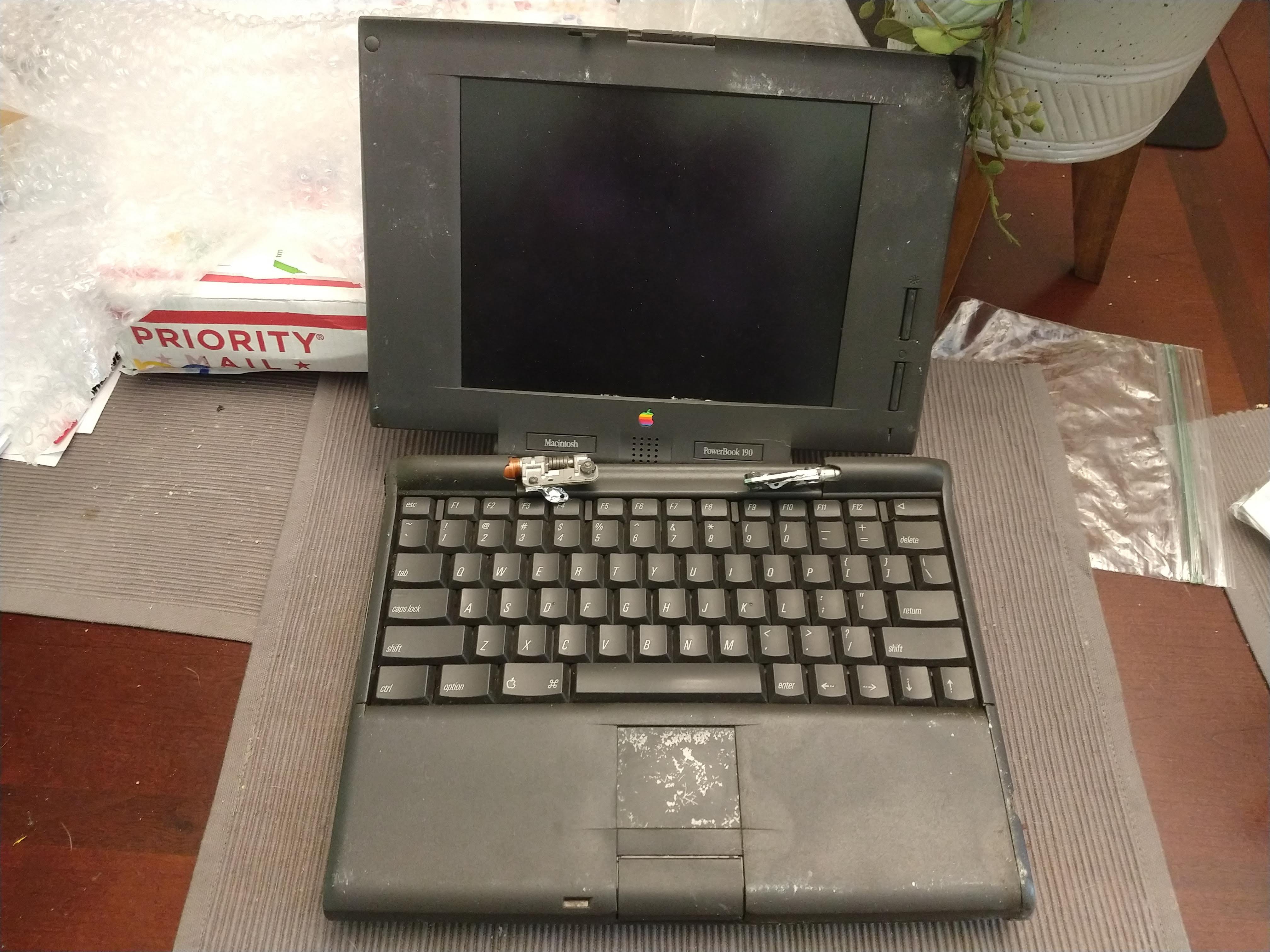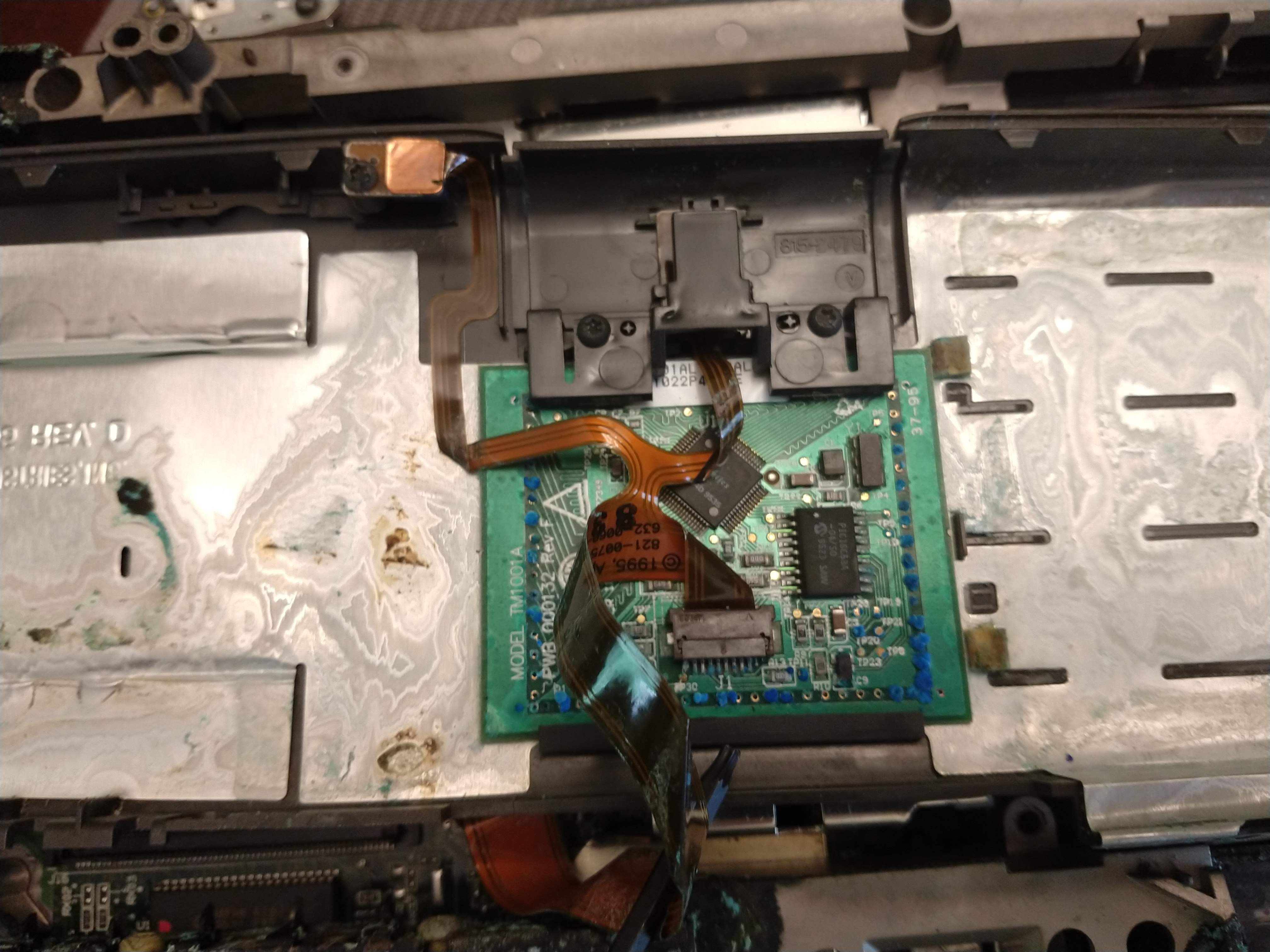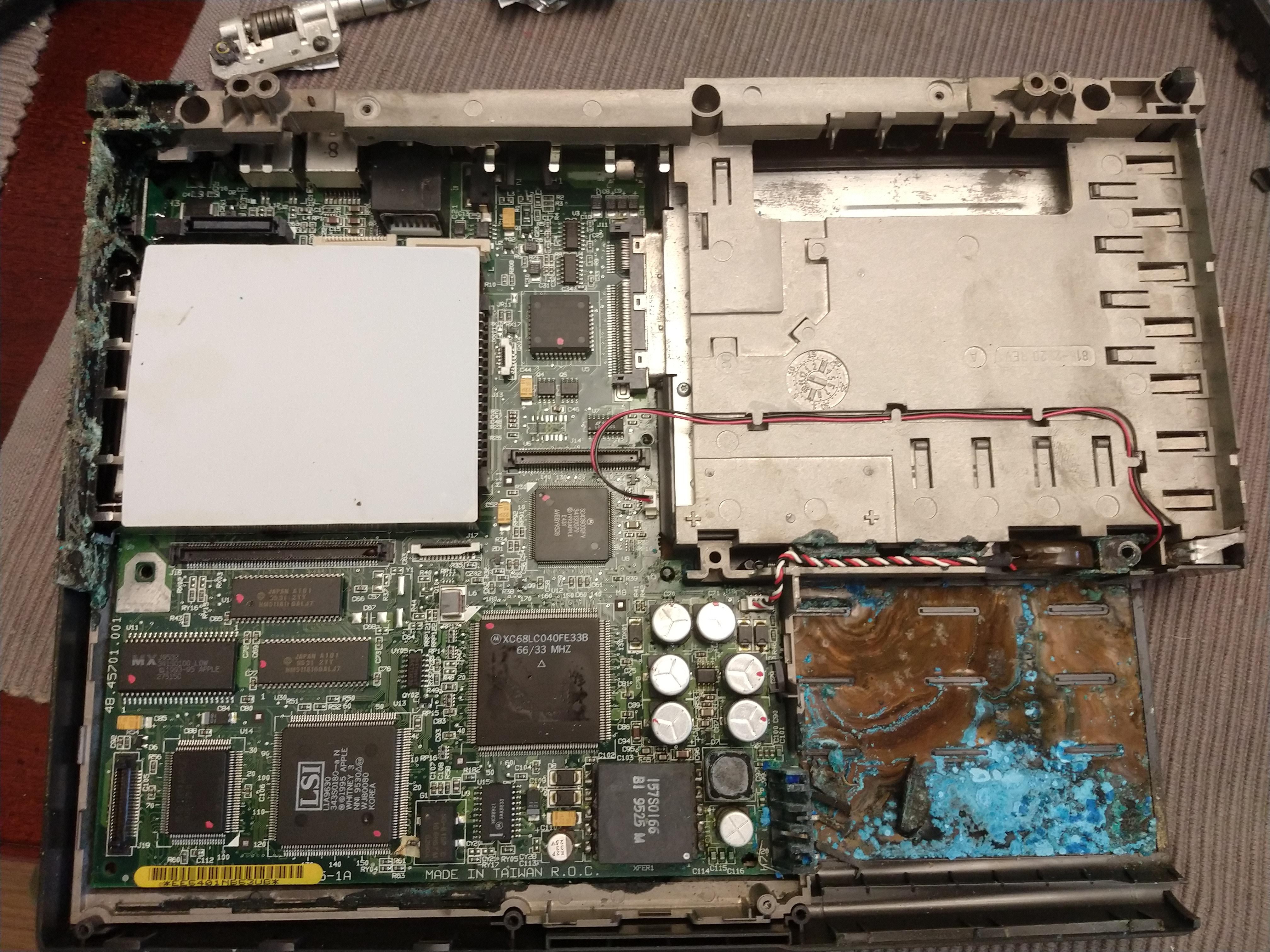-
FPC Breakouts
06/20/2020 at 21:43 • 0 commentsThe keyboard on this Powerbook is basically the only component that appears to be in good shape. Appears. I can't prove that until I figure out the matrix since attempting disassembly to check would destroy it.
![]()
The bottom plate of the keyboard is pressed on so each individual plastic mount would have to be removed to get it off. I'm not doing that unless I really have to.
The keyboard has two 1mm pitch ribbon cables coming out of it. One with fifteen conductors and one with thirteen. Information on the Internet about this setup has been pretty sparse, but from what I can tell it should be a simple matrix. That doesn't explain why two of the conductors are thicker (until the connection point), but I'm only going to worry about that if brute forcing the matrix doesn't work. To that end, I've acquired a pair of FPC breakout boards on eBay.
![]()
They're 26 pin, and the ribbons are only 16 wide, but they were cheap and more pins will be more versatile for reuse once I'm done figuring out the matrix. The plan is to design a custom board with the FPC connectors and a footprint for a Teensy (among other things) to fit into the case alongside the Pi. Hopefully this matrix gives up its secrets without too much difficulty.
-
What's Up with These Hinges?
06/18/2020 at 20:54 • 0 commentsWith the case cleaning up nicely, I've started looking at the hinges. Their unwillingness to move is what led to a lot of the damage in the first place. There are two identical hinge assemblies mirror-imaged from each other in this Powerbook.
![]()
Even after soaking in penetrating oil, these things will barely rotate with pliers on each half. Clearly this won't do. After disassembling one it appears the spring is far too tight on the shaft. Obviously it needs to create enough friction to hold the screen at whatever angle the user puts it in, but not create too much to be able to move. These springs seem to have gotten tighter as they aged. I'm not a student of metallurgy, so I don't know what forces are at work here, and the question is academic anyways. At this point, I don't know if I should try to file out their inner diameter a little, or maybe 3D print an interference fit replacement. It'll be difficult to get the amount of friction just right, but it's probably doable.
-
Vinegar and Loctite are my Friends
06/18/2020 at 20:28 • 0 commentsAfter a bunch of scrubbing with vinegar, the old plastic of my Powerbook is looking better. Add to that my discovery of Loctite plastic bonder and things are shaping up pretty well. Among other plastic repairs, I unscrewed the heat press inserts and surrounding plastic from the hinges and reattached them to the upper case and they're looking good.
![]()
I may have to fill around them with more Loctite for a better hold. Will they stand up to repeated stresses? Hard to say yet, but I'm somewhat optimistic. This plastic bonder is some good stuff!
-
Opening up Some History
06/18/2020 at 20:13 • 0 commentsMy Powerbook arrived in the mail. This thing is in tough shape. Disintegrating is an apt term. Both the top and bottom halves of the case are splitting open and there's something wrong with the hinges. But for $20, I think it'll do.
![]()
I don't have a power supply for this thing, but I highly doubt it would turn on if I did. The nickel metal hydride battery pack looks like It's been leaking into the case for a decade.
![]()
That piece of the pack isn't supposed to come off like that. No matter. There's enough left to close up the case once the pack is pulled out and disposed of. Now let's see what's up with those hinges.
![]()
It appears someone tried to open (or maybe close) the Powerbook after a long period of disuse. The hinges are completely seized, so the top case just cracked apart under the strain. This will take some reconstruction. Fortunately, the computer was well packaged, and all the random pieces of the case were included with it. I now have a specimen jar with various chunks to piece back in. I'm going to need a good glue, but for now, we move on.
The computer comes apart fairly easily with a size 9 torx driver (1995 wasn't getting too fancy with the fasteners). I think almost every plastic retainer broke when the case separated, but given its age, I'm hardly surprised. The top half of the computer is in relatively good condition, save for the broken areas where it was attached to the hinges. The Powerbook 190 shipped with a 9.5 inch greyscale, passive matrix LCD. This one appears to still be serviceable, but won't quite meet my needs. I'll put it aside for later.
![]()
The bottom half of the computer is a little rougher. The battery pack leaked all over the interior, corroding things as it went. I had considered trying to interface with the original touchpad, but after removing the palm rest, that's not looking good.
![]()
Pulling out the battery pack shows the extent of the leak underneath, and the corrosion on the mainboard where the contacts are still sort of attached.
![]()
Removing the rest of the framing and what passes for a heat sink on a 68k processor reveals the mainboard in all its mid-90s glory.
![]()
One of the PCMCIA slots still had a US Robotics 28.8 modem in it. Bonus? From the corrosion on the bottom of the board, I don't know that this machine could have run again, at least not without some serious TLC. There are much better examples of this computer available anyways, so I don't feel bad about gutting it. The mainboard can become a framed art piece for my office, next to the grid of floppy disks.
That's probably good for now. Once the board and the support structure are pulled I'm going to be spending some quality time with vinegar and baking soda (not at the same time).
-
Finding a Case
06/18/2020 at 19:35 • 0 commentsOne day I just so happened to see news of the release of the Raspberry Pi 4 with 8GB of RAM. Turns out it had just happened, so naturally I ordered one on PiShop immediately. But what to do with another Pi? Version 4 is a capable light-duty workstation replacement, so why not try that? Portability would be nice too, so it should take a notebook computer form-factor. That's a bit limiting, but with all the cyberdeck builds floating around these days, there should be enough info to do my build some justice. I like retro computers, and older laptop cases are pretty chunky, which would provide decent space for the Pi and support hardware.
Being a Mac user back in the day, I still have a soft spot for their older hardware, so why not an old Powerbook shell? Browsing eBay for Powerbooks in the Parts Only category yields a lot of results, but many of these machines look like they would still work. I won't gut a working computer just to put a different one inside it, even if it is old.
Finally a good candidate. A Powerbook 190 in very rough shape. It basically looks like it's disintegrating, and the battery pack has obviously been leaking for a long time. For $20 I'll give it a shot.
Raspberry Pi Powerbook
Replacing the guts of a broken Powerbook with everyone's favorite SBC
 Dan Jilek
Dan Jilek