Key features
- GPS, Glonass, Galileo, Baidou support
- 2.5 m accuracy according to datasheet
- Connects old Android devices to a position service
- Low energy consumption
- Over 27.5 h continous run time with one 18650 (tested while hiking)
- USB-port for u-center programming and as USB-GPS device
- GPS, Glonass and Galileo configured
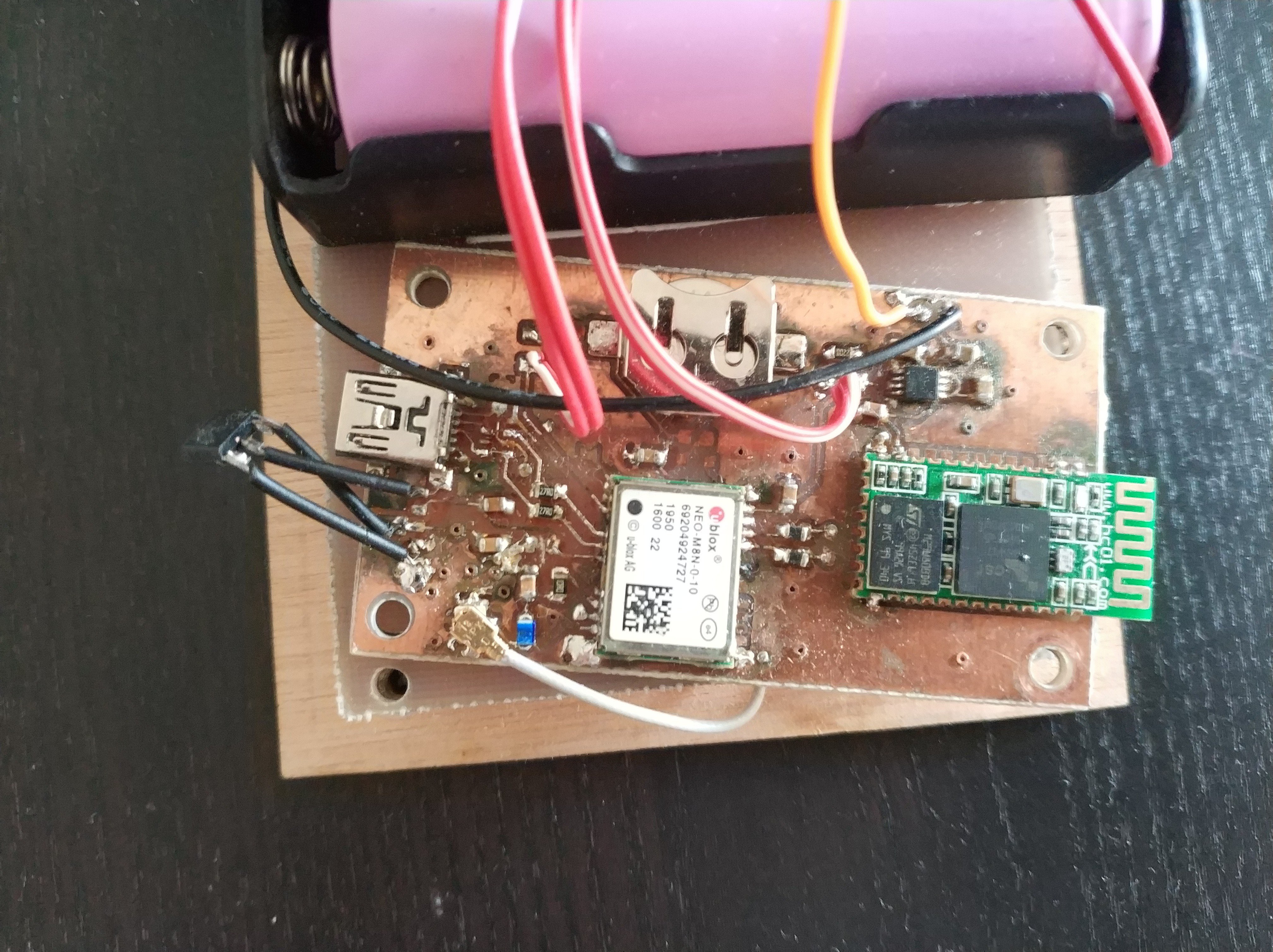
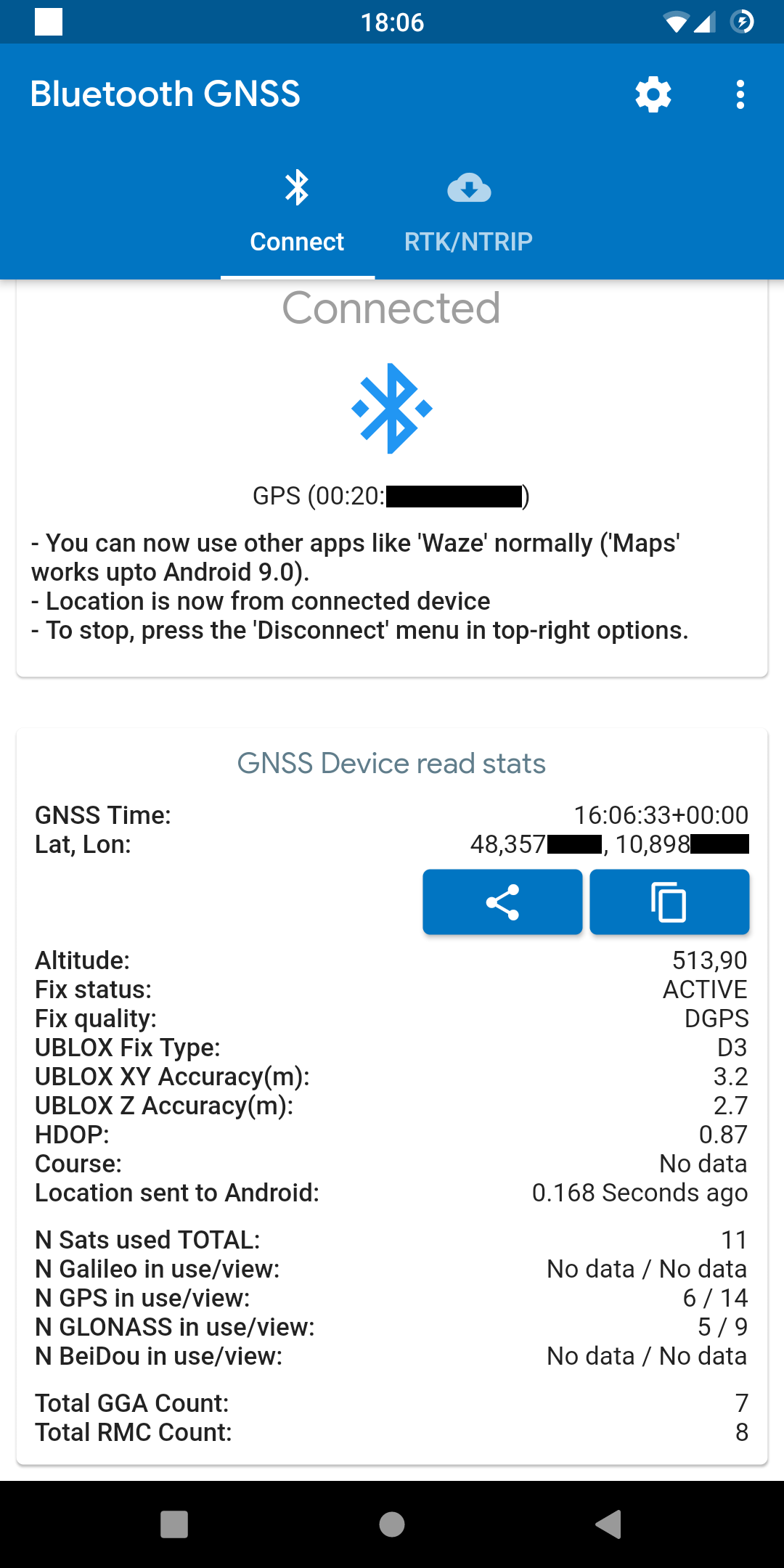

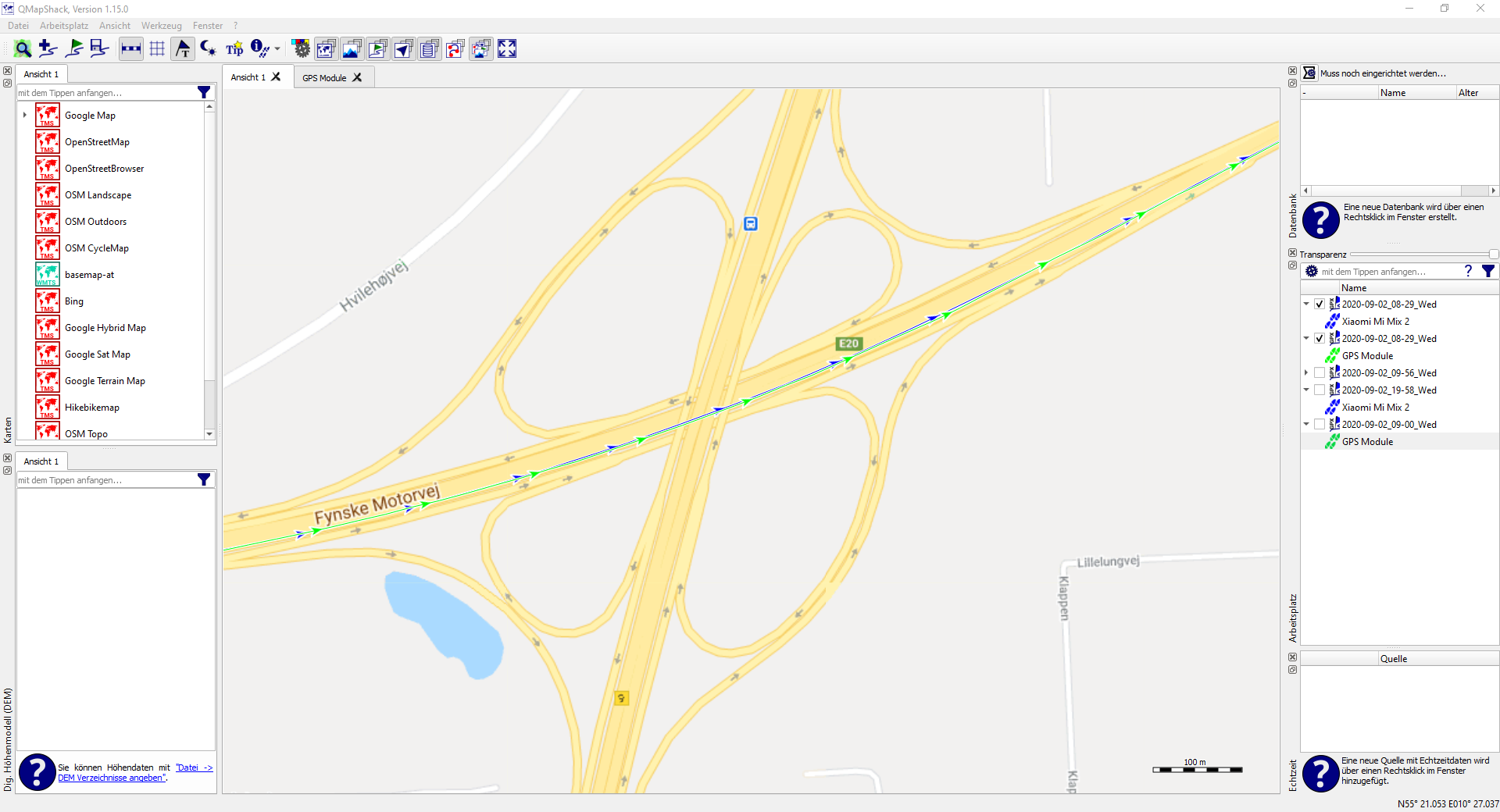
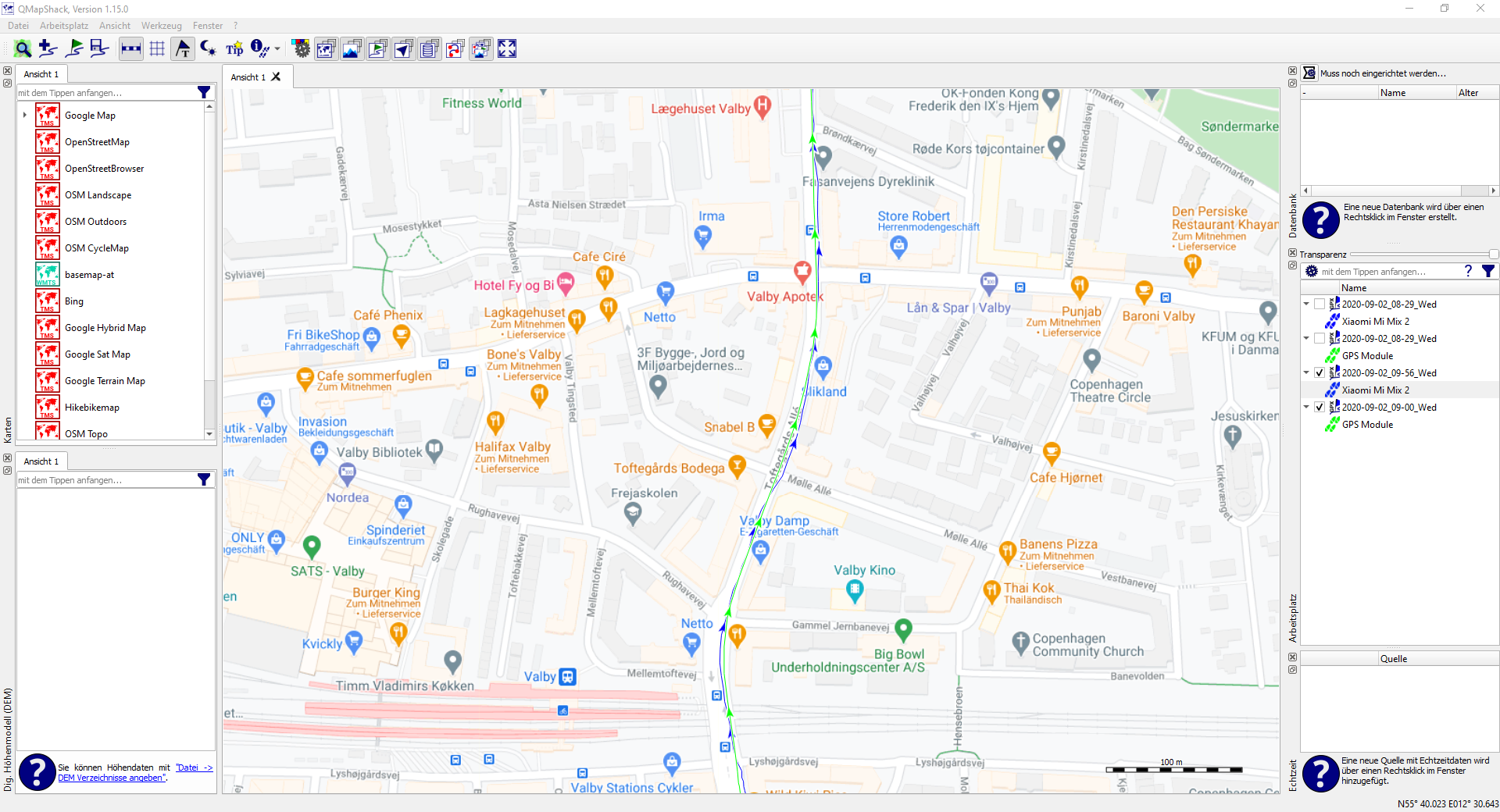
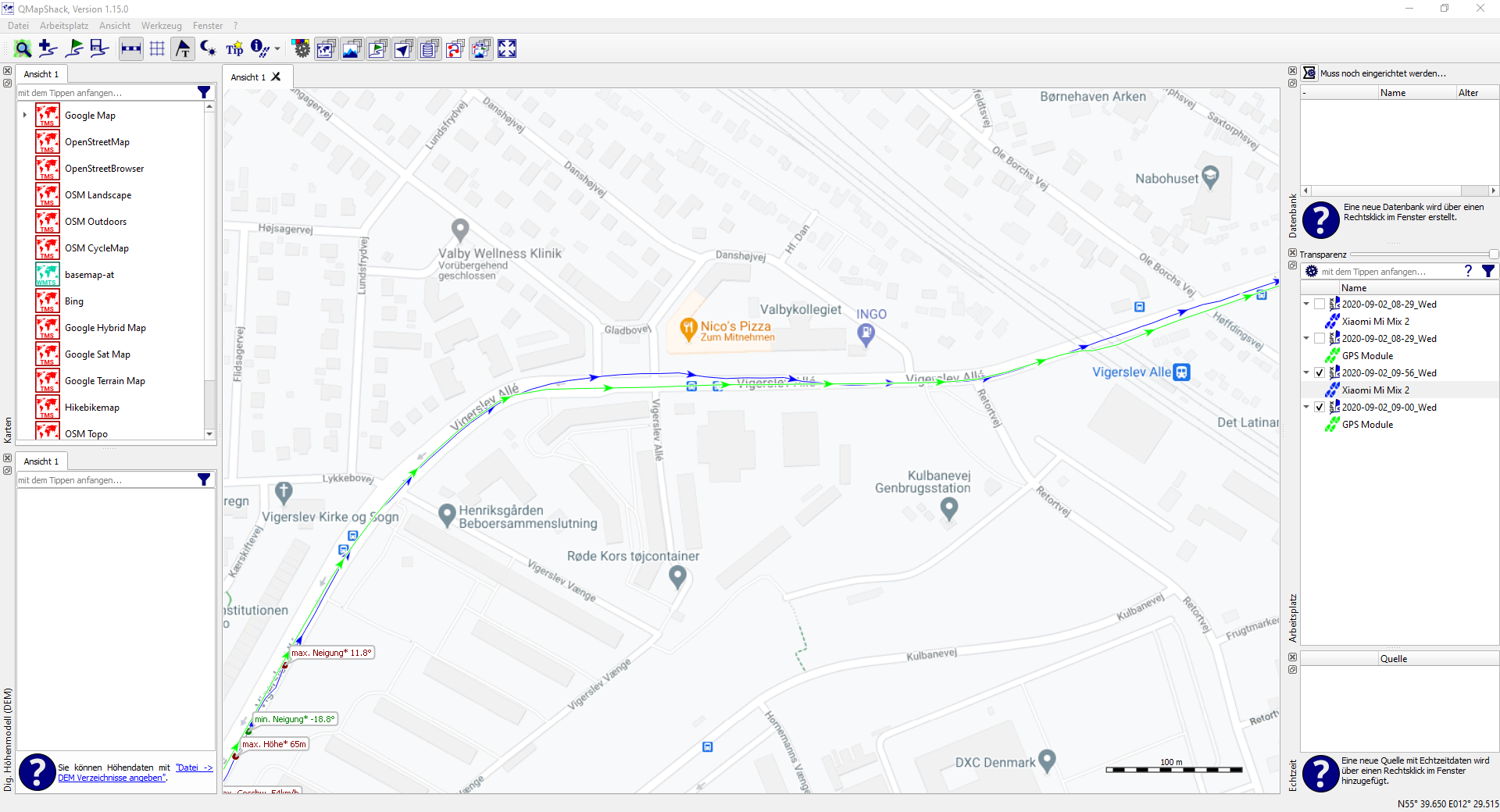
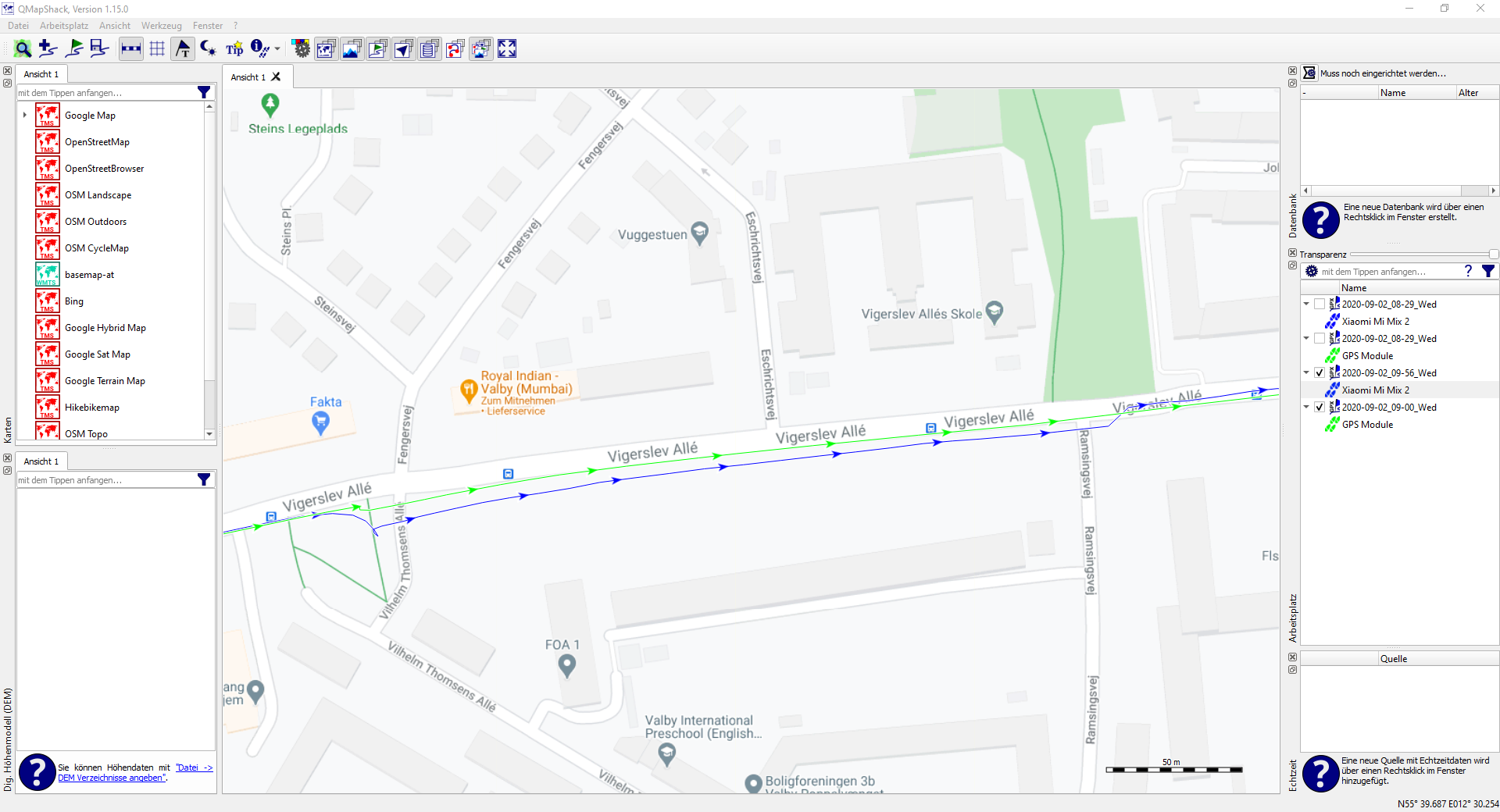



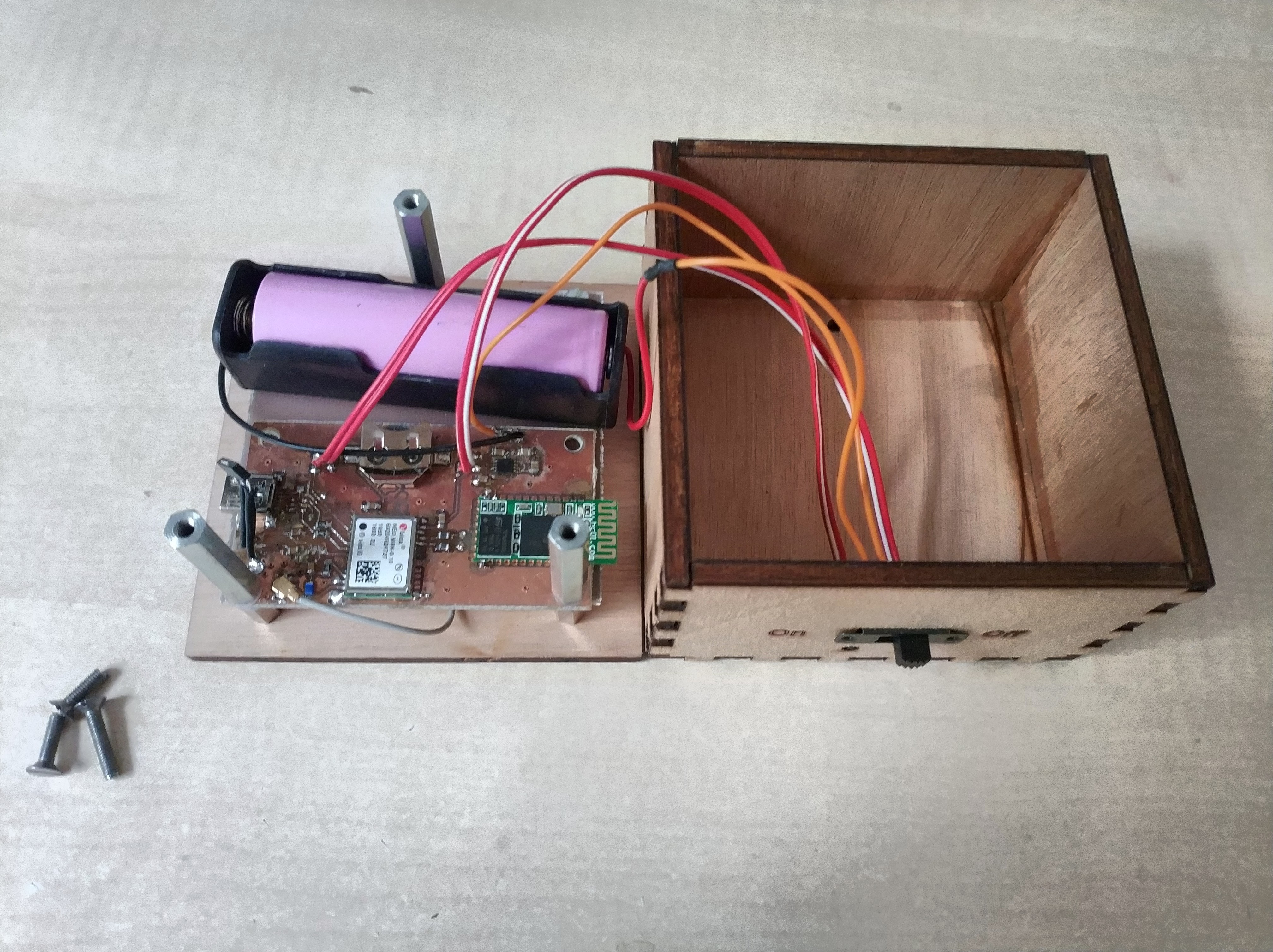
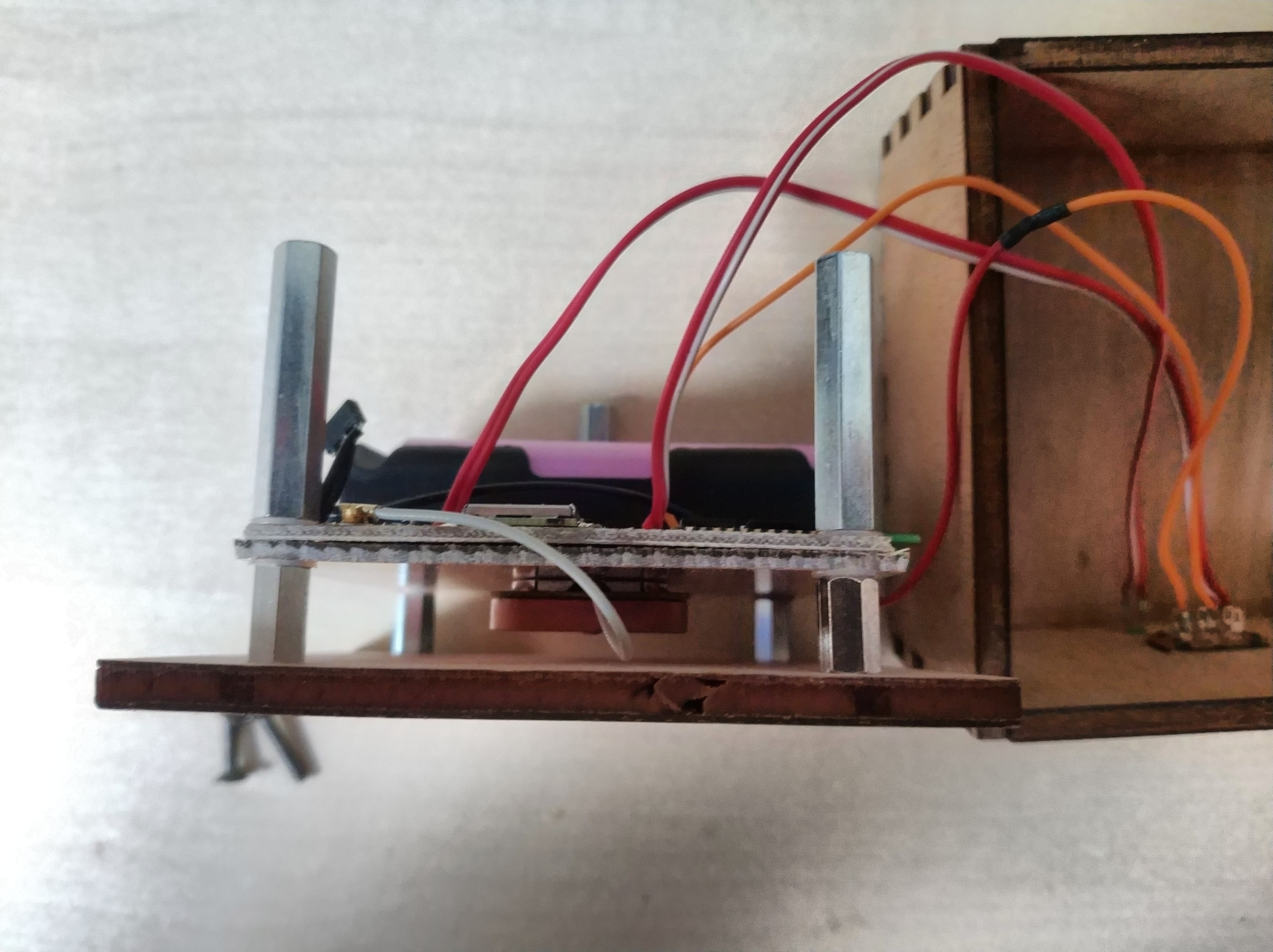
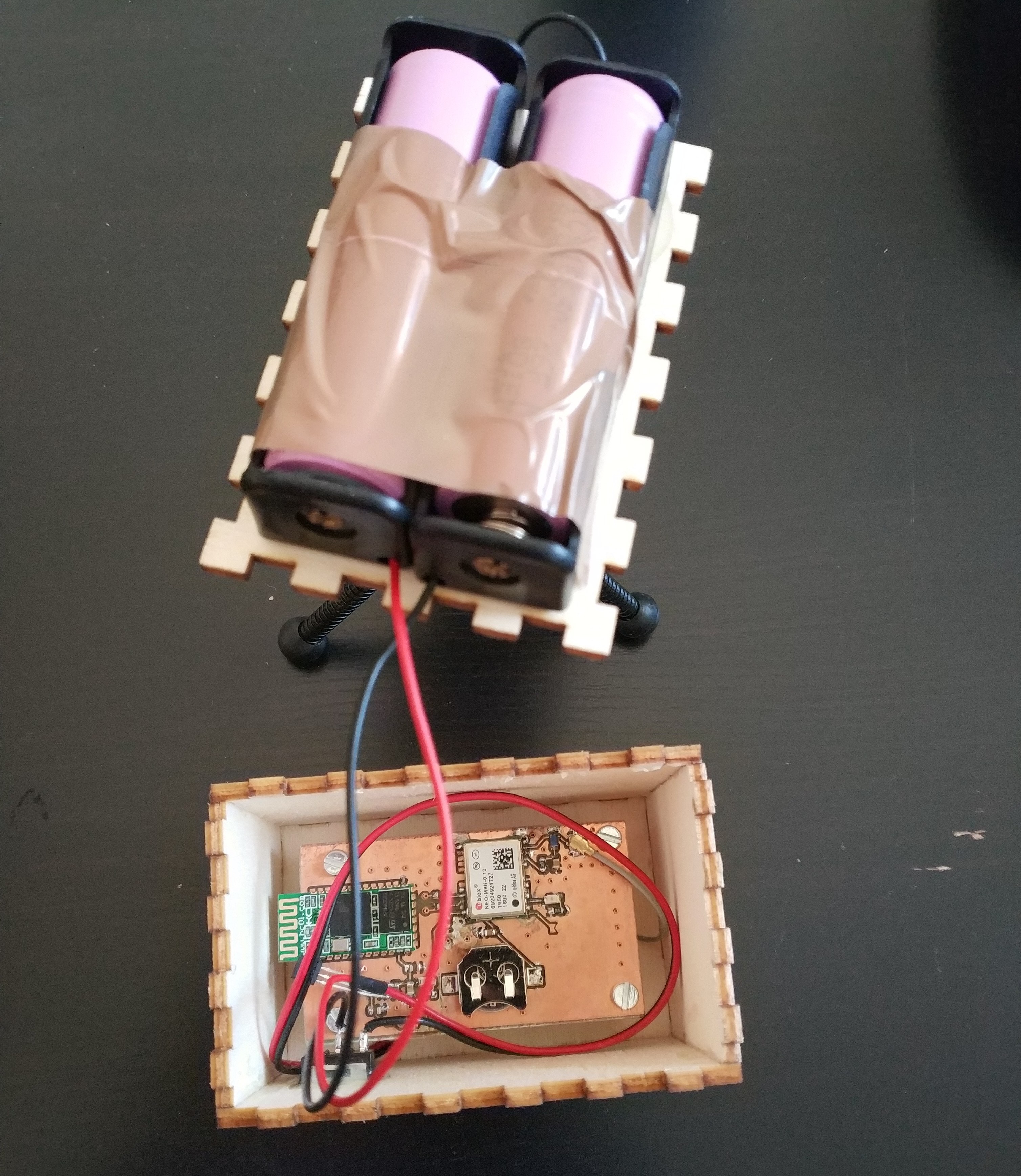

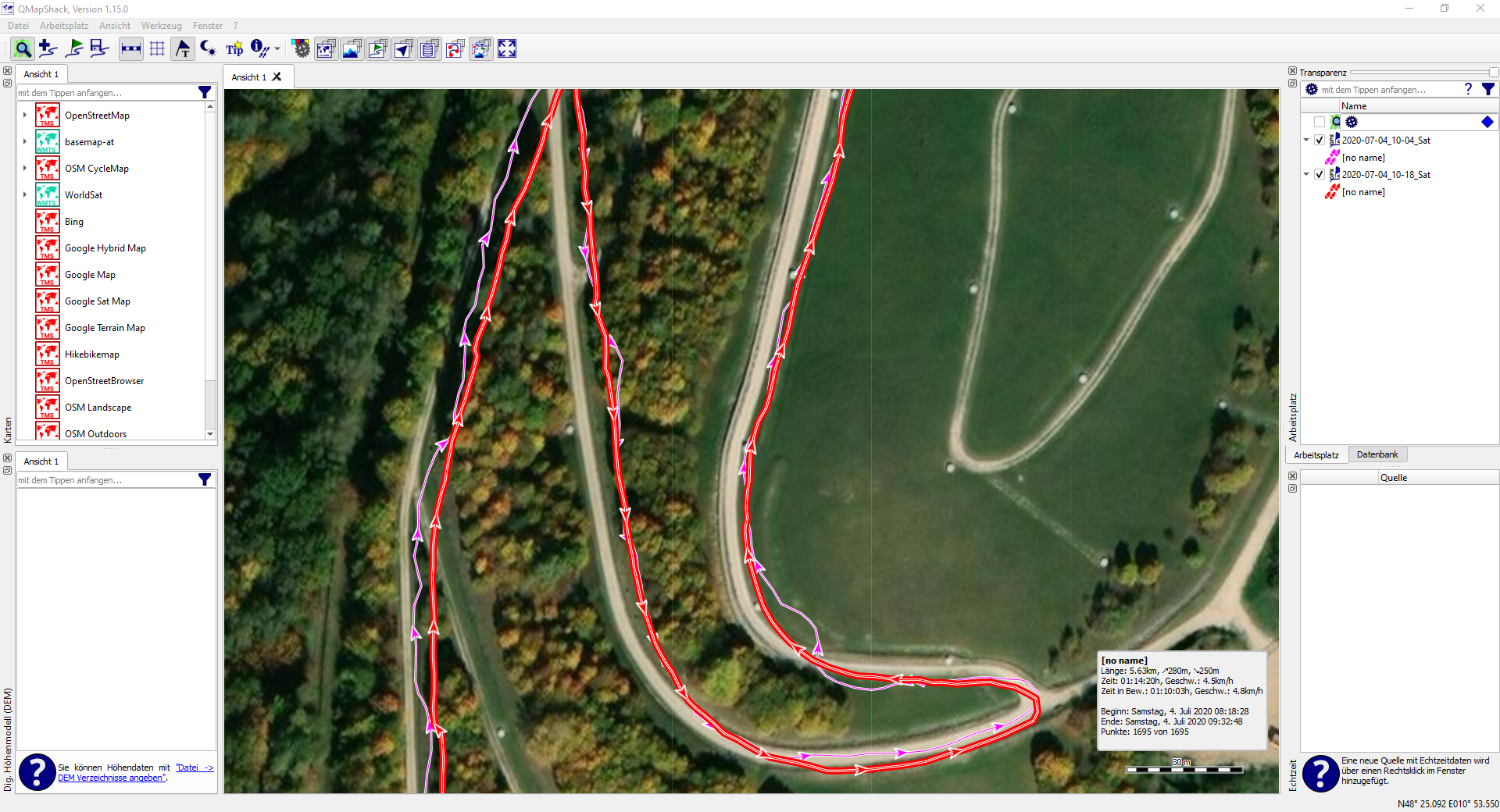
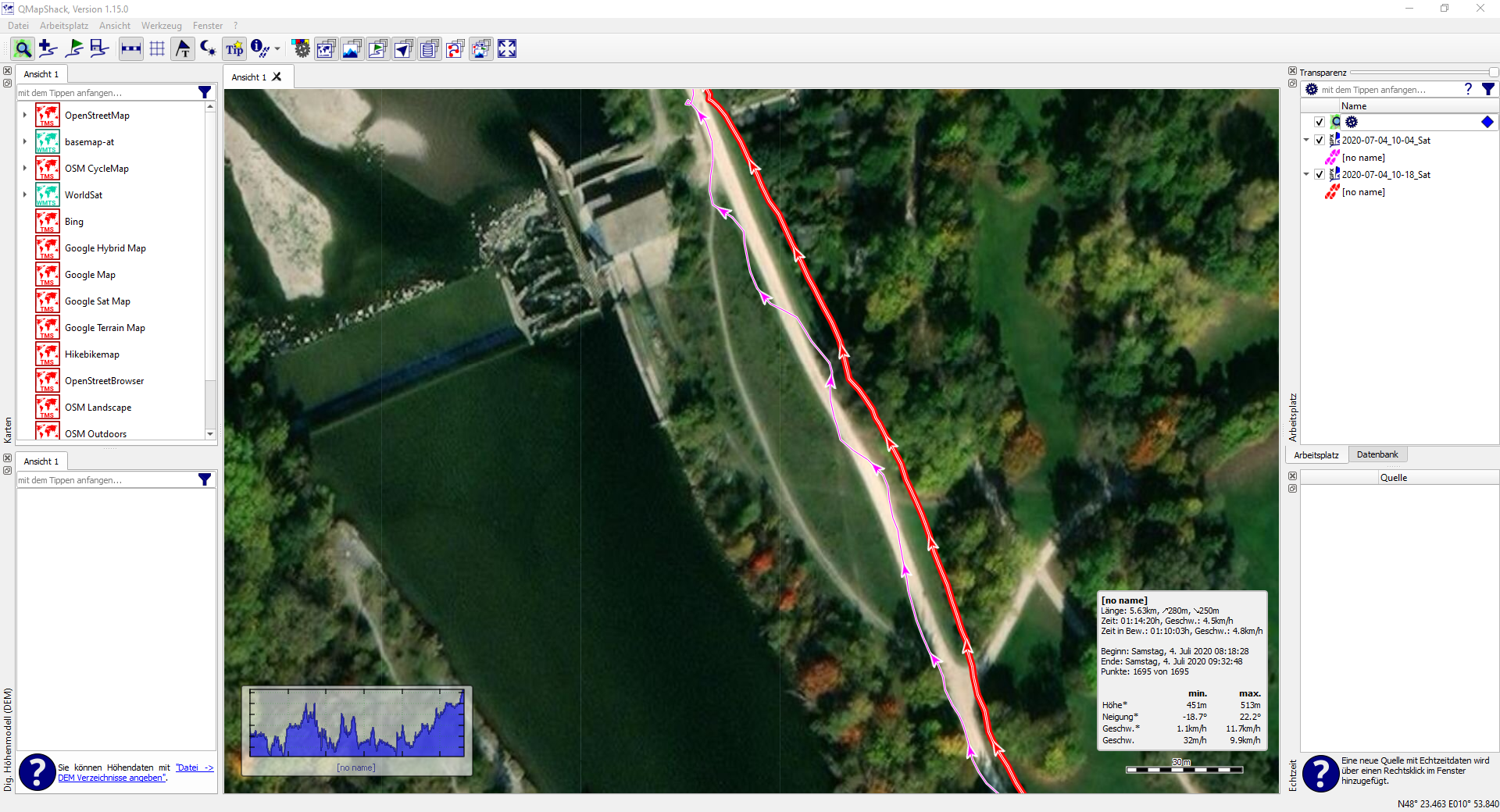
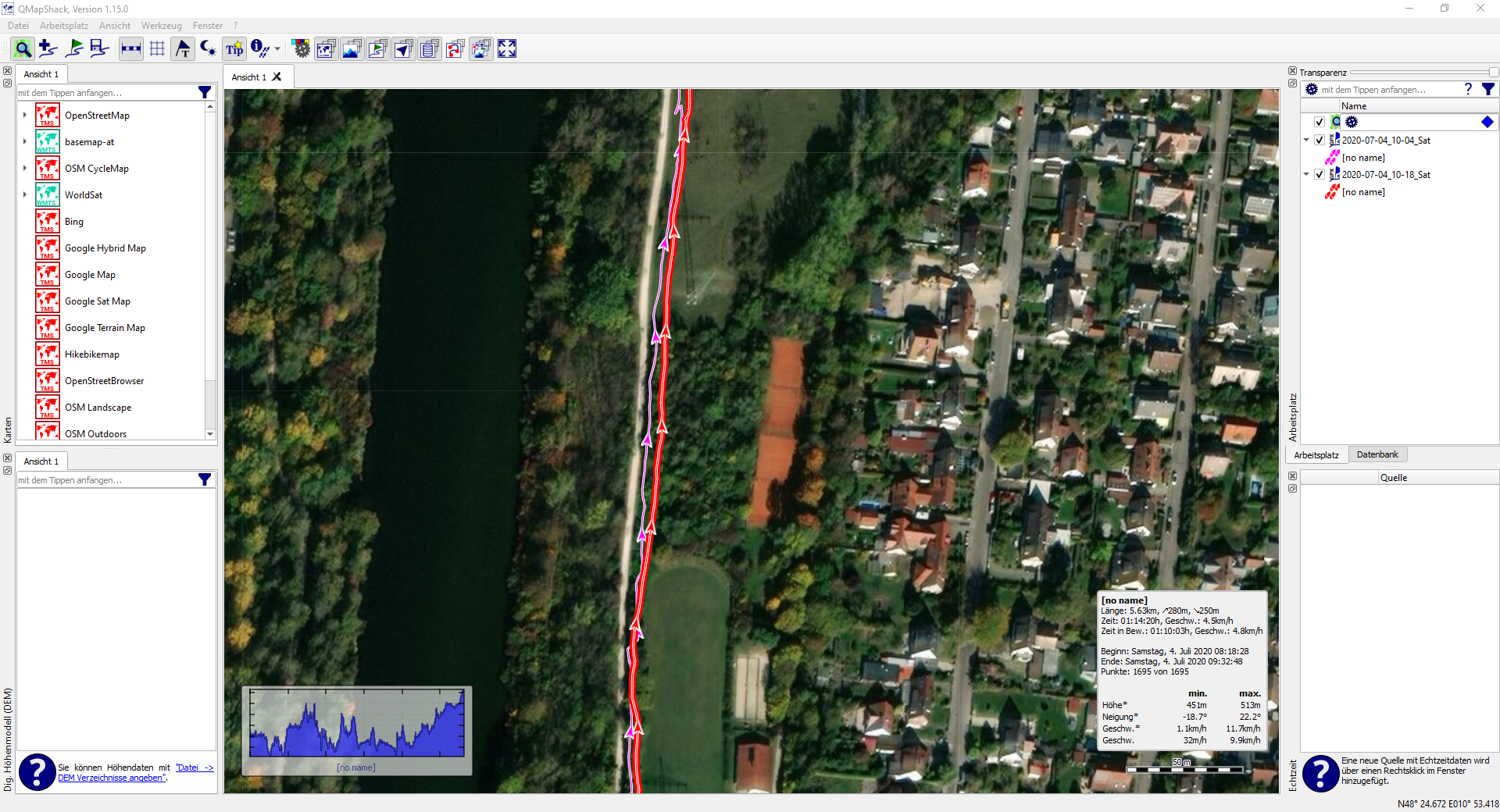
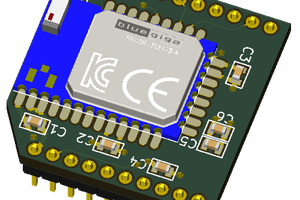
 Clint Stevenson
Clint Stevenson
 Ruslan
Ruslan
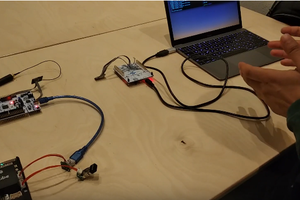
 Akio Sato
Akio Sato