The final product
A Raspberry Pi internet radio receiver, that allow you to browse and play more than 2000 online radio stations using the analog controllers of an old radio.
The original radio device
I found this beautiful radio in a second-hand products website. Invicta model 5426 made in Spain in the 60's

The insides
For this project I used:
- A Raspberry Pi 4 2GB
- 4 Rotary encoders for navigating the map and menus
- An old computer speakers
- 8.9 LCD display
- Wires and some custom 3d printed pieces
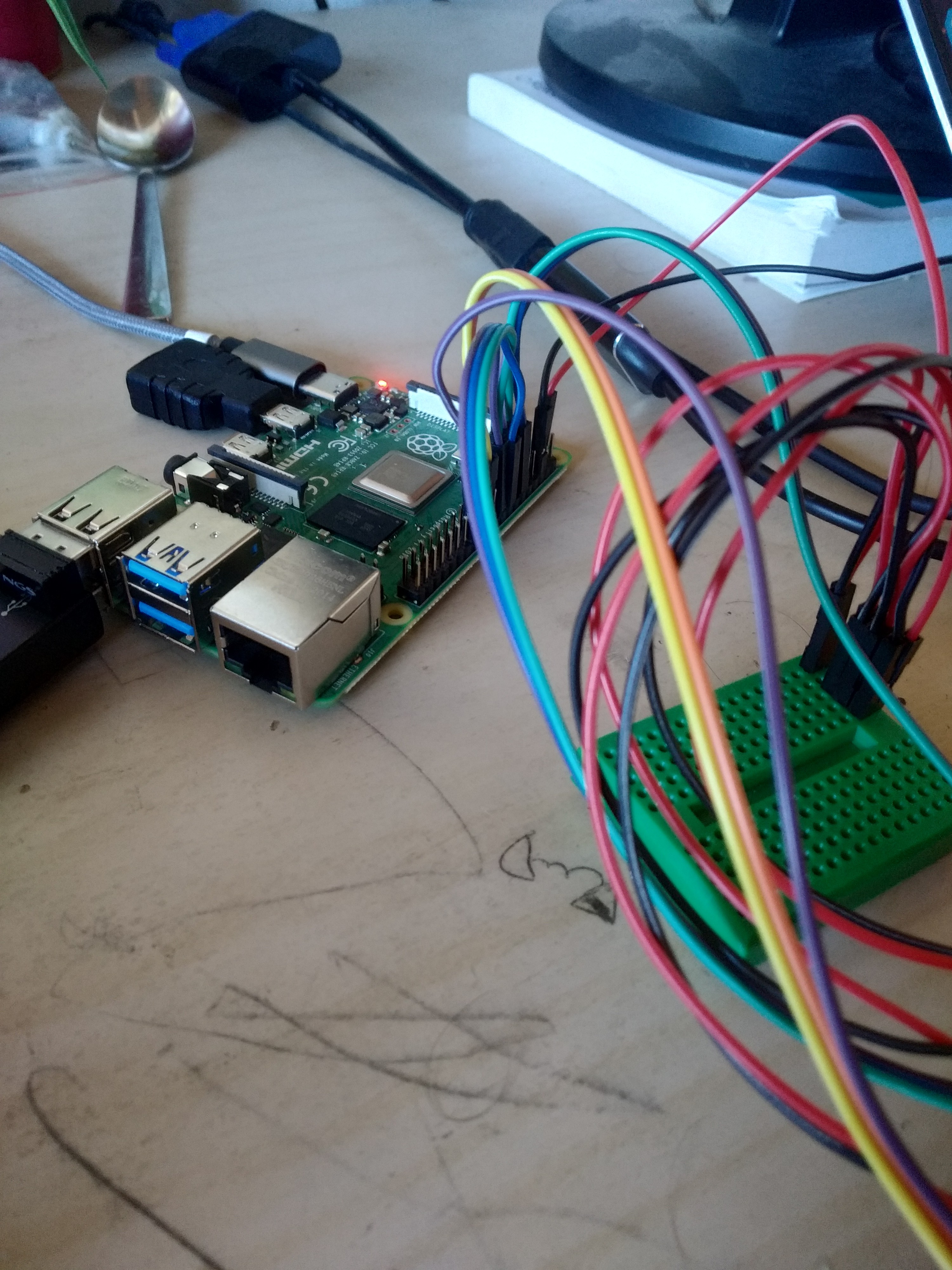
The case
The case was in a good condition, all I had to do is clean the controllers and the plastic main piece, and painting a dark brown stripe around it.
I also replace the original cloth with a new one.

The software
I designed a web-based mini operating system in Javascript-Node to control the rotary encoders and move the map.
A server running in the Raspberry PI listens for the rotary's input to control the menus and navigate in the map. All features, including the option of connecting to a new wifi network can be controlled with the rotary encoders, without needing keyboard or mouse!
I used 4 rotary encoders: one for zooming the map, one for X axis movement, one for Y axis movement and one for managing the volume and menu options.
For the maps I used Leaflet js library and a custom map designed based in Vintage Map design from Mapbox
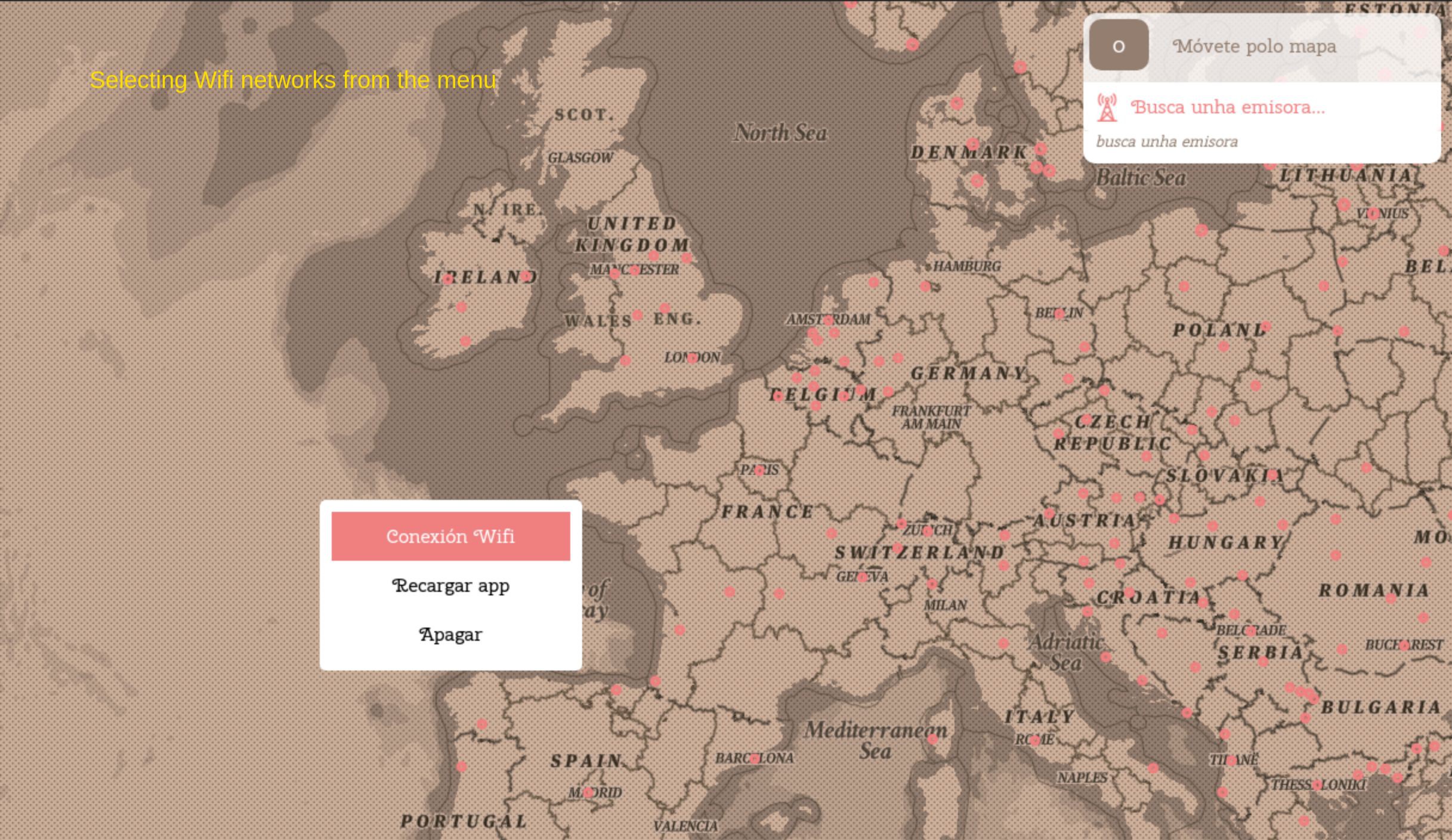
 Abraham Martinez Gracia
Abraham Martinez Gracia






 nick.r.brewer
nick.r.brewer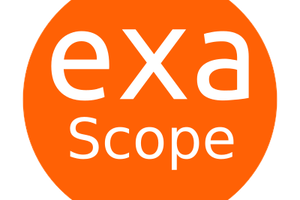
 Jeremy
Jeremy
 Jon
Jon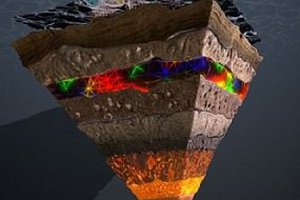
 Dmitry
Dmitry
If anyone is interested, I built a similar Raspberry Pi Retro Radio and posted build instructions and source code here: https://trustmeiamaninja.github.io/pi-world-radio/