Workshop details:
Hardware: To simplify Participants workshop experience it's recommend to have a Raspberry Pi 3 or 4 running the desktop variation of Raspberry Pi OS, with a monitor and keyboard.
Software: https://www.arduino.cc/en/Main/Software -> Linux ARM 32 bits
Then install https://github.com/espressif/arduino-esp32/blob/master/docs/arduino-ide/boards_manager.md
Otherwise, a Linux x86 pc will also work for the WorkShop.
Link to all 4 parts:
https://www.digikey.com/short/zdw7tn
Raspberry Pi 4:
https://www.digikey.com/product-detail/en/RASPBERRY+PI+4B%2f4GB/1690-RASPBERRYPI4B%2f4GB-ND/10258781/?itemSeq=338015482
Pi Noobs SD card:
https://www.digikey.com/product-detail/en/raspberry-pi/RASPBERRY-PI-NOOBS-16GB/1690-1002-ND/6152801
Pi Power supply:
https://www.digikey.com/product-detail/en/raspberry-pi/RPI-USB-C-POWER-SUPPLY-BLACK-US/1690-RPIUSB-CPOWERSUPPLYBLACKUS-ND/10258759
Machinechat for Linux RP: https://www.digikey.com/en/products/detail/machinechat/DK-JEDIONE-RP/13175515
Parts Provided by Digi-Key:
Link to cart: https://www.digikey.com/short/zf0b44
ESP32:
https://www.digikey.com/product-detail/en/sparkfun-electronics/WRL-15663/1568-WRL-15663-ND/11506265
ESP32 USB Cable:
https://www.digikey.com/product-detail/en/qualtek/3025010-03/Q853-ND/4341883
One Wire Sensor:
https://www.digikey.com/product-detail/en/sparkfun-electronics/SEN-11050/1568-1228-ND/5721423
2.7K Resistor for One-Wire:
https://www.digikey.com/product-detail/en/stackpole-electronics-inc/RNMF14FTC2K70/S2.7KCACT-ND/2617483
ESP32 - Power supply:
https://www.digikey.com/product-detail/en/xp-power/VEL05US050-US-UB/1470-2770-ND/5023712
Instructor: Robert C Nelson (rcn-ee) is a Principal Applications Engineer with Digi-Key. He has been with Digi-Key since 2005 and assists customers with deploying ARM and Linux systems. He serves on the board of the BeagleBoard Foundation. He is responsible for maintaining the Linux on ARM section of the https://eewiki.net.
 Lutetium
Lutetium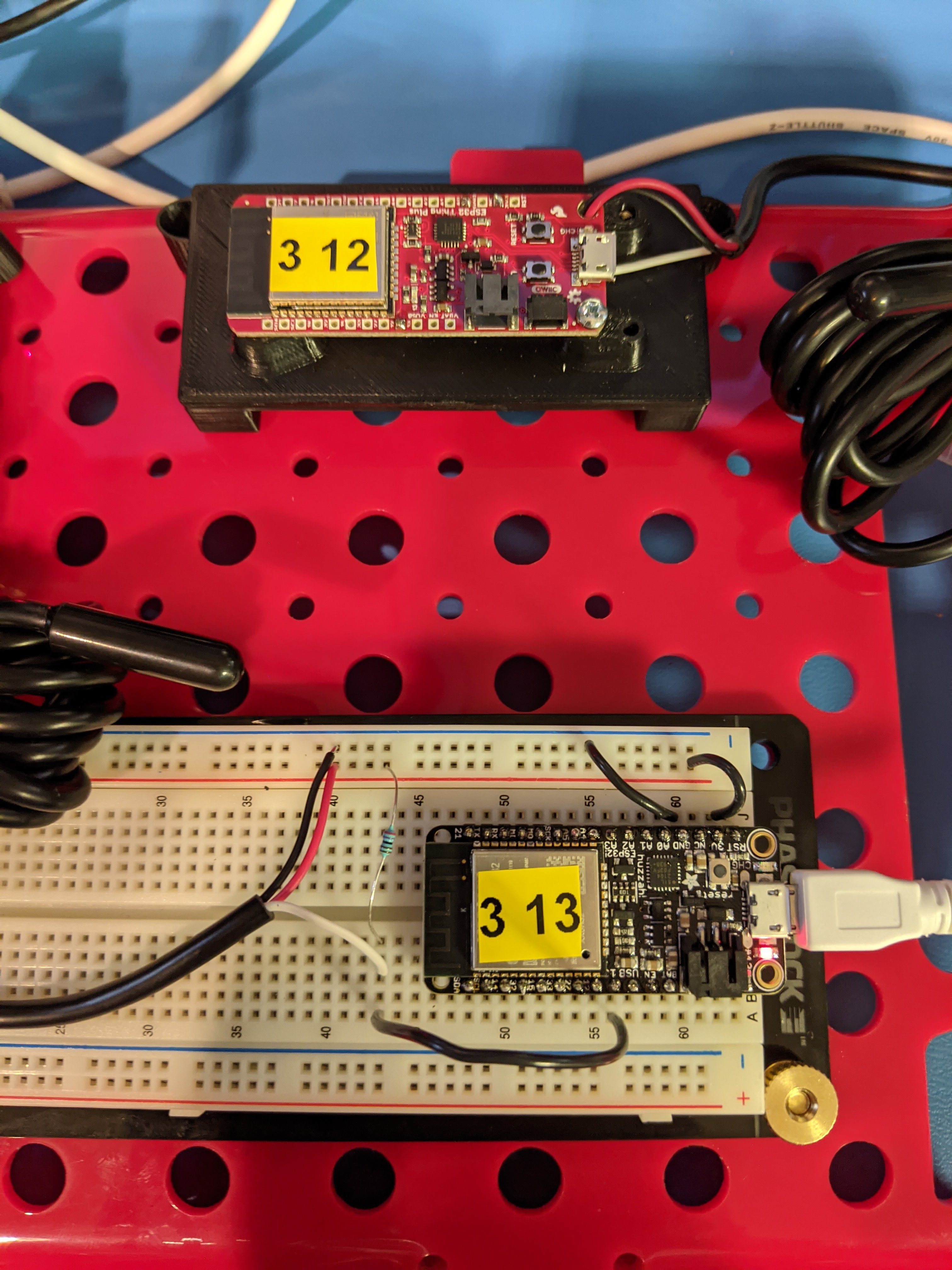
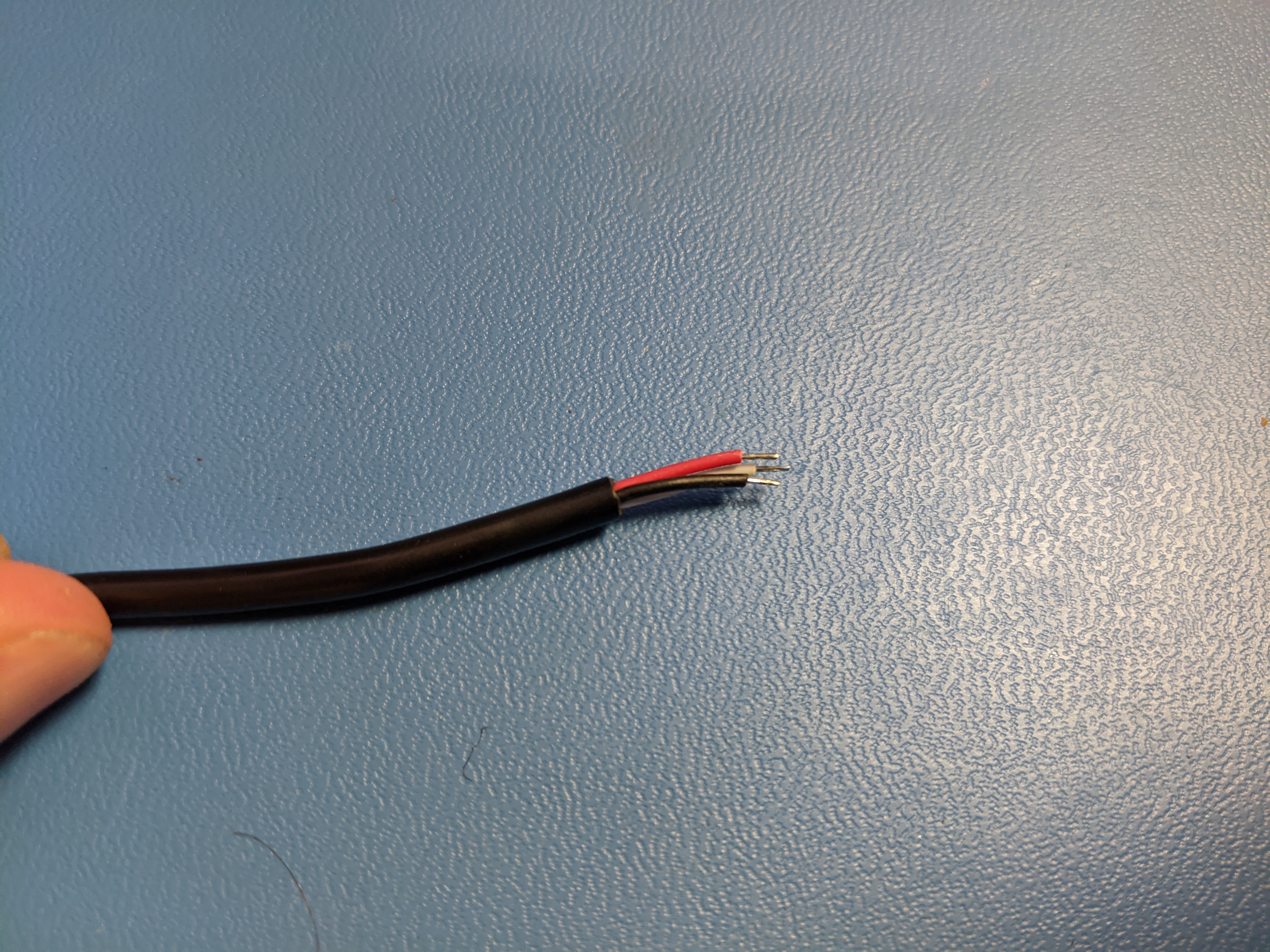
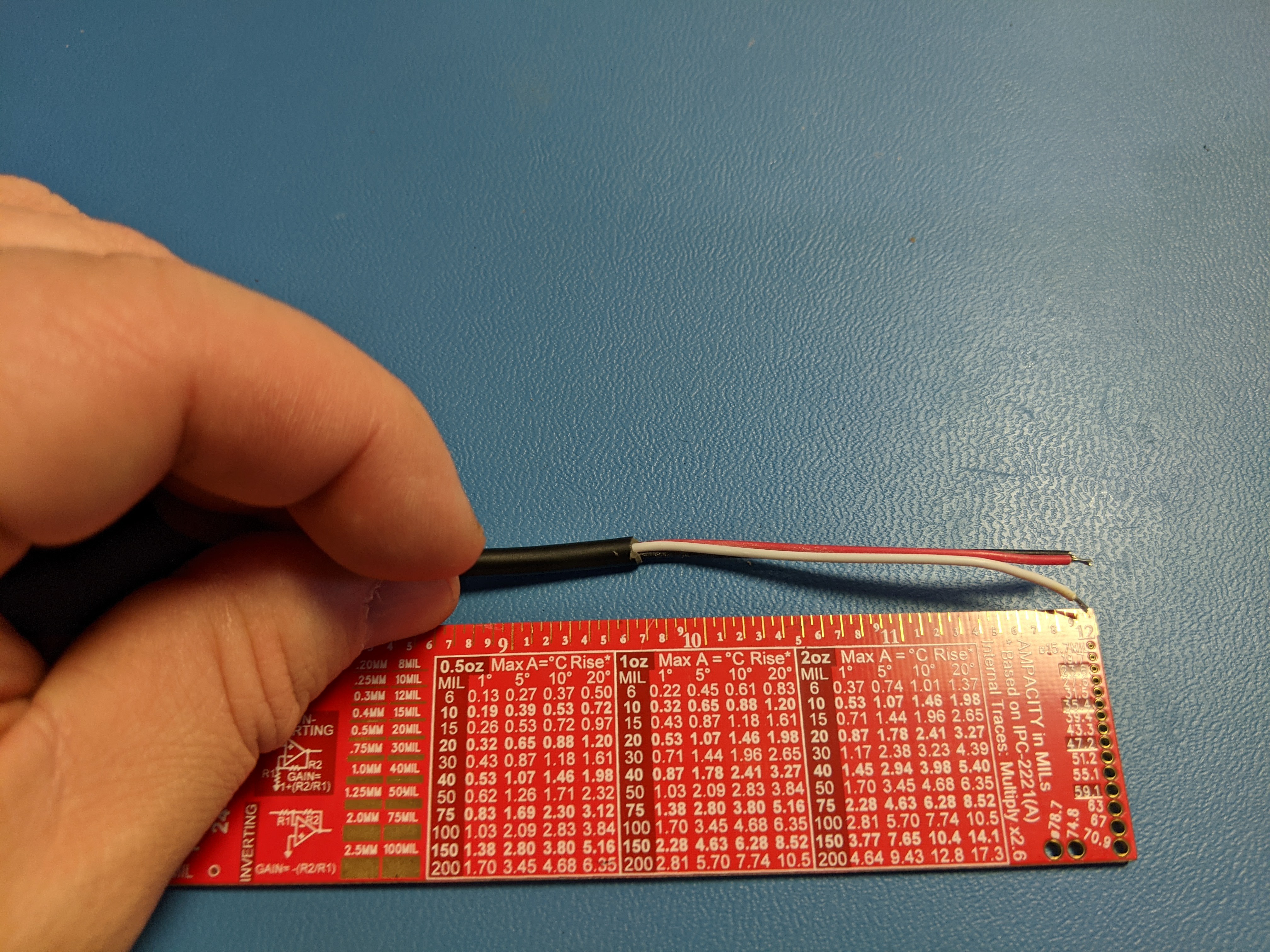



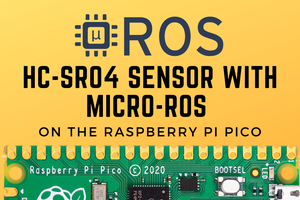
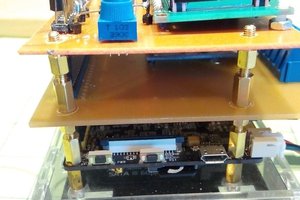
 Tobias
Tobias
So how do I get to the workshop?