-
1Installing can-utils
Open a command terminal and run the following command
sudo apt-get install can-utils -
2Installing ICSim
- Go to this link https://github.com/zombieCraig/ICSim
- Click on the green button and download zip file
![]()
- Uncompress the zip file
- Open command terminal and navigate to where you placed the uncompressed files
- In the command line run this command:
make
In the next step we will verify if everything installed correctly
-
3Checking if everything works
Now we are going to setup a virtual CAN port and connect ICSim to that port
- Open a command terminal and run the following commands
sudo modprobe can sudo modprobe vcan sudo ip link add dev vcan0 type vcan sudo ip link set up vcan02. Next within the command terminal navigate to the ICSim folder in which you ran make in the previous section. Run the following command
./icsim vcan0
Your terminal should something like this
![]() And you should have a ICSim window that looks like this:
And you should have a ICSim window that looks like this:![]()
3. Now you must open another command terminal and once again navigate to ICSim folder and run the following command
./controls vcan0
Your terminal will look similar to this:
![]()
And you should have a control panel window like this:
![]()
While making sure the Control panel window is selected (the one with picture of a game controller). Hold down the Up arrow key and the Left arrow key. You should see something like this:
![]()
If you don't see the gauge cluster change when you hold down the arrow keys make sure you first click on the controller window(the window with the game controller) before you press the arrow keys.
Still having trouble?
Head over to this project's public chat and I or some other member will try to help you out!
-
4Installing SavvyCan
Originally planned but not needed for this workshop. We will not be installing SavvyCan for this tutorial.
Learn How to Hack a Car Remoticon Workshop
Supplement to the workshop: Learn How to Hack a Car for the 2020 Remoticon.
 amith
amith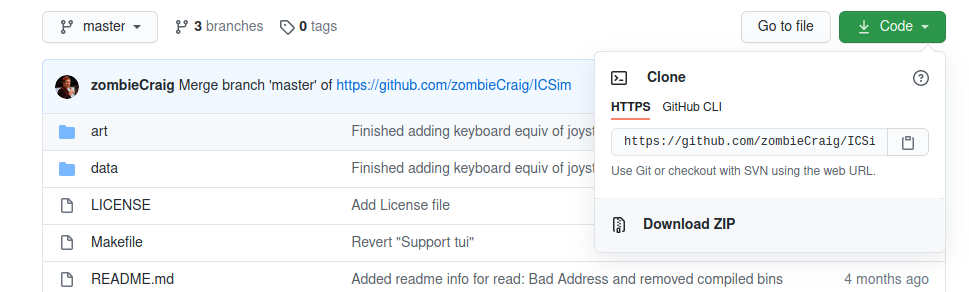
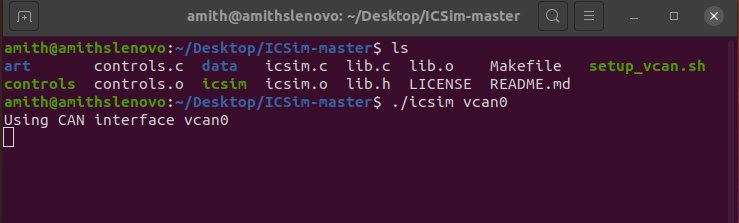 And you should have a ICSim window that looks like this:
And you should have a ICSim window that looks like this: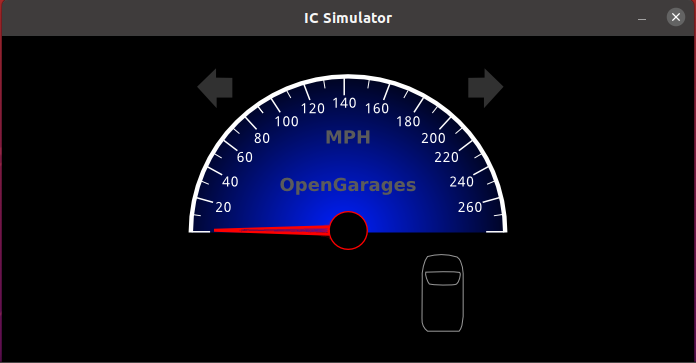



Discussions
Become a Hackaday.io Member
Create an account to leave a comment. Already have an account? Log In.
ICSim crashes with the following error once controls is started:
rich@rich-ubuntu:~/Downloads/ICSim$ ./icsim vcan0
Using CAN interface vcan0
read: Bad address
It appears to be a SDL library issue (based on posts found searching).
I'll see if I can get an updated SDL library and try again.
Are you sure? yes | no