
Recently purchased a new to me house, and I was blessed to receive a Rittenhouse 520 door chime from 1950. Based on hours of research, I found someone who services them, and he came back with this stellar quote:
"Aside from just being non-functional and non-repairiable, they present a fire hazard. Any multi-note chime that is partially functional has that possibility. The solenoid coils which are intended for momentary operation became little low-powered heating coils when left powered-on indefinitely, due to the normal electrical resistance of the wire. This heating up can get to the point of begin able to ignite flammable material. Not kidding here- I was once contacted by a fire inspector who explained to me the risk of fire that doorbells in less than perfect working order can present, and in fact have caused numerous house fires."
Because the failure mode has to do with power from the electro-mechanical dashpot (which coincidentally is filled with PCB laden oil) It was necessary to either retire the whole chime, or find a way to replace the dashpot. Enter everyone's favorite microcontroller: the ESP32.
I figured that while I'm replacing the fire hazard, I might as well create something I could use for other types of notifications in my house as well, like my basement laundry, or if someone's at my back door as well as the front one. This project is a journey about me learning more electronics, fixing a fire hazard in my house, and repairing a unique Item that I enjoy looking at and listening to.
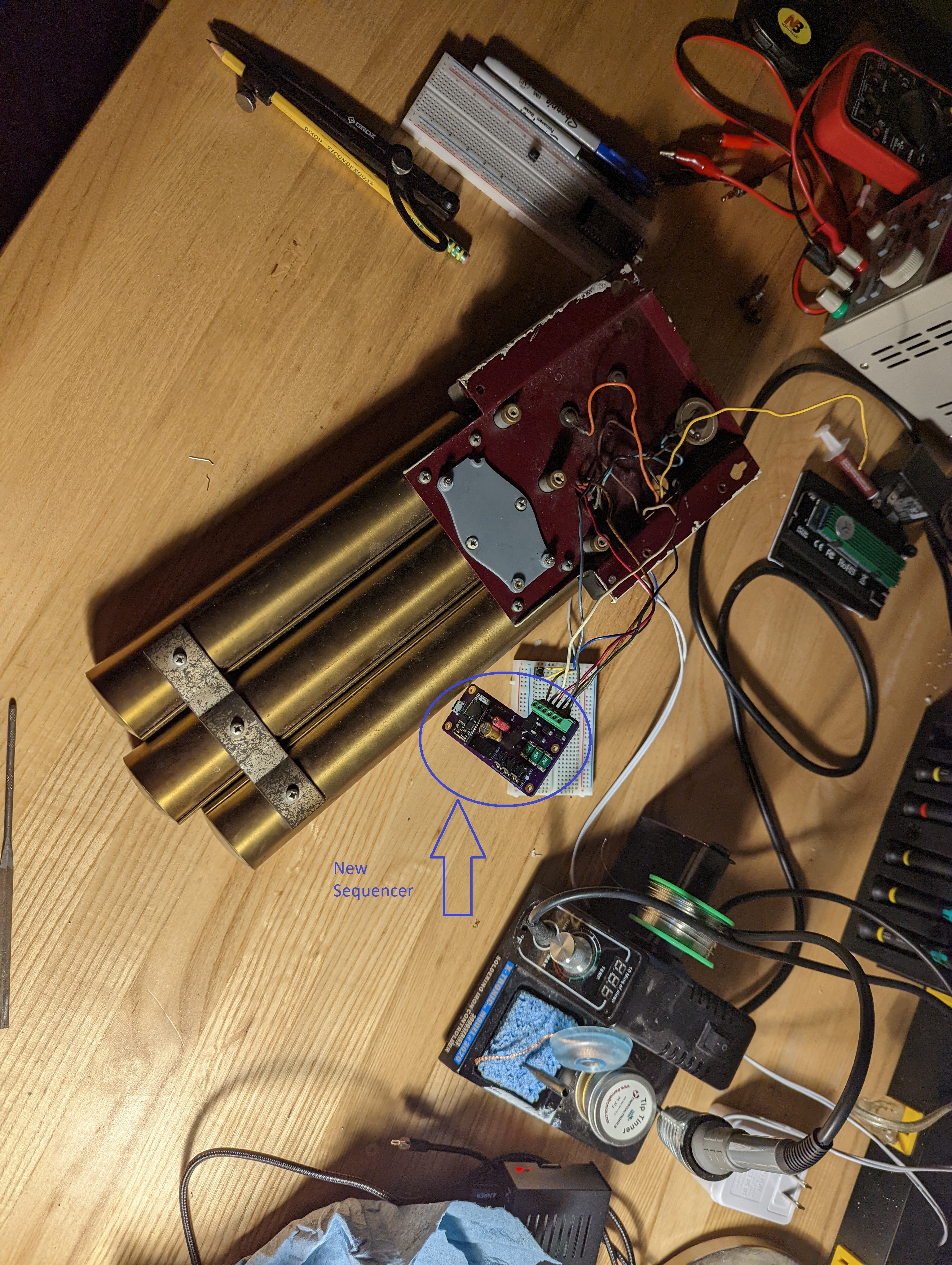
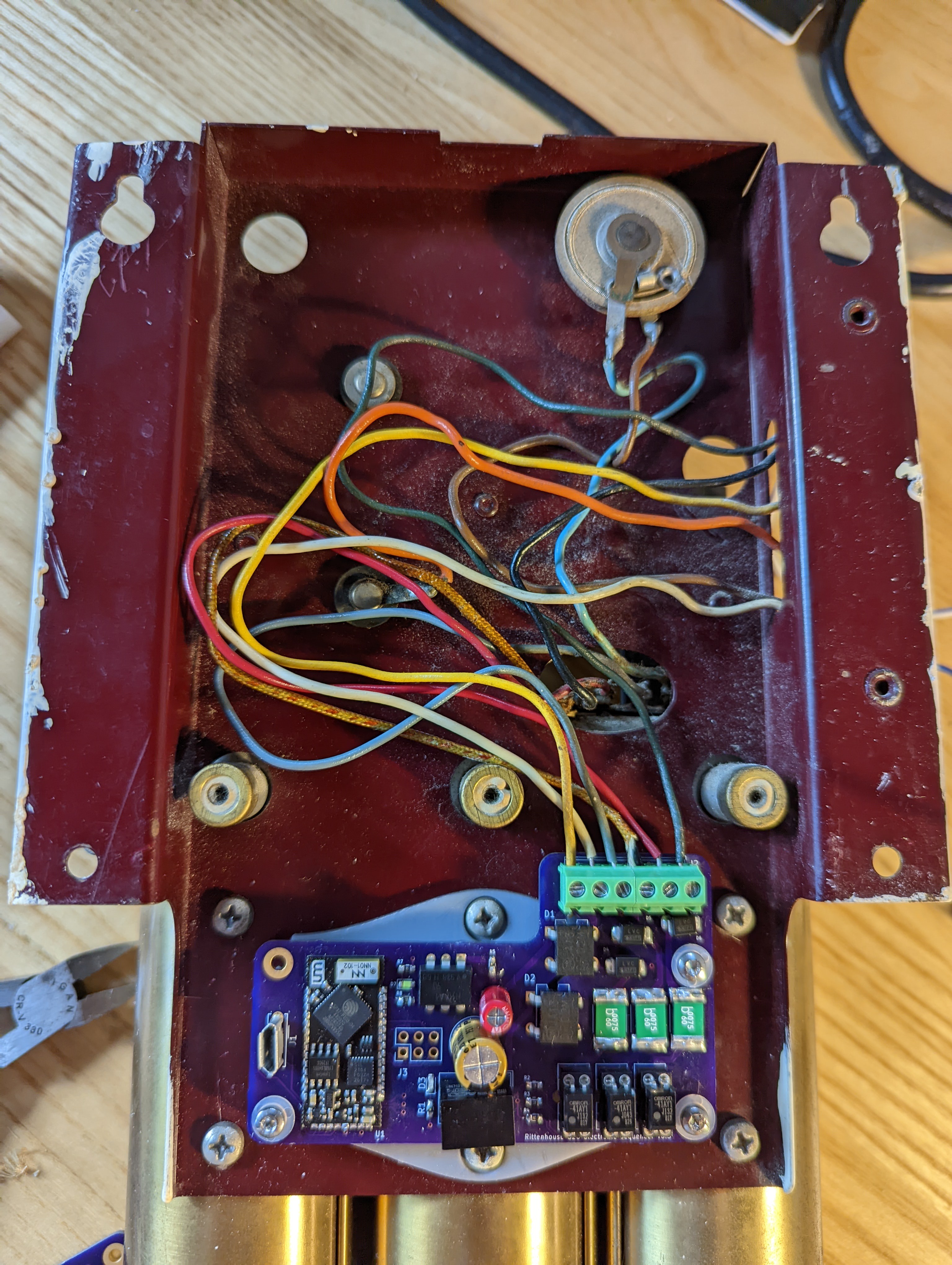
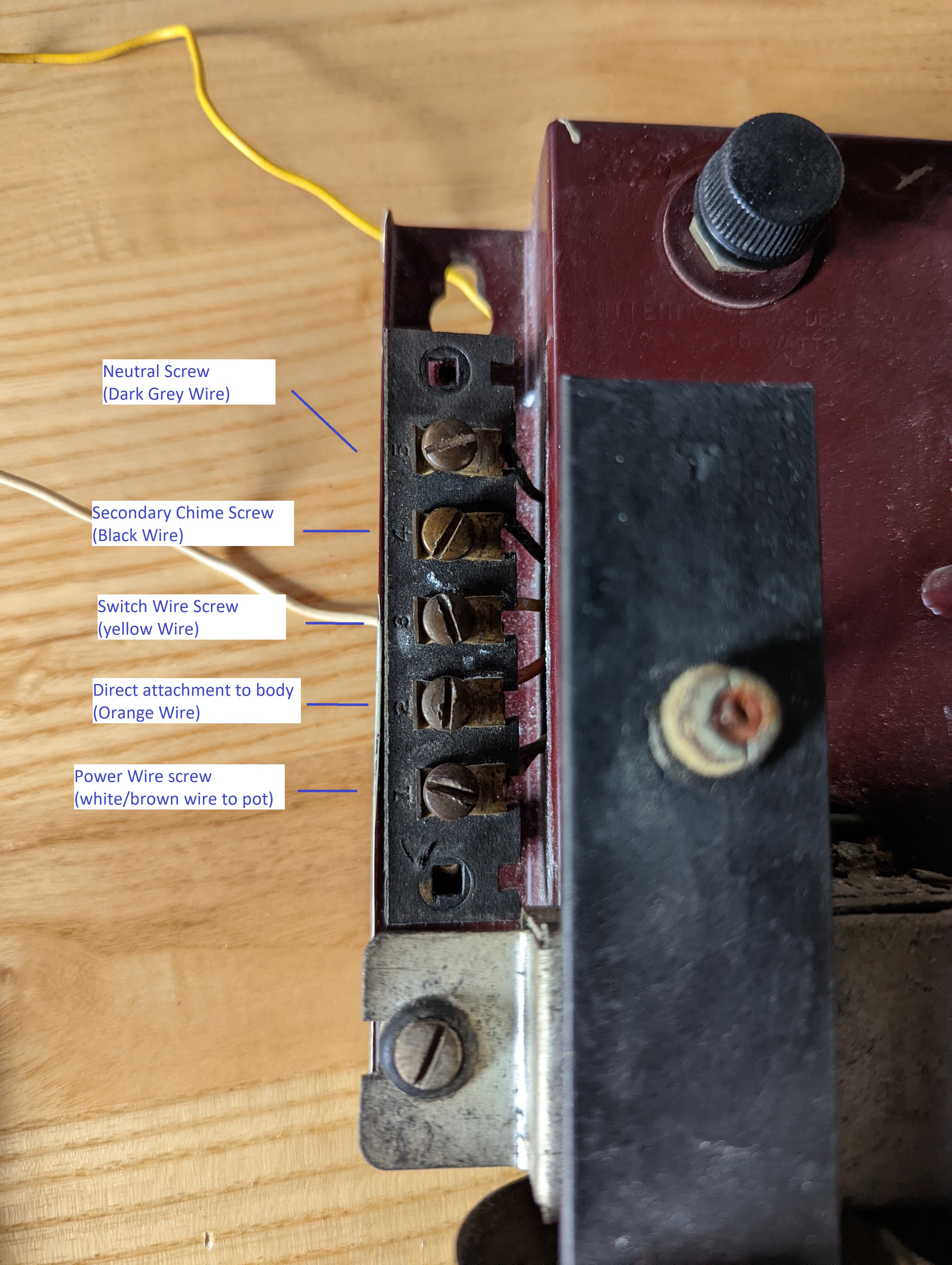
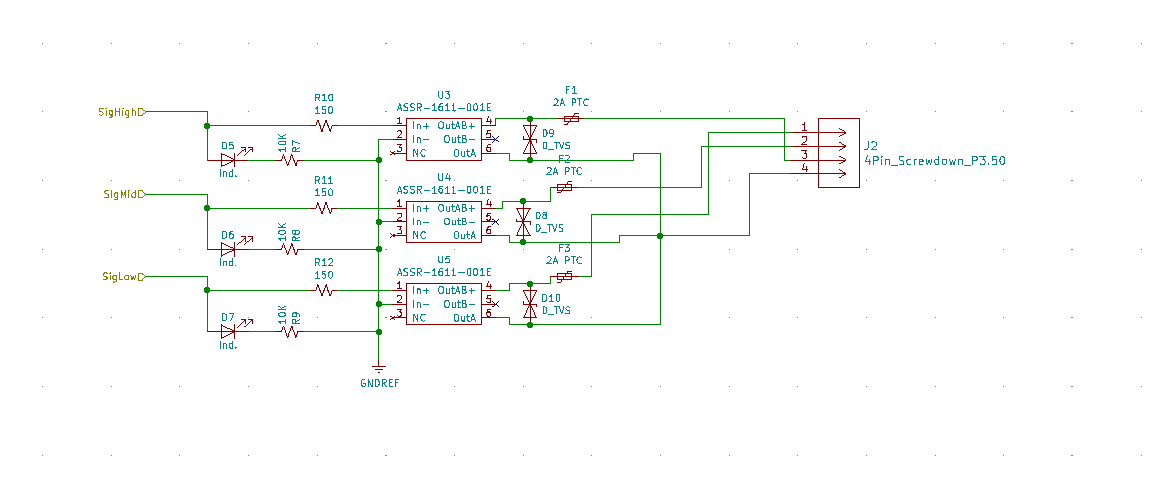
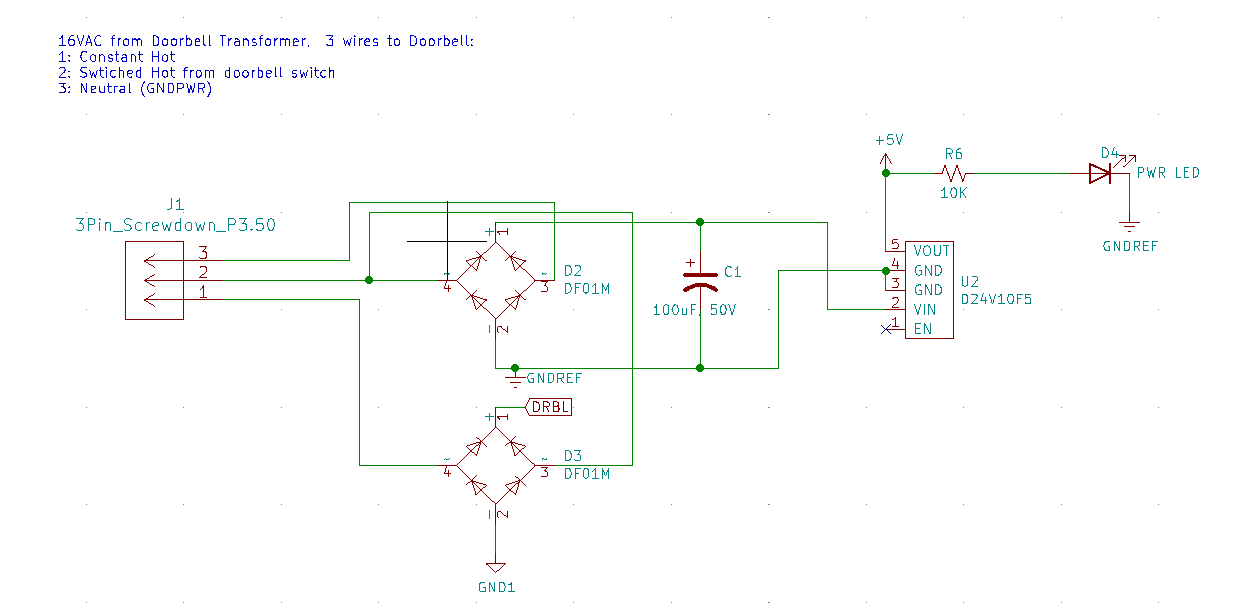

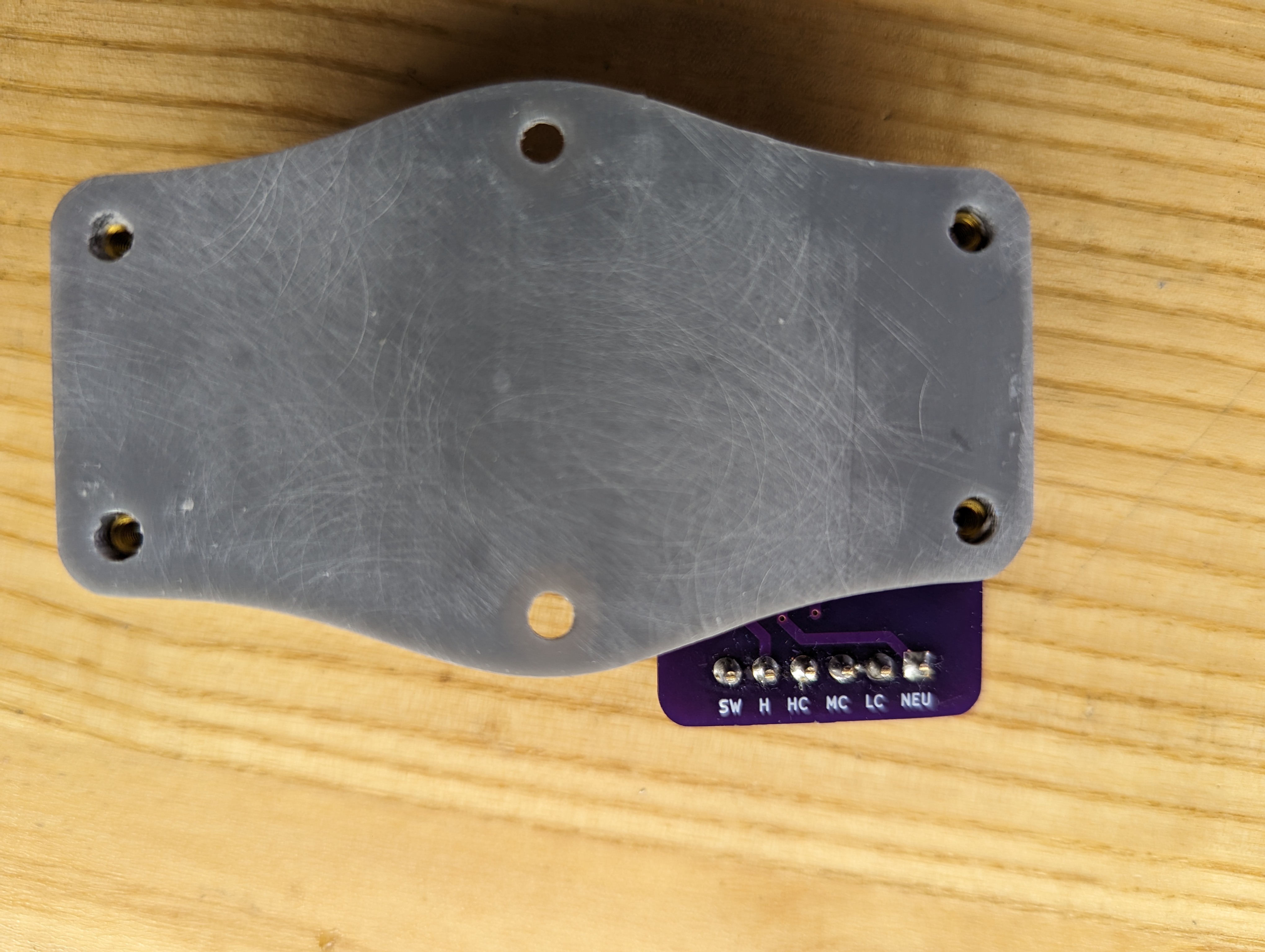 The notations are as follows:
The notations are as follows:
Hello All,
I saw great work on finding the sequencer replacement with the board. Wonder the author can share the circuit board and sketches helping me to follow to make it work? I have the model 520 sequencer not working so looking for a replacement. I have engineering background but not having complete picture where to begin so the circuit board is where I like to reconcile of all I read from the project questions. Or you may suggest a better way for me to study this project in order to carry the piece to make a working sequencer.
Thanks for sharing the great work.