When a battery is installed the unit boots and displays the version / build #. The UP button must be pressed to start normal operation. Be sure to do this since the unit's power management features are not active while the version is display and the battery will quickly discharge. If the MCU finds a problem an error message will display instead of the version: pressing the UP button will reset the unit. If the error persists the unit is damaged.
UP button: tapping (or a short key press of ~ 1/3 second) will cycle thru the display values - Altitude, Climb, Descent, Vertical Speed, temperature, pressure, and compensation (baro setting). Pressing a bit longer (a long press of ~ 1/2 second) activates the backlight. The backlight remains on for ~ 10 seconds from the last button press.
DOWN button: tapping will toggle between English & Metric. A long press while on the Climb or Descent display will clear those values, or enter SETUP when any other value is displayed.
SETUP is used to set the baro compensation so the correct altitude is displayed and is also where the off timeout is set. Enter setup using a long DOWN button press with any value except climb or descent displayed.
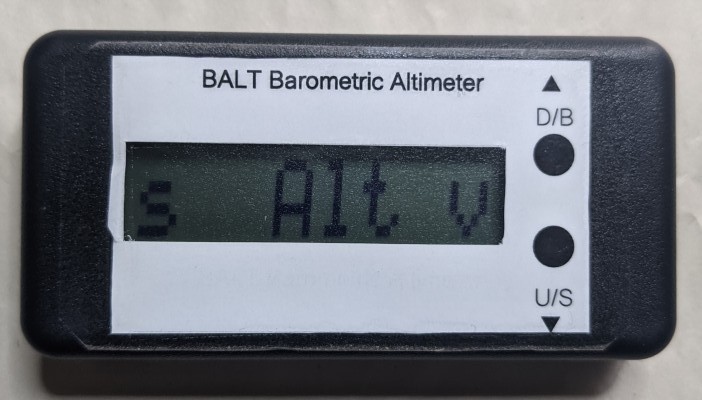
Use the UP button to select Alt (set compensation by adjusting the displayed altitude), Baro (set compensation with the altimeter setting from a local weather station), or Toff to set the off timer. Tap the DOWN button to change the setting or exit setup (no change) with a long DOWN press.
Use the UP & DOWN keys to change the setting: holding the button down will quickly increment in multiples of ten. Use a long DOWN press to save the value & exit setup.
Notes- Pressure values (Hg & mbar) are displayed without a decimal point because in mbar there are not enough digits on the display. The two right digits are always the decimal component.
- The unit does not store compensation & time off values in NVM and will revert to defaults (1013.25mbar / 29.92Hg of pressure, 30 minute timeout) when the battery is replaced.
Discussions
Become a Hackaday.io Member
Create an account to leave a comment. Already have an account? Log In.