-
PCB rev 1.1 and 3D Printed Cases!!!
05/10/2021 at 15:25 • 0 commentsDesign info TDB but here's some glamour shots for now ;-)
![]()
![]()
![]()
![]()
![]()
![]()
-
1st Prototype PCB Testing
04/19/2021 at 20:39 • 0 commentsTo start off, thanks to JLCPCB for sponsoring this project and providing the pcbs I designed. JLCPCB Prototype for $2 (Any Color): https://jlcpcb.com/DYE
So what do the polyphonic waveforms actually look like when playing four different notes?
Pretty much like a very coarse digital to analog converter, which makes sense since summing though resistors is similar to using a resistor ladder except all bits have the same weight in this case. Here you can see that there are effectively 5 discrete states (including the zero level), with the highest being when all 4 channels are high and the lowest when all 4 channels are low. It's pretty interesting that this garbled mess actually sounds like 4 distinct notes played at the same time.
So while it works pretty well there are definitely some problems. The biggest issue is I overestimated the single CR2032 a bit. It does mostly work with a fresh battery, but as the voltage sags I did observe some problems with touch sensitivity and the processor crashing/resetting. Improvements I plan for the next iteration are to use two CR2032 cells in series for a 6V supply voltage (in real world use this would actually be a bit lower due to internal series resistance of the batteries at the quiescent current draw of my circuit). This would solve both of my biggest problems in one swoop. I did think of just tossing in a lipo, charger and boost converter which would also work but add unnecessary complexity to the design. Additionally I'll add an onboard usb port in case the user decides to power off of a usb power bank and forgo battery use. Last but not least, a minor aesthetic tweak would be to move the batteries and programming/debug headers to the bottom of the pcb.
That's pretty much it for v1.0 of this project, all project files have been uploaded under the files section of the project page. I'll be sure to post a new log once I've completed the next revision, so make sure you bookmark/favorite/like this project. -
Custom PCB and Polyphonic Software
04/19/2021 at 13:07 • 0 commentsMy first experiments with touch pcbs went pretty well so I figured I'd move on to making something more ... complex and interesting. A little backstory, my sister is the more musically inclined one in our family so when she was young she took piano lessons for a number of years and she was very good at it. Every year for her birthday I make her something so I figured this year it would be something musical, specifically related to the piano.
Her bday isn't till September so that gives me plenty of time but I figured that my recent interest in touch sensing could be combined with my recent audio experimentation in my UV timer controller project (where I played with custom beeps played through a piezo when the timer went off). So what better project than a touch piano! I'm just hoping that she doesn't read my project posts or watch my videos :-) in the meanwhile.
The first step was to design a pcb using what I've learned in the last log. Here's the design I came up with:
![]()
I tried to keep the key size and spacing reasonable for a human sized finger. I also wanted to keep everything as thin/flat as possible so I opted for all surface mount components, including the speaker (a magnetic one, but a piezo would work as well). I opted for a CR2032 to provide power with one of those thin metal battery holders that can simply be directly soldered to the pcb. To round out the features/components I use my goto atmega328p, two leds to indicate power and button presses and finally a small slide power switch. I did think about doing soft power control either using a momentary button (to minimize power draw) or another touch button but figured I'd keep things simple and just use a switch. Other than that I added two header spots, one is for icsp in case I needed to flash the bootloader/fuses on a new chip and the second is a serial port for programming using a cheap usb serial dongle. I think in the next board revision I'll add these hidden on the other side to interface with a pogo adapter so they aren't visible on top.
So now I had a pcb designed and a reliably working touch sensing library. While I wait for the boards to be manufactured and sent from China I proceeded with the next step which was to tackle the rest of the software. I first started with the beep/bloop software I'd written for my UV timer controller project had some serious limitations. For starters it was really meant for playing preprogrammed tunes so it was blocking (meaning nothing else could run while playing), and also it could only play one note at a time.
I could just throw a single timer at each channel (the atmega328p has three timers), but that would only net me three channels and regular delays that rely on timer0 would stop working accurately. I needed a software solution.
To address this I knew I had to move the squarewave generation to use an interrupt. Since the human hearing range is specified to be around 20kHz I set that as my upper end. This meant I had to use at least a 40kHz interrupt (since one period of a squarewave requires two edge changes). Below is a little diagram I drew up to demonstrate how the interrupt and output frequency generation would work.
I wanted at least 4 channels to be playable simultaneously (based more on the gpio I had available after deciding I wanted one full octave of keys). To achieve this, each channel has a counter, compare value, and an enable/disable bit. Each time the interrupt is executed it checks if each channel's count is equal to the compare value for that channel. If not then it increments it and does nothing to the output pins for that channel. If so then it clears the count and if the enable/disable bit is set it toggles the output pin. To ensure this all works properly the time spent in the interrupt must be fairly short. Executing at 40kHz I measured the interrupt execution time to be around 8us out of the available 25us period (meaning it consumes ~32% of the cpu processing time). If I wanted to add more channels this would become a limiting factor, but for 4 channels it was acceptable.
Another obvious limitation is that up near the max frequency you can see varying the count compare value is very coarse (going from 1 to 2 and 2 to 3 varies the frequency by many kHz and cannot generate frequencies between). This means for practicality, this method is limited to generating output frequencies of around 1kHz and below with reasonable resolution.
So now I can generate 4 independent squarewaves output on any pin I want. To be able to control this I wrote a function called beep which converts the frequency of the desired note (I found a table here https://pages.mtu.edu/~suits/notefreqs.html) into the required compare value and sets any one of the 4 channels to the frequency (and can also enable/disable output on each channel). Finally, for the hardware I use 4 100ohm resistors to sum the 4 output pins together to feed the speaker, thus being able to play 4 different note at the same time.
The next thing I needed to figure out was how to decide which channel gets assigned which note based which keys are pressed. It's possible to press all 13 keys simultaneously but I only have 4 channels. This is basically a scheduling problem. The easiest way is first come, first served. I read key presses every 25ms and call a function named channel_queue. The queue steps through each key and check if that key was pressed. If it was then it checks if a channel is available to play a note. The channels prioritized from 0 to 3, so the lowest one available gets assigned a note, but if no channel is available then it ignores the request until a channel is released. If a channel was being used by a key but the key was released, then the channel being used is released and put back into circulation for another key to request using. It sounds complicated but it really isn't, just think of it as waiting in line at a store with 4 checkout counters.
And that's basically the software in a nutshell. I read 13 touch sensitive keys and decide if any of 4 channels are open to play a note tied to each specific key. In the next log, I'll have received the pcbs from JLCPCB and assembled one so we can play... erm I mean test it. -
Capacitive Touch PCB Experimentation
04/19/2021 at 12:49 • 0 commentsTo start off, thanks to JLCPCB for sponsoring this project and providing the pcbs I designed. JLCPCB Prototype for $2 (Any Color): https://jlcpcb.com/DYE
First step in this project was to read up on some literature (links below and in video description) on designing custom touch sensitive pcbs and design a few prototypes to see how sensitive touch pads would be. I filmed a video where I test out two such boards I designed, one slider and one scroll wheel. I utilized the arduino "CapacitiveSensor" library (credit goes to the authors Paul Bagder and Paul Stoffregen) to do the touch detection. I've written similar touch routines in the past for pics (in fact one of the first videos on my channel was a demo of my software written in assembly for the pic16f84a), but in the interest in spending my time on pcb design I opted to use a tried and true library.
A main takeaway from my research and designs is that the clearance between two distinct button pads is fairly important to not getting false positives on an adjacent button when the other is pressed, literature suggested at least 30mil. In fact the clearance between a button or trace to any other copper (including ground) should keep this minimum distance in order to minimize noise and crosstalk. Additionally using a grid/mesh ground plane is suggested to help with those as well (literature all note to set the angle of the grid pattern to 45 degrees of pad/trace routing but in eagle this is not very easy to do so I just left it at 0 degrees and the boards still work fine). Sensitivity is mainly affected by button size as well as the choice of sense resistor. In my case I found 1M works reliably, but it can be increased for extra sensitivity (can detect proximity not just touch, but at the cost of longer polling periods) or decreased for direct touch detection (polling period is quicker).
References I used in the making of these prototypes:
https://www.arduino.cc/reference/en/libraries/capacitivesensor/
https://github.com/NicoHood/HID
https://datasheet.datasheetarchive.com/originals/library/Datasheet-071/DSA00359316.pdf
https://www.ti.com/lit/an/slaa877/slaa877.pdf?ts=1616682272626&ref_url=https%253A%252F%252Fwww.google.com%252F
https://www.nxp.com/files-static/training_pdf/WBNR_8BIT_TOUCHSENSING.pdf?&lang_cd=e
https://www.nxp.com/docs/en/application-note/AN4600.pdf
Polyphonic Touch PCB Piano
Pretty much exactly what the title describes, can play 4 channels of polyphonic squarewaves at once triggered by 13 capacitive touch keys
 sjm4306
sjm4306


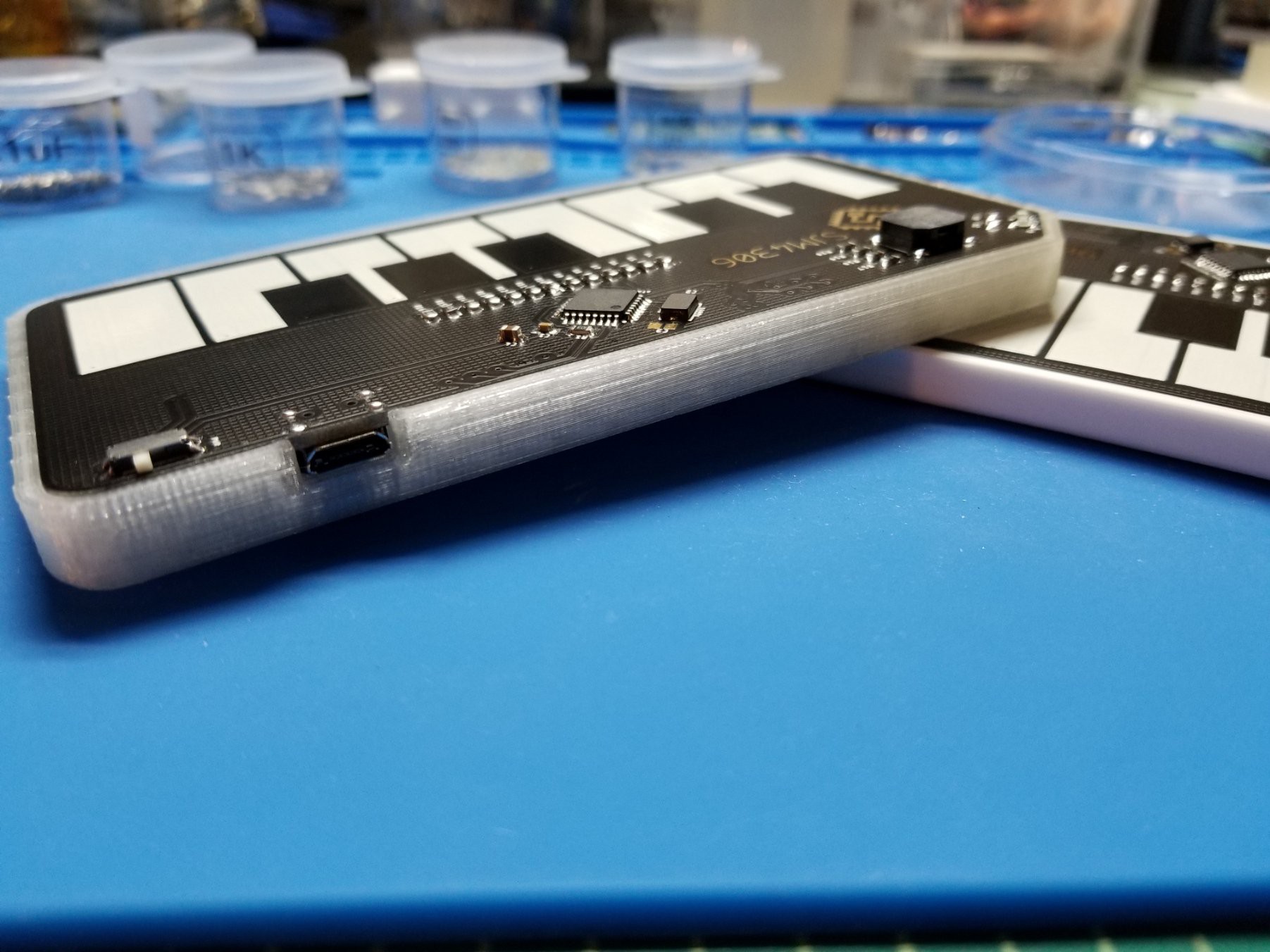

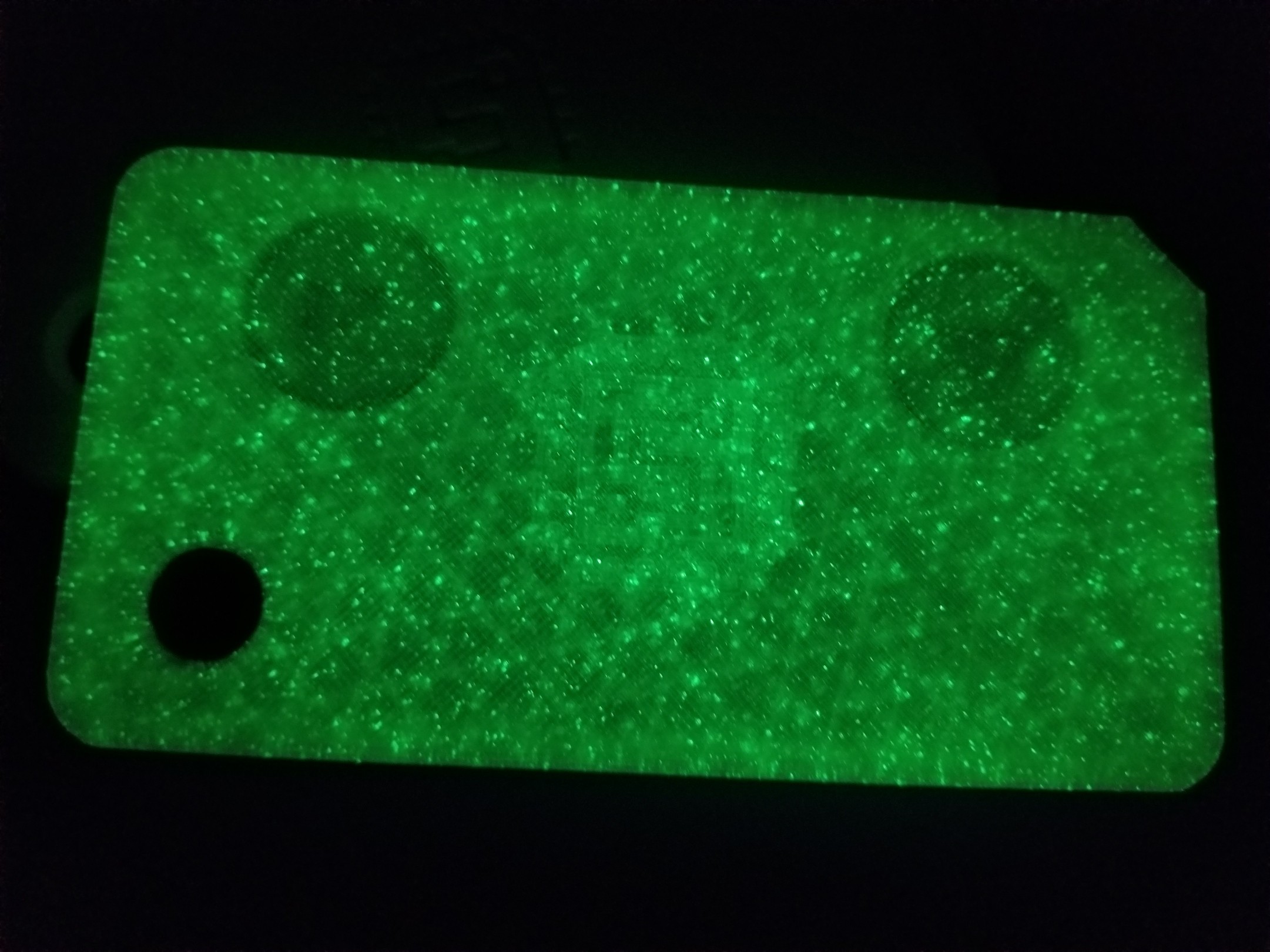
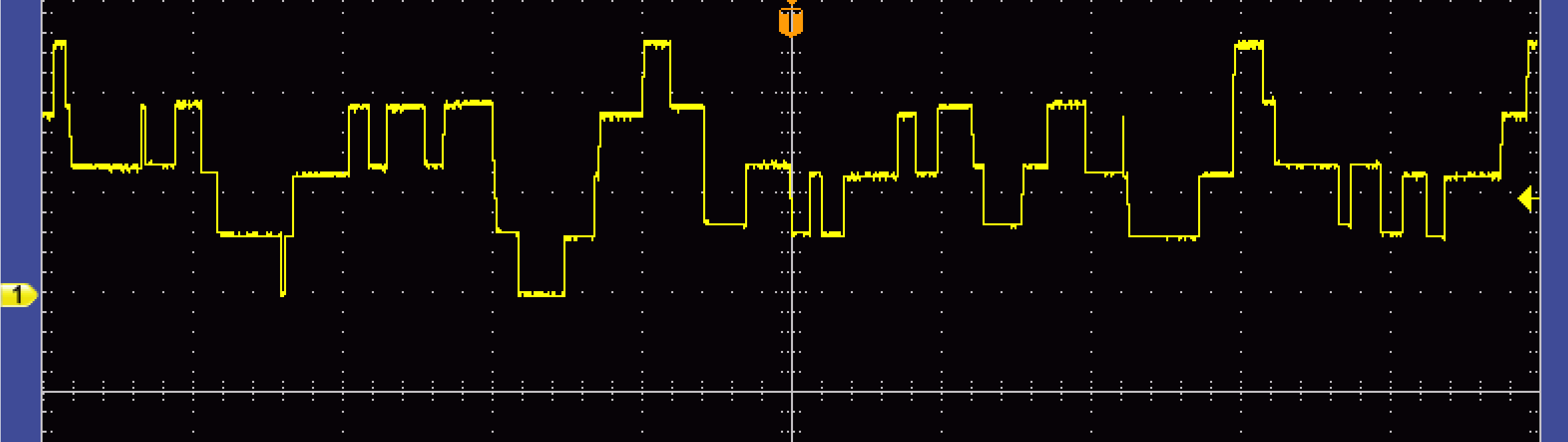 Pretty much like a very coarse digital to analog converter, which makes sense since summing though resistors is similar to using a resistor ladder except all bits have the same weight in this case. Here you can see that there are effectively 5 discrete states (including the zero level), with the highest being when all 4 channels are high and the lowest when all 4 channels are low. It's pretty interesting that this garbled mess actually sounds like 4 distinct notes played at the same time.
Pretty much like a very coarse digital to analog converter, which makes sense since summing though resistors is similar to using a resistor ladder except all bits have the same weight in this case. Here you can see that there are effectively 5 discrete states (including the zero level), with the highest being when all 4 channels are high and the lowest when all 4 channels are low. It's pretty interesting that this garbled mess actually sounds like 4 distinct notes played at the same time.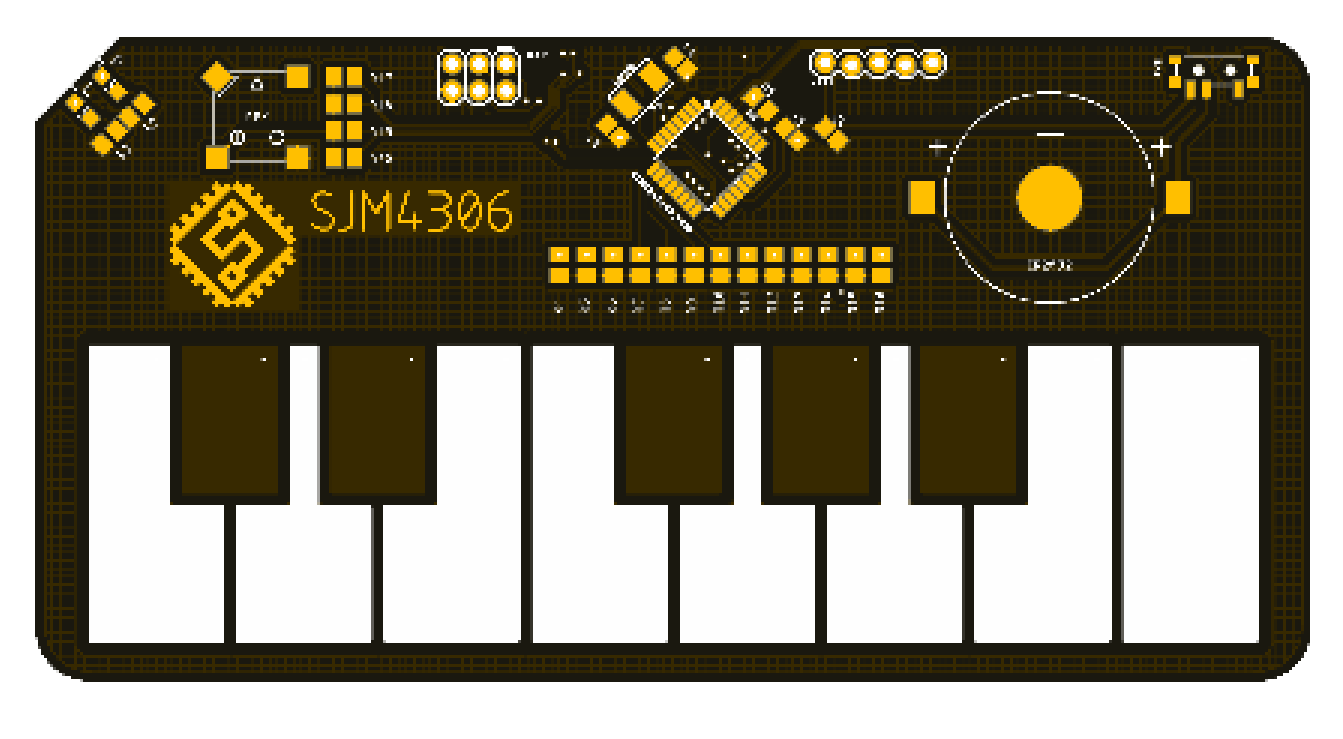
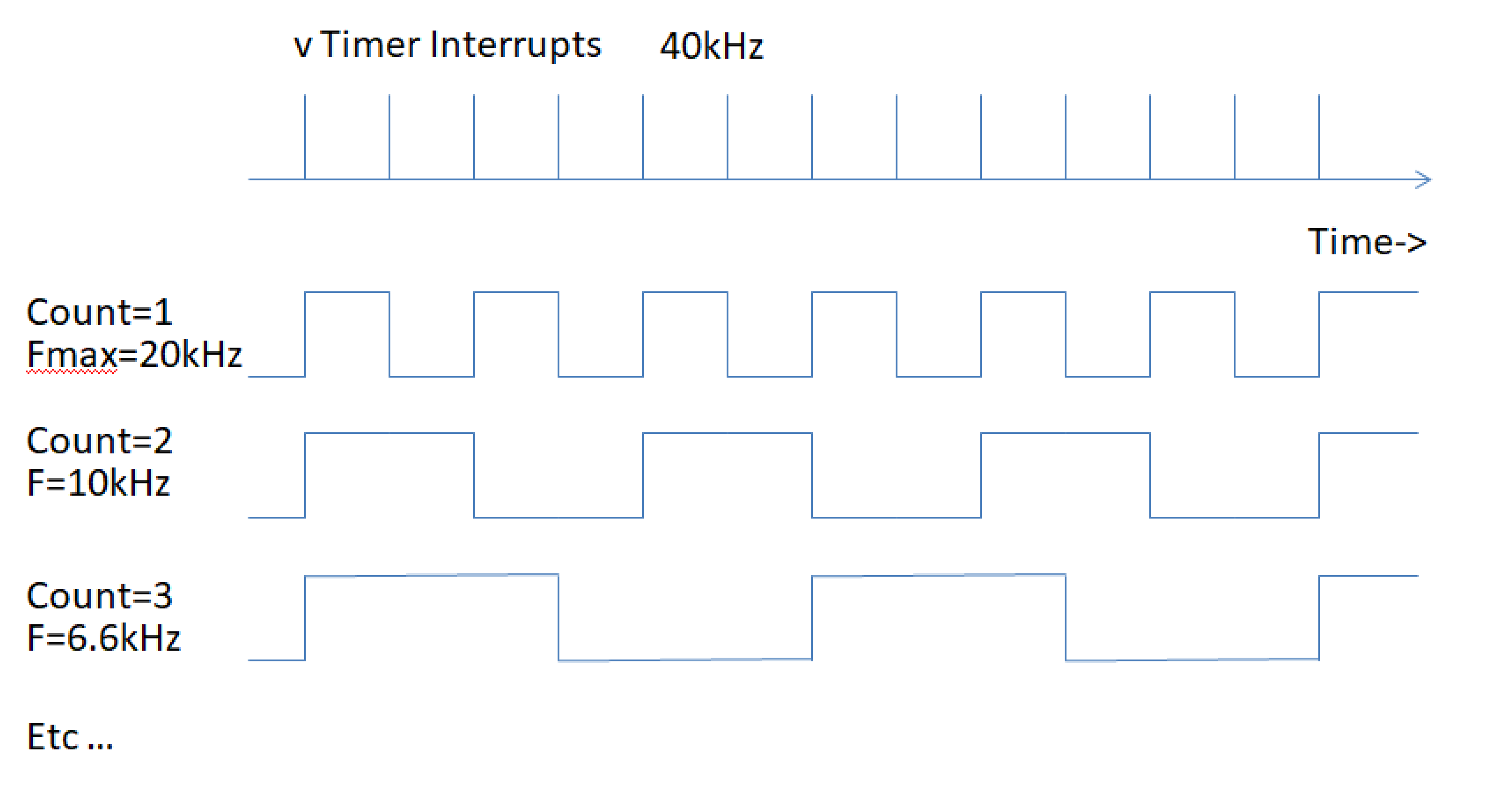 I wanted at least 4 channels to be playable simultaneously (based more on the gpio I had available after deciding I wanted one full octave of keys). To achieve this, each channel has a counter, compare value, and an enable/disable bit. Each time the interrupt is executed it checks if each channel's count is equal to the compare value for that channel. If not then it increments it and does nothing to the output pins for that channel. If so then it clears the count and if the enable/disable bit is set it toggles the output pin. To ensure this all works properly the time spent in the interrupt must be fairly short. Executing at 40kHz I measured the interrupt execution time to be around 8us out of the available 25us period (meaning it consumes ~32% of the cpu processing time). If I wanted to add more channels this would become a limiting factor, but for 4 channels it was acceptable.
I wanted at least 4 channels to be playable simultaneously (based more on the gpio I had available after deciding I wanted one full octave of keys). To achieve this, each channel has a counter, compare value, and an enable/disable bit. Each time the interrupt is executed it checks if each channel's count is equal to the compare value for that channel. If not then it increments it and does nothing to the output pins for that channel. If so then it clears the count and if the enable/disable bit is set it toggles the output pin. To ensure this all works properly the time spent in the interrupt must be fairly short. Executing at 40kHz I measured the interrupt execution time to be around 8us out of the available 25us period (meaning it consumes ~32% of the cpu processing time). If I wanted to add more channels this would become a limiting factor, but for 4 channels it was acceptable.