I battled with the BMP header, alignment and other stupid things to finally get THIS :

This is the map for the width of 10 bits, or 2Mi points. X axis is horizontal from left to right and Y axis from 0-top to max-bottom, with the carry=1 states on the lower half. Zoom and enjoy!
I'll upload the code ASAP but I have yet to solve a few bugs. For example only the orbits seem visible and I don't see the trajectories, which amount to approx. 1/2 of the points.
Meanwhile, this is a "clue" that the structure is "visually random", or at least nicely spread, and another encouragement to further the study.
You can also observe the nice symmetry with the WIDTH=3 and WIDTH=4 maps, zoomed here for your convenience :
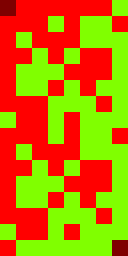
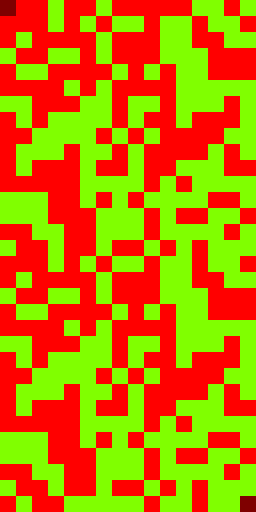
I knew that there would be a sort of diagonal symmetry, among others, but you have to see it!
.........................................................
Update : solved the palette bug and now I get these pictures, for widths 3, 4, 6 and 10 :
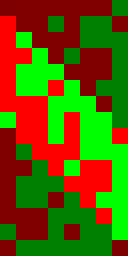

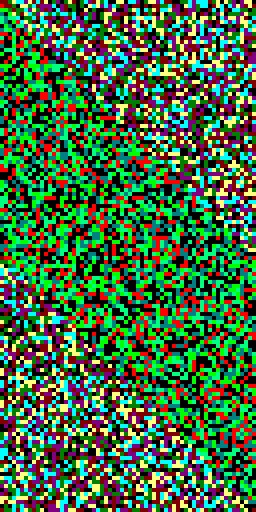
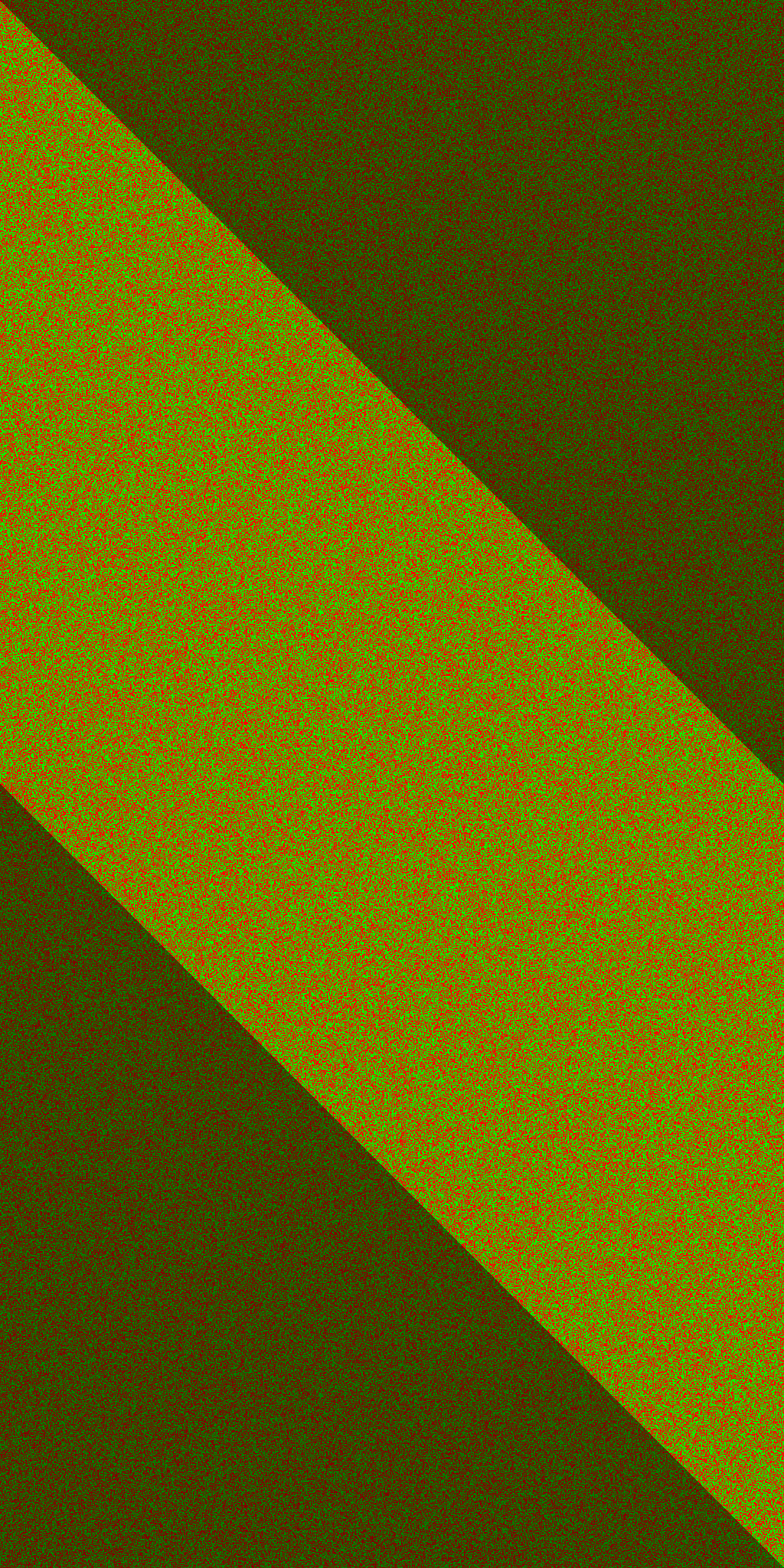
The diagonal bands are now apparent. I have chosen width=6 for the counter example, but the other widths show that all the shaded points in the corners will lead to the brighter colour in the diagonal band. There is also a very obvious central symmetry, which was to be expected from the additive nature of the algorithm. This could help half the memory requirements...
The source code is there : orbits_bmp.c however there is still a bug where I can't see the "sticky states" that should appear in a different colour.
And here as a bonus, the animated version ! Which destroys some of the assertions I have written above.
Width=4

Width=5:

For larger ones, I am limited by the size allowed by the website... But you can make your own with the source code !
.....
Update:
I solved that stuuuupid BMP bug ! So now the palette is "right" !
Width=2

Width=3

Width=4

Other sizes don't fit in this page, but you can create your own with this command line:
gcc -g -Wall orbits_anim.c -O2 -DWIDTH=3 -o orbits_anim convert -scale 128x256 -delay 30 -loop 0 img03_00* anim03_256.gif
That's it. I have updated the source code in the download section:
orbits_anim.c
Things should behave much better now !
 Yann Guidon / YGDES
Yann Guidon / YGDES
Discussions
Become a Hackaday.io Member
Create an account to leave a comment. Already have an account? Log In.
I'm trying to solve issues with the program "convert", I don't know why it (and some few other programs) rejects the small BMP...
Are you sure? yes | no
Solved !
Are you sure? yes | no
Woah, way cool :-)
Are you sure? yes | no
Quite an understatement.
Are you sure? yes | no