
Features
These devices able to work in standalone mode without clouds, apps, Bluetooth, WiFi, etc. but also you could have the next features:
CanAirIO Firmware:
- Super easy web installer, via Chrome or Edge
- Mobile station (via Bluetooth LE for tag GPS variables)
- Fixed station, (using only your WiFi)
- Fast WiFi credentials provisioning via Bluetooth
- PAX Counter (detect people around of device)
- Automatic firmware OTA updates (stable/testing channels)
- Share mobile tracks via mobile.canair.io or CanAirIO app
- Home Assistant integration, discovery and multisensor support
- Share your fixed station quickly via Anaire cloud
- Custom InfluxDb alternative: Store all data in your own instance
- Separated sensors layer for improve support of new sensors
- Multiple boards and sensors support with only one firmware
- Some built-in functions: Brightness, AQI graph, sample time, Wifi On/Off, calibration, etc.
- CanAirIO is Open-Source / Open-Design / Open-Access
NOTE: Supporting our Citizen Science Initiative many people be able to fight for air quality rights in many countries with air quality problems. More info in CanAir.IO
Home Assistant Support
CanAirIO fixed station (fast Anaire cloud setup guide)
CanAirIO Web Installer
PAX Counter
 Open source / Open data community
Open source / Open data community
 Hpsaturn
Hpsaturn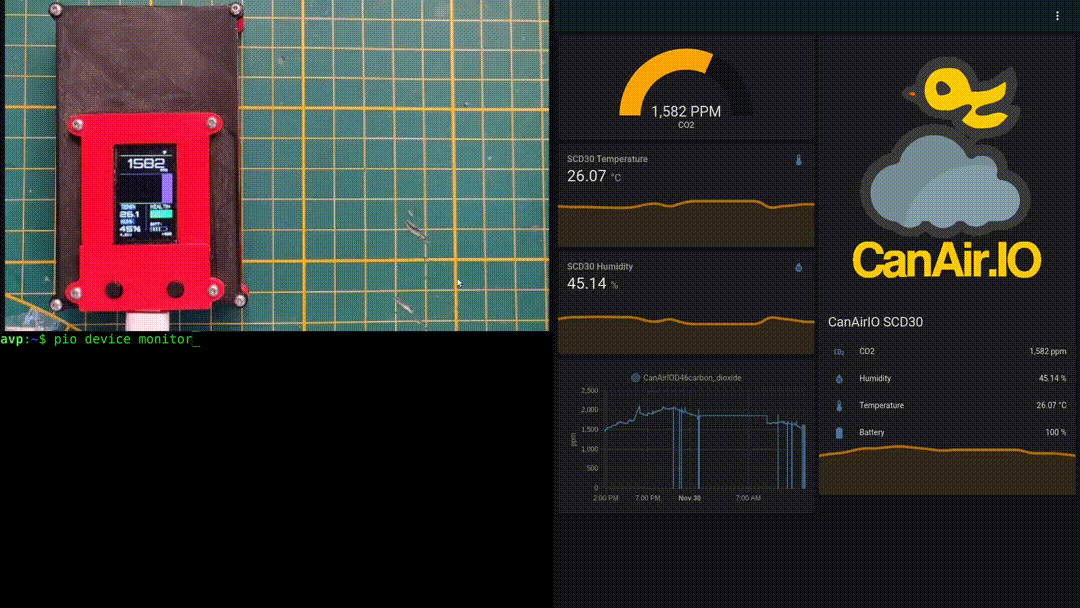


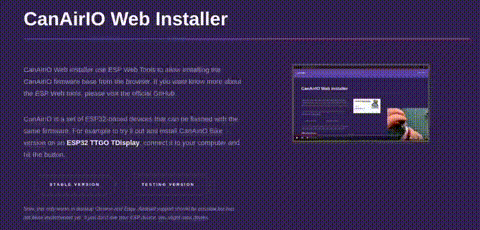
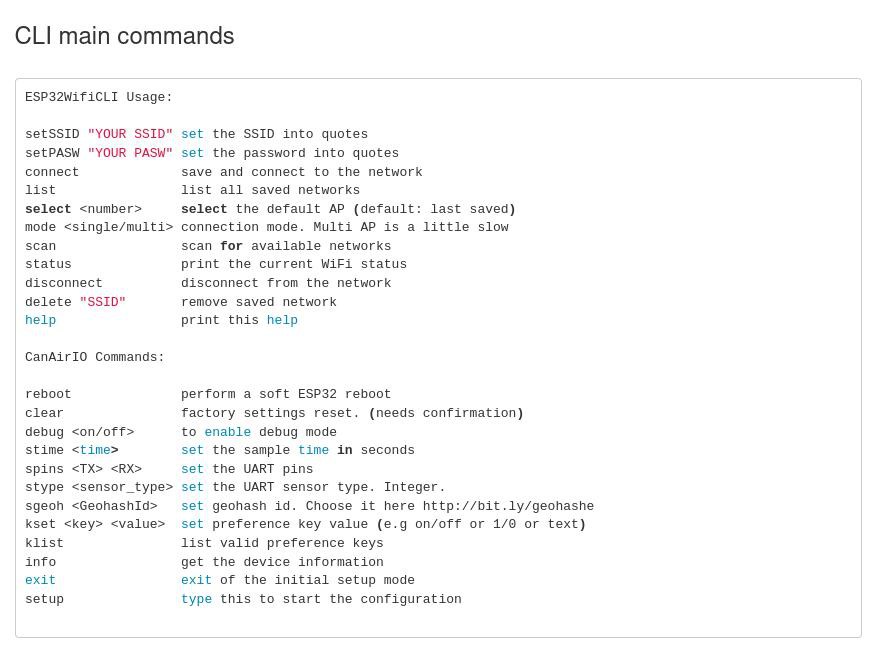



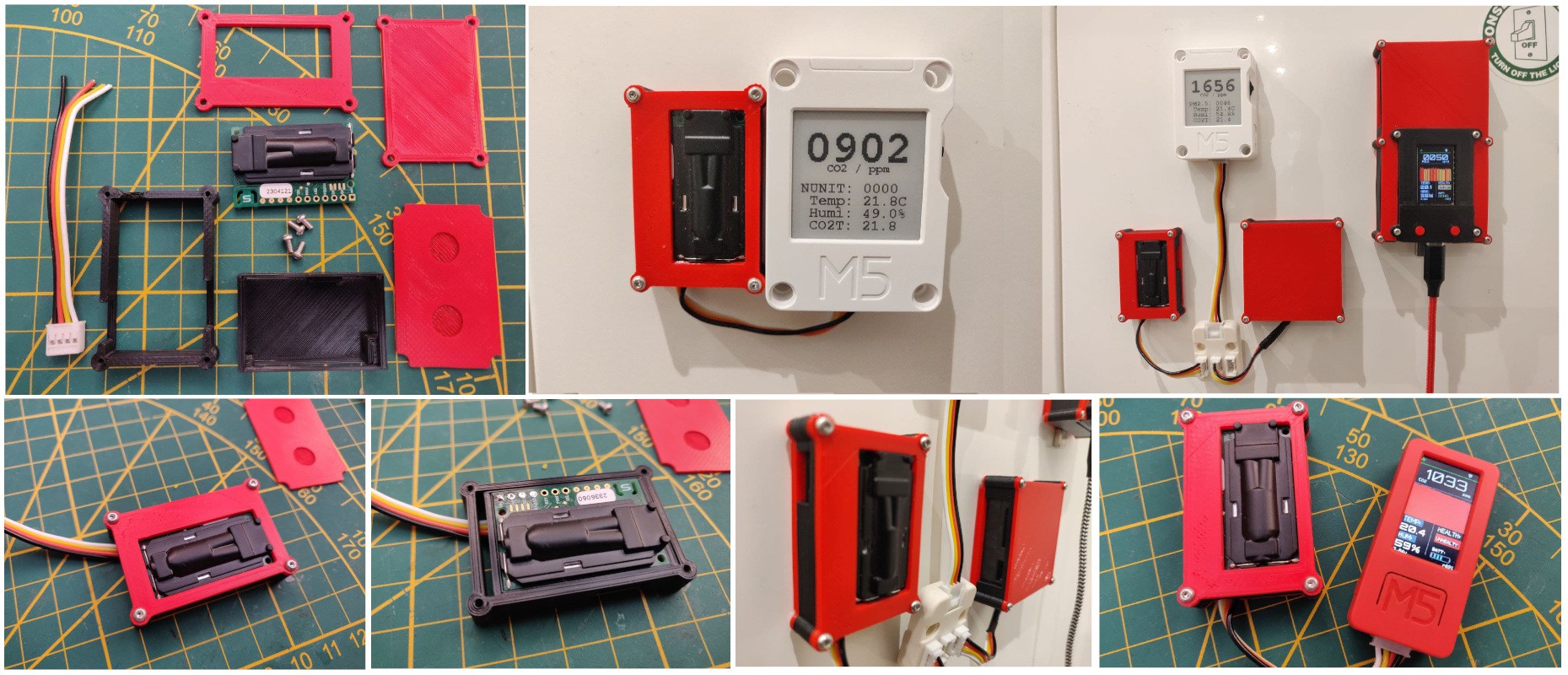

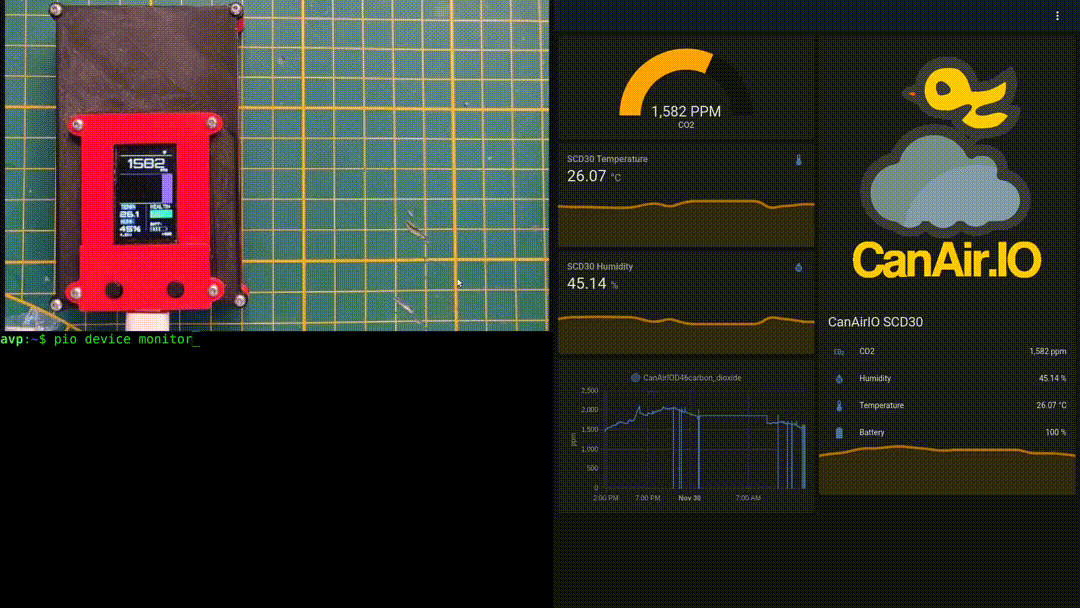
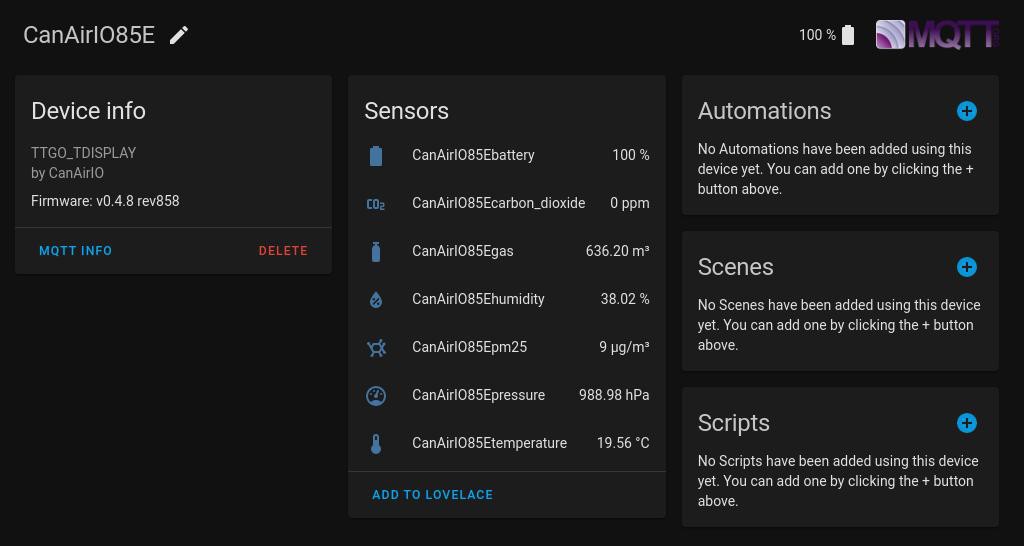
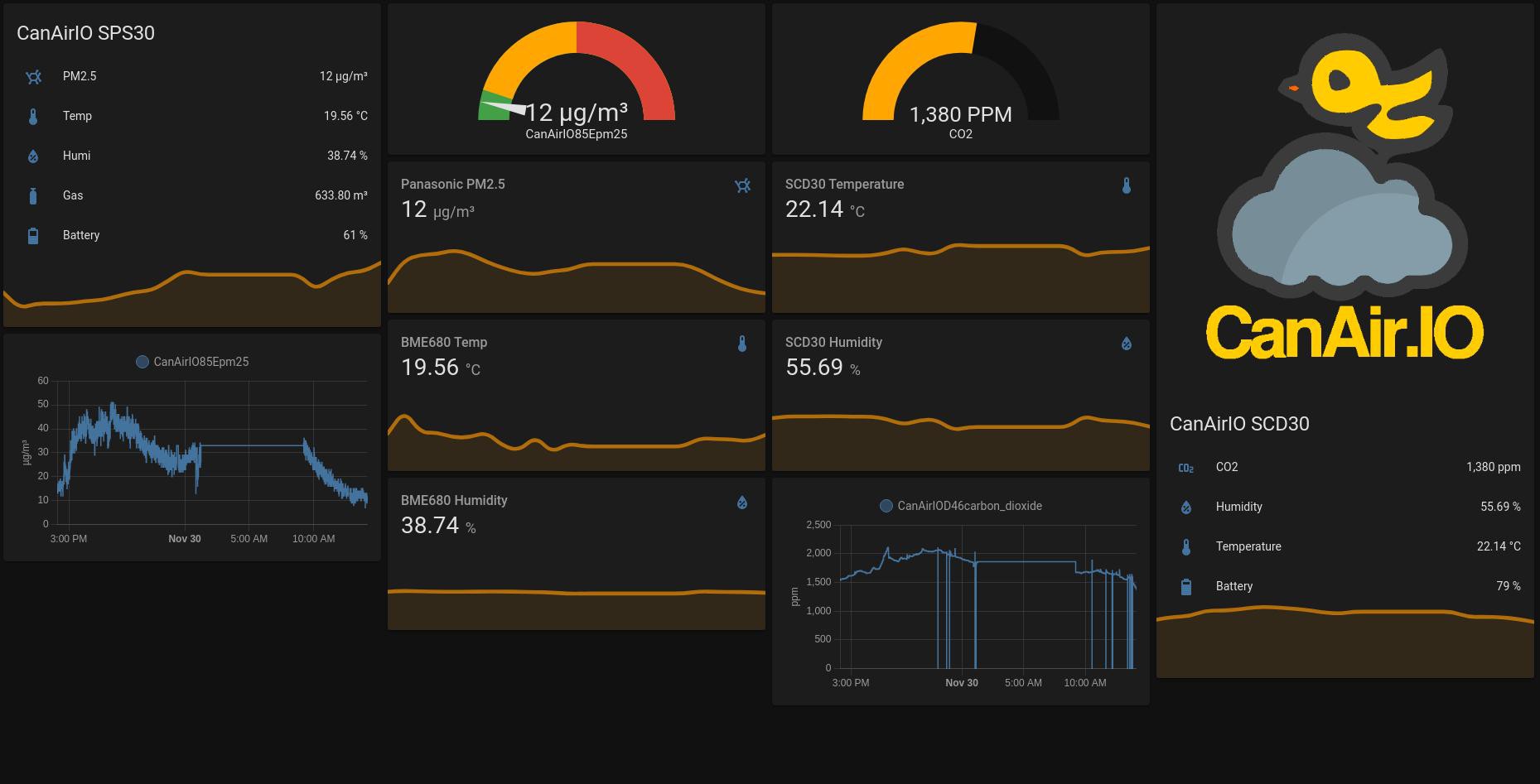
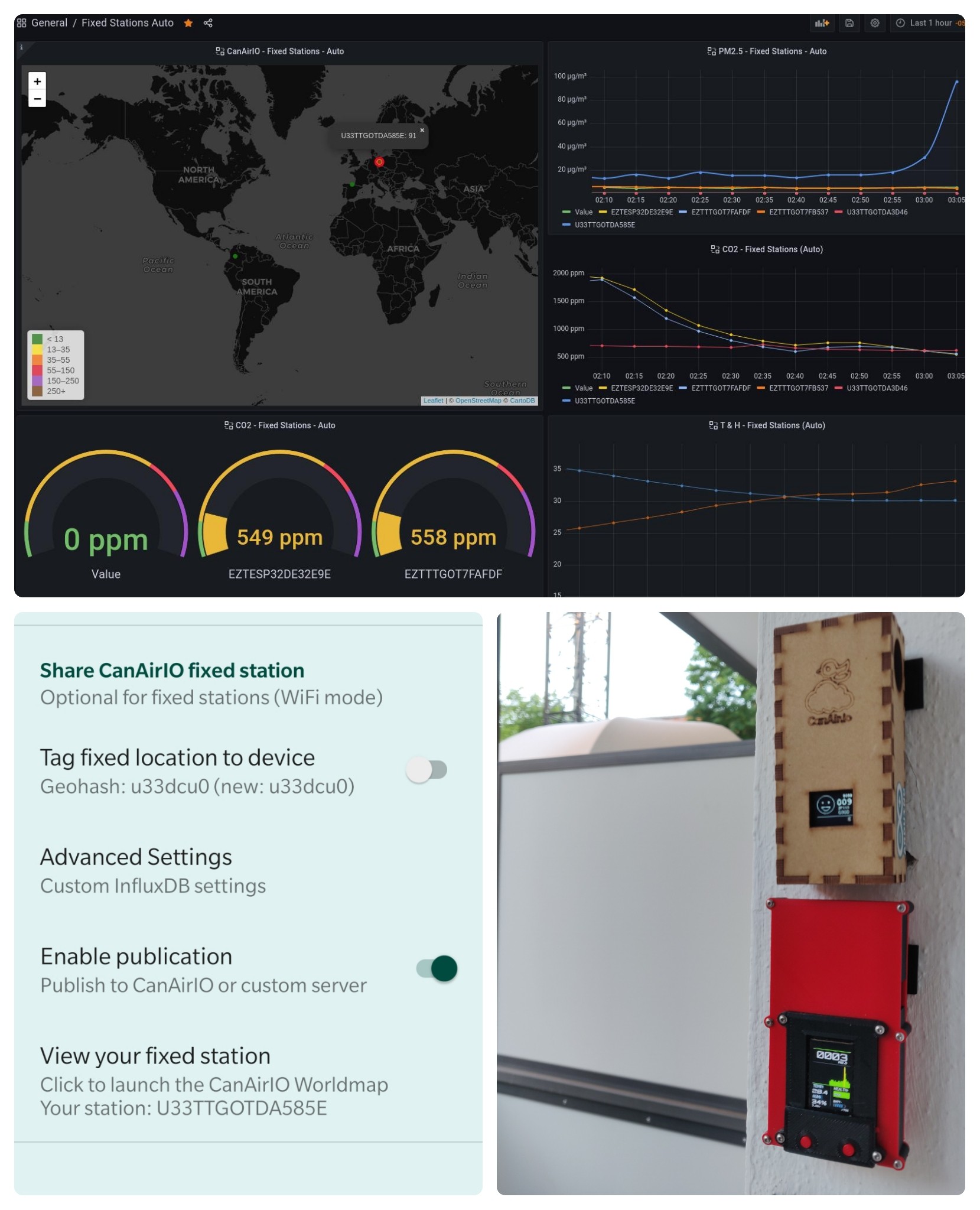
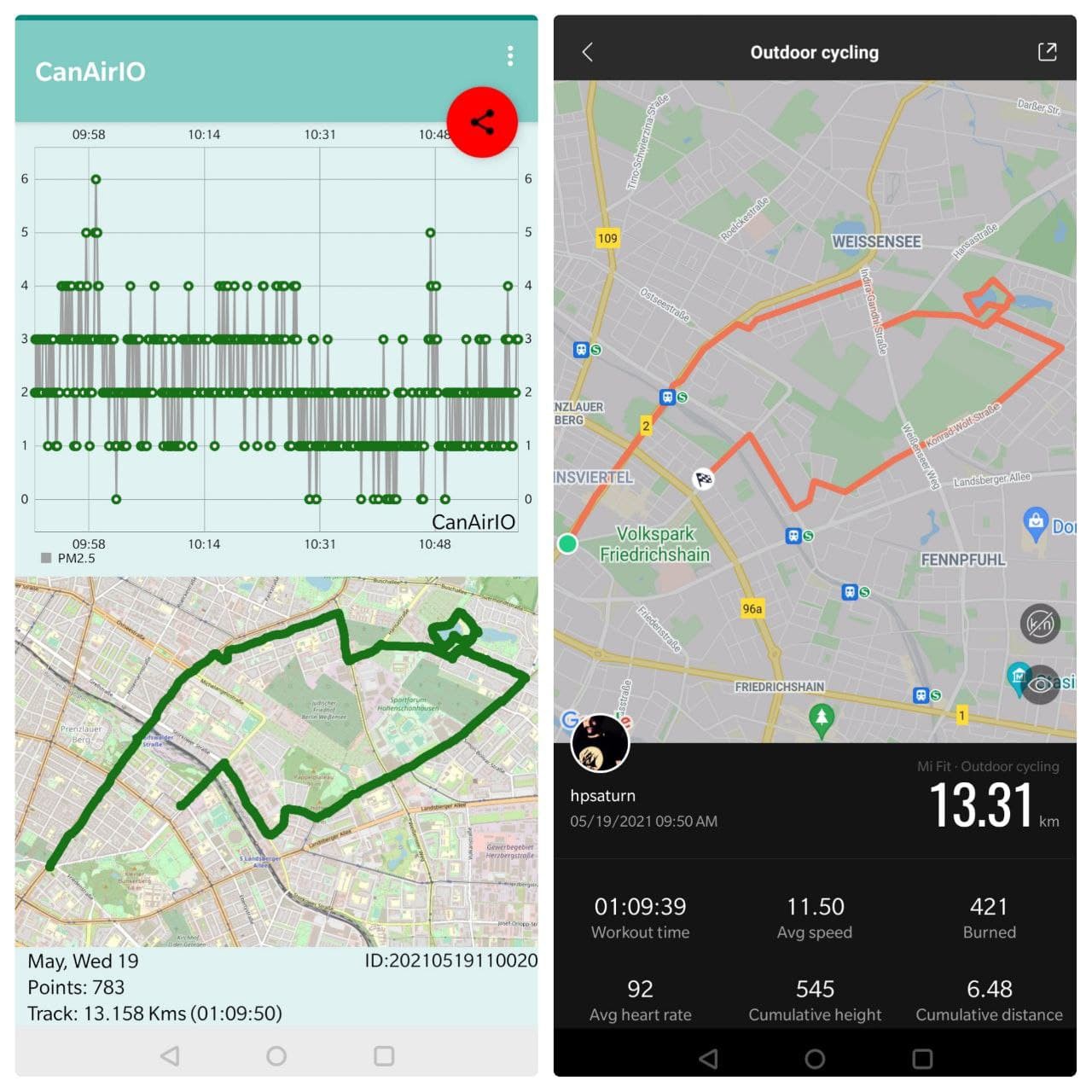

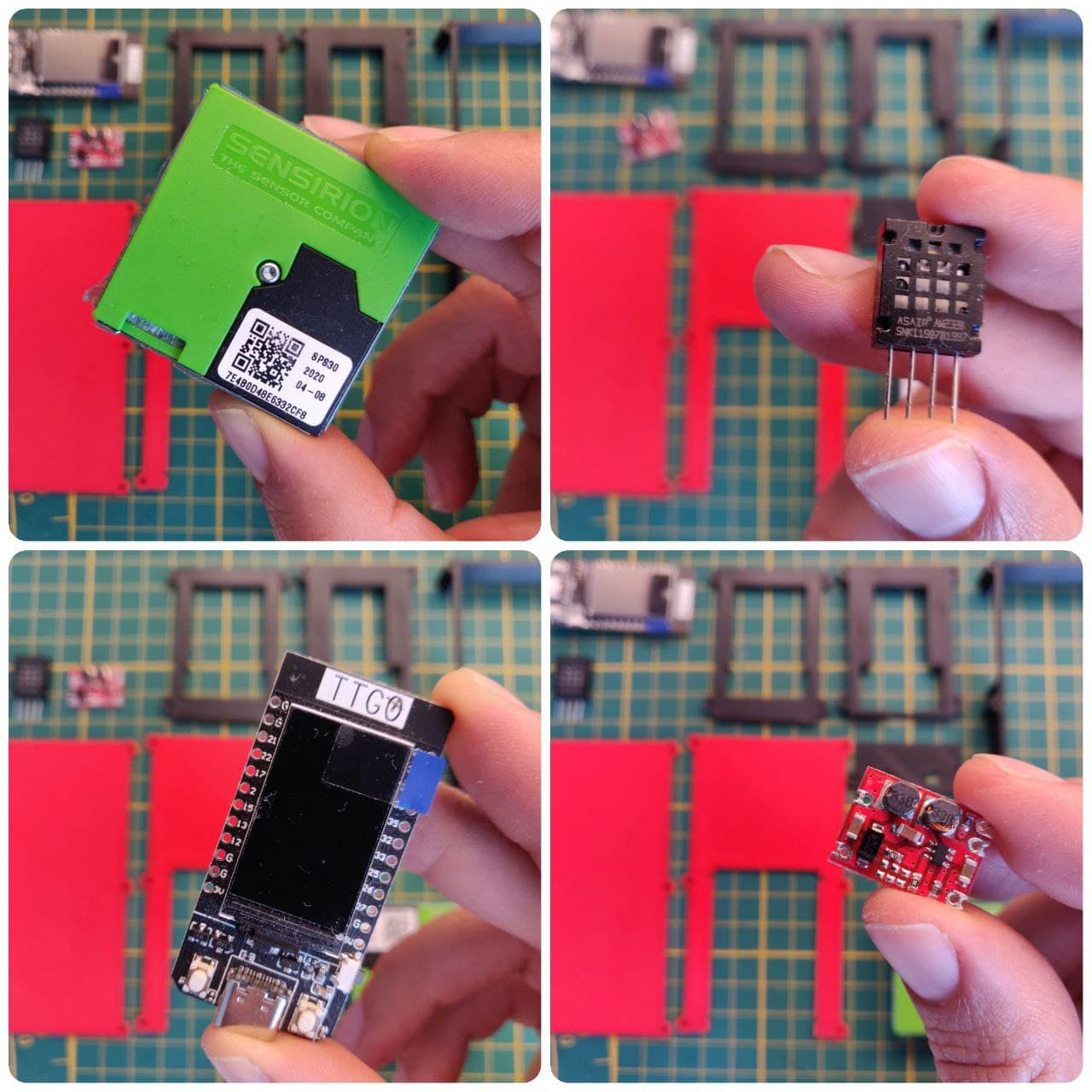
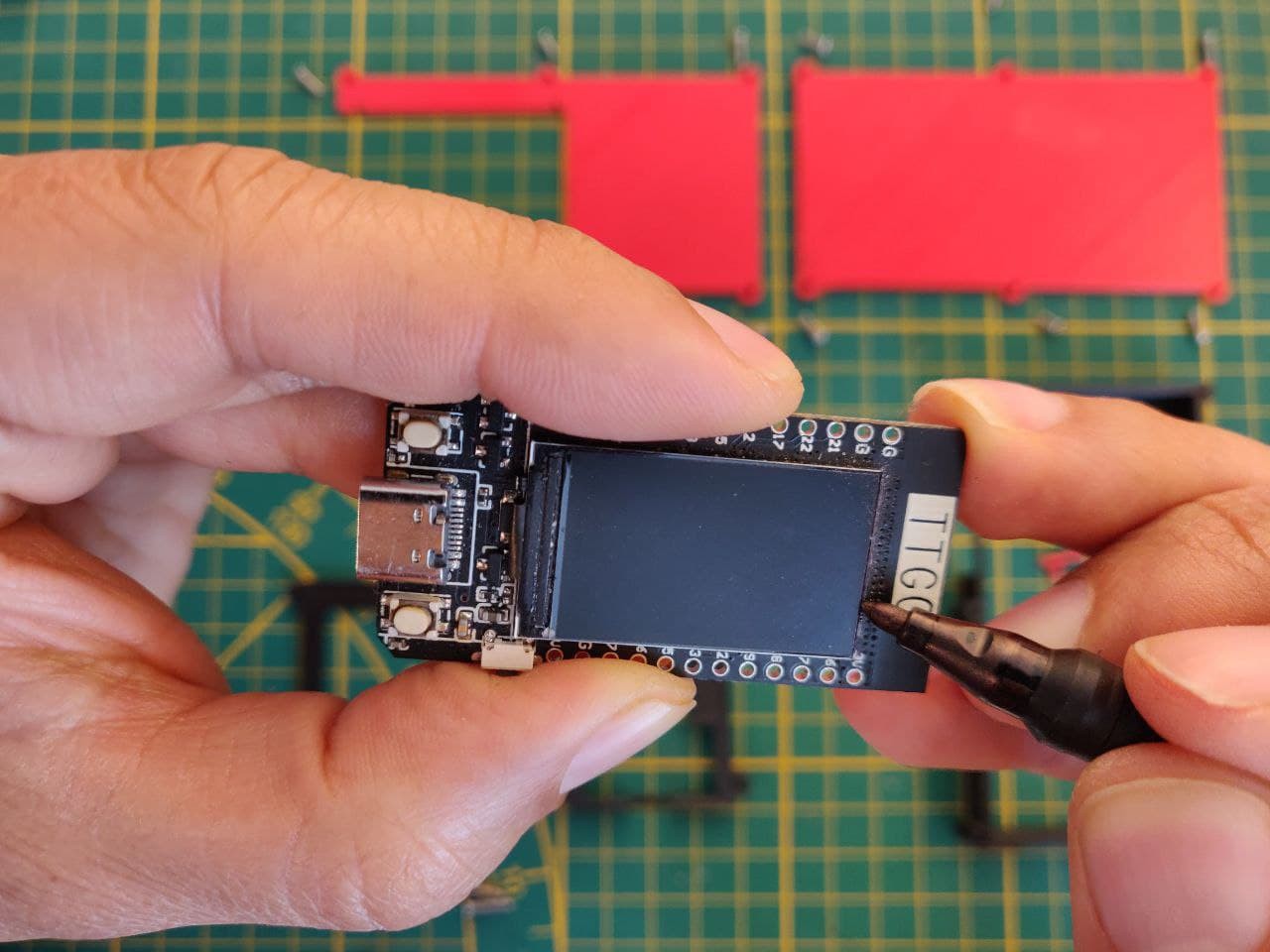
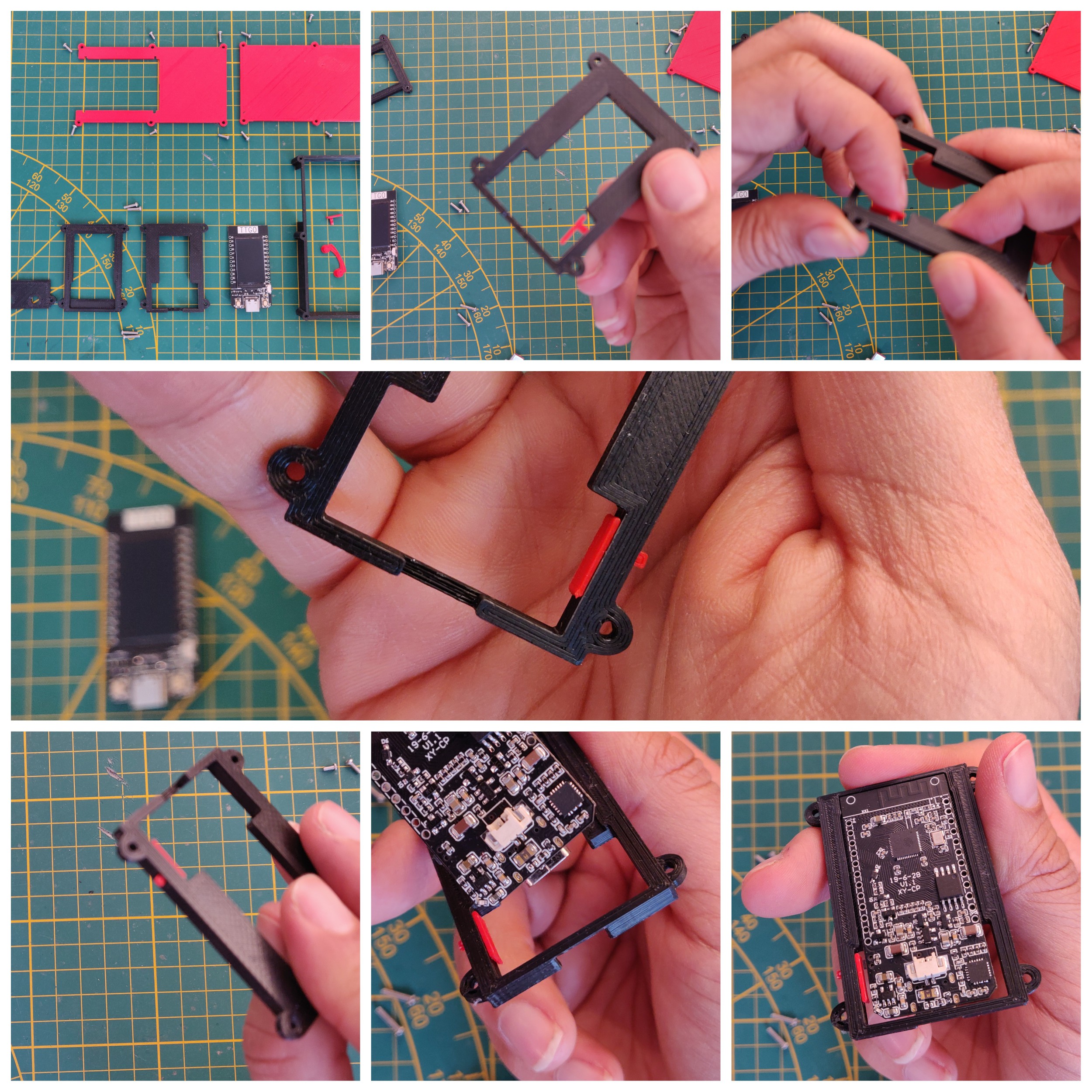

 Marc-Antoine Lalonde
Marc-Antoine Lalonde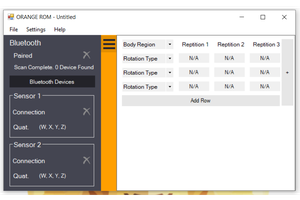
 Silas Waxter
Silas Waxter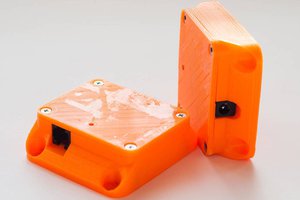
 Ivo Slanina
Ivo Slanina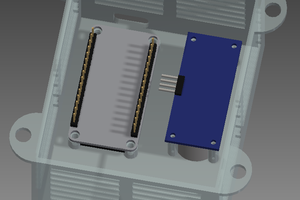
 Andy Castille
Andy Castille