I heard a lot of very bad feedback about the SPX-WFG01 and Hi-kumo app.
But after the full reset, I was able to create the new account and to connect the gataway to the A/C. The app works well
I don't understand all the critics on play store ...
The purpose of this project is to manage my hitachi air conditionners with the Home Assistant using ESP-8266.
To make the experience fit your profile, pick a username and tell us what interests you.
We found and based on your interests.
I heard a lot of very bad feedback about the SPX-WFG01 and Hi-kumo app.
But after the full reset, I was able to create the new account and to connect the gataway to the A/C. The app works well
I don't understand all the critics on play store ...
COM MQTT HITACHI.xlsxsheet - 11.79 kB - 10/04/2021 at 15:05 |
|
|
IMG-20210925-WA0008.jpegJPEG Image - 1.51 MB - 10/04/2021 at 15:04 |
|
|

Here the final PCB & schematic. Very basic...
Let's go to HomeAssistant now.
First add this to configuration.yaml
climate:
- platform: mqtt
name: "Clim grand mur"
unique_id: "clim_1"
modes:
- "off"
- "heat"
- "dry"
- "cool"
# - "auto"
swing_modes:
- "on"
- "off"
fan_modes:
- "auto"
- "high"
- "medium"
- "low"
- "silent"
power_command_topic: "device_7/cmnd/POWER"
mode_command_topic: "device_7/cmnd/OPMODE"
mode_state_topic: "device_7/STATE"
mode_state_template: '{{ value_json.op_mode }}'
temperature_command_topic: "device_7/cmnd/TEMP"
temperature_state_topic: "device_7/STATE"
temperature_state_template: '{{ value_json.temperature }}'
fan_mode_command_topic: "device_7/cmnd/FAN"
fan_mode_state_topic: "device_7/STATE"
fan_mode_state_template: '{{ value_json.fan_speed }}'
current_temperature_topic: "device_7/STATE"
current_temperature_template: '{{ value_json.room_temp }}'
swing_mode_command_topic: "device_7/cmnd/SWING"
swing_mode_state_topic: "device_7/STATE"
swing_mode_state_template: '{{ value_json.swing_mode }}'
max_temp : 32
min_temp : 16
precision: 1.0
availability_topic: "device_7/LWT"
payload_available: "Online"
payload_not_available: "Offline"and the card setup :
type: custom:thermostat-card
entity: climate.clim_grand_mur
title: Clim grand mur
step: 1
no_card: falseHere the result :
HVAC OFF :
HVAC in COOL mode
HVAC mode list :
Here the main HVAC_status object that containts all properties (even those I not understood...)
struct HVAC_status {
word power; //power (on, off)
word op_mode; //mode (auto, hot, dry, cool, fan)
word fan_speed; //fan speed (auto, high, medium, low, silent)
word temperature; //temperature (16~32°C)
word param_6; // ?
word param_11; // ?
word param_12; // ?
word swing_mode; //swing mode (on, off)
word room_temp; //room temperature
word param_102; // ?
word param_201; // ?
// word param_300; // ?
word param_301; // ?
word param_302; // ?
// word param_304; // ?
// word param_800; // ?
// word param_900; // ?
} Hitachi_status;
Here the mode list and fan_list table.
const char mode_list[10][10] = {
{"off"}, //0x0000
{"heat"}, //0x0010
{"dry"}, //0x0020
{"-"},
{"cool"}, //0x0040
{"fan_only"}, //0x0050
// {"auto"}, //0x8000
{"auto_heat"}, //0x8010
{"auto_dry"}, //0x8020
{"-"},
{"auto_cool"}, //0x8040
};
const char fan_list[5][7] = {
{"auto"}, //0x00
{"high"}, //0x01
{"medium"}, //0x02
{"low"}, //0x03
{"silent"}, //0x04
};
I add 2 timers to trigger :
- HVAC write/scan : write to HVAC if neede or ask for status
- Send MQTT to HomeAssistant
/********************* Function management *****************/
if (millis()-scan_timer_counter > scan_timer) {
scan_timer_counter = millis();
if(things_to_write){ // write to HVAC id request by callback
set_HVAC(0x0800,0x07, false); // Enter setup mode
set_HVAC(address_list[1], Hitachi_status.op_mode, true); // Op mode
set_HVAC(0x0300,0x0000, true); // Unknow
set_HVAC(address_list[3], Hitachi_status.temperature, true);// desired temp
set_HVAC(address_list[1], Hitachi_status.op_mode, true); // Op mode
set_HVAC(0x0300,0x0000, true); // Unknow
set_HVAC(address_list[3], Hitachi_status.temperature, true);// desired temp
set_HVAC(address_list[2], Hitachi_status.fan_speed, false); // fan speed
set_HVAC(address_list[4], Hitachi_status.swing_mode, false);// swing mode
set_HVAC(address_list[0], Hitachi_status.power, false); // power
set_HVAC(0x0006,0x00, false); // Unknow
set_HVAC(0x0007,0x00, false); // Unknow
things_to_write = false; // done
delay(500); // wait a while before send status
request_HVAC_status(); // read status
Send_fct(); // send status to HA
} else { // read from HVAC en send if needed
request_HVAC_status();
if (need_to_send_MQTT) Send_fct(); // send status to HA
need_to_send_MQTT = false;
}
}
/********************** Function send **********************/
if (millis()-send_timer_counter > send_timer) {
send_timer_counter = millis();
Send_fct(); // send status to HA
}
I choose finaly to communication with HomeAssistant via the MQTT integration.
MQTT is extremely light and reliable for this purpose.
I'll add also a custom thermostat-card. I'll show you this late...
Here me MQTT communication protocol :
I also add a frequently a STATE information in JSON format
device_7/STATE :
{"power":"OFF","op_mode":"off","swing_mode":"off","fan_speed":"auto","temperature":21,"room_temp":22,"RSSI":-55}and a MQTT last will message to be able to check if the device is on or offline.
device_7/LWT : Online
After a huge summer break, I'm back to finalize this project.
Next step is to write a simple sketch to be able to communicate with the HVAC. With a wemos D1 mini it's quite easy and with a telnet communication you can follow the communication remotely.
You need the SoftwareSerial library setup to :
HVACSerial.begin(9600, SWSERIAL_8O1, 13, 14, false); // baud raute: 9600, data size: 8 bits, parity: odd, stop bits: 1, RX:D7=13, TX:D5=14I need some additionnal resistors to dop the serial input from 5V to 3.3V to be compliant with ESP8266.
After many hours spend to snif the paquets here the first sharing. It was quite easy so far with the basic functions. I found 7 commands/informations out of 15. I add my investigation file
First we can find below the regular exchanged paquets every 6 sec. (Without any command)
Send by the SPX-WFG01 :
The A/C feedback
And now the command
So to here the list of adresses and content that I was able to catch.
There are still some question marks that have to be confirmed. And also 8 unkown information in the paquet. Maybe you have an idea ?
There are some functions that combined several of the command.
In addition, all the timer functions are managed by the the remote control itself. So only the basic commands (On/Off) are send by the remote control as scheduled previously.
According to the Hi-humo App description I should find also adresses releated to alarm functions. At this stage I'm not able to figure out how to trigger any alam from the A/C
Here the first analysis of the serial communication between the SPX-WFG01 and the A/C catch with 2 serial adaptators connected to my laptop.
The communication consist of ;
- A paquet sent by the gateway containing 15 lines starting with MT, where P is the adress.
- The response from the gateway containing 15 lines starting all with OK and where P is the containt at this adress.
in addition :
I connect my smartphone to the Hi-humo app and try to catch some commands between
In this case a very diffrent paquet is sent to the A/C containing 12 lines staring all with ST, P contains the adress followed by the value.
My first step was to open the gateway and to check the pinout.
I can confirm the pinout posted by Florian (https://hackaday.io/project/168959-let-me-control-you-hitachi-air-conditioner)
Nevertheless the function of pin N°6 is still unclear for me. Let's check that later.
I mesured 5V for Rx & Tx echanges.
I'll come up soon with the first paquets...
Create an account to leave a comment. Already have an account? Log In.
Hello
sorry for the late reply.
I have no idea about the differences
Hello Vincent,
Do you have any idea of the differences between the SPX-WFG01 and SPX-WFG02? In order to do the same project for SPX-WFG02.
Lionel
Become a member to follow this project and never miss any updates
By using our website and services, you expressly agree to the placement of our performance, functionality, and advertising cookies. Learn More
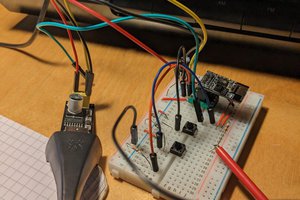
 schlion
schlion
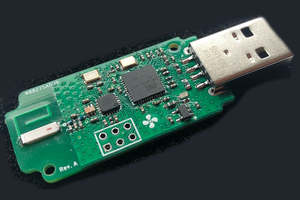

 Sven Gregori
Sven Gregori
Hello Vincent,
Thank you for your initiative and work.
I would like to implement the same control of Hitachi AC. I think I like your integration better then Florian but I have a difficult time to replicate it as I am lacking your experience and expertise.
If I am not asking too much, could you please explain all the steps starting from hacking the SPX-WFG01, the reset, the PCB & schematic, configuration of Hitachi commands in the ESP, integrate mqtt ...
Thank you
Bogdan