Currently, this project is on hold as I work on more interesting ones - I will most likely come back to completing these pages when I have a new burst of drive in this direction. However, you're still welcome to pop into our chatroom and ask questions - you will likely get help there!
Pages:
- How to find info on your LCD panel?
- [WIP] Making use of an LVDS laptop panel
- Common LVDS laptop panel pinouts
- Common eDP laptop panel pinouts
- Common LVDS cables for controllers
- [WIP] Connector types
- eDP controller boards
- MT6820-B board information
- MT6820 board checklist for no-image debugging
- Rewiring a MT6820 cable
- What's the deal with FIX-30P-D6 cables?
Demos:
- [WIP] Reusing an Acer Aspire 5100 LVDS cable
- [WIP] Reusing an Asus X200CA touchscreen
Why laptop displays?
Laptop displays are in this interesting niche where we could be using them so much more, if only we knew how. They're small, thin, featureful and portable - yet easy to get and cheap. They're way more powerful than small MCU-connectable SPI/I2C LCD screens, more lightweight and power-efficient than desktop LCD monitors, significantly cheaper than portable monitors... In fact, when you buy a portable monitor, what you get is essentially a laptop LCD with a controller board slapped on top of it, in a nice case and with a not-so-nice pricetag.
There's a lot of uses for laptop screens!
- Workbench displays for testing and datasheets
- Portable monitors for work on the go
- Outdoor monitors for kiosk applications
- Arcade machine displays
- User interfaces for SBC-powered equipment (i.e. a home automation console)
- DIY digital picture frames and smart mirrors
- Server closet displays for debugging
- Video walls
- Art installations
- ...
You might very well be unaware that you could really use a couple of small and cheap displays somewhere on your hacking journey! For instance, here's a "desk duty" laptop of mine I use for datasheets and movies every now and then, which came with a low-quality 1366x768 screen. Its usability was vastly improved by putting a decent MT6820-driven 1650x1050 screen in front of the original one and using that as the main screen:

It seems obvious that we should be able to give any old laptop display a new lease of life. However, sadly, hobbyists do not know how to do that, and information available on the Internet often boils down to "just buy a pre-made controller". I aim to reach a point where you can pick up any LVDS/eDP screen and quickly read up on everything that makes it tick, even if nobody programmed a controller for it and put it up on eBay - and then be able to follow tutorial to get it up and running, whether it's with a converter board, or maybe your SBC's or motherboard's LVDS output, or maybe with the Raspberry Pi DPI interface!
Want to reuse your display?
Check out the "Pages" section above for information that could help you. Have some questions that these pages don't cover? Join our chatroom, or leave your question down in the comments section!
Want to help this project?
I could use help from:
- People making their displays work and documenting their journey here on Hackaday.io
- Join the chatroom and send me a link to your laptop display-involving project so that I can add it to the list!
- Contributors to this knowledge database
- Got a laptop display topic you're good at and would like to cover? Click "Join this project" and feel free to contribute! Here are my plans for this knowledge database during the upcoming year or so.
- Javascript developers interested in collaborate on writing an EDID library for an online EDID parser/generator
- Click "Join this project" and let's talk about it!
Want to check out laptop display-based projects?
See this list where I collect such projects published on Hackaday.io!
 Arya
Arya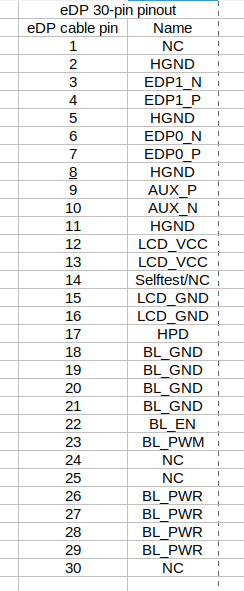




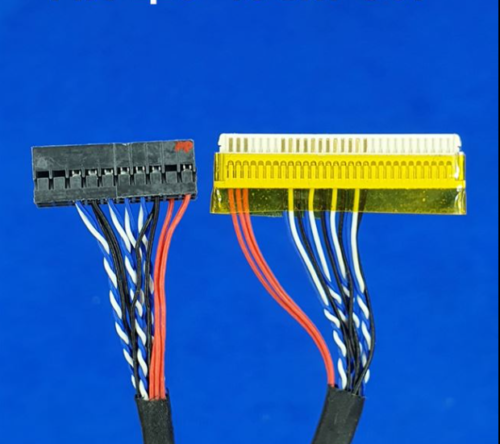
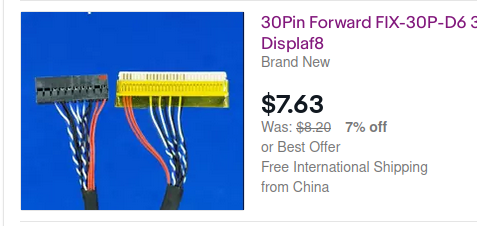
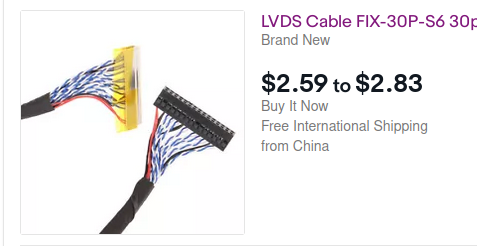


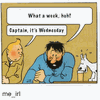








 Jared Sanson
Jared Sanson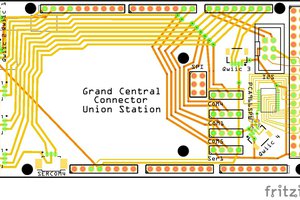
 bobgreenwade
bobgreenwade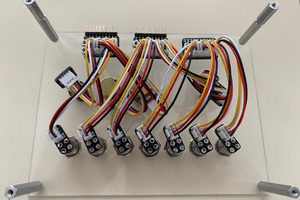
 Tom Dowad
Tom Dowad
This is great. I wonder if this concept might be better served in the form of a wifi? I don't know how persistent messages are in a Hackaday chat room, but feels to me like an indexable, searchable database of display panel knowledge would be an absolute godsend to a lot of hobbyists. Would be 100% on board with implementing something.