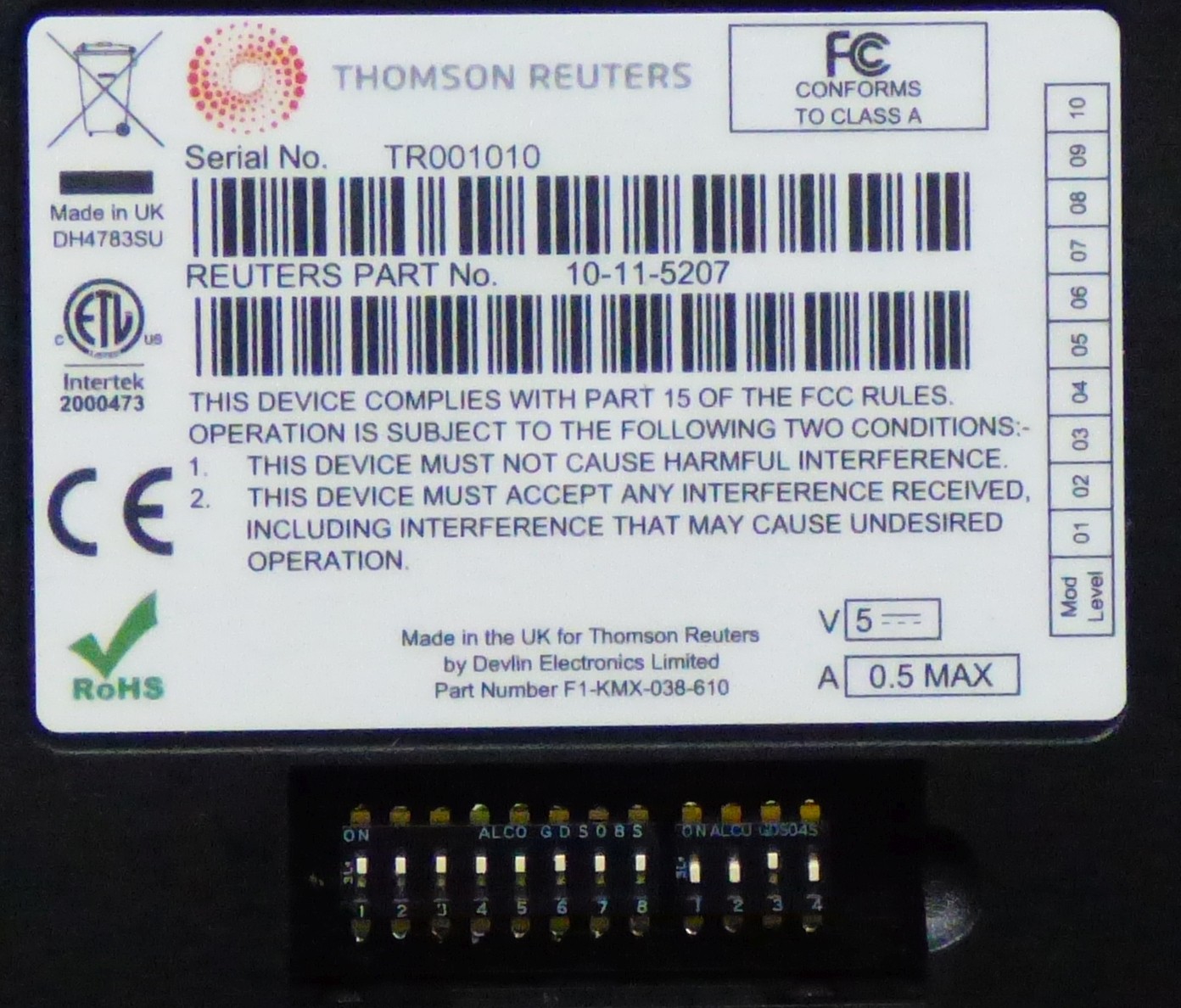-
My script and key assignments
05/21/2021 at 11:26 • 0 commentsI have followed the AHKHID tutorial further and used the script posted there as my basis.
You can find the latest version in the Files section.
At the moment I don't have any special functions assigned on the application level/ I left the "VLC_15" function to just have an example how it can be done.
In the default mode:
- number keys, dot and backspace send NumPad keycodes
- F7-F12 are mapped to F3-F8, I find it more useful for controlling Total Commander
- up/down arrows are PgUp/PgDown instead of cursor motion
- ConvUp/Down is Home/End now
- INTERRUPT is Ctrl+W to close any document or active browser tab
- tab-left and tab-right stayed as Shift+Tab and Tab
- Deal is mapped to ALT and meant to be combined with tabulators to move between windows
- Transfer just does ALT+Tab for switching between two windows back and forth
- Quit/Cancel Inst. are Ctrl+PgUp/Down to move left/right across browser tabs
- CANCEL ALL is LaunchApp2 key, which usually launches calc.exe
- TRANSMIT is mapped to numerical keyboard ENTER function
The remaining keys are not mapped yet.
I have left YOURS/MINE mapped to Paste/Copy, but this doesn't work in daily work at all. I use right hand for navigation (movement and selection), so after selecting text to be copied or finding place to paste it I would have to move my hand to the keypad to actually perform the action. But fingers of my left hand are already positioned above CTRL+C/V.
One obvious choice for YOURS/MINE would be to accept/reject changes in git merge.
-
AutoHotKey HID to the rescue
05/21/2021 at 11:04 • 0 commentsI knew that raw HID events from this keypad are reported under Linux, I need to have something equivalent for Windows.
Fortunately, there is a library for AutoHotKey called AHKHID that enables this.
---------- more ----------You need to put AHKHID.ahk script somewhere where AutoHotKey can find it, for example in c:\Users\%USERNAME%\Documents\Autohotkey\Lib\AHKHID.ahk
By following the tutorial from the first post under this forum post link I was able to identify HID device with example1.ahk script:
vendor: 5950 product: 70 version: 17
Then, with example2.ahk script with its GUI all the remaining parts:
usage page: 65280 usage: 165
and the message format.
Every message has 9 bytes. We are interested only in the first five bytes.
00 02 00 XX - press XX key 00 03 00 F0 XX - release XX
The keymap is as follows (HEX keycodes):
02 YOURS 03 F7 / Macro1 04 F8 / Macro2 05 F9 / Macro3 07 MINE 09 BID 0A F10 / Macro4 0B F11 / Macro5 0C F12 / Macro6 0F OFFER 10 CONTACT 11 End Contact 12 Reset 13 Confirm 15 ACCEPT 16 [up] 17 [down] 18 7 19 8 1A 9 1B [tab-left] 1C [tab-right] 1D Conv Up 1E Conv Down 1F 4 20 5 21 6 22 Deal 23 Transfer 25 INTERRUPT 26 1 27 2 28 3 29 Quit 2A Cancel Inst. 2D 0 2E . (dot) 2F Back Space 2C CANCEL ALL 31 TRANSMIT
Some codes are missing. This is probably because of the fact that there are two switches under every wide key.
-
DIP switches
05/21/2021 at 10:52 • 0 commentsI do not know the purpose of all the DIP switches. I tried changing them one by one and the only effect was after switching number 3 on the RIGHT to the bottom position (the only one that is in UP position in the photo) the keypad started behaving like a standard numerical keyboard
![]()
Unfortunately the only keys that reported anything (verified by checking /dev/hidrawXXX device directly) were number keys, up/down cursors and tab and shift+tab keys.
Clearly not satifactory for someone like me who bought this because of the MINE key.
 Maciej Witkowiak
Maciej Witkowiak