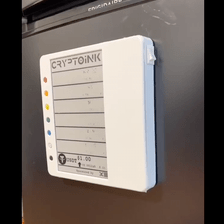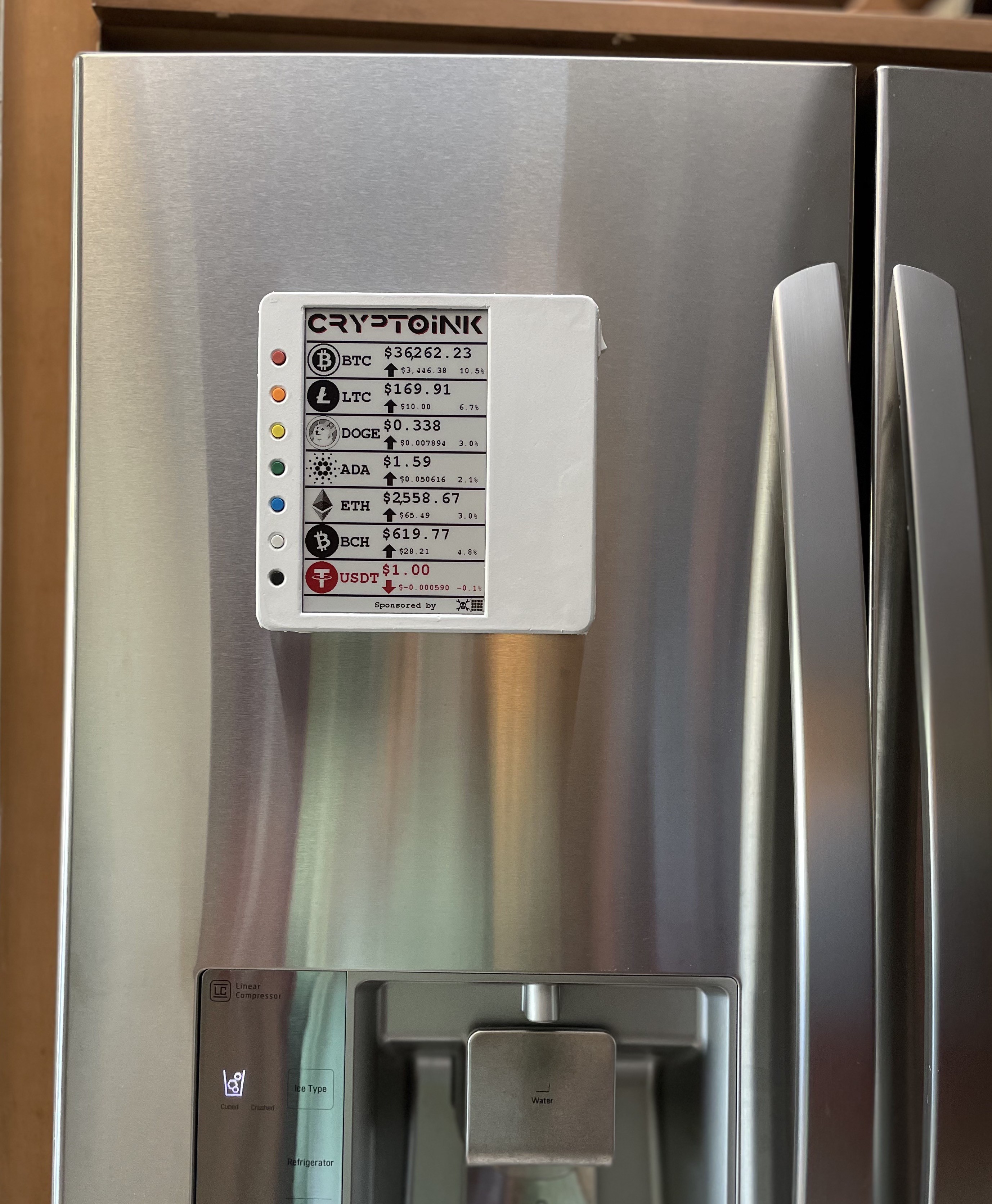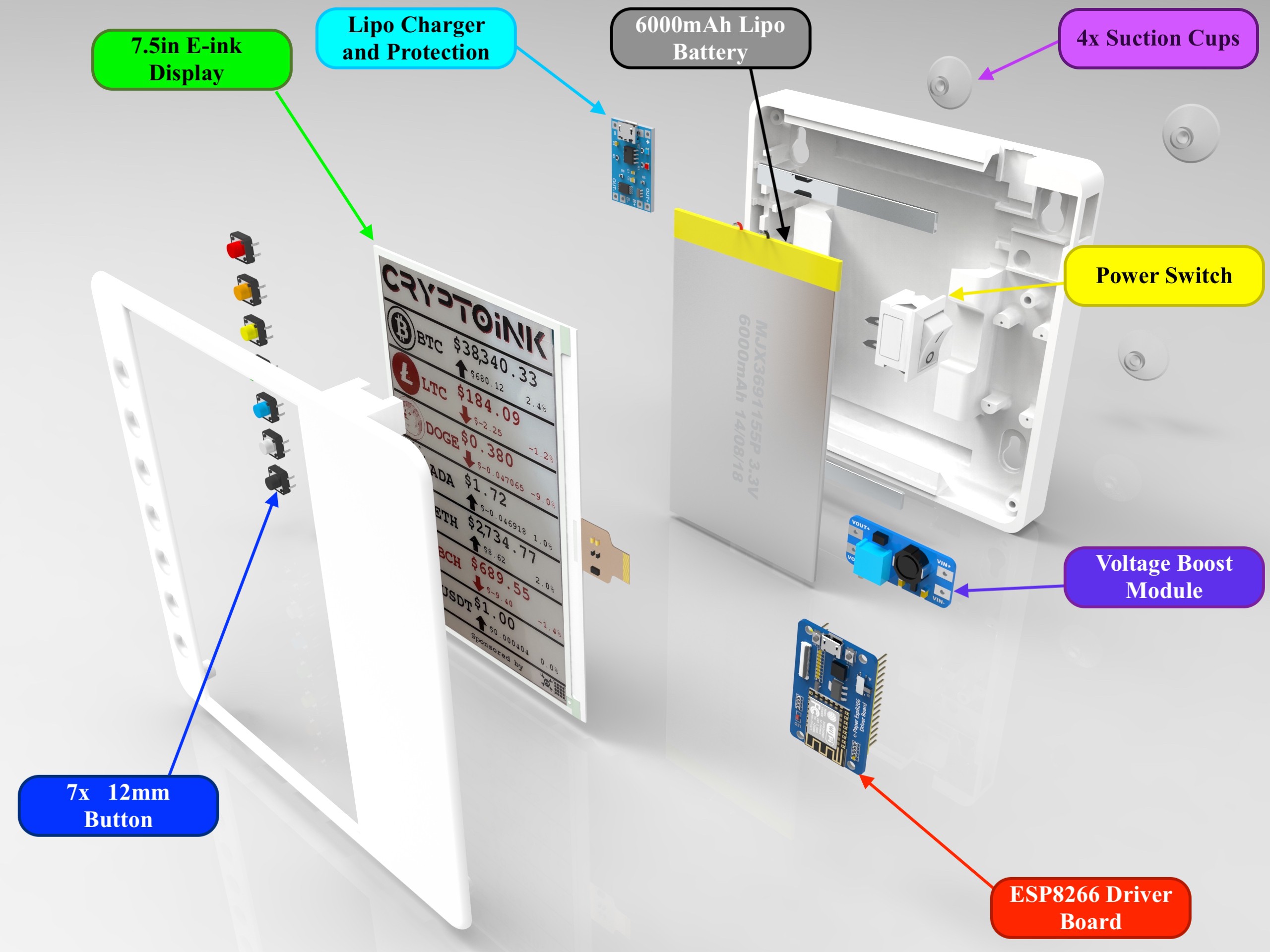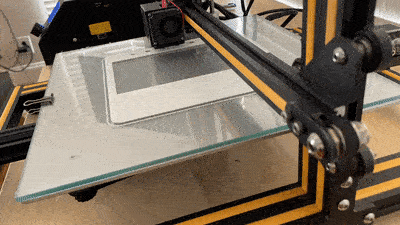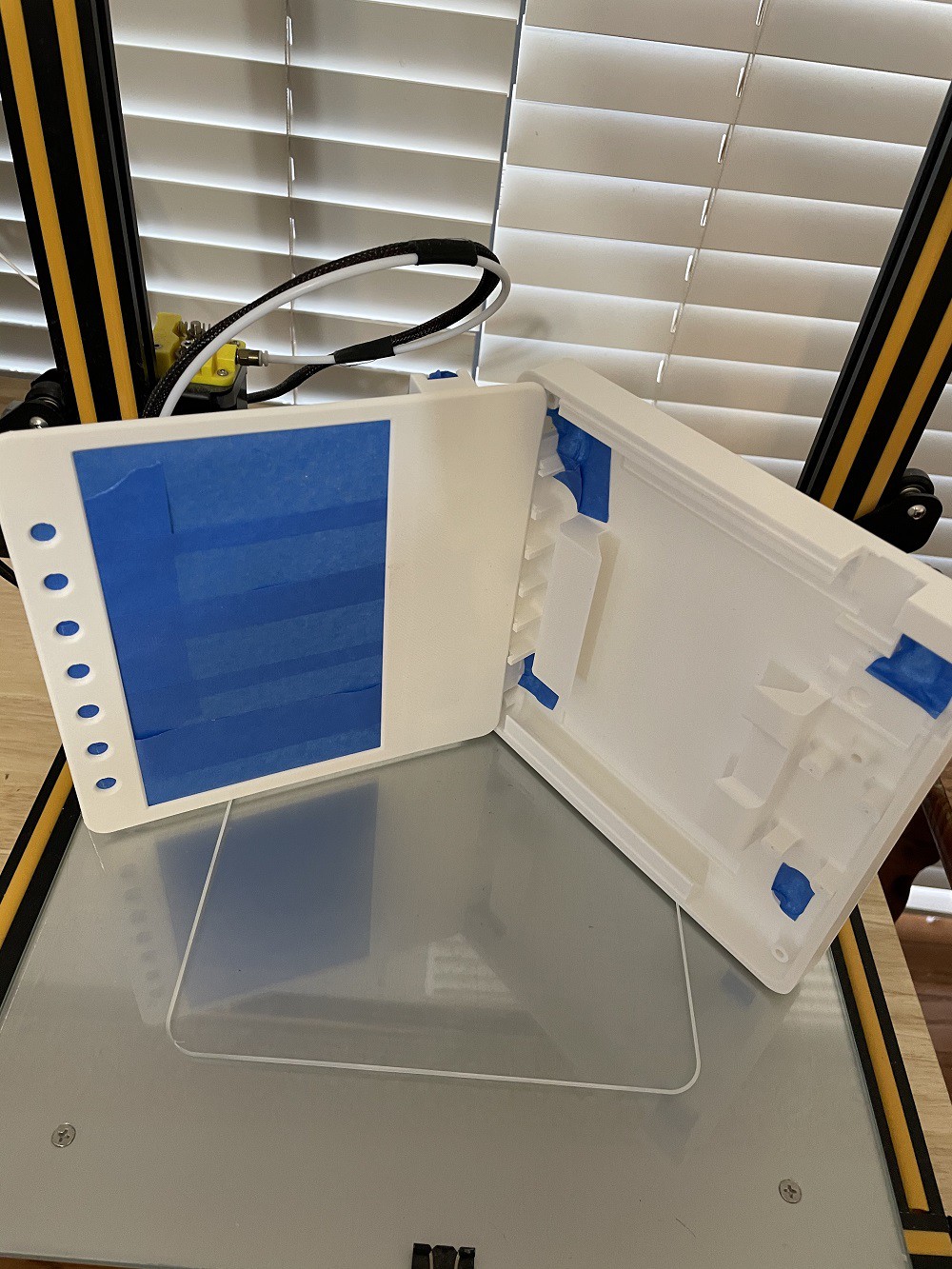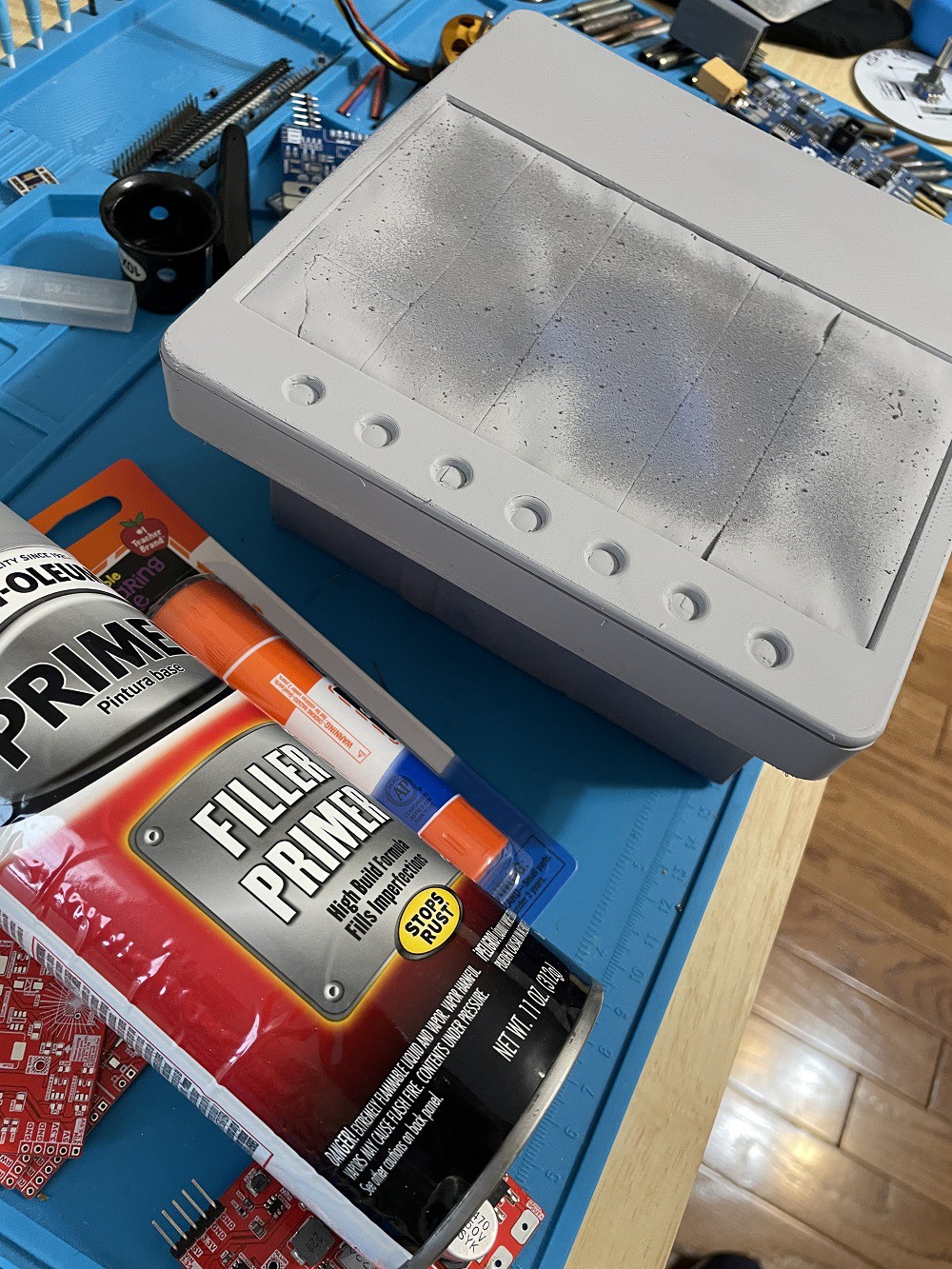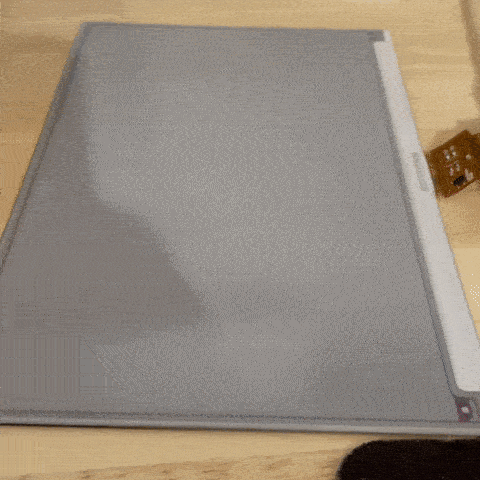-
Printed And Painted
06/10/2021 at 14:22 • 0 comments![]()
![]()
![]()
![]()
I assemble and painted the Housing to be more appealing and to hid the 3d print layer lines
-
Designed a Housing
06/06/2021 at 13:09 • 0 commentsI designed this housing to Secure the CRYPTOiNK Hardware to any Refrigerator. I uses 2 long magnets to secure it to most steel doors and has suction cups if the door is non-magnetic.
![]()
![]()
![]()
![]()
![]()
-
Wireing Diagram for CRYPTOiNK
06/04/2021 at 21:12 • 0 commentsCRYPTOiNK uses a TP4056 Charger to charge a 6000mAh Lipo Battery. Built into the Charger is a Low Voltage, Over Voltage, and Over Current Protection Circuit.
Because the Ilpo battery does not provide a constant voltage and ranges from 3.4 - 4.2V, a MT3608 DC/DC Boost Module to provide a consistent Voltage for the Waveshare Driver board to regulate down to a 3.3V that is used by the ESP8266 and Eink Display. -
Getting the Display to Work
05/27/2021 at 14:11 • 0 commentsGoals:
1) A Low Powered E-Paper Display
2) Graphically Display Cryptocurrency Data
3) Attach to a Refrigerator or Door (Magnets and Suction Cups)
4) Update on a 10min Basis
5) Visible 6-12Ft
//----------------------Extended Goals----------------------
5) Encoder wheel + OLED to input SSID and Passoword
6) Buttons that, when pressed, go into details of each Cryptocurrency
//-----------------Estimated BOM-------------------
The Standard hardware for this Project are:
1) 1x Waveshare Esp8266 E paper Driver
2) 1x Waveshare 7.5" B/W/R E paper (640x384)
3) 7x 12mm Tactile Buttons
4) 1x Encoder (For Wifi Setup)
5) 1x OLED Display (For Wifi Setup)
//-------------------------------------------------------------------------------------------
I Started out using the GxEPD2 Library to create the format
I Used Kevin Darrah's E-paper Tutorial on how to crate graphics for the E-Paper Display using the tool Image 2 LCD (https://cdn.hackaday.io/files/1799517699023584/Image2Lcd.zip)
Using this Tutorial I was able to produce a format that can be seen from 6-12ft Away
![]()
 John Loeffler
John Loeffler