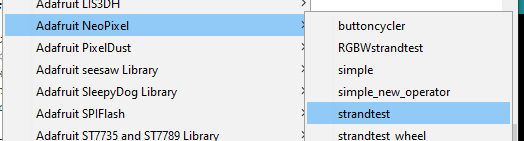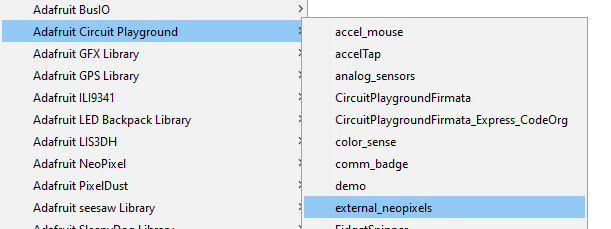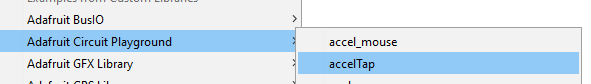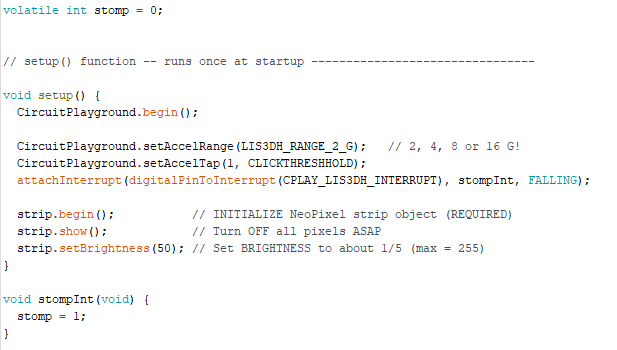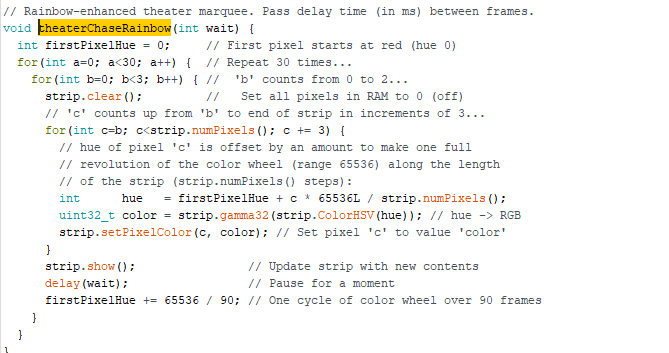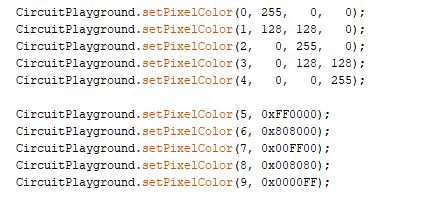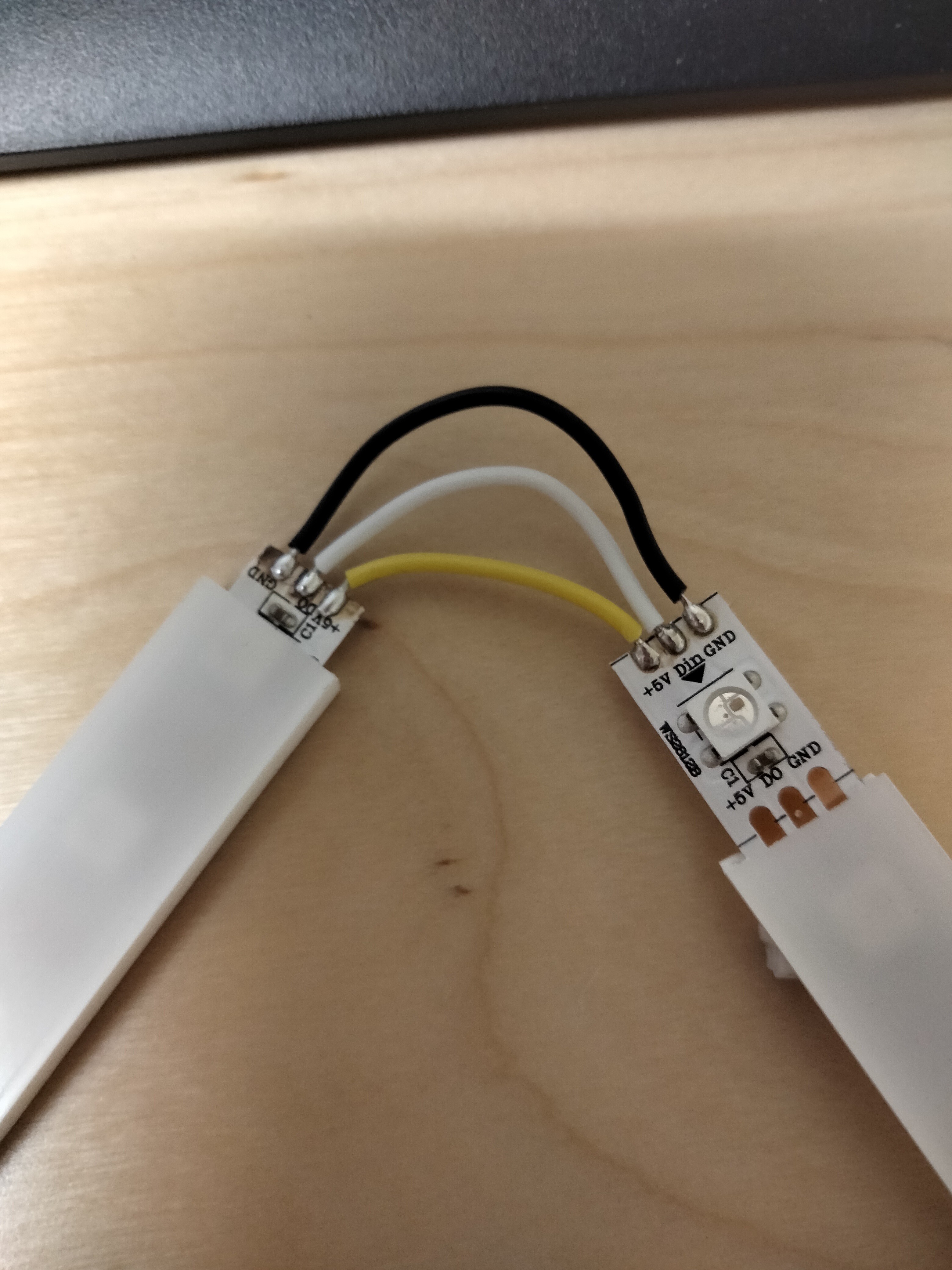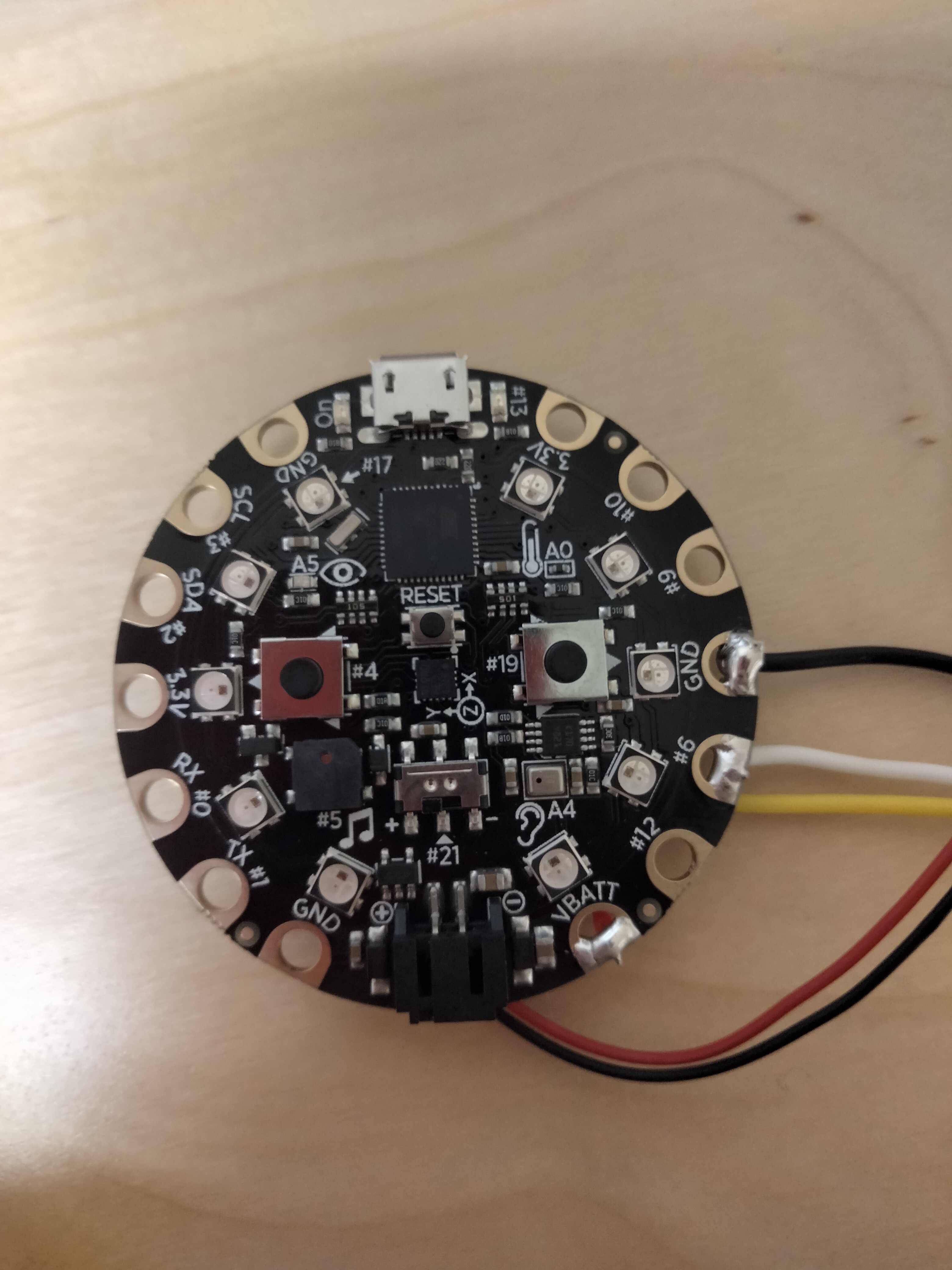-
Code
06/25/2021 at 21:07 • 0 commentsSo the idea was to have the LEDs light up whenever I took a step.
We took 3 different examples and Frankensteined them together to make the code that is available on GitHub.
The examples we used are:
Adafruit Neopixel > strandtest
![]()
Adafruit Circuit Playground > external_neopixels
![]()
Adafruit Circuit Playground > accelTap
![]()
The Circuit Playground board comes with an accelerometer and we used the code from the accelTap example to detect a "tap" or in our case a foot step. We added an interrupt.
![]()
I chose the theaterChaseRainbow in the strandtest example as the color pattern I wanted whenever the LED strip lights up.
![]()
The external_neopixels example is to set the colors for the onboard LEDs.
![]()
To change the timing so it matches my gait I just changed the amount of times the pattern repeats itself. I set it to 10 times and later changed it to 6 times.
There is a GitHub link to the final code!
-
Finished!
06/24/2021 at 19:26 • 0 commentsAfter letting the silicone sit overnight I re-attached the strip to my boot and feels secure!
![]()
![]()
-
Attaching strip to boot
06/23/2021 at 21:06 • 0 comments![]()
There was space between the end of the boot and my heel and it was the perfect holding spot for the board.
![]()
I used double sided tape and foam tape to attach the LED strip...It stuck to the boot fine but kept falling off the silicone casing. So I glued the double sided foam to the casing using silicone caulk and then attached it to the boot
-
Silicone casing and Soldering LED strips together
06/23/2021 at 21:00 • 0 comments![]()
I measured the casing to the length of the LED strips leaving extra room on either side so the solder joints will be protected.
![]()
Once the casing is cut to size and the LED strips are slip through I soldered the ends together making sure the arrows direction on the strips were both pointing in the same direction and the wires were in the correct order. I also soldered the wires at different lengths to be able to have the correct angle.
![]()
-
Connector and Wires
06/23/2021 at 20:54 • 0 comments![]()
I soldered 3 wires matching the wires coming from the male connector onto the LED strip
*note which way the arrow is pointing on the LED strip
Then I slip on heat shrink tubing before soldering the other ends of the wires to the pins on the connector.
-
Attaching Battery and Power converter
06/23/2021 at 20:47 • 0 comments![]()
![]()
I used double sided tape to stick the battery and the power converter to the back of the board.
Black wire: GND power converter to GND pin, GND pin to connector
Yellow wire: VOUT to connector
White wire: 6 pin to connector
Red wire: VIN to VBATT
I crimped connector pins onto the ends of each wire then attached the connector.
We needed to add a power converter because the battery supply is 3.7V and the Circuit Playground down converts that to 3.3V so we needed to boost the battery voltage to 5V to power the LED strip.
 Robyn W
Robyn W