-
1Purchase components
Take a look at the parts list. Affiliate links are provided in the YouTube video description. But you can search for them yourself if you'd like. All parts I purchased are below:
I also purchased screws and threaded inserts but not 100% necessary to build this. Especially if you just want to glue this down to a piece of wood or something.
-
2Print, Print, Print
Lots of things to print. It took me about 24 hours in total of printing. Unbelievable, are 3D printers going to get faster or do I just have a slow one?
All STL files are in the github link: https://github.com/CodeMakesItGo/FireWorkController2021
I also printed a helmet for the controller. Which you also don't 'need' but make sure you protect the controller some how. Maybe just set it inside a box.
![]()
-
3Wire up the relays
It is best to wire up the relays now instead of trying to mess with them later.
![]()
-
4Assemble the base
Build the base with the relays in place. This picture should have the relay wires installed, that is why I know to install them in the previous step.
![]()
-
5Install the Arduino Mega and program
Next you will need to install the 'Micro Mount' and the 'Mega Mount'.
Afterwards you should be able to install the Arduino Mega on top. At this point, you should program the Arduino with the baseline code on Github. If not, the default program on the Arduino will turn on all of the relays because they are active low.
-
6Connection Shield
The connection shield makes it really easy to wire up the 32 digital lines and supply power to the Mega. I used it, but you don't have to. Then connect all 32 wires from the relay arrays.
-
7Protection hard hat
Next place the helmet over the controller. This will help protect it from firework stuff falling from the sky.
-
8Link the relays to power
All of the relays will be daisy chained together with power from the battery. The battery will be any 12v or 6v you connect to it. I use a 12v battery from my kids power wheel.
-
9Common Ground
I chose to use a common ground. You can also wire each relay up with a ground but I thought it would be easier to have a ground distribution block.
-
10Label the outputs
You should label the outputs so you know what firework goes to the timed output.
Easy Firework Firing System
Control up to 32 outputs using the Arduino Mega for custom firework show.
 W. Jason Altice
W. Jason Altice


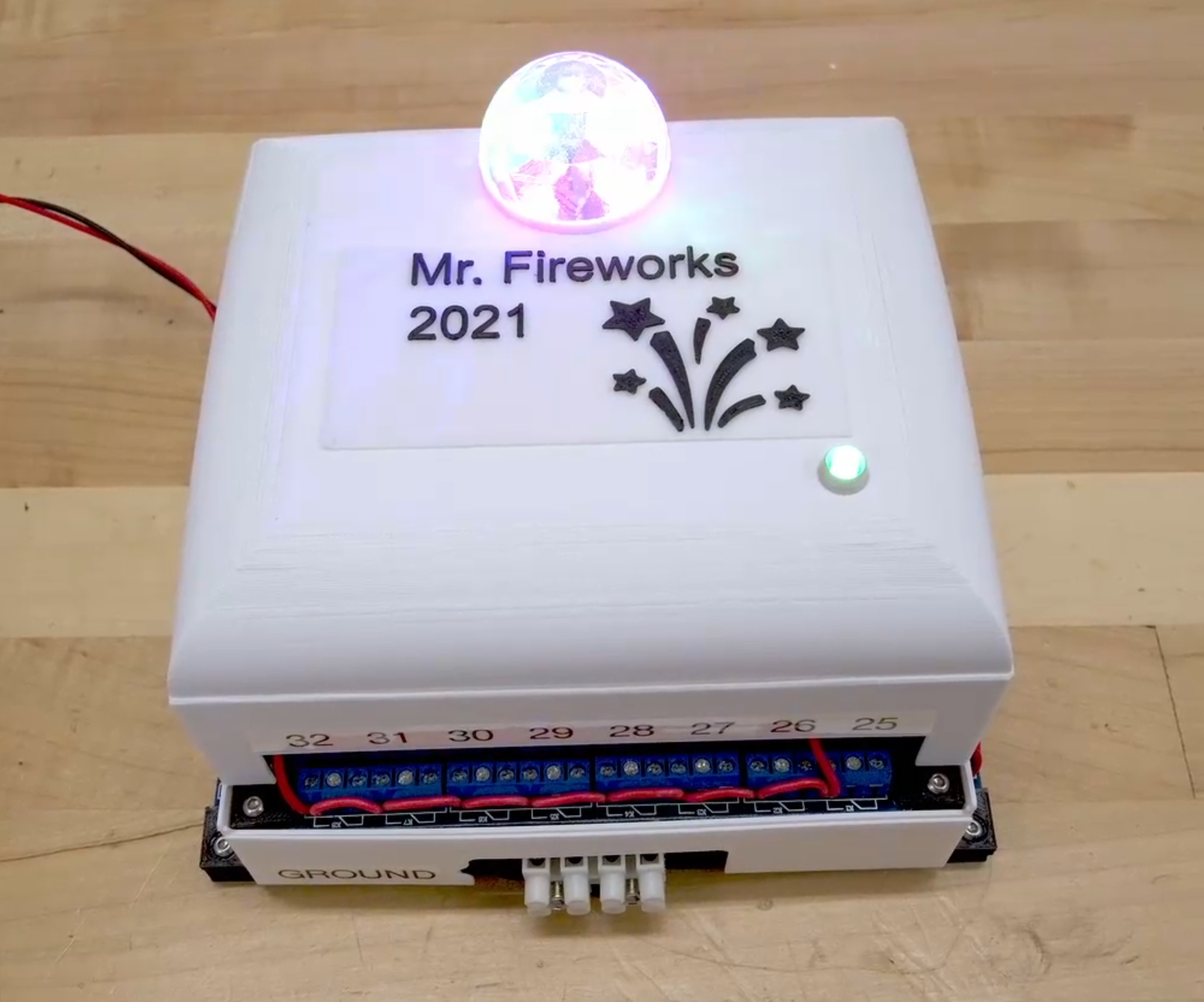
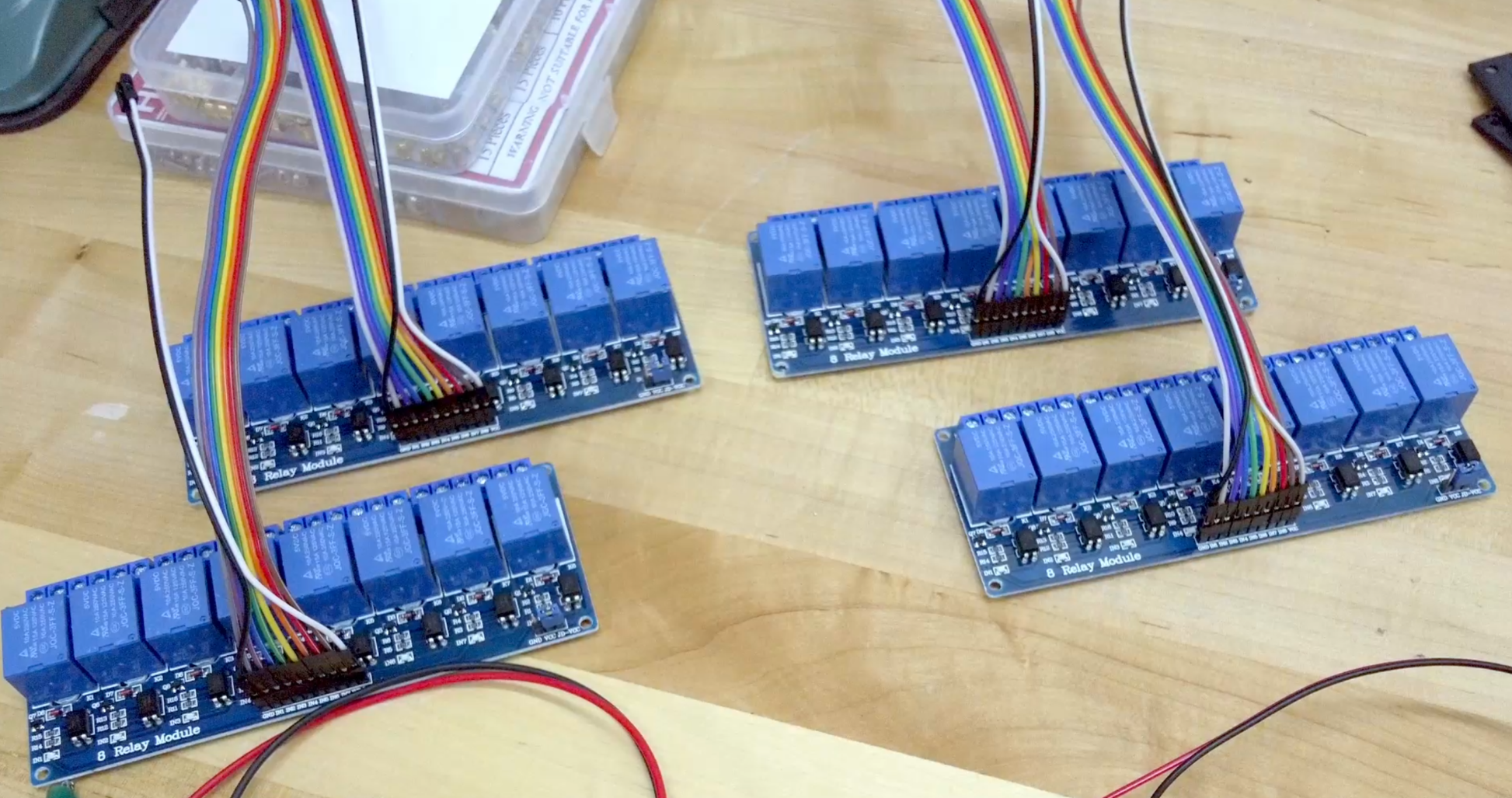
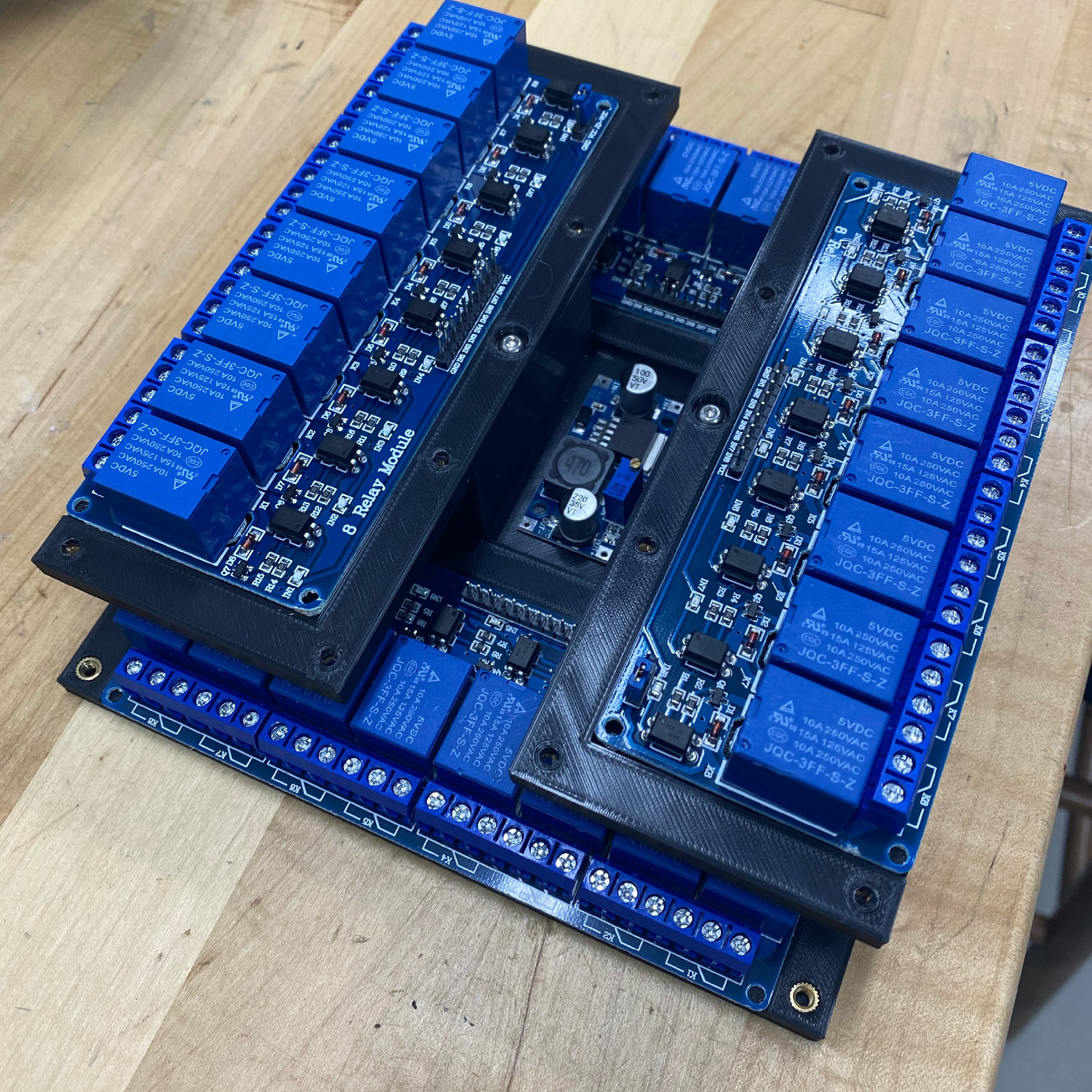
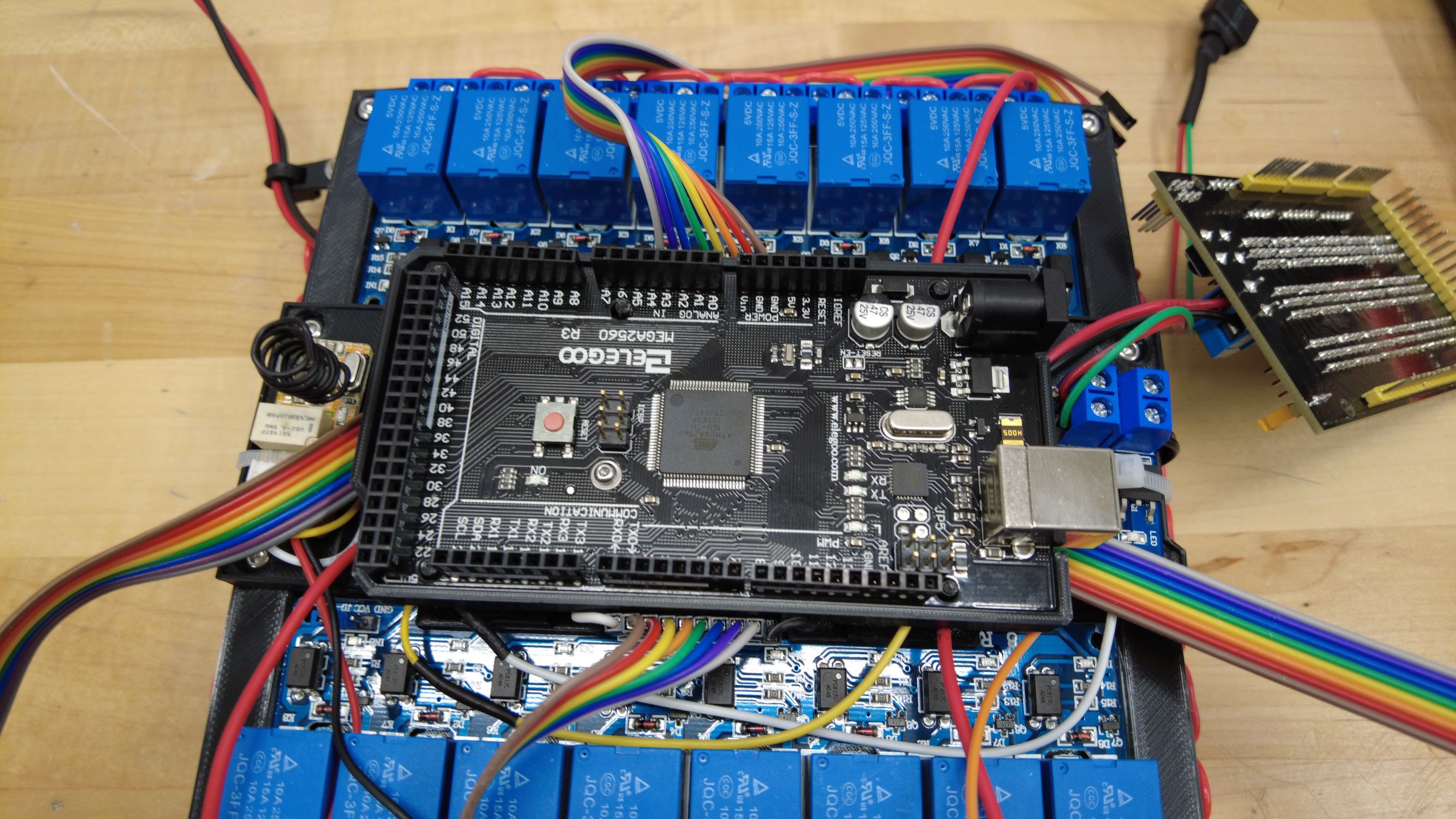
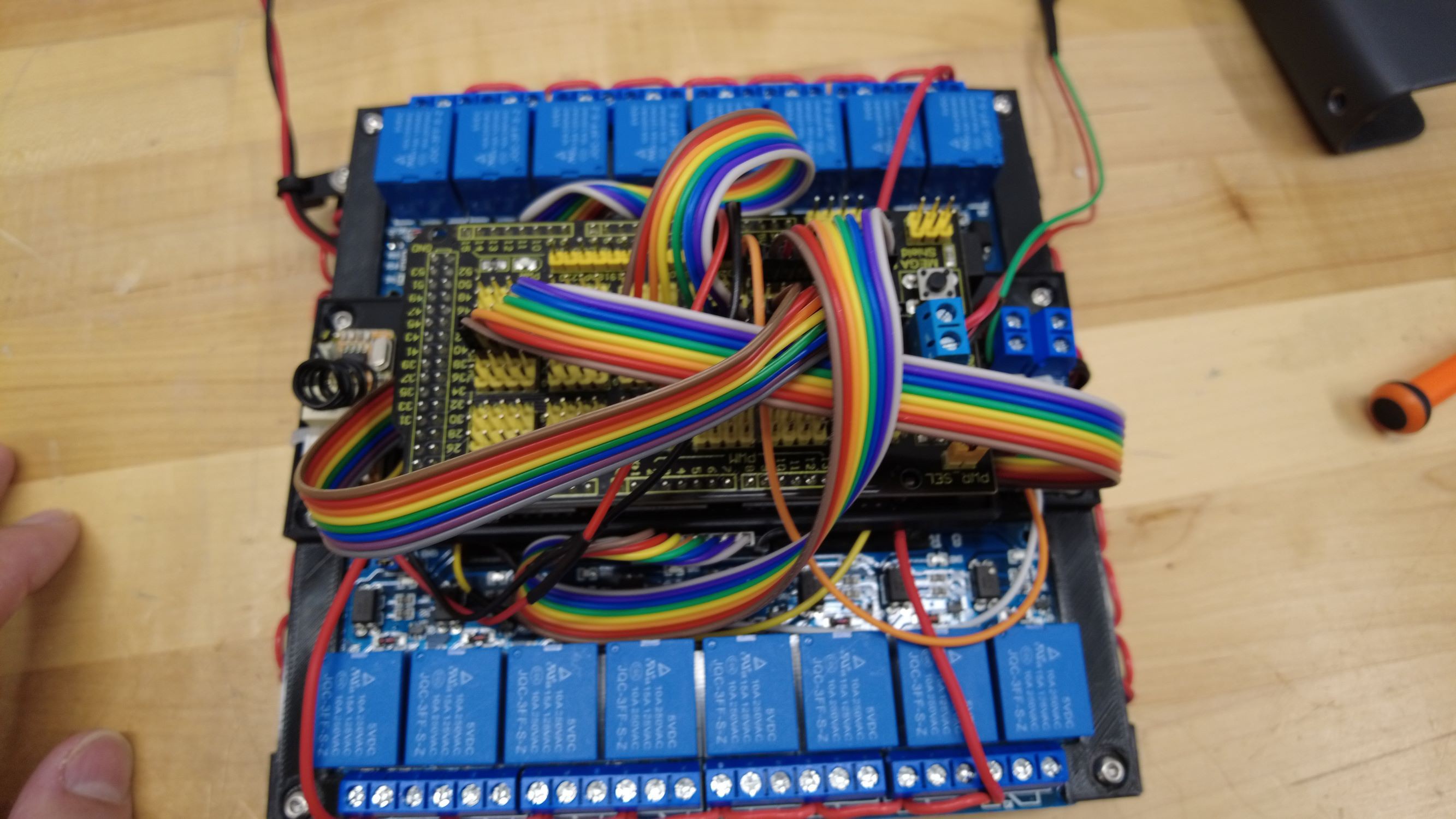

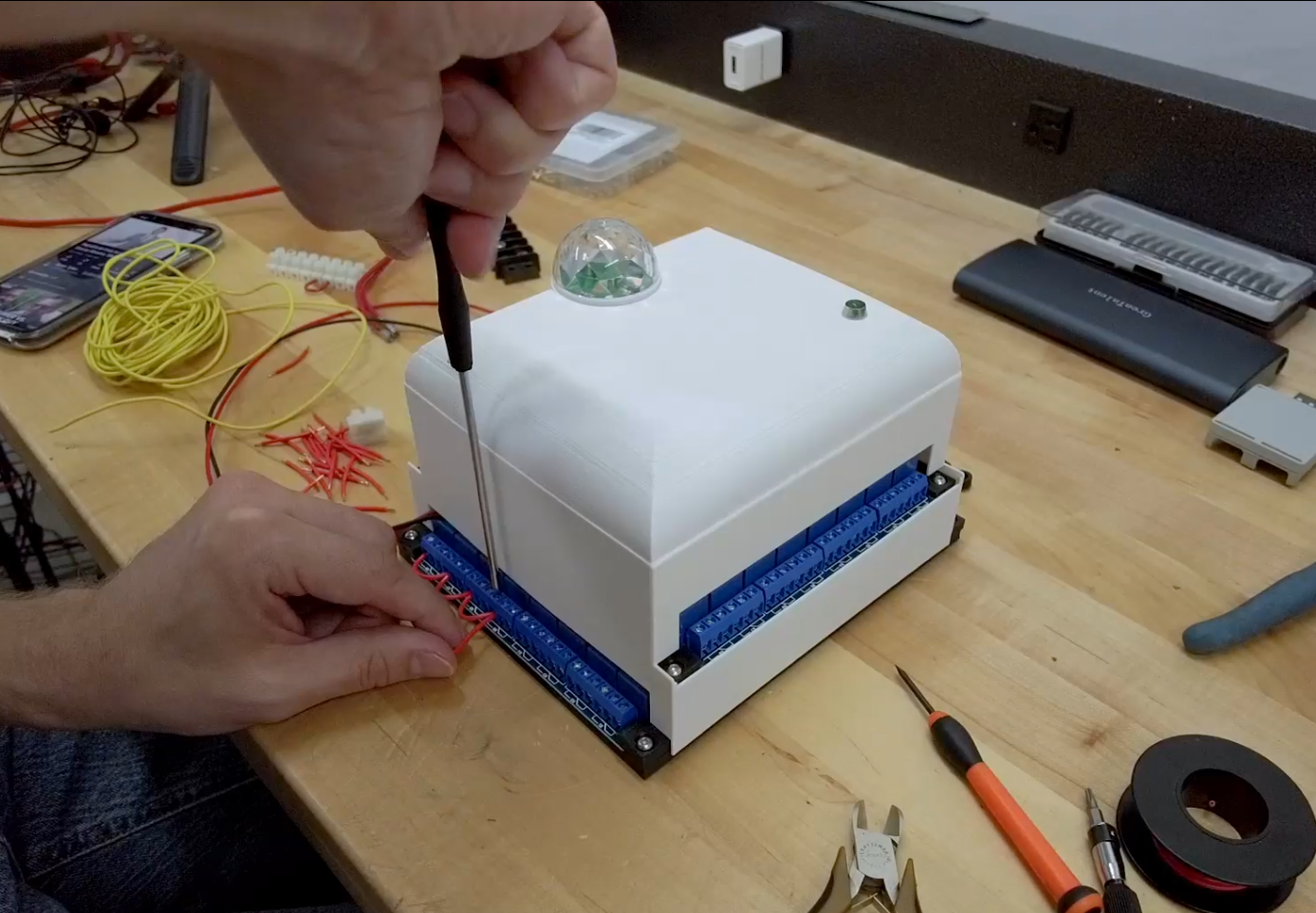
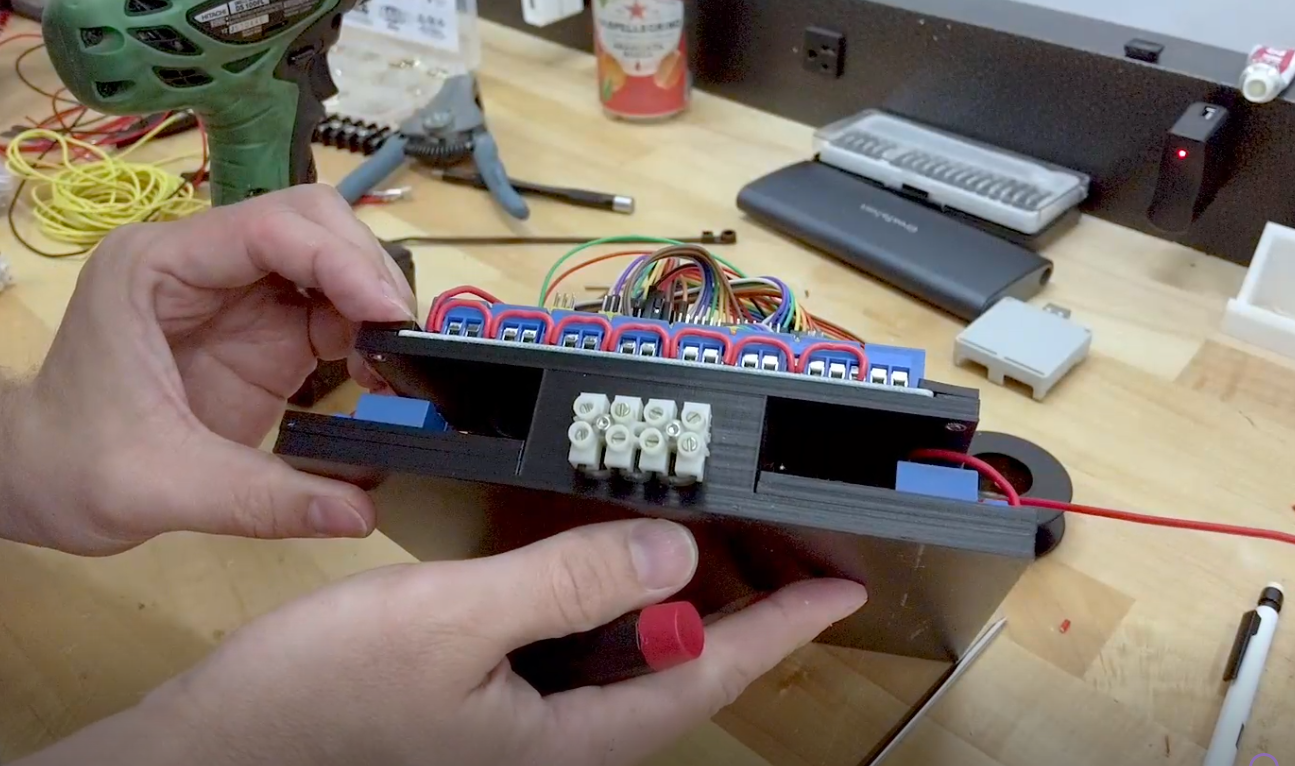
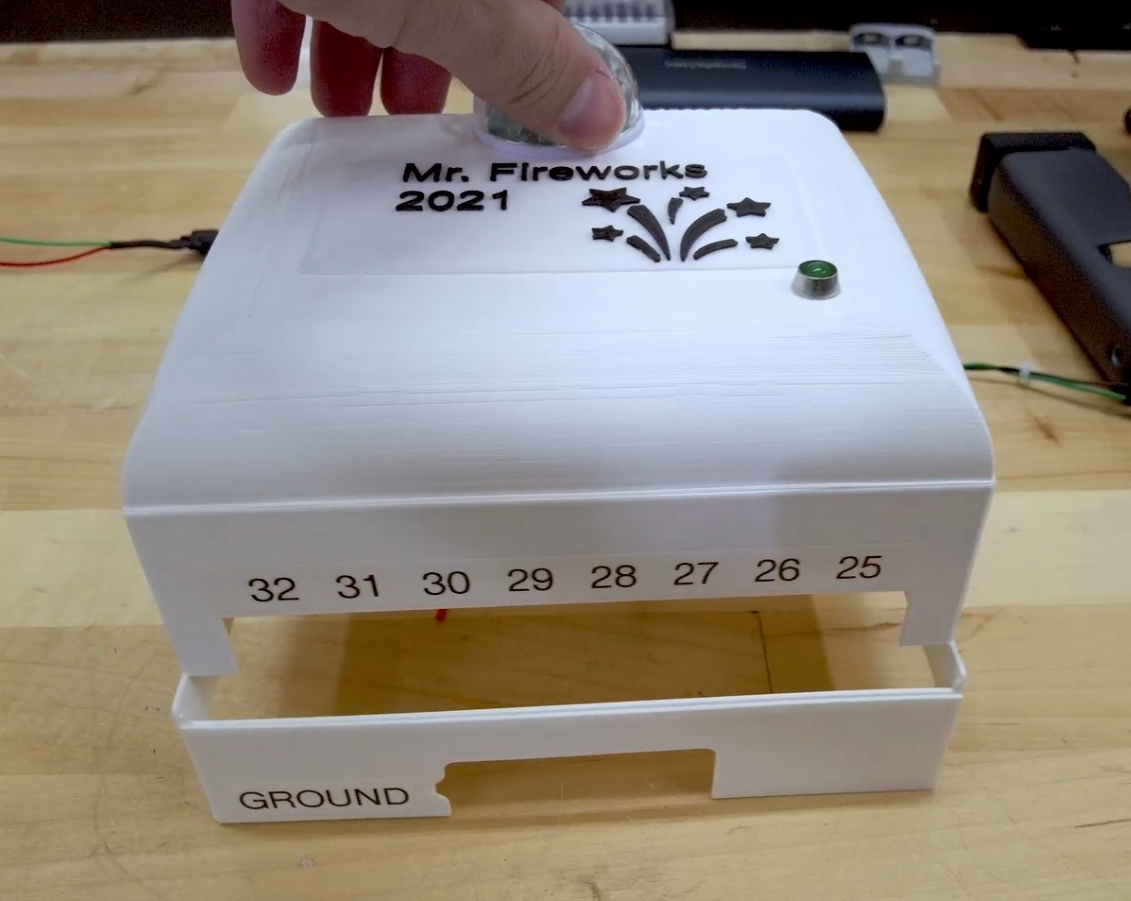
Discussions
Become a Hackaday.io Member
Create an account to leave a comment. Already have an account? Log In.