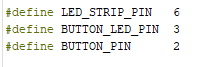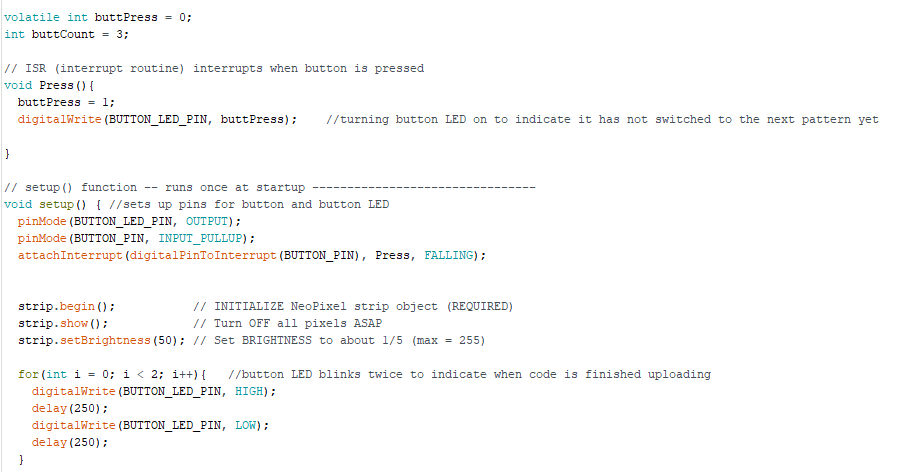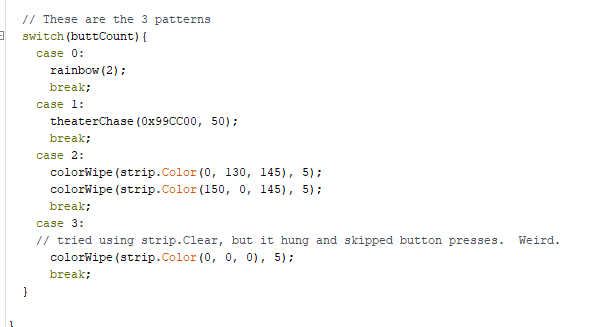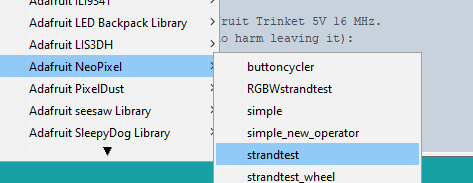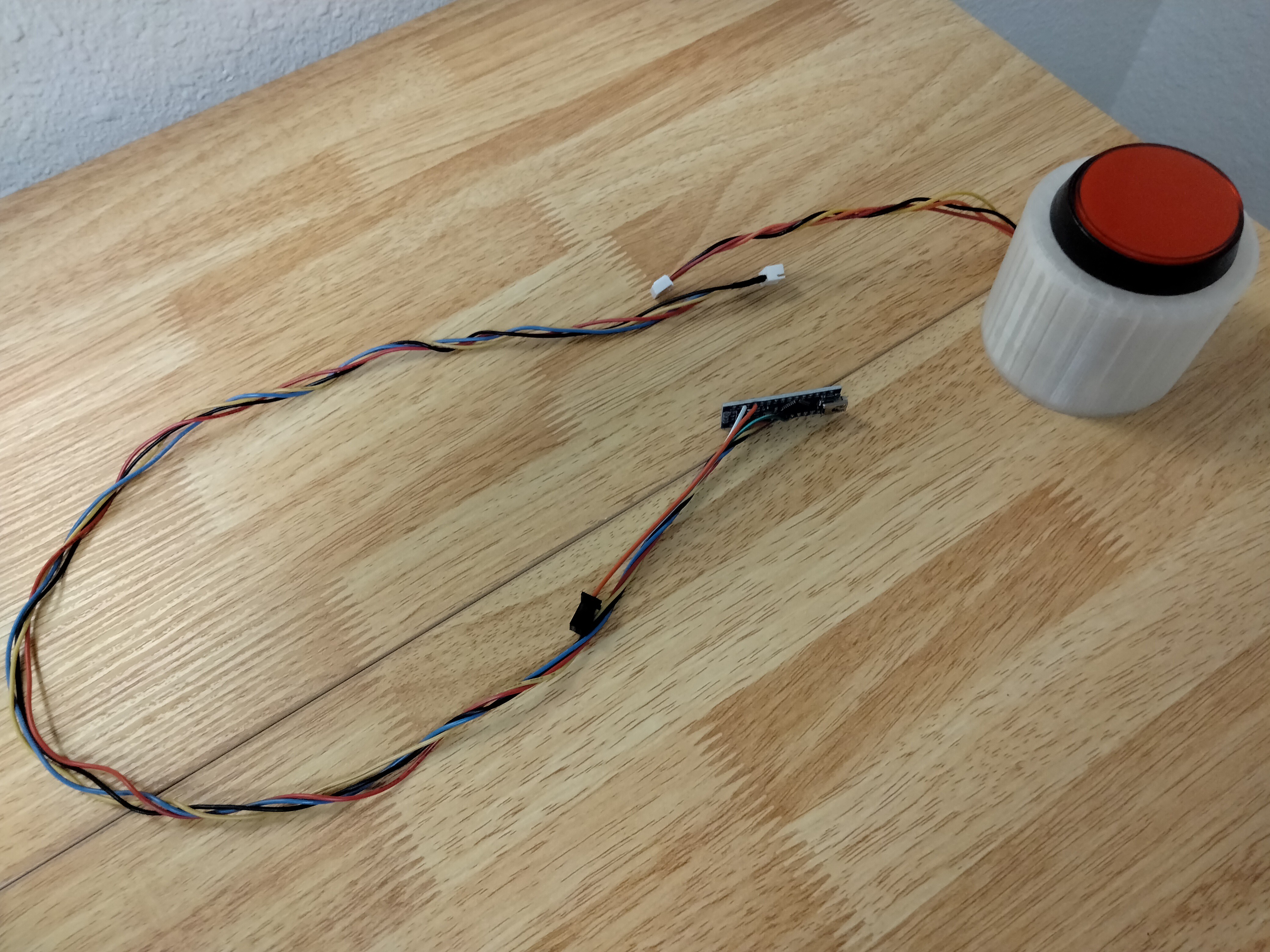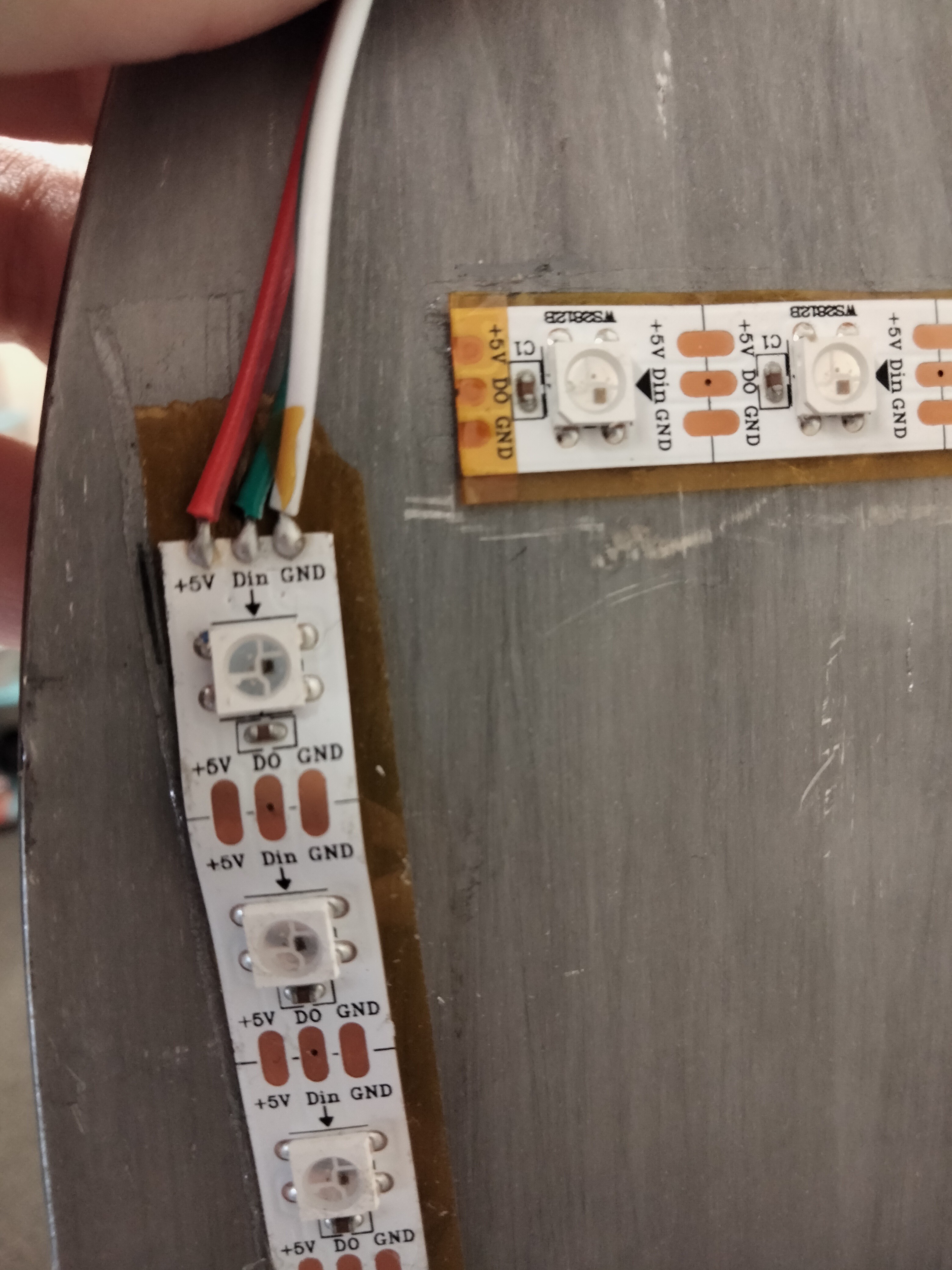-
Mounting the DeathBoard and the Button
10/26/2021 at 19:39 • 0 commentsTwo words: Command Strips.
They work for practically everything. We used three hooks and added heat shrink tubing to them so the board wouldn't slip on the metal. For the button we put a command strip on the bottom and just stuck it to the wall. We used a few small zip ties to make the wires look a bit cleaner.
![]()
![]()
-
Adding a Button and Code
10/26/2021 at 19:09 • 0 commentsWe wanted the deathboard to have a few different pattern options that we could cycle through with a button.
We defined the button pins
Added an interrupt, set brightness to 50% and added a blink to the button LED to indicate when the code is finished uploading.
We added a switch case with 3 different light patterns and a 4th one that would turn all the lights off.
-
Test Code
07/14/2021 at 22:43 • 0 commentsFor testing to see how the LEDs looked on the back of the board I uploaded the strandtest example from the Adafruit NeoPixel library.
![]()
I had to change the LED count so all the LEDs would light up. (I missed this step the first time and ended up replacing a large section of the LED strip because I thought it was bad...oops)
-
Arduino nano
07/14/2021 at 22:28 • 0 commentsThe wires connecting the Arduino to the LED strip are soldered to 5V, GND and D6(for data).
![]()
The wires connecting the Arduino to the Big Red Button are soldered to D3(LED output) and GND & D2(switch input) and GND.
![]()
-
Measuring, Soldering, Attaching LED Strips
07/14/2021 at 22:15 • 0 commentsI took LED strips and measured the length and width of the board,
Cut Those strips to the correct length and then cut 2 more strips the same.![]()
I soldered 90-degree connector strips to the LEDs to make a rectangle shape,
leaving one corner unconnected so I could attach wires and a connector for the Arduino nano to plug into.![]()
![]()
I placed Kapton tape on the backs of the LED strips so they wouldn't touch the metal surface of the sand board and short.
![]()
![]()
The DeathBoard
A sandboard built by a friend for a day of fun. Sand performance was iffy but it sure looks cool, so now it's art and needed some LEDs.
 Alpenglow Industries
Alpenglow Industries