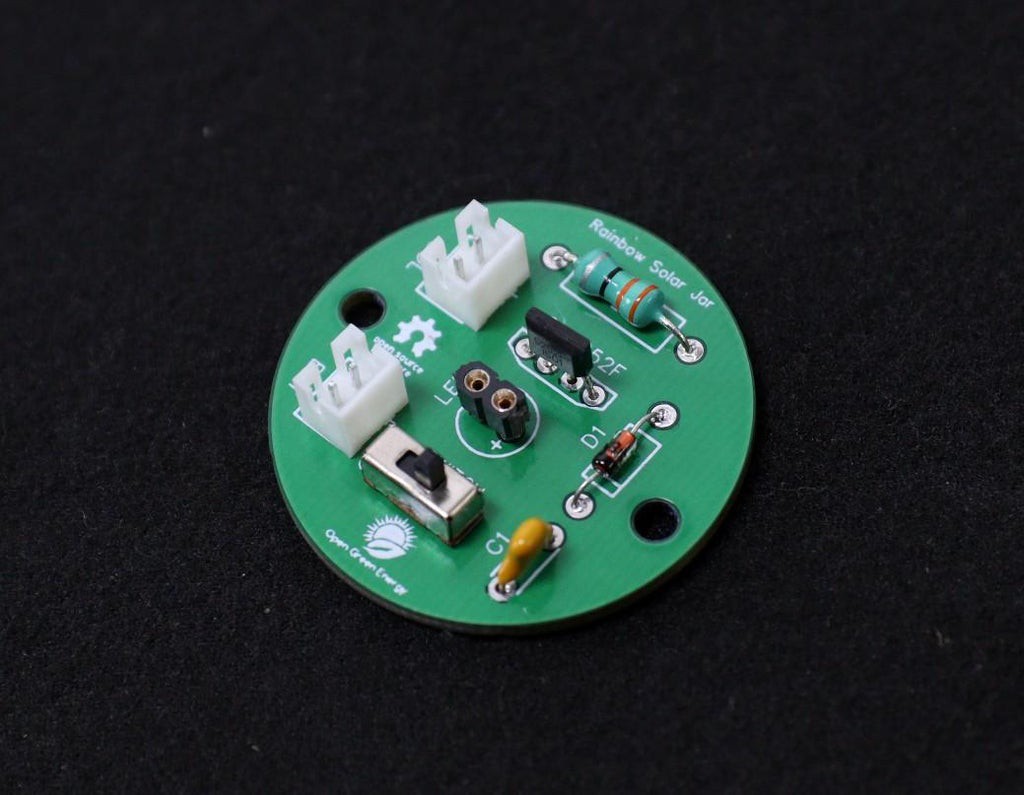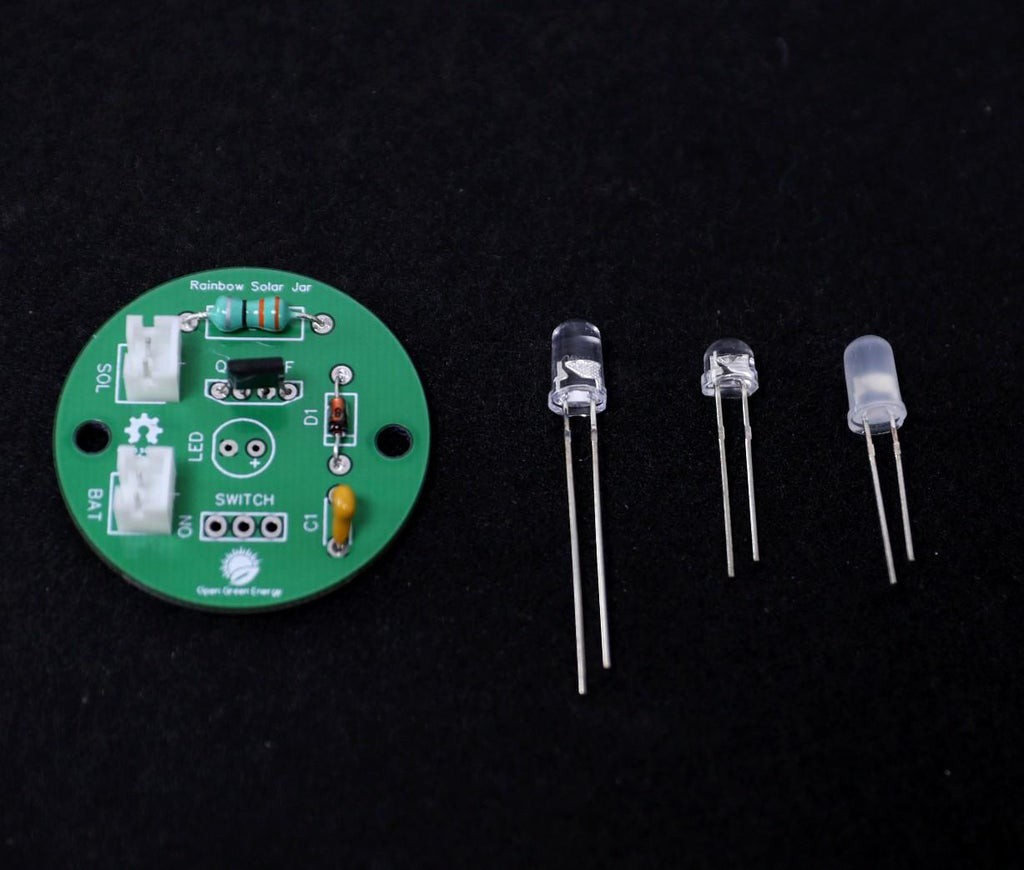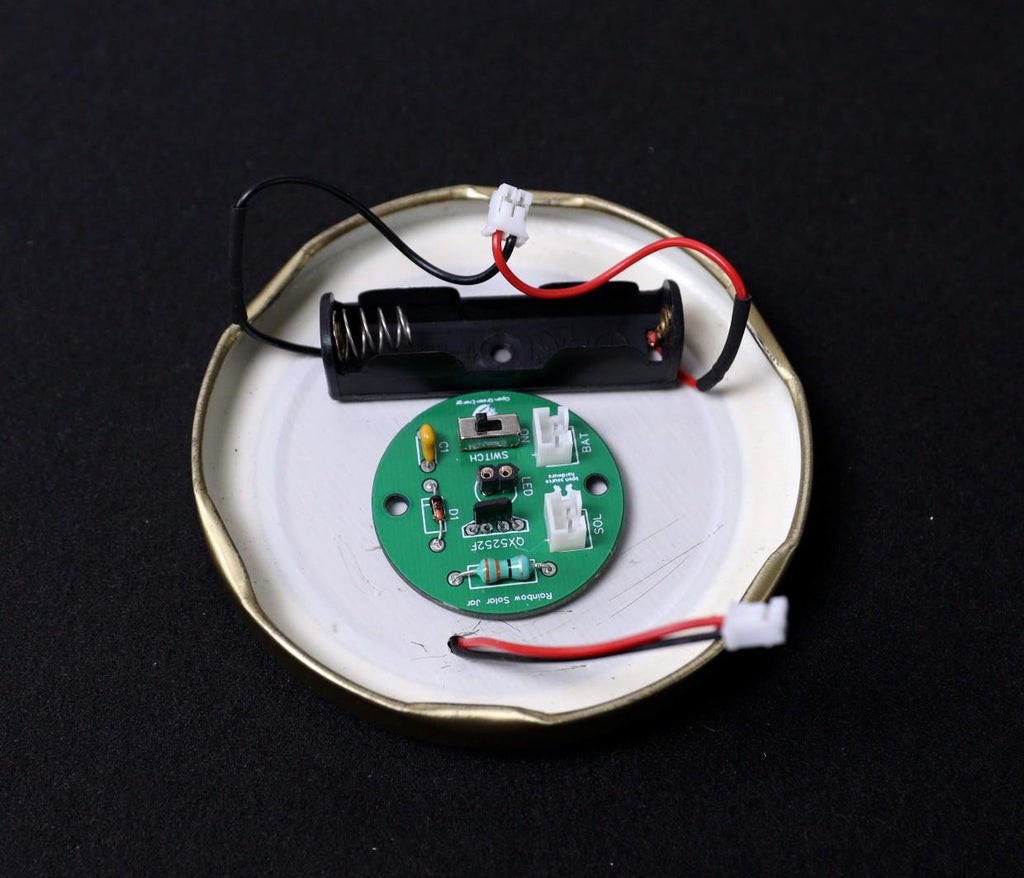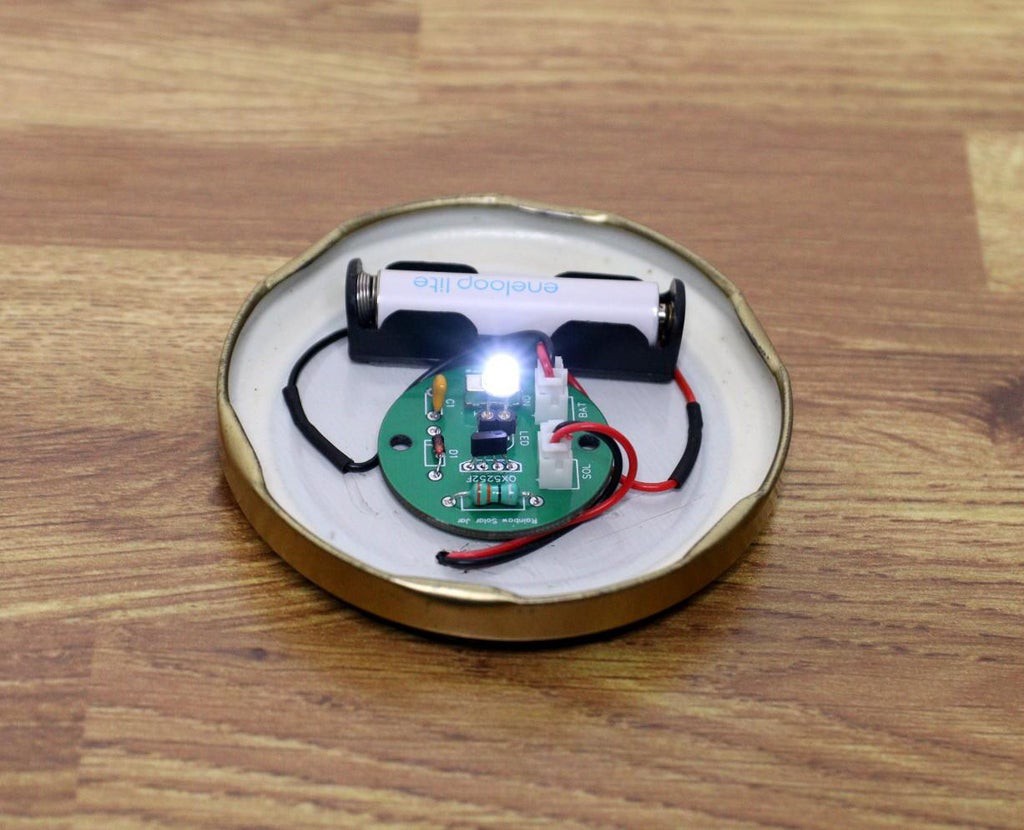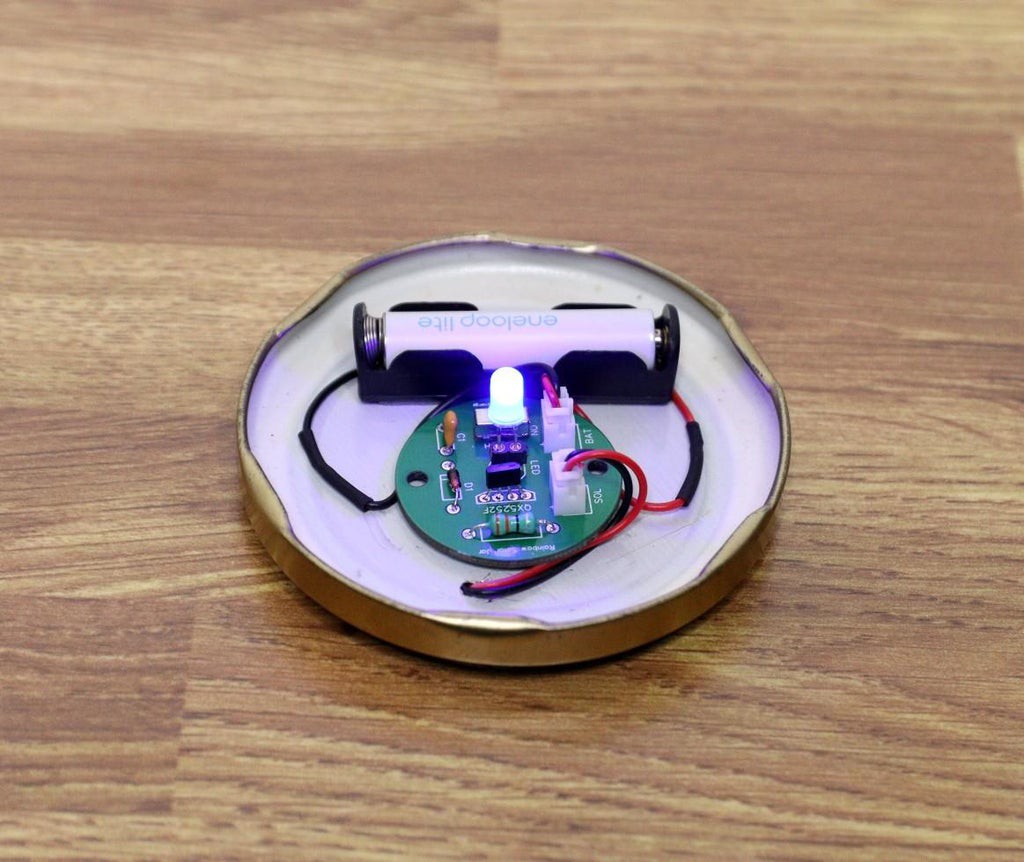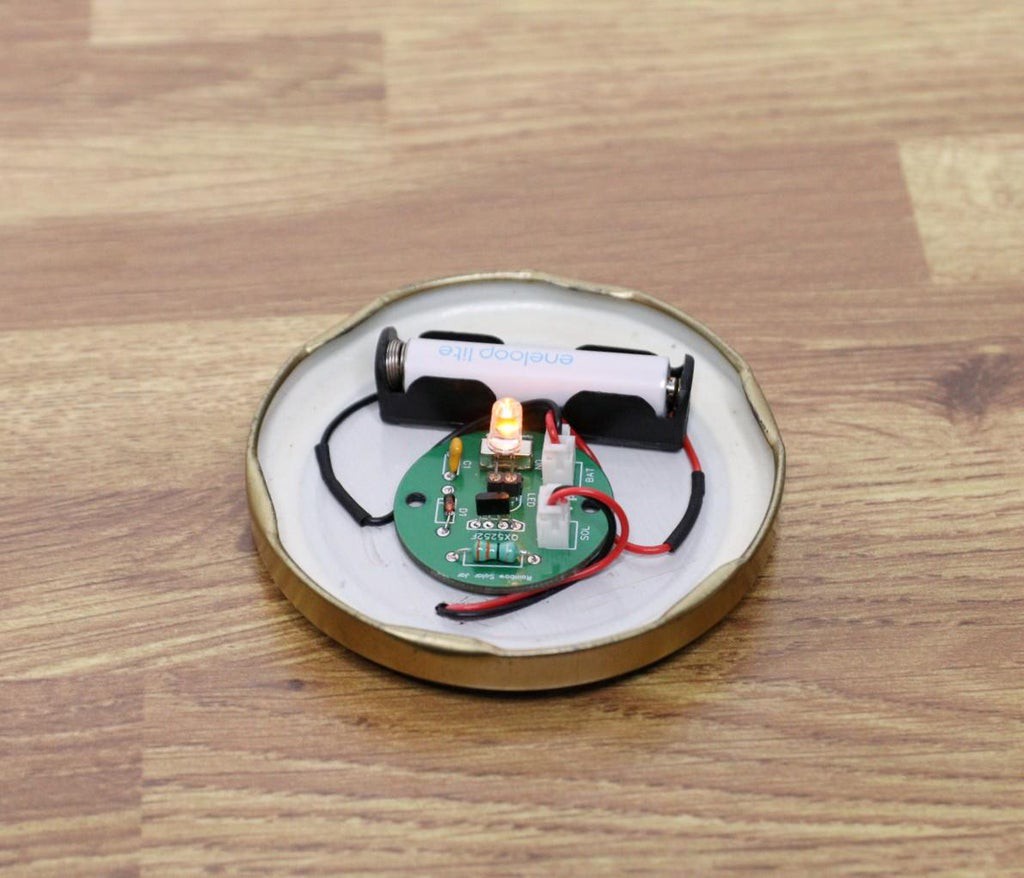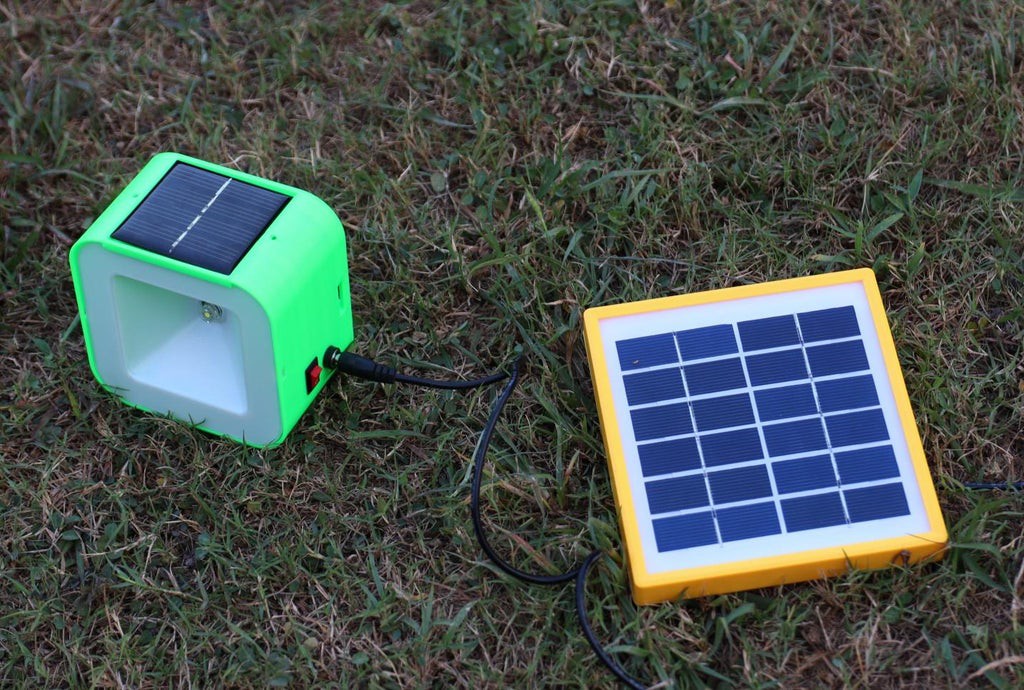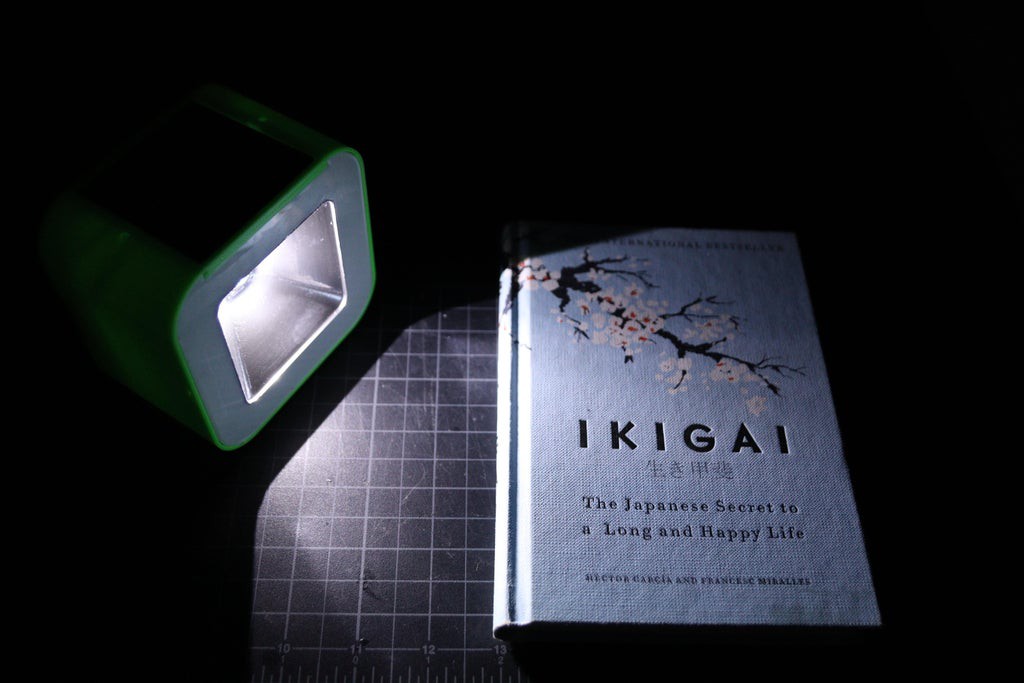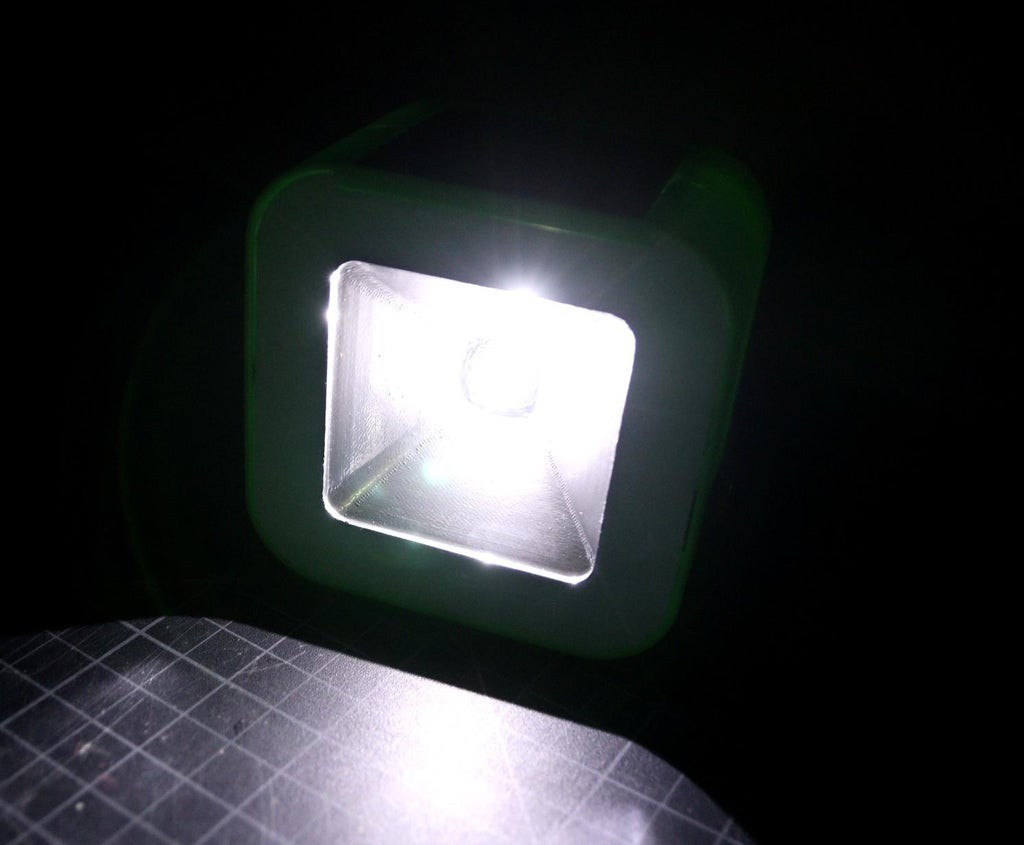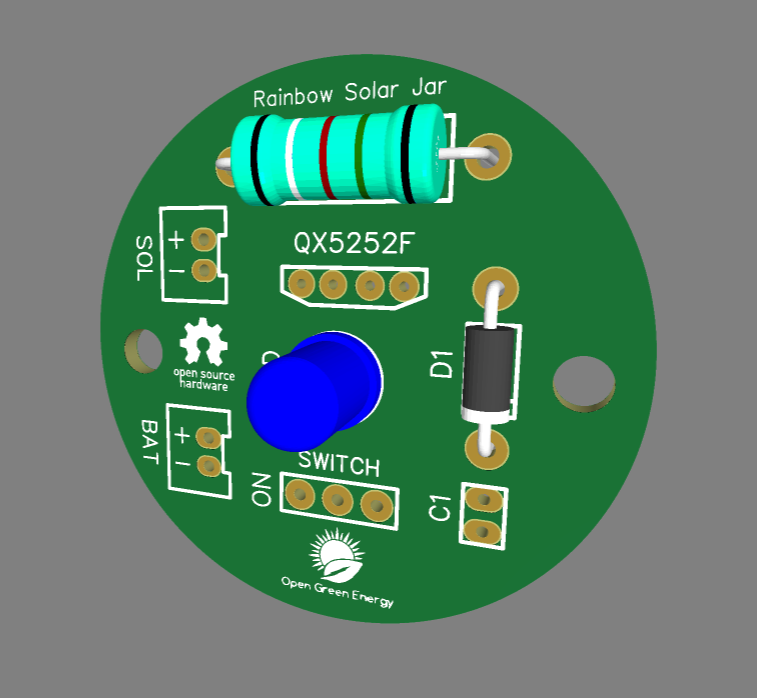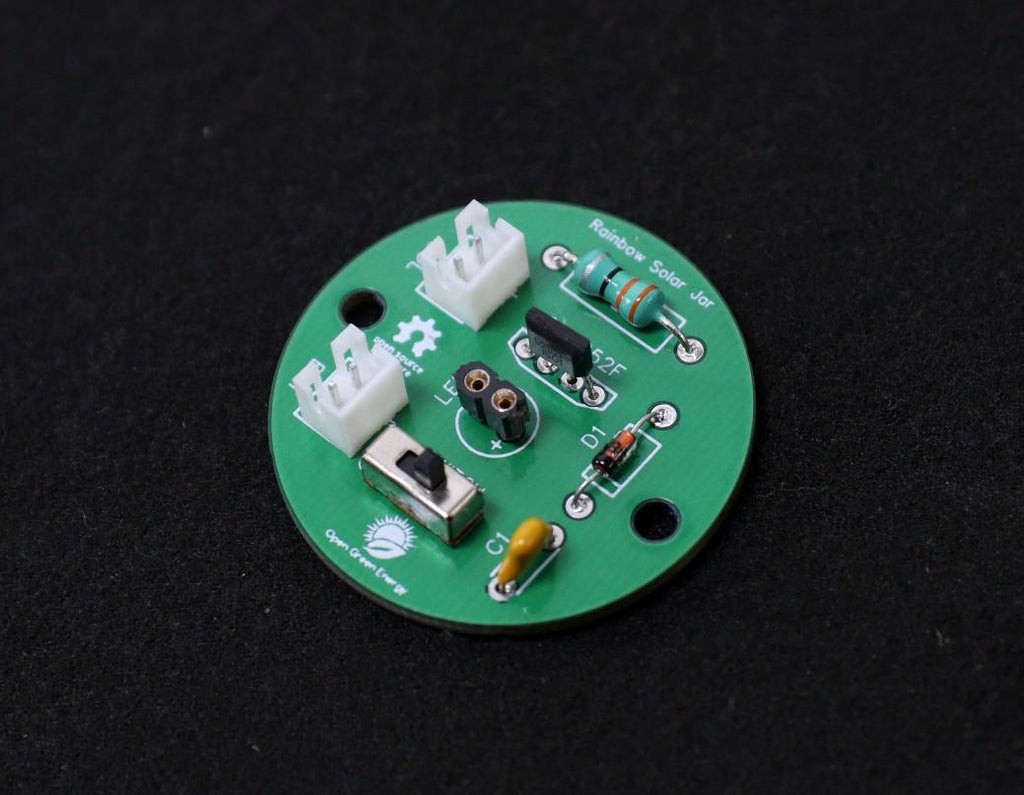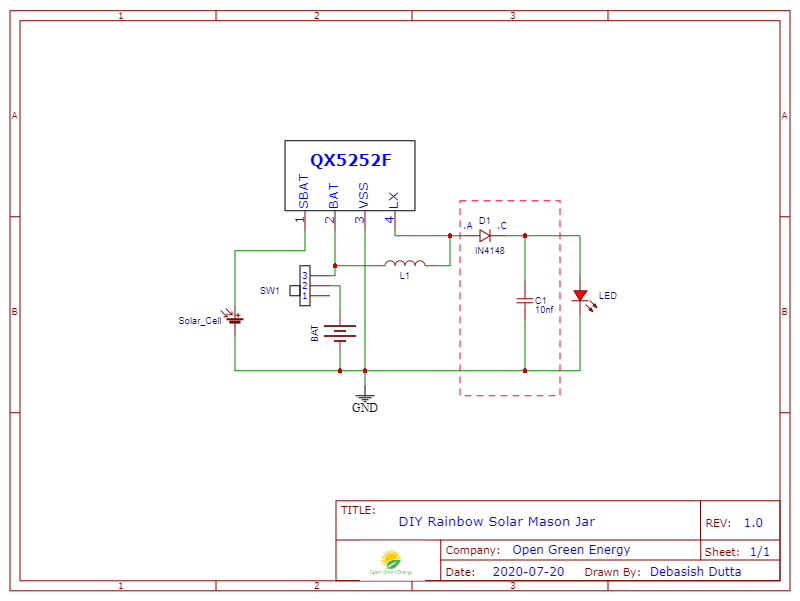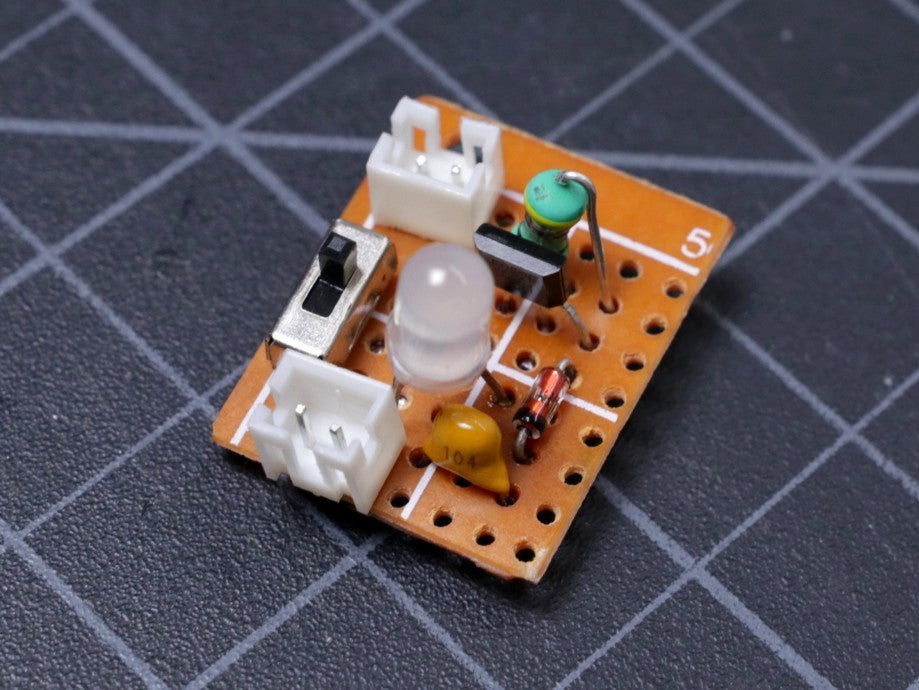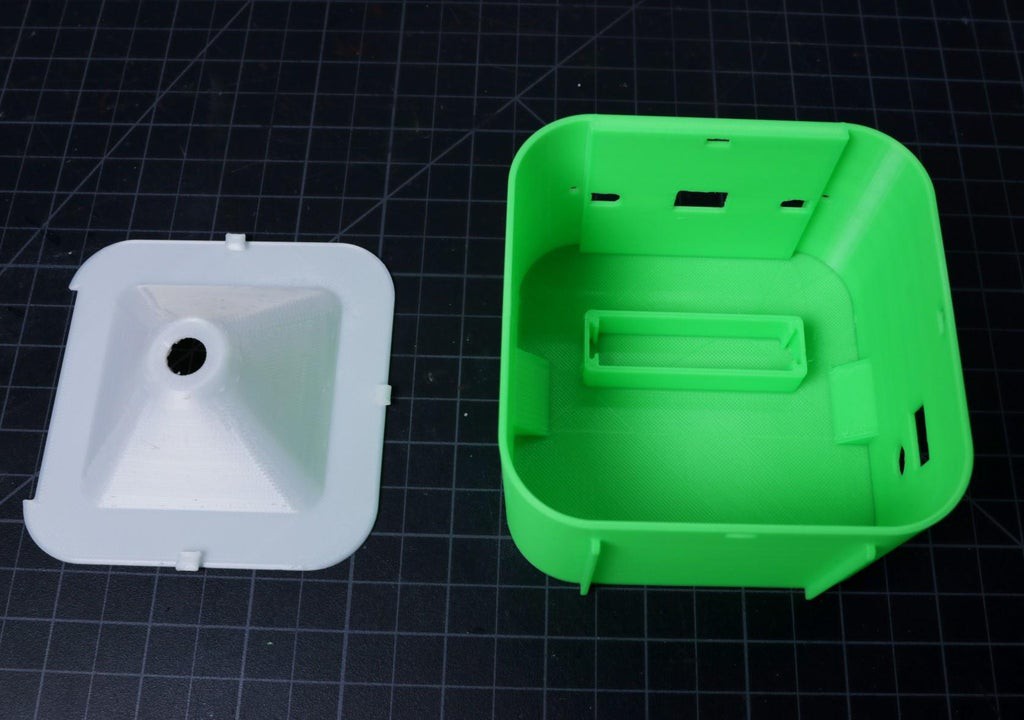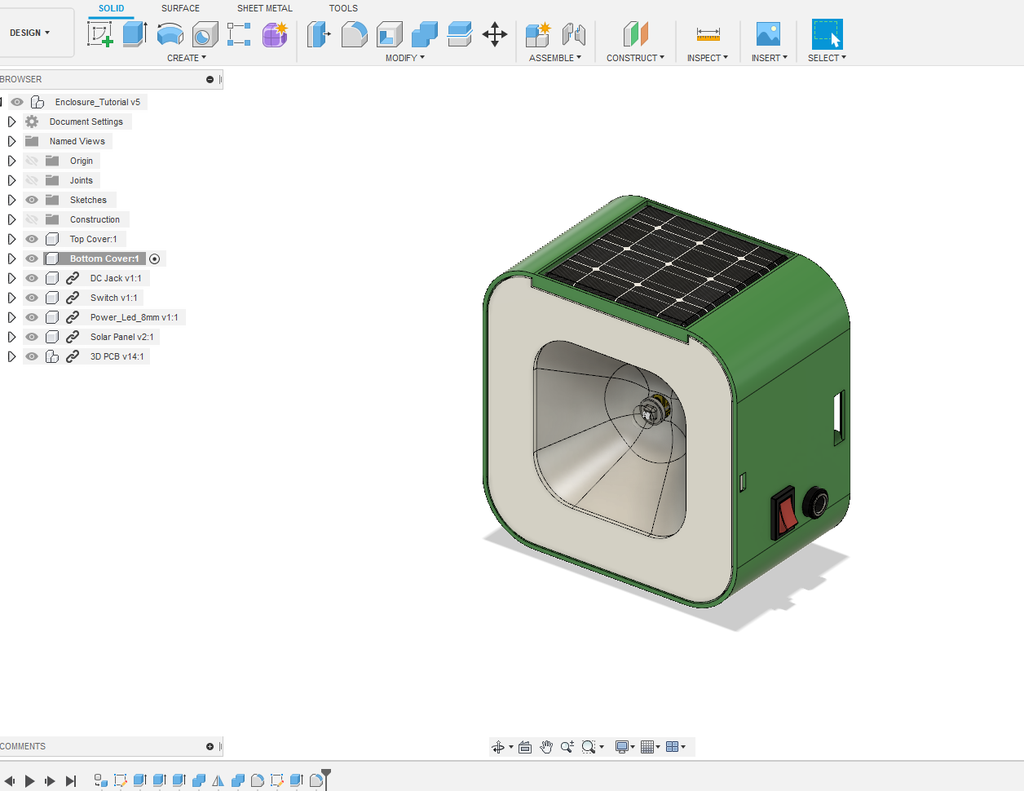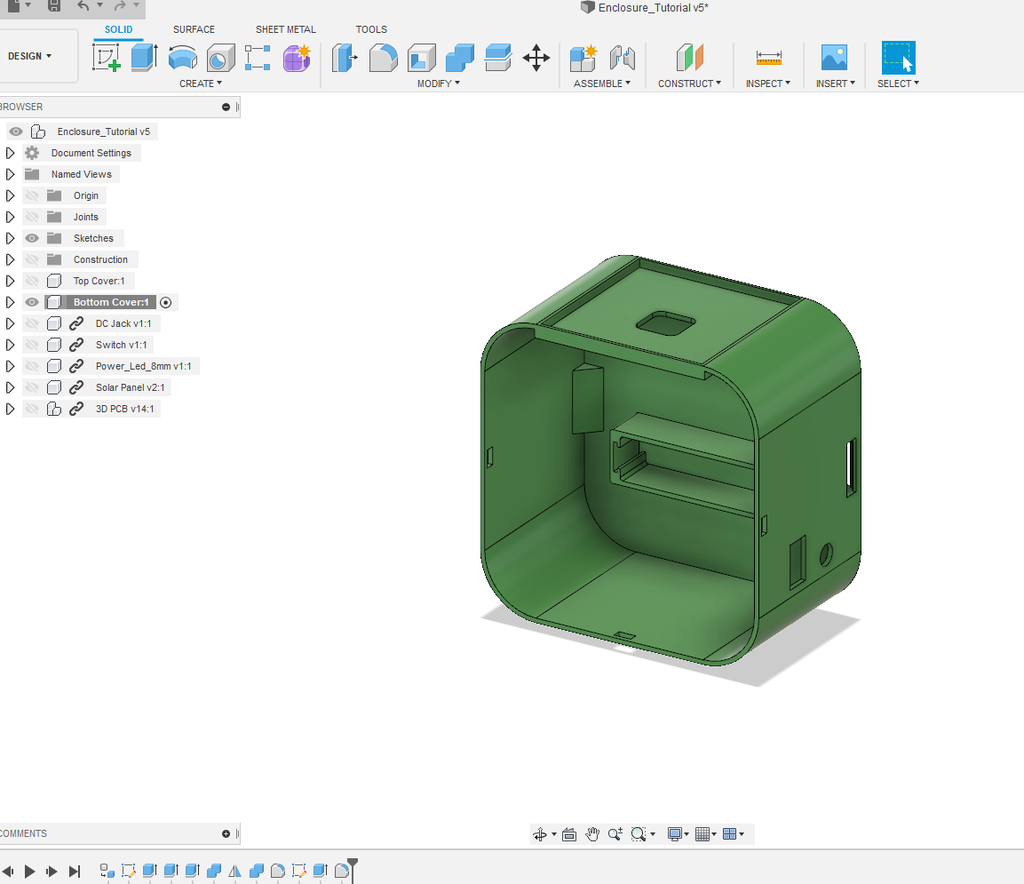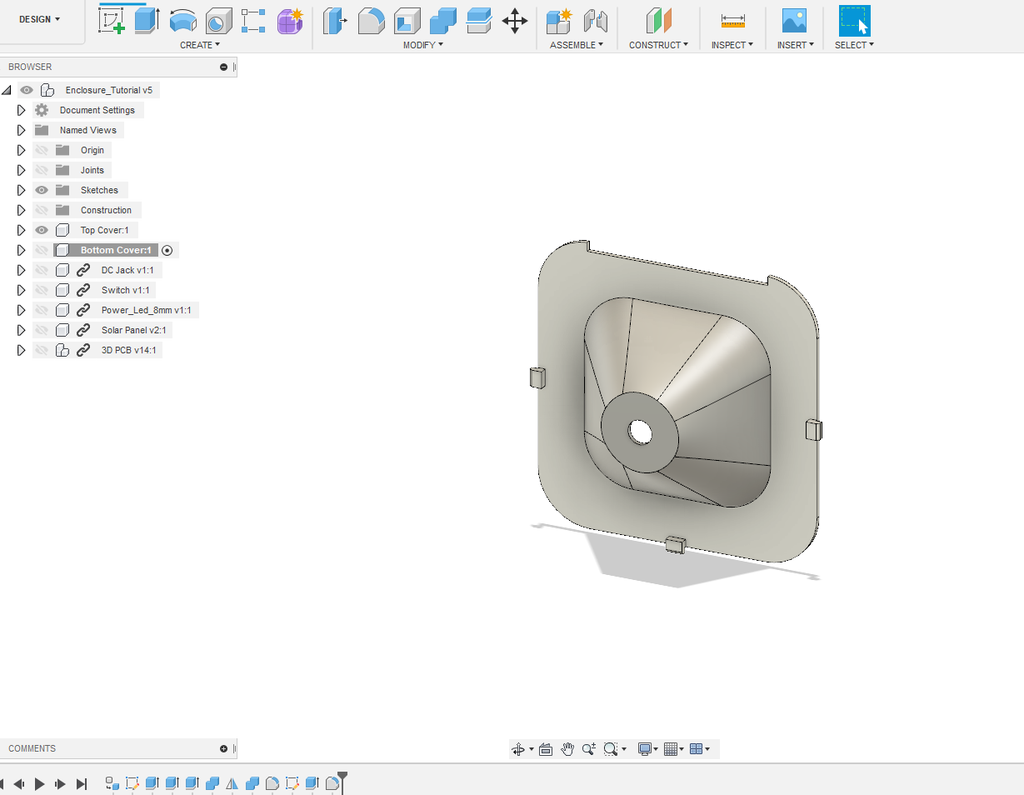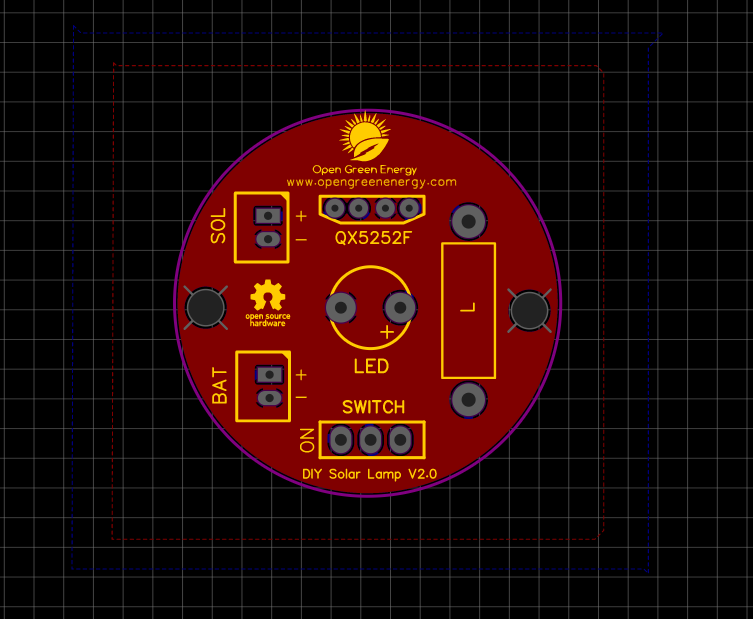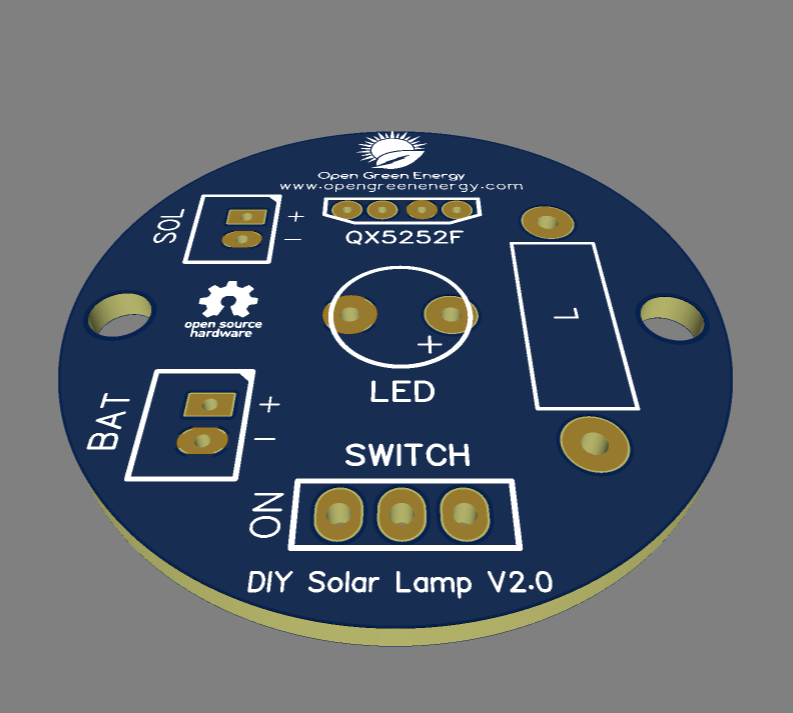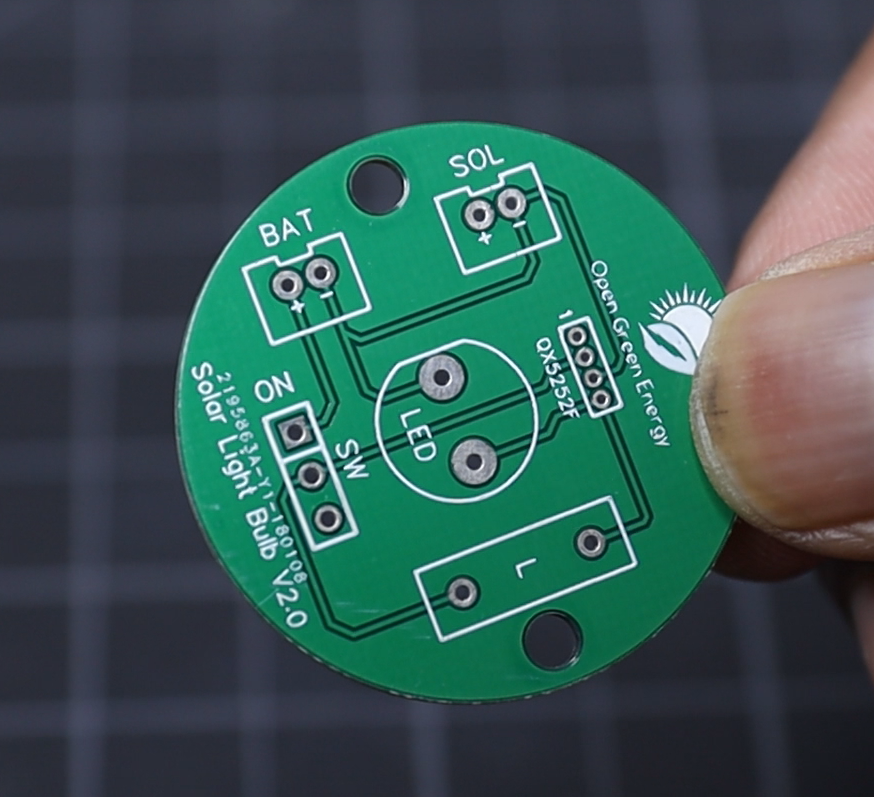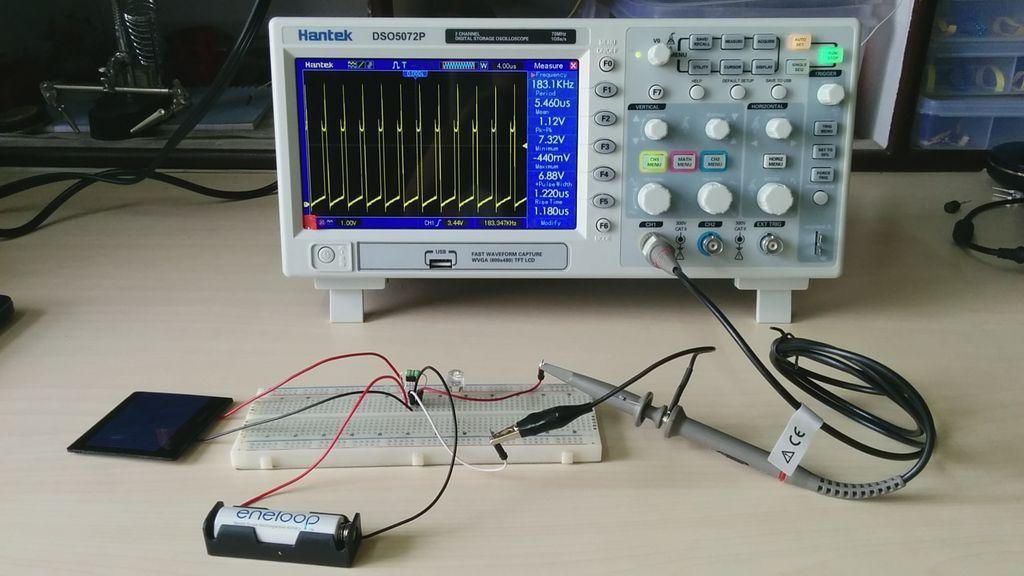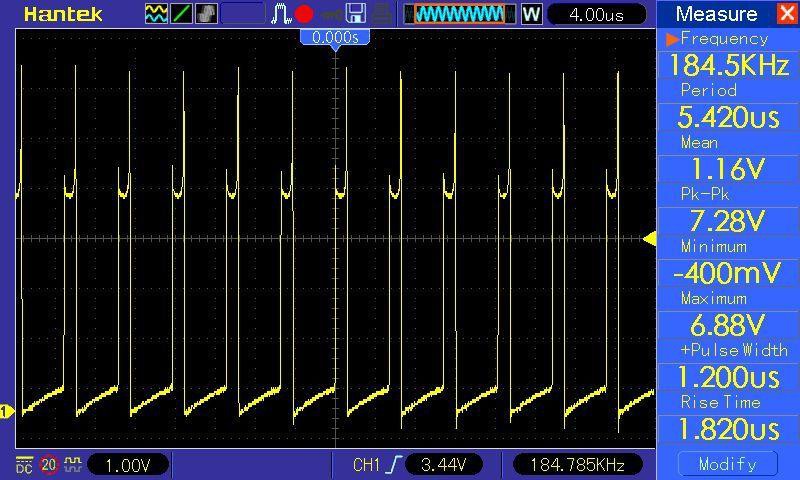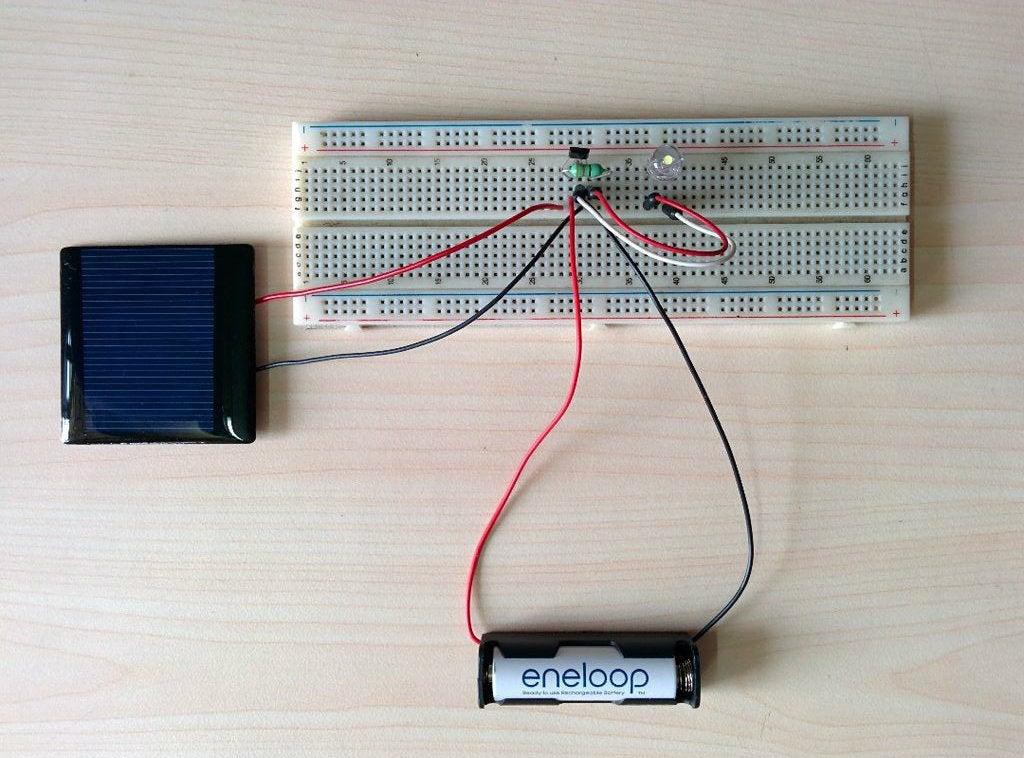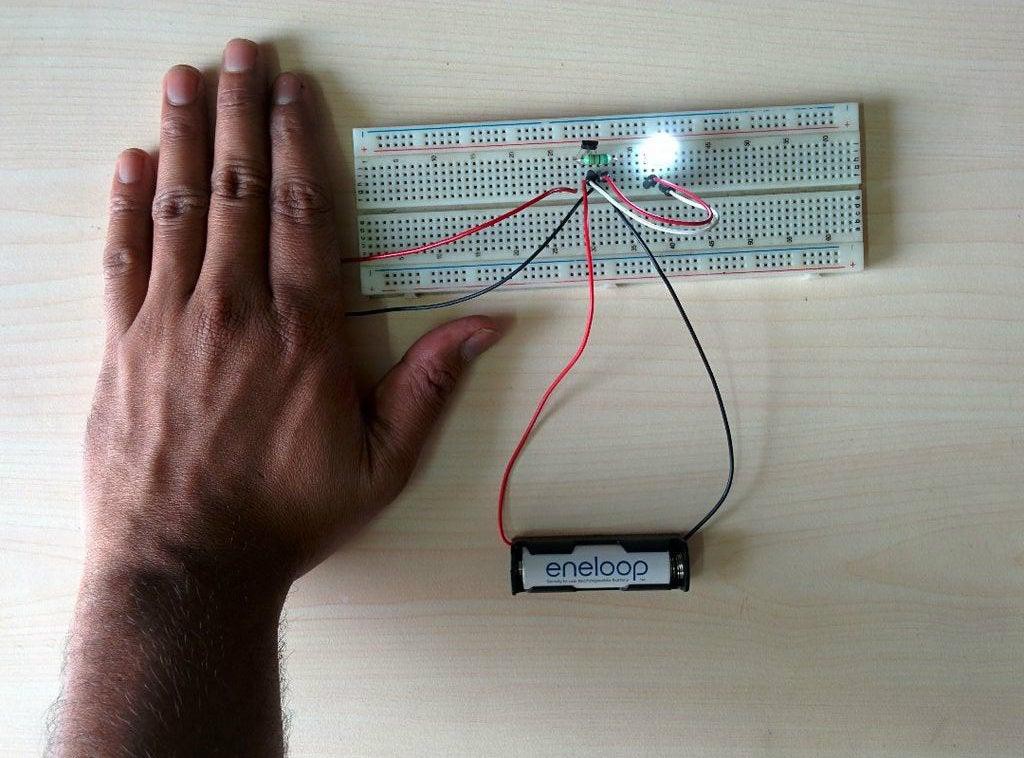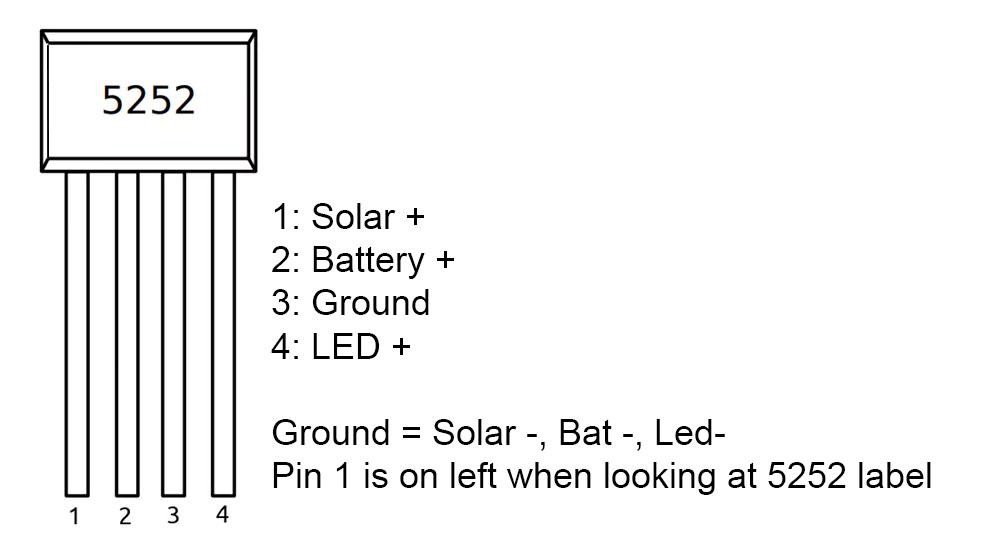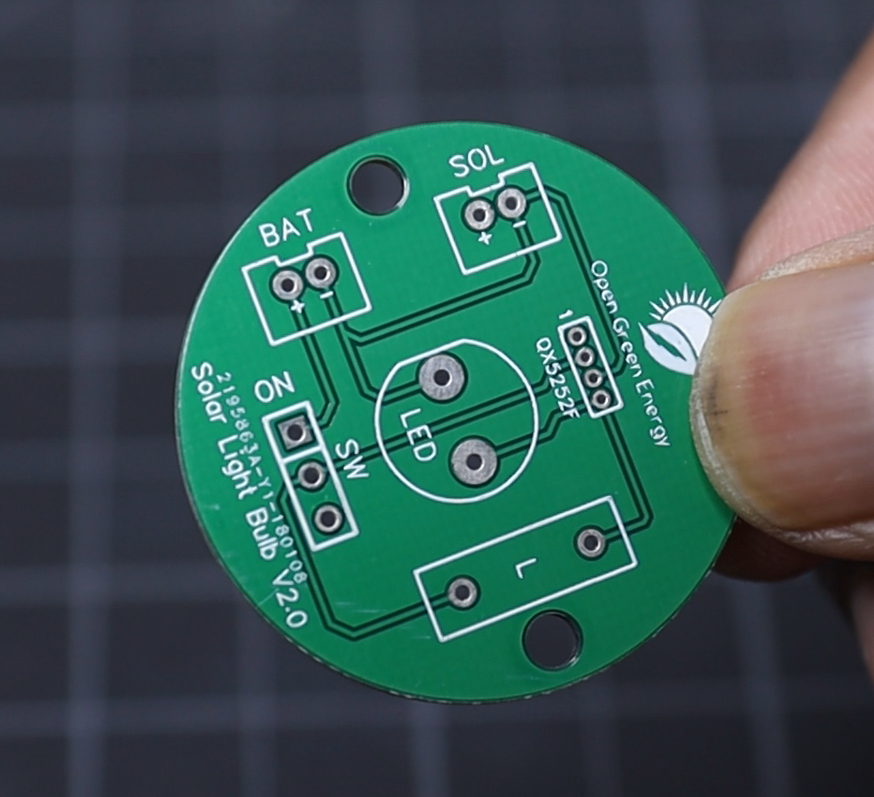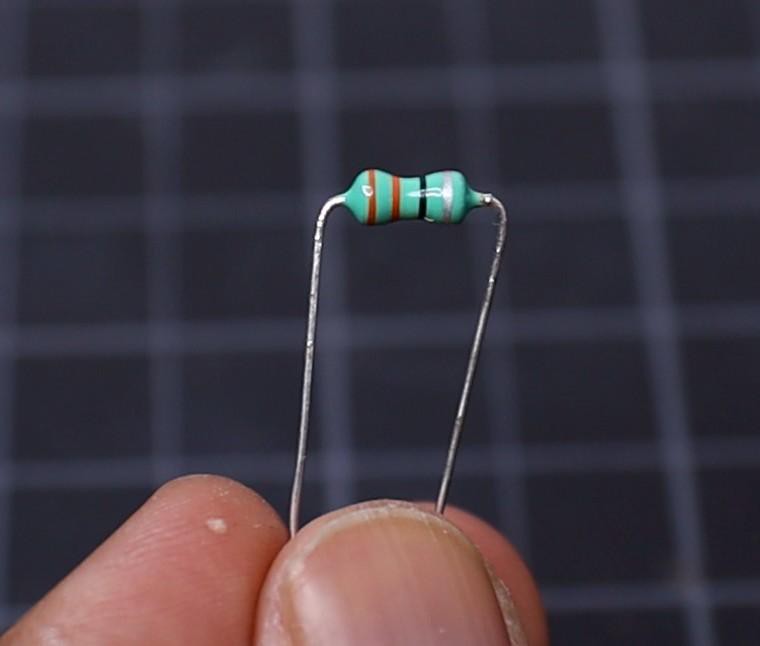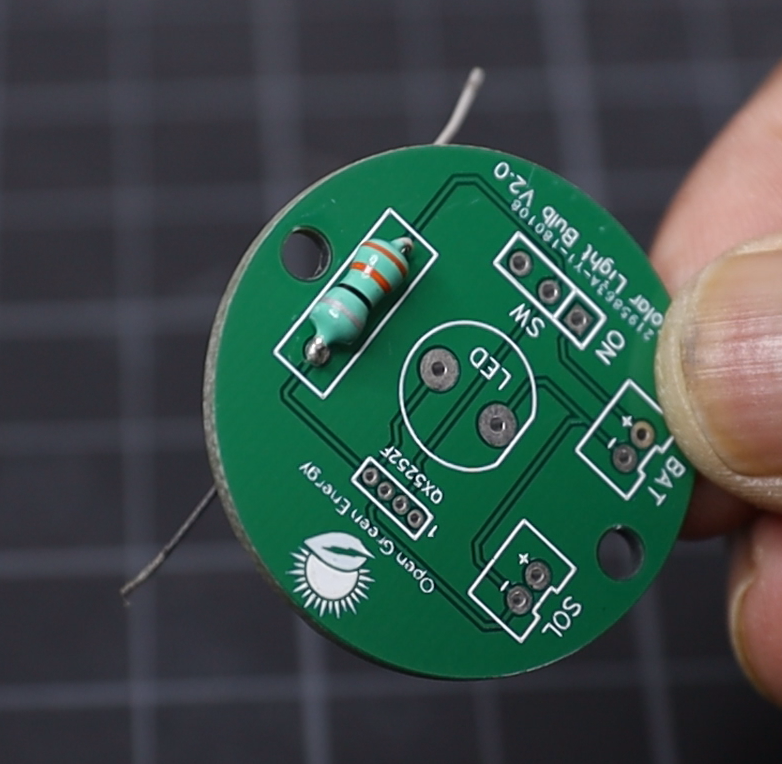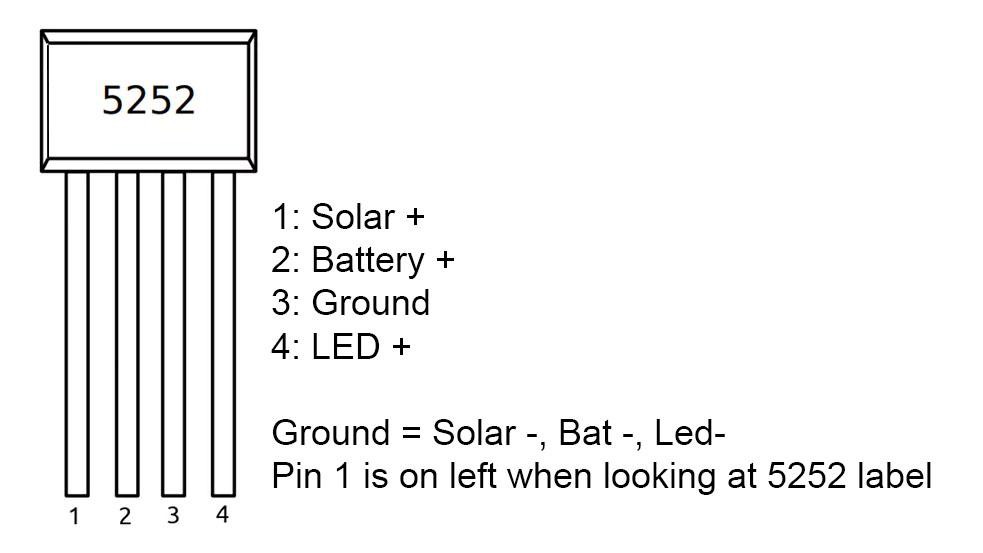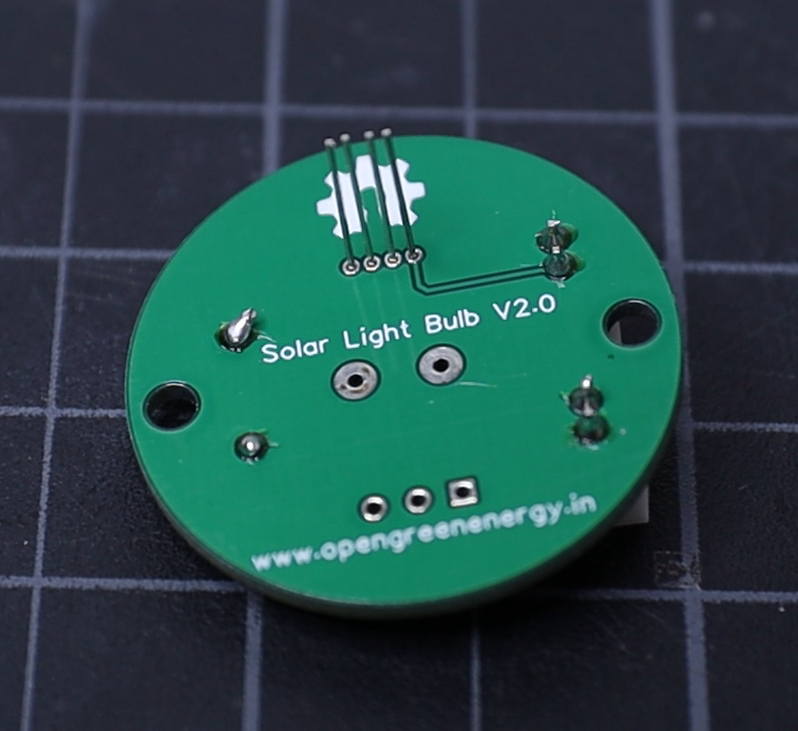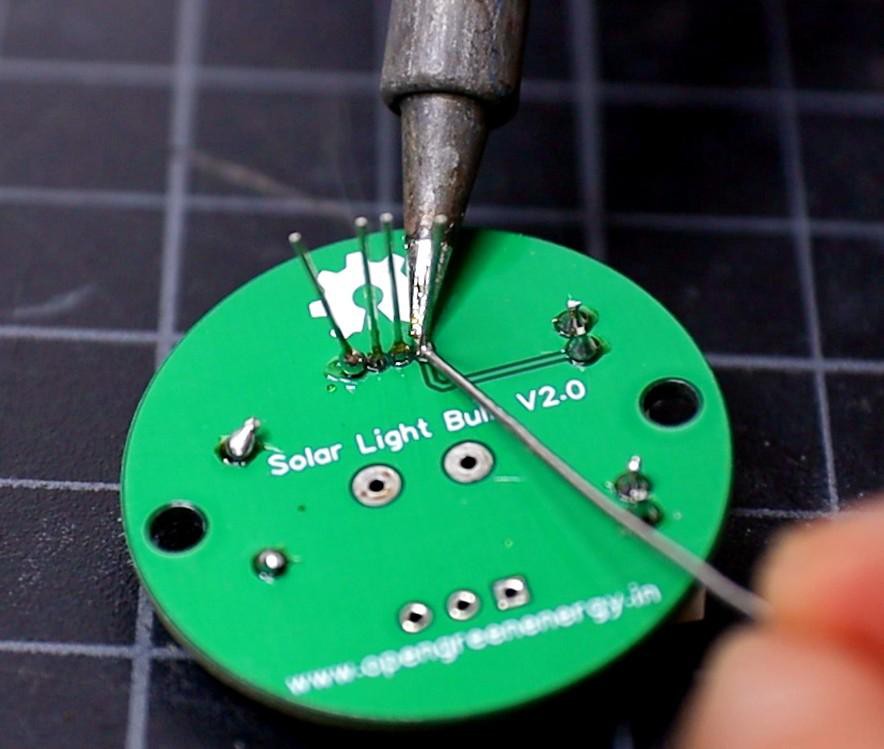The main purpose of this DIY Solar Lamp is to provide clean and economical light to people living in remote places with limited access to electricity, by replacing their harmful kerosene lamps.
Benefits:
1.Use of the solar lamp will decrease the amount of local air pollution and saves energy.
2. It also came out as an alternative business model with the potential to strengthen the overall rural economy by generating technology-based livelihood opportunities.
3. It can provide access to solar lamps at an affordable price to a wide range of audiences living in remote villages that are deprived of clean energy access.
STEAM EDUCATION KIT :
Though the initial goal was to make the lamp for providing basic lighting to the village people, later
I have upgraded my design to make a DIY PCB kit so that children can be used it for fun learning.
How Does It Work?
The working of the Solar Lamp is similar to a stand-alone Solar Photovoltaic ( SPV) System and comprises of four basic components.
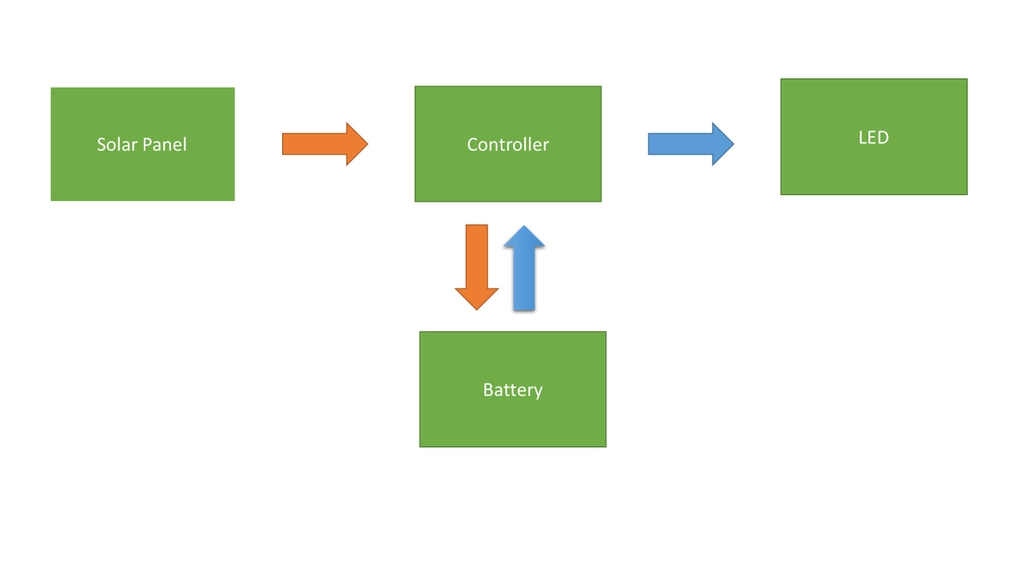
Components Of a Solar Lamp:
1.Solar Panel: Convert Solar Energy to Electrical Energy
2.Controller: Charge the Battery (Charger) and drive the Load (Driver)
3.Battery: Store the Electrical Energy
4.Load (LED): Provide the desired light output
How does the Circuit Works?
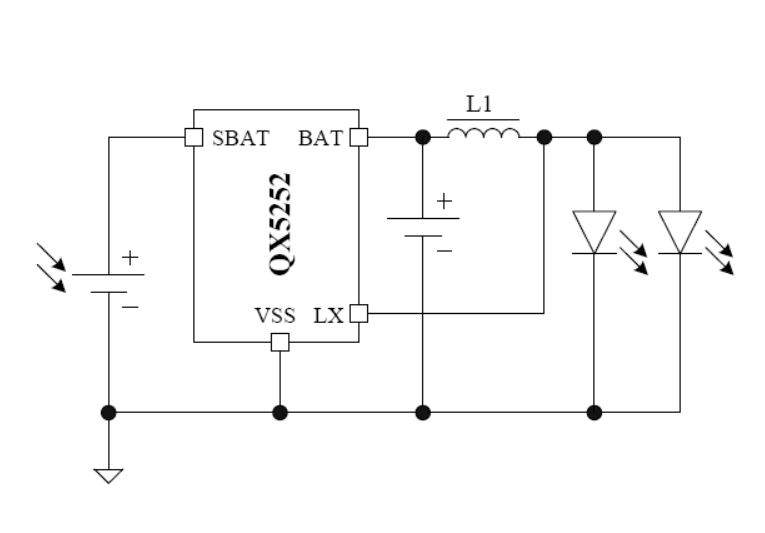
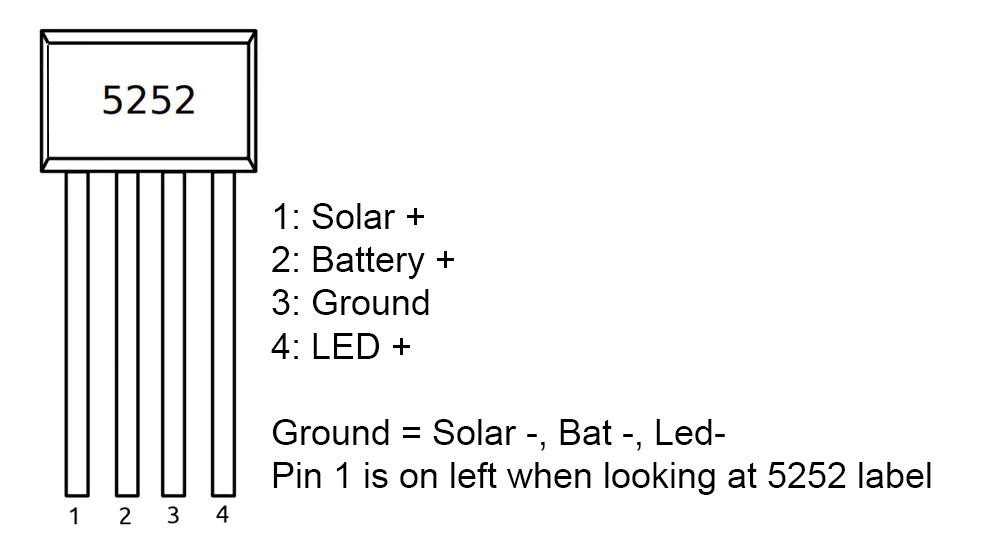
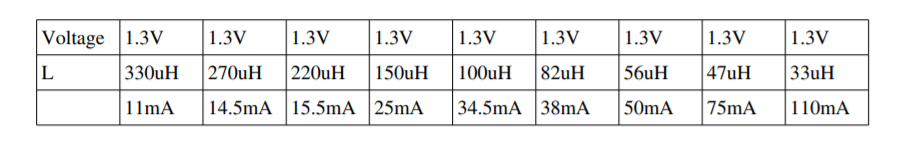
The heart of this Solar Lamp is a very small 4 legged IC QX5252F. It works similar to the "Joule Thief " circuit. But the advantage of using this chip is that it does not require a bulky and heavy toroid. It does the same job using only a simple inductor, single AA / AAA battery, and a LED.
It requires only an external inductor for making the Circuit. The LED current can be changed by using a different value inductor. The chart is shown in the above picture. I have used a 33uH inductor.
Connection :
Pin-1 -> Solar panel positive terminal
Pin-2 -> Battery positive terminal and one leg of Inductor
Pin-3 -> All ground ( Solar panel, Battery, and LED negative terminal)
Pin-4 -> Another leg of Inductor
 Open Green Energy
Open Green Energy