-
1Flash microSD
Using Balena Etcher: write image to microSD card:
-
2Insert microSD and WiFi Dongle into board
Insert microSD and WiFi Dongle into Board:
-
3Plug in micro USB Cable to provide power
Plug in micro USB Cable to provide power and get serial console access:
-
4Start Tera Term (on Windows) your favorite terminal on Linux/Mac...
Once the Pocket Beagle Boots, a new USB serial port should appear:
Change to 115200
Hit Enter:
Debian GNU/Linux 11 BeagleBone ttyGS0 BeagleBoard.org Debian HACKADAY 2021 Image 2021-09-30 Support: https://bbb.io/debian default username:password is [debian:temppwd] BeagleBone login: -
5Login as root
user: root
pass: root
-
6Configure WiFI
root@BeagleBone:~# cat /etc/wpa_supplicant/wpa_supplicant-wlan0.conf ctrl_interface=DIR=/run/wpa_supplicant GROUP=netdev update_config=1 #country=US network={ ssid="BeagleBone-WXYZ" psk="BeagleBone" }
Edit with nano..root@BeagleBone:~# nano /etc/wpa_supplicant/wpa_supplicant-wlan0.confctr-x to save and exit..
Example my WiFI (in US)
ctrl_interface=DIR=/run/wpa_supplicant GROUP=netdev update_config=1 country=US network={ ssid="BeagleBone" psk="BeagleBone" }and reboot...
-
7Get WiFi IP Address:
Get WiFi IP Address:
root@BeagleBone:~# ifconfig -a wlan0 -
8WiFI Connect to 192.168.2.30:9123
Connect to board over 9123:
-
9Power Off and plug in Sensors: SHT35 - I2C2
SHT35 - I2C2
-
10ACCEL : I2C1
ACCEL : I2C1
Machinechat: A Universal Sensor Hub
Brought to you by Digikey and Hackaday Prize: Develop a Universal Sensor Hub, with MachineChat's JEDI One and a Pocket Beagle.
 Lutetium
Lutetium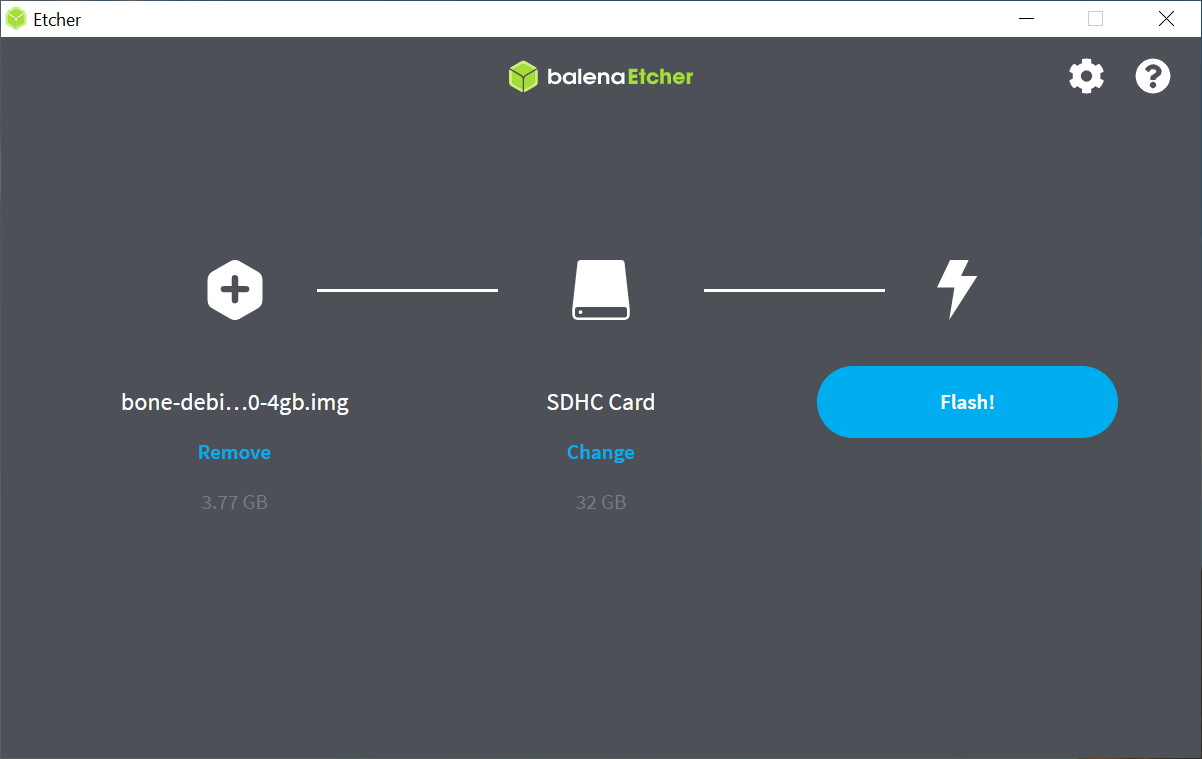
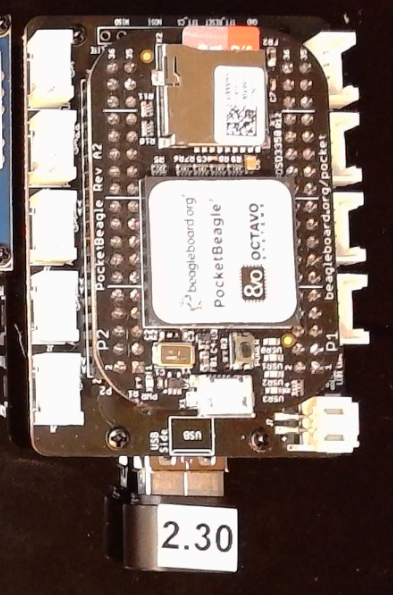
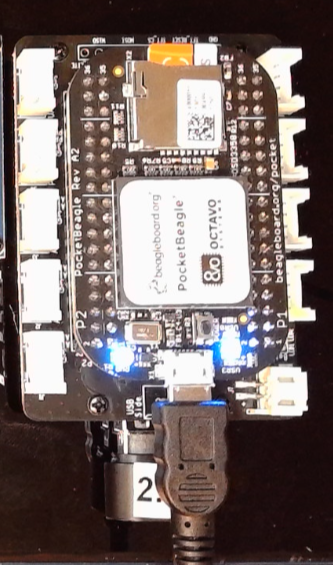
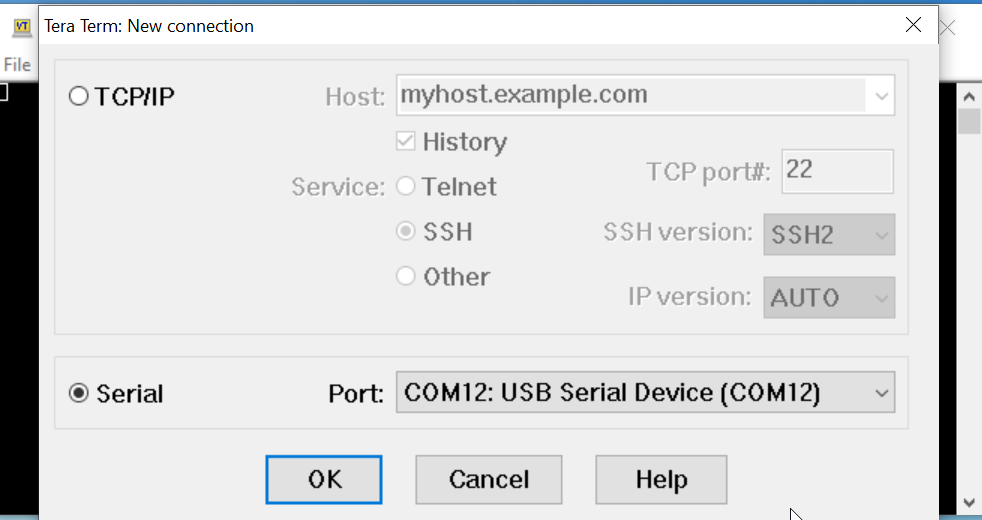
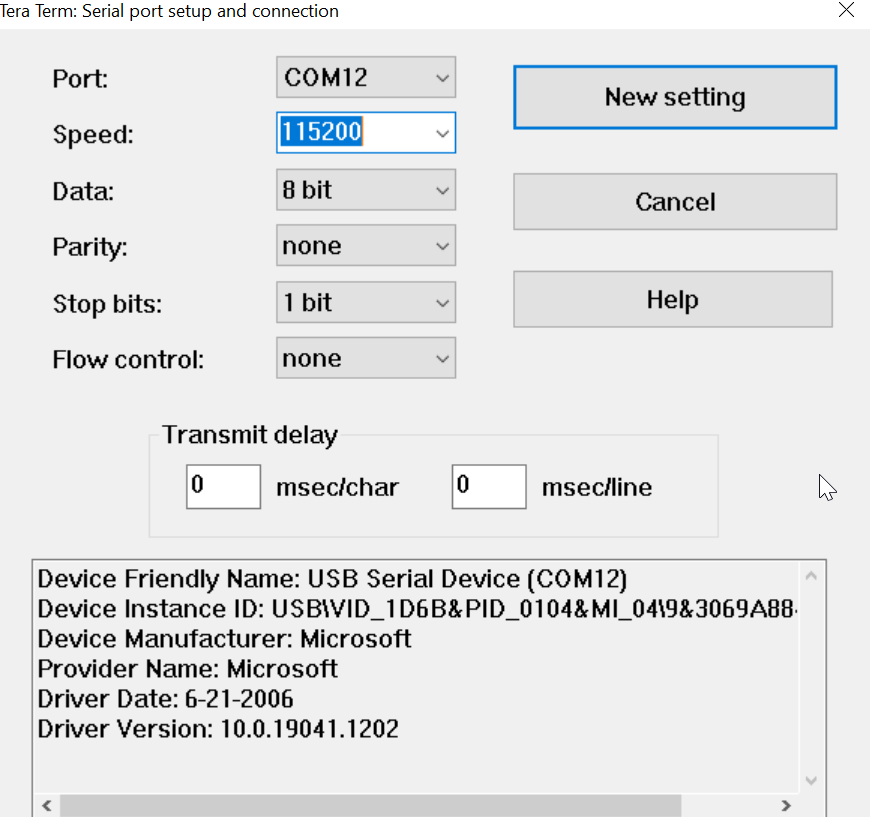
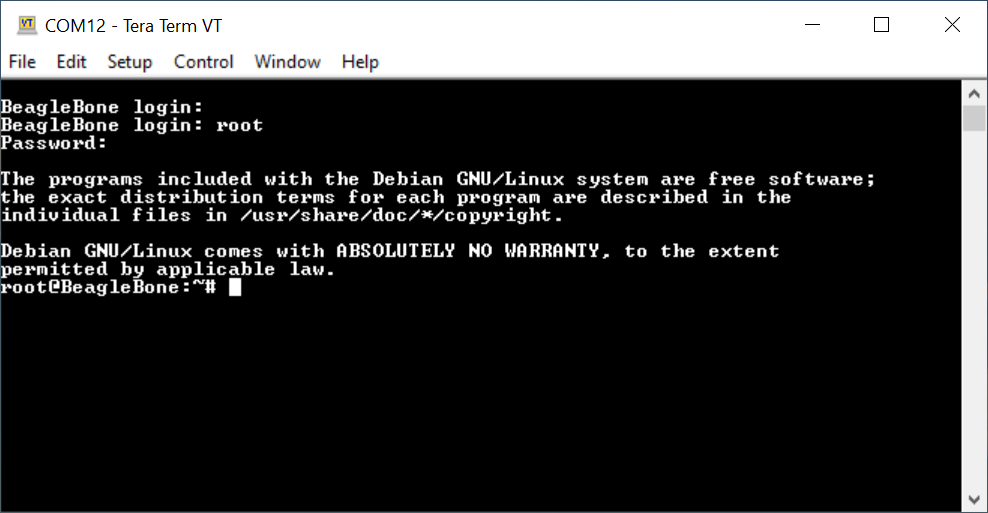
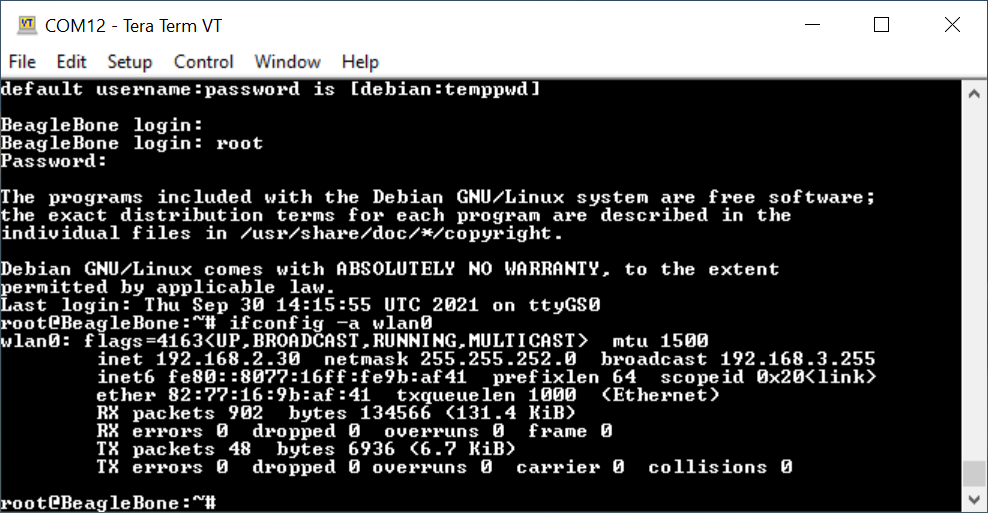
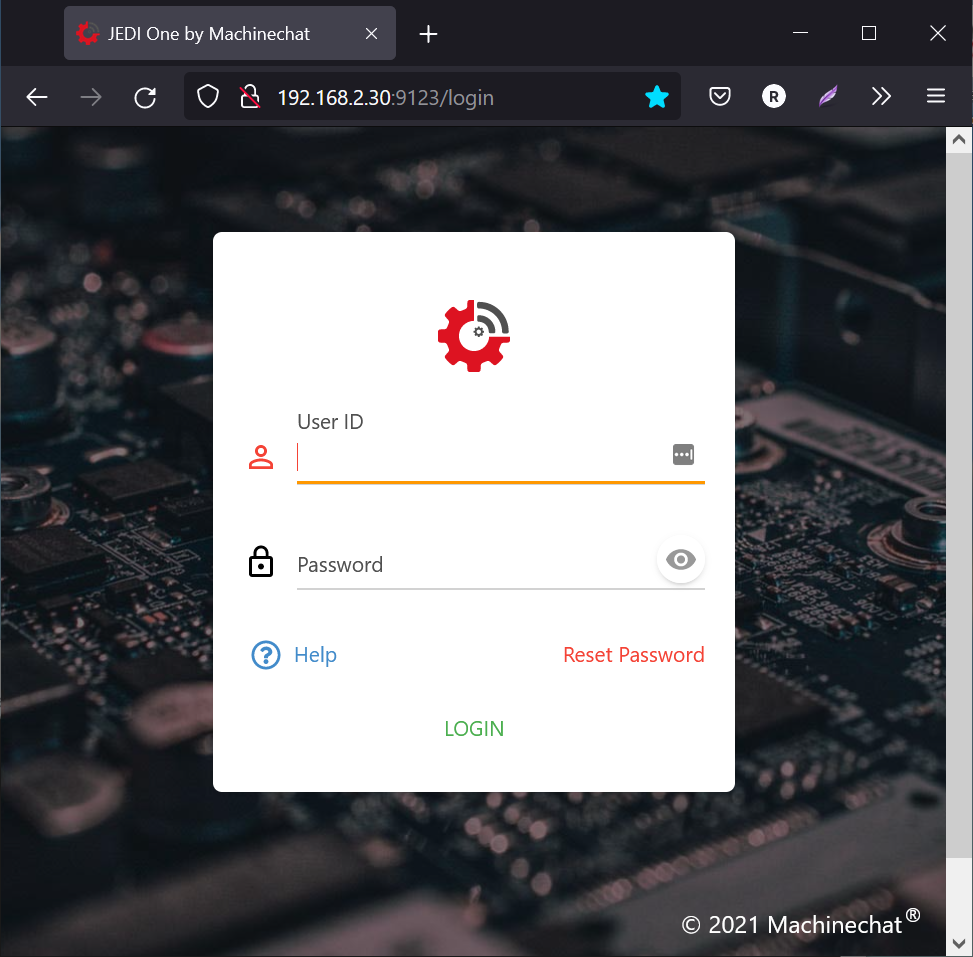
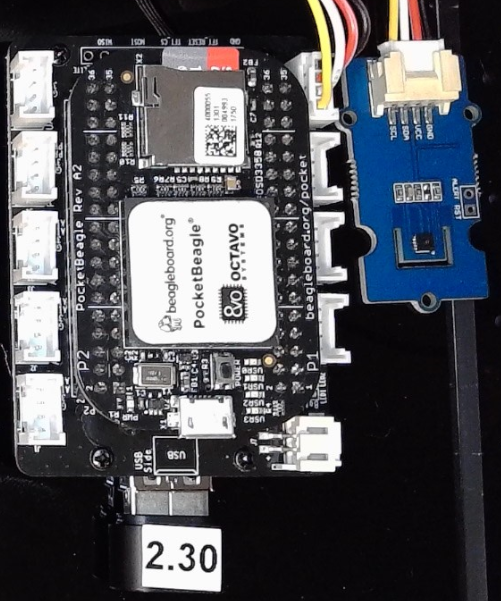
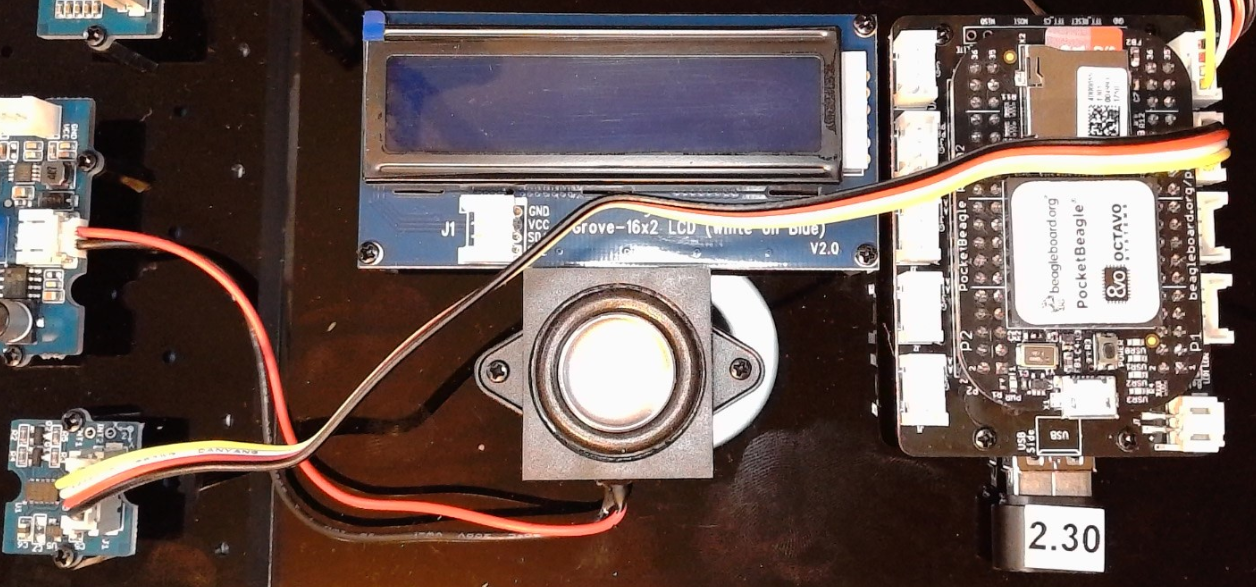
Discussions
Become a Hackaday.io Member
Create an account to leave a comment. Already have an account? Log In.
Just in case someone else runs into this problem, if the wlan0 device is unrecognized, check that the PocketBeagle board pins are schmooshed down all the way.
Are you sure? yes | no